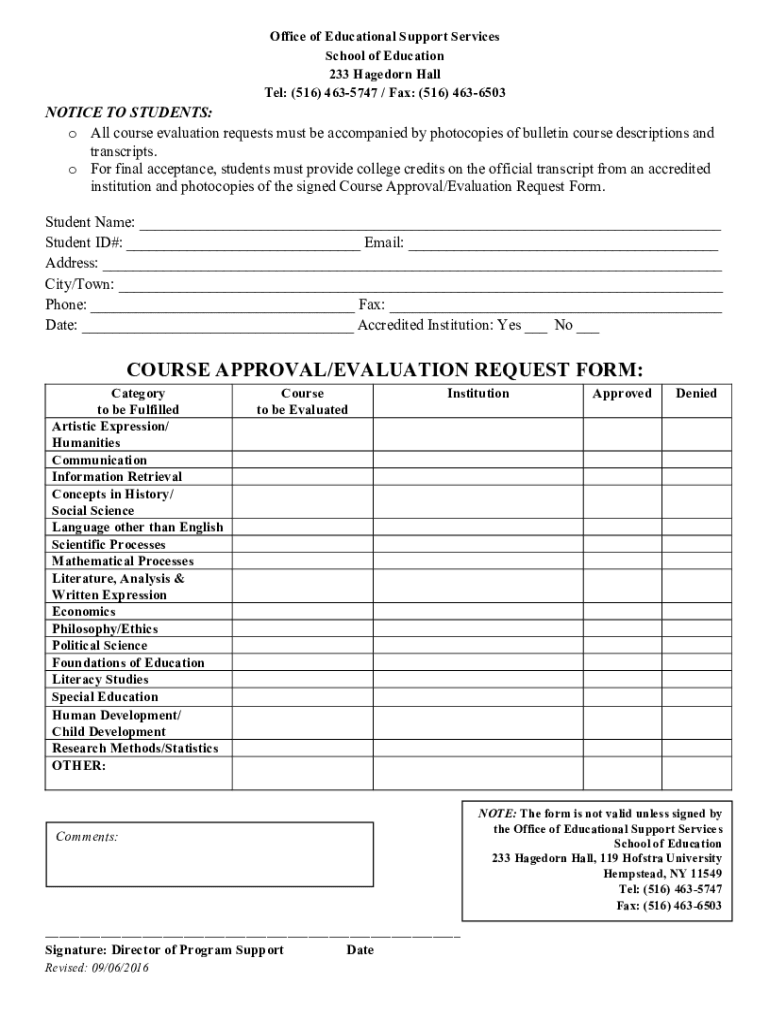
COURSEEVALUATION REQUEST FORM Hofstra University


What is the COURSEEVALUATION REQUEST FORM Hofstra University
The COURSEEVALUATION REQUEST FORM at Hofstra University is a document designed to facilitate the evaluation of courses by students. This form allows students to provide feedback on their educational experiences, which is essential for maintaining and improving the quality of academic programs. The information collected through this form is utilized by faculty and administration to enhance teaching methods and course content. It serves as a vital tool for fostering an environment of continuous improvement within the university.
How to use the COURSEEVALUATION REQUEST FORM Hofstra University
Using the COURSEEVALUATION REQUEST FORM is straightforward. Students can access the form through Hofstra University's official website or the student portal. Once located, students should fill out the required fields, which typically include course name, instructor details, and specific feedback sections. After completing the form, students can submit it electronically or print it for in-person submission, depending on the university's guidelines. Ensuring that feedback is constructive and specific can significantly impact the effectiveness of the evaluation process.
Steps to complete the COURSEEVALUATION REQUEST FORM Hofstra University
Completing the COURSEEVALUATION REQUEST FORM involves several key steps:
- Access the form through Hofstra University's website or student portal.
- Fill in your personal details, including your name and student ID.
- Provide information about the course, such as the course title and instructor's name.
- Answer the evaluation questions, offering detailed and constructive feedback.
- Review your responses for accuracy and completeness.
- Submit the form electronically or print it for submission as per the university's instructions.
Key elements of the COURSEEVALUATION REQUEST FORM Hofstra University
The COURSEEVALUATION REQUEST FORM includes several key elements that are crucial for effective feedback. These typically encompass:
- Course Information: Details about the course including title, code, and semester.
- Instructor Evaluation: Sections dedicated to assessing the instructor's teaching effectiveness and engagement.
- Course Content: Feedback on the relevance and clarity of the course material.
- Overall Experience: An area for students to summarize their overall experience in the course.
Form Submission Methods
The COURSEEVALUATION REQUEST FORM can be submitted through various methods to accommodate student preferences. These methods generally include:
- Online Submission: Students can submit the completed form electronically via the university's portal.
- Mail: Printed forms can be sent to the designated department via postal service.
- In-Person Submission: Students may also choose to hand-deliver the form to the appropriate office on campus.
Eligibility Criteria
To utilize the COURSEEVALUATION REQUEST FORM, students must be currently enrolled in courses at Hofstra University. Typically, the form is available to all undergraduate and graduate students who have completed a course during the evaluation period. It is important for students to ensure that they meet any specific deadlines set by the university for submitting evaluations to ensure their feedback is considered.
Quick guide on how to complete courseevaluation request form hofstra university
Effortlessly Prepare [SKS] on Any Device
Digital document management has become commonplace for businesses and individuals alike. It offers an ideal environmentally friendly substitute for traditional printed and signed documents, allowing you to locate the correct template and securely store it online. airSlate SignNow equips you with all the tools necessary to create, modify, and electronically sign your documents promptly without any holdups. Handle [SKS] on any device using airSlate SignNow's Android or iOS applications and streamline any document-related process today.
How to Edit and Electronically Sign [SKS] with Ease
- Locate [SKS] and select Get Form to begin.
- Leverage the tools we offer to fill out your document.
- Emphasize relevant sections of your files or obscure sensitive information using tools specifically provided by airSlate SignNow for this task.
- Create your signature using the Sign feature, which takes mere seconds and carries the same legal validity as a conventional wet ink signature.
- Verify the details and click on the Done button to preserve your alterations.
- Select how you wish to share your document, whether via email, SMS, or invitation link, or download it to your computer.
Eliminate the hassle of lost or misplaced documents, tedious form searches, or errors that necessitate printing new copies. airSlate SignNow fulfills your document management needs in just a few clicks from any device of your choice. Edit and electronically sign [SKS] to ensure exceptional communication throughout any stage of your document preparation process with airSlate SignNow.
Create this form in 5 minutes or less
Related searches to COURSEEVALUATION REQUEST FORM Hofstra University
Create this form in 5 minutes!
How to create an eSignature for the courseevaluation request form hofstra university
How to create an electronic signature for a PDF online
How to create an electronic signature for a PDF in Google Chrome
How to create an e-signature for signing PDFs in Gmail
How to create an e-signature right from your smartphone
How to create an e-signature for a PDF on iOS
How to create an e-signature for a PDF on Android
People also ask
-
What is the COURSEEVALUATION REQUEST FORM Hofstra University?
The COURSEEVALUATION REQUEST FORM Hofstra University is a digital form designed to streamline the process of evaluating courses at Hofstra University. It allows students to provide feedback efficiently, ensuring that their voices are heard in the evaluation process.
-
How can I access the COURSEEVALUATION REQUEST FORM Hofstra University?
You can access the COURSEEVALUATION REQUEST FORM Hofstra University through the Hofstra University website or directly via the airSlate SignNow platform. This ensures that you can fill out the form conveniently from any device.
-
Is there a cost associated with using the COURSEEVALUATION REQUEST FORM Hofstra University?
Using the COURSEEVALUATION REQUEST FORM Hofstra University through airSlate SignNow is cost-effective. The platform offers various pricing plans, making it accessible for students and faculty alike to utilize this essential evaluation tool.
-
What features does the COURSEEVALUATION REQUEST FORM Hofstra University offer?
The COURSEEVALUATION REQUEST FORM Hofstra University includes features such as electronic signatures, customizable fields, and secure data storage. These features enhance the user experience and ensure that evaluations are collected efficiently.
-
How does the COURSEEVALUATION REQUEST FORM Hofstra University benefit students?
The COURSEEVALUATION REQUEST FORM Hofstra University benefits students by providing a straightforward way to express their opinions on courses. This feedback is crucial for improving course quality and enhancing the overall educational experience.
-
Can the COURSEEVALUATION REQUEST FORM Hofstra University be integrated with other tools?
Yes, the COURSEEVALUATION REQUEST FORM Hofstra University can be integrated with various educational tools and platforms. This integration allows for seamless data transfer and enhances the overall functionality of the evaluation process.
-
What security measures are in place for the COURSEEVALUATION REQUEST FORM Hofstra University?
The COURSEEVALUATION REQUEST FORM Hofstra University is secured with advanced encryption and data protection protocols. This ensures that all submitted evaluations are kept confidential and secure from unauthorized access.
Get more for COURSEEVALUATION REQUEST FORM Hofstra University
- Where are subdivision bylaws recorded form
- Articles association form
- Letter thank you 497331445 form
- Regarding corporation form
- Marital trust 497331447 form
- Petition representation form
- Plumbing agreement form
- Letter demanding that former independent contractor who was terminated for breaching contract cease and desist from making
Find out other COURSEEVALUATION REQUEST FORM Hofstra University
- How Do I eSignature North Dakota Life Sciences Operating Agreement
- eSignature Oregon Life Sciences Job Offer Myself
- eSignature Oregon Life Sciences Job Offer Fast
- eSignature Oregon Life Sciences Warranty Deed Myself
- eSignature Maryland Non-Profit Cease And Desist Letter Fast
- eSignature Pennsylvania Life Sciences Rental Lease Agreement Easy
- eSignature Washington Life Sciences Permission Slip Now
- eSignature West Virginia Life Sciences Quitclaim Deed Free
- Can I eSignature West Virginia Life Sciences Residential Lease Agreement
- eSignature New York Non-Profit LLC Operating Agreement Mobile
- How Can I eSignature Colorado Orthodontists LLC Operating Agreement
- eSignature North Carolina Non-Profit RFP Secure
- eSignature North Carolina Non-Profit Credit Memo Secure
- eSignature North Dakota Non-Profit Quitclaim Deed Later
- eSignature Florida Orthodontists Business Plan Template Easy
- eSignature Georgia Orthodontists RFP Secure
- eSignature Ohio Non-Profit LLC Operating Agreement Later
- eSignature Ohio Non-Profit LLC Operating Agreement Easy
- How Can I eSignature Ohio Lawers Lease Termination Letter
- Can I eSignature Ohio Lawers Lease Termination Letter