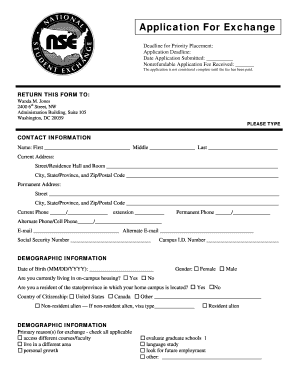
Application for Exchange Howard University Form


What is the Application For Exchange Howard University
The Application For Exchange at Howard University is a formal document that allows students to apply for exchange programs. These programs enable students to study abroad or participate in international academic experiences while earning credits towards their degree. This application is essential for students seeking to broaden their educational horizons and engage with diverse cultures.
How to use the Application For Exchange Howard University
To use the Application For Exchange, students should first familiarize themselves with the program requirements and eligibility criteria outlined by Howard University. Once ready, they can complete the application form, providing necessary personal information, academic details, and any required supporting documents. It is important to follow the instructions carefully to ensure a smooth application process.
Steps to complete the Application For Exchange Howard University
Completing the Application For Exchange involves several key steps:
- Review the exchange program guidelines on Howard University's website.
- Gather required documents, including transcripts and letters of recommendation.
- Fill out the application form accurately, ensuring all sections are completed.
- Submit the application by the specified deadline, either online or in person.
- Follow up with the exchange program office to confirm receipt of your application.
Eligibility Criteria
Eligibility for the Application For Exchange typically includes being a currently enrolled student at Howard University, maintaining a minimum GPA, and meeting any specific program requirements. Students may also need to demonstrate language proficiency or relevant academic background depending on the destination institution.
Required Documents
When applying for the Application For Exchange, students must prepare several documents, which may include:
- Completed application form.
- Official academic transcripts.
- Letters of recommendation from faculty members.
- Personal statement outlining the student's goals and reasons for applying.
- Proof of language proficiency, if applicable.
Form Submission Methods
The Application For Exchange can typically be submitted through various methods, including:
- Online submission via the university's designated portal.
- In-person submission at the appropriate office.
- Mailing the completed application to the exchange program office.
Application Process & Approval Time
The application process for the Application For Exchange generally involves several stages, including submission, review, and approval. After submitting the application, students can expect a review period of several weeks. The exact approval time may vary based on the program and the volume of applications received. Students are encouraged to check in with the exchange office for updates on their application status.
Quick guide on how to complete application for exchange howard university
Effortlessly Prepare [SKS] on Any Device
Digital document management has gained popularity among both businesses and individuals. It offers an ideal eco-friendly alternative to traditional printed and signed documents, allowing you to find the right form and securely store it online. airSlate SignNow provides you with all the tools necessary to create, edit, and electronically sign your documents quickly and without delays. Manage [SKS] on any platform using airSlate SignNow's Android or iOS applications and simplify any document-related process today.
How to Edit and Electronically Sign [SKS] with Ease
- Locate [SKS] and click on Get Form to begin.
- Utilize the tools we provide to complete your form.
- Select important sections of the documents or redact sensitive information using the tools that airSlate SignNow specifically offers for this purpose.
- Create your electronic signature with the Sign feature, which takes only seconds and holds the same legal validity as a conventional wet ink signature.
- Review all the details and click on the Done button to save your changes.
- Choose your preferred method for sending your form, whether by email, SMS, or invitation link, or download it to your computer.
Eliminate concerns over lost or misplaced documents, exhausting form searches, or mistakes that necessitate printing new copies. airSlate SignNow fulfills your document management requirements in just a few clicks from your chosen device. Edit and electronically sign [SKS] to ensure excellent communication at every stage of your form preparation process with airSlate SignNow.
Create this form in 5 minutes or less
Related searches to Application For Exchange Howard University
Create this form in 5 minutes!
How to create an eSignature for the application for exchange howard university
How to create an electronic signature for a PDF online
How to create an electronic signature for a PDF in Google Chrome
How to create an e-signature for signing PDFs in Gmail
How to create an e-signature right from your smartphone
How to create an e-signature for a PDF on iOS
How to create an e-signature for a PDF on Android
People also ask
-
What is the Application For Exchange Howard University?
The Application For Exchange Howard University is a streamlined process designed for students seeking to participate in exchange programs. It allows students to submit their applications electronically, ensuring a quick and efficient review process. This application is essential for those looking to broaden their academic horizons through international experiences.
-
How can I access the Application For Exchange Howard University?
You can access the Application For Exchange Howard University through the official Howard University website. The application portal is user-friendly and provides all necessary information and guidelines for prospective exchange students. Make sure to check the deadlines and required documents before applying.
-
What are the benefits of using the Application For Exchange Howard University?
The Application For Exchange Howard University offers numerous benefits, including a simplified application process and faster response times. By utilizing this application, students can easily track their application status and receive timely updates. Additionally, it enhances communication between students and the university's exchange program coordinators.
-
Is there a fee associated with the Application For Exchange Howard University?
There may be a nominal fee associated with the Application For Exchange Howard University, depending on the specific program and requirements. It is advisable to review the fee structure on the university's website or contact the admissions office for detailed information. This fee typically covers administrative costs related to processing your application.
-
What features does the Application For Exchange Howard University offer?
The Application For Exchange Howard University includes features such as online submission, document uploads, and real-time application tracking. These features are designed to enhance the user experience and make the application process as seamless as possible. Additionally, applicants can receive notifications regarding their application status directly through the portal.
-
Can I edit my Application For Exchange Howard University after submission?
Once you submit your Application For Exchange Howard University, editing options may be limited. However, you can typically contact the admissions office to request changes or provide additional information if necessary. It’s important to ensure all information is accurate before submission to avoid complications.
-
What integrations are available with the Application For Exchange Howard University?
The Application For Exchange Howard University integrates with various platforms to facilitate document management and communication. These integrations help streamline the application process and ensure that all necessary documents are easily accessible. Check the university's website for specific details on available integrations.
Get more for Application For Exchange Howard University
- Letter complaint claim 497332524 form
- Surgery waiver form
- Sample letter for veterans day form
- Contract with veterinarian assistant as independent contractor with provisions for termination with or without cause form
- Option real property purchase form
- Sample letter someone form
- Springing power attorney form
- Purchase vacant form
Find out other Application For Exchange Howard University
- Electronic signature California Business Operations Promissory Note Template Fast
- How Do I Electronic signature Arkansas Car Dealer Claim
- Electronic signature Colorado Car Dealer Arbitration Agreement Mobile
- Electronic signature California Car Dealer Rental Lease Agreement Fast
- Electronic signature Connecticut Car Dealer Lease Agreement Now
- Electronic signature Connecticut Car Dealer Warranty Deed Computer
- Electronic signature New Mexico Banking Job Offer Online
- How Can I Electronic signature Delaware Car Dealer Purchase Order Template
- How To Electronic signature Delaware Car Dealer Lease Template
- Electronic signature North Carolina Banking Claim Secure
- Electronic signature North Carolina Banking Separation Agreement Online
- How Can I Electronic signature Iowa Car Dealer Promissory Note Template
- Electronic signature Iowa Car Dealer Limited Power Of Attorney Myself
- Electronic signature Iowa Car Dealer Limited Power Of Attorney Fast
- How Do I Electronic signature Iowa Car Dealer Limited Power Of Attorney
- Electronic signature Kentucky Car Dealer LLC Operating Agreement Safe
- Electronic signature Louisiana Car Dealer Lease Template Now
- Electronic signature Maine Car Dealer Promissory Note Template Later
- Electronic signature Maryland Car Dealer POA Now
- Electronic signature Oklahoma Banking Affidavit Of Heirship Mobile