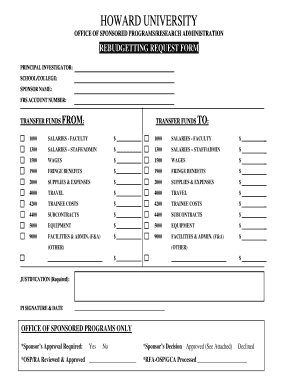
Rebudgetting Request Form Howard University


What is the Rebudgetting Request Form at Howard University
The Rebudgetting Request Form at Howard University is a formal document used by departments and organizations within the university to request adjustments to their allocated budgets. This form is essential for ensuring that funds are reallocated appropriately to meet changing needs or priorities. It serves as a mechanism for transparency and accountability in financial management, allowing for the proper documentation of any shifts in budgetary allocations.
How to Use the Rebudgetting Request Form at Howard University
Using the Rebudgetting Request Form involves several straightforward steps. First, users must access the form, which is typically available through the university's financial administration website or internal portals. Once obtained, the form should be filled out with accurate information regarding the current budget, proposed changes, and justifications for the adjustments. After completing the form, it is essential to submit it to the appropriate department for review and approval, ensuring that all necessary signatures are obtained before final submission.
Steps to Complete the Rebudgetting Request Form at Howard University
Completing the Rebudgetting Request Form requires careful attention to detail. Begin by entering the department name and budget code at the top of the form. Next, clearly outline the current budget allocations and specify the proposed changes, including the amounts to be reallocated. Justify the reasons for the rebudgeting in a concise manner, providing context on how the changes will benefit the department or project. Finally, ensure that all required signatures are collected before submitting the form to the financial administration office for processing.
Key Elements of the Rebudgetting Request Form at Howard University
The Rebudgetting Request Form includes several key elements that must be addressed for proper submission. These elements typically consist of:
- Department Information: Name and budget code of the requesting department.
- Current Budget Details: A breakdown of existing allocations.
- Proposed Changes: Specific amounts and categories for reallocation.
- Justification: A rationale for the requested changes.
- Signatures: Required approvals from department heads or financial officers.
Form Submission Methods
The Rebudgetting Request Form can typically be submitted through various methods, depending on university policy. Common submission methods include:
- Online Submission: Through the university's financial administration portal.
- Mail: Sending a physical copy to the financial administration office.
- In-Person: Delivering the completed form directly to the appropriate office.
Eligibility Criteria for the Rebudgetting Request Form at Howard University
Eligibility to submit the Rebudgetting Request Form is generally limited to department heads or authorized personnel within the university. These individuals must have the authority to manage budgetary allocations and must ensure that the proposed changes align with university policies and financial guidelines. It is important for users to verify their eligibility before initiating the request process.
Quick guide on how to complete rebudgetting request form howard university
Effortlessly Complete [SKS] on Any Device
Managing documents online has become increasingly popular among businesses and individuals alike. It offers an ideal eco-friendly solution to conventional printed and signed documents, as you can easily locate the necessary form and securely store it online. airSlate SignNow provides all the essential tools for you to create, modify, and electronically sign your documents swiftly without any delays. Handle [SKS] on any device using airSlate SignNow's Android or iOS applications and enhance any document-driven process today.
The Simplest Way to Modify and eSign [SKS] with Ease
- Locate [SKS] and click Get Form to begin.
- Utilize the tools we provide to complete your document.
- Emphasize relevant sections of the documents or redact sensitive information using the tools specifically designed for that purpose by airSlate SignNow.
- Create your signature with the Sign tool, which takes mere seconds and possesses the same legal validity as a conventional wet ink signature.
- Review all the details and click the Done button to save your changes.
- Choose your preferred method to send your form, whether by email, SMS, or invite link, or download it to your computer.
Eliminate the hassle of lost or misplaced documents, tedious form searches, or mistakes that require reprinting new document copies. airSlate SignNow efficiently addresses your document management needs in just a few clicks from any device you prefer. Edit and electronically sign [SKS] while ensuring excellent communication throughout the form preparation process with airSlate SignNow.
Create this form in 5 minutes or less
Related searches to Rebudgetting Request Form Howard University
Create this form in 5 minutes!
How to create an eSignature for the rebudgetting request form howard university
How to create an electronic signature for a PDF online
How to create an electronic signature for a PDF in Google Chrome
How to create an e-signature for signing PDFs in Gmail
How to create an e-signature right from your smartphone
How to create an e-signature for a PDF on iOS
How to create an e-signature for a PDF on Android
People also ask
-
What is the Rebudgetting Request Form Howard University?
The Rebudgetting Request Form Howard University is a document designed to facilitate the process of requesting budget adjustments within the university. This form ensures that all necessary information is captured for review and approval, streamlining the budgeting process for departments and faculty.
-
How can I access the Rebudgetting Request Form Howard University?
You can access the Rebudgetting Request Form Howard University through the official Howard University website or by contacting your department's administrative office. The form is typically available in a digital format for easy completion and submission.
-
What features does the Rebudgetting Request Form Howard University offer?
The Rebudgetting Request Form Howard University includes features such as digital signatures, customizable fields, and automated routing for approvals. These features enhance the efficiency of the budgeting process, making it easier for users to submit and track their requests.
-
Is there a cost associated with using the Rebudgetting Request Form Howard University?
There is no direct cost for using the Rebudgetting Request Form Howard University, as it is provided by the university for its faculty and staff. However, utilizing tools like airSlate SignNow can enhance the experience by providing a cost-effective solution for eSigning and managing documents.
-
What are the benefits of using the Rebudgetting Request Form Howard University?
Using the Rebudgetting Request Form Howard University simplifies the process of budget adjustments, ensuring timely submissions and approvals. It also helps maintain accurate records and provides a clear audit trail, which is essential for financial accountability.
-
Can the Rebudgetting Request Form Howard University be integrated with other systems?
Yes, the Rebudgetting Request Form Howard University can be integrated with various financial and administrative systems used by the university. This integration helps streamline workflows and ensures that all relevant data is synchronized across platforms.
-
How does airSlate SignNow enhance the Rebudgetting Request Form Howard University?
airSlate SignNow enhances the Rebudgetting Request Form Howard University by providing a user-friendly platform for eSigning and document management. This solution allows users to complete and submit forms quickly, reducing turnaround times and improving overall efficiency.
Get more for Rebudgetting Request Form Howard University
Find out other Rebudgetting Request Form Howard University
- Sign South Dakota Car Dealer Limited Power Of Attorney Now
- Sign Wisconsin Car Dealer Quitclaim Deed Myself
- Sign Wisconsin Car Dealer Quitclaim Deed Free
- Sign Virginia Car Dealer POA Safe
- Sign Wisconsin Car Dealer Quitclaim Deed Fast
- How To Sign Wisconsin Car Dealer Rental Lease Agreement
- How To Sign Wisconsin Car Dealer Quitclaim Deed
- How Do I Sign Wisconsin Car Dealer Quitclaim Deed
- Sign Wyoming Car Dealer Purchase Order Template Mobile
- Sign Arizona Charity Business Plan Template Easy
- Can I Sign Georgia Charity Warranty Deed
- How To Sign Iowa Charity LLC Operating Agreement
- Sign Kentucky Charity Quitclaim Deed Myself
- Sign Michigan Charity Rental Application Later
- How To Sign Minnesota Charity Purchase Order Template
- Sign Mississippi Charity Affidavit Of Heirship Now
- Can I Sign Nevada Charity Bill Of Lading
- How Do I Sign Nebraska Charity Limited Power Of Attorney
- Sign New Hampshire Charity Residential Lease Agreement Online
- Sign New Jersey Charity Promissory Note Template Secure