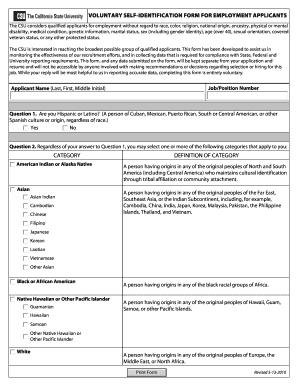
Category Definition of Category Voluntary Self Identification Form for


What is the Category Definition Of Category Voluntary Self Identification Form For
The Category Definition Of Category Voluntary Self Identification Form is designed to collect demographic information from individuals, particularly in contexts where organizations seek to promote diversity and inclusion. This form allows individuals to voluntarily disclose their race, ethnicity, gender, or other identifying characteristics. The data collected is typically used for compliance with federal regulations, such as those enforced by the Equal Employment Opportunity Commission (EEOC), and to support diversity initiatives within organizations.
How to Use the Category Definition Of Category Voluntary Self Identification Form For
Using the Category Definition Of Category Voluntary Self Identification Form involves a few straightforward steps. First, individuals should read the instructions provided with the form to understand its purpose and the types of information requested. Next, complete the form by selecting the appropriate categories that apply to them. It is important to remember that participation is voluntary, and individuals can choose not to disclose certain information. Finally, submit the completed form to the designated department or individual within the organization, ensuring that it is handled confidentially.
Steps to Complete the Category Definition Of Category Voluntary Self Identification Form For
Completing the Category Definition Of Category Voluntary Self Identification Form involves the following steps:
- Review the form and its instructions carefully.
- Identify the categories that apply to your demographic information.
- Fill in the form, ensuring accuracy in your selections.
- Decide if you wish to provide additional comments or information, if applicable.
- Submit the form to the appropriate entity, ensuring that it remains confidential.
Key Elements of the Category Definition Of Category Voluntary Self Identification Form For
Key elements of the Category Definition Of Category Voluntary Self Identification Form typically include:
- Demographic Categories: Options for race, ethnicity, gender, and other identifiers.
- Voluntary Participation: Clear indication that providing information is optional.
- Confidentiality Assurance: Statements ensuring that the information will be kept private and used solely for the intended purpose.
- Instructions: Guidance on how to complete and submit the form.
Legal Use of the Category Definition Of Category Voluntary Self Identification Form For
The legal use of the Category Definition Of Category Voluntary Self Identification Form is primarily governed by federal and state laws that promote equal opportunity and prevent discrimination. Organizations must ensure that the data collected is used in compliance with regulations, such as the Civil Rights Act and the EEOC guidelines. This form is often utilized in hiring practices, employee surveys, and compliance reporting to demonstrate a commitment to diversity and inclusion.
Examples of Using the Category Definition Of Category Voluntary Self Identification Form For
Examples of using the Category Definition Of Category Voluntary Self Identification Form include:
- Employment Applications: Employers may include this form as part of their job application process to gather demographic data.
- Employee Surveys: Organizations may use the form to assess the diversity of their workforce.
- Compliance Reporting: Companies may need to submit aggregated demographic data to comply with federal regulations.
Quick guide on how to complete category definition of category voluntary self identification form for
Effortlessly Prepare [SKS] on Any Device
Digital document management has become increasingly favored by businesses and individuals alike. It offers a fantastic eco-friendly substitute for conventional printed and signed documents, as you can easily access the appropriate form and securely save it online. airSlate SignNow provides you with all the tools required to create, alter, and electronically sign your documents swiftly without delays. Handle [SKS] on any device using airSlate SignNow's Android or iOS applications and simplify any document-related task today.
The Easiest Way to Alter and Electronically Sign [SKS] Without Any Hassle
- Obtain [SKS] and click on Get Form to begin.
- Utilize the tools we offer to complete your form.
- Select important sections of the documents or redact sensitive information with tools that airSlate SignNow provides specifically for that purpose.
- Create your signature with the Sign tool, which takes mere seconds and carries the same legal validity as a traditional handwritten signature.
- Review all the information and click on the Done button to preserve your changes.
- Decide how you wish to share your form, by email, text message (SMS), invitation link, or download it to your computer.
Say goodbye to lost or misplaced documents, tedious form searching, or errors that necessitate printing new copies. airSlate SignNow fulfills all your document management requirements with just a few clicks from your chosen device. Modify and electronically sign [SKS] and ensure excellent communication at any stage of the form preparation process with airSlate SignNow.
Create this form in 5 minutes or less
Related searches to Category Definition Of Category Voluntary Self identification Form For
Create this form in 5 minutes!
How to create an eSignature for the category definition of category voluntary self identification form for
How to create an electronic signature for a PDF online
How to create an electronic signature for a PDF in Google Chrome
How to create an e-signature for signing PDFs in Gmail
How to create an e-signature right from your smartphone
How to create an e-signature for a PDF on iOS
How to create an e-signature for a PDF on Android
People also ask
-
What is the Category Definition Of Category Voluntary Self identification Form For?
The Category Definition Of Category Voluntary Self identification Form For is a document designed to help organizations collect demographic information from individuals voluntarily. This form is essential for ensuring compliance with various regulations and promoting diversity within the workplace.
-
How does airSlate SignNow facilitate the use of the Category Definition Of Category Voluntary Self identification Form For?
airSlate SignNow streamlines the process of sending and eSigning the Category Definition Of Category Voluntary Self identification Form For. Our platform allows users to create, customize, and distribute this form easily, ensuring a smooth experience for both senders and recipients.
-
What are the pricing options for using airSlate SignNow with the Category Definition Of Category Voluntary Self identification Form For?
airSlate SignNow offers flexible pricing plans that cater to different business needs. Whether you are a small business or a large enterprise, you can choose a plan that includes features for managing the Category Definition Of Category Voluntary Self identification Form For efficiently and cost-effectively.
-
Can I integrate airSlate SignNow with other tools for the Category Definition Of Category Voluntary Self identification Form For?
Yes, airSlate SignNow supports integrations with various third-party applications, enhancing the functionality of the Category Definition Of Category Voluntary Self identification Form For. This allows users to connect their existing workflows and improve overall efficiency.
-
What features does airSlate SignNow offer for managing the Category Definition Of Category Voluntary Self identification Form For?
airSlate SignNow provides a range of features for managing the Category Definition Of Category Voluntary Self identification Form For, including customizable templates, automated reminders, and secure storage. These features ensure that your documents are handled efficiently and securely.
-
How can the Category Definition Of Category Voluntary Self identification Form For benefit my organization?
Utilizing the Category Definition Of Category Voluntary Self identification Form For can enhance your organization's diversity initiatives and compliance efforts. By collecting voluntary self-identification data, you can make informed decisions that promote inclusivity and meet regulatory requirements.
-
Is it easy to use airSlate SignNow for the Category Definition Of Category Voluntary Self identification Form For?
Absolutely! airSlate SignNow is designed with user-friendliness in mind, making it easy for anyone to create and manage the Category Definition Of Category Voluntary Self identification Form For. The intuitive interface ensures that users can navigate the platform without any technical expertise.
Get more for Category Definition Of Category Voluntary Self identification Form For
Find out other Category Definition Of Category Voluntary Self identification Form For
- eSign Oregon Limited Power of Attorney Secure
- How Can I eSign Arizona Assignment of Shares
- How To eSign Hawaii Unlimited Power of Attorney
- How To eSign Louisiana Unlimited Power of Attorney
- eSign Oklahoma Unlimited Power of Attorney Now
- How To eSign Oregon Unlimited Power of Attorney
- eSign Hawaii Retainer for Attorney Easy
- How To eSign Texas Retainer for Attorney
- eSign Hawaii Standstill Agreement Computer
- How Can I eSign Texas Standstill Agreement
- How To eSign Hawaii Lease Renewal
- How Can I eSign Florida Lease Amendment
- eSign Georgia Lease Amendment Free
- eSign Arizona Notice of Intent to Vacate Easy
- eSign Louisiana Notice of Rent Increase Mobile
- eSign Washington Notice of Rent Increase Computer
- How To eSign Florida Notice to Quit
- How To eSign Hawaii Notice to Quit
- eSign Montana Pet Addendum to Lease Agreement Online
- How To eSign Florida Tenant Removal