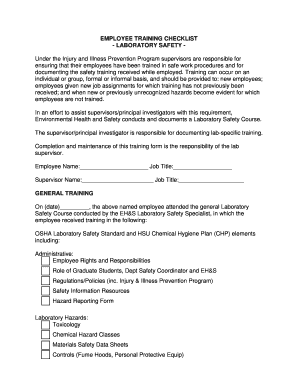
EMPLOYEE TRAINING CHECKLIST LABORATORY SAFETY Form


Understanding the Employee Training Checklist for Laboratory Safety
The Employee Training Checklist for Laboratory Safety is a vital tool designed to ensure that employees are adequately trained in safety protocols and procedures relevant to laboratory environments. This checklist serves as a comprehensive guide that outlines essential safety practices, equipment usage, and emergency procedures. By following this checklist, organizations can promote a culture of safety, reduce the risk of accidents, and ensure compliance with regulatory standards.
Key Elements of the Employee Training Checklist for Laboratory Safety
Several critical components should be included in the Employee Training Checklist for Laboratory Safety. These elements ensure that all necessary topics are covered during training sessions:
- Personal protective equipment (PPE) requirements
- Proper handling and disposal of hazardous materials
- Emergency response procedures, including evacuation routes
- Use of safety equipment, such as eyewash stations and safety showers
- Understanding of Material Safety Data Sheets (MSDS)
- Training on specific laboratory equipment and its safe operation
Steps to Complete the Employee Training Checklist for Laboratory Safety
Completing the Employee Training Checklist for Laboratory Safety involves several systematic steps:
- Review the checklist to ensure all topics are relevant to your laboratory environment.
- Schedule training sessions for employees, ensuring all staff members can attend.
- Conduct training sessions, covering each item on the checklist in detail.
- Document attendance and completion of training for each employee.
- Regularly update the checklist to reflect any changes in safety regulations or laboratory procedures.
Legal Use of the Employee Training Checklist for Laboratory Safety
Employers are legally obligated to provide a safe working environment, which includes proper training on laboratory safety. The Employee Training Checklist for Laboratory Safety can serve as documentation of compliance with Occupational Safety and Health Administration (OSHA) regulations. Maintaining accurate records of training sessions and employee acknowledgments can protect organizations from potential legal liabilities in the event of an incident.
How to Use the Employee Training Checklist for Laboratory Safety
Using the Employee Training Checklist for Laboratory Safety effectively involves integrating it into your training program. Start by distributing the checklist to all employees prior to training sessions. Encourage employees to familiarize themselves with the topics covered. During training, use the checklist as a guide to ensure all necessary information is conveyed, and allow time for questions and discussions. After training, have employees sign off on the checklist to confirm their understanding and completion of the training.
Examples of Using the Employee Training Checklist for Laboratory Safety
Practical examples of using the Employee Training Checklist for Laboratory Safety can enhance understanding and retention. For instance, a laboratory may implement a scenario-based training session where employees practice responding to a chemical spill. By referencing the checklist, trainers can ensure that all safety protocols are addressed during the simulation. Another example includes conducting regular safety drills that align with the checklist, reinforcing the importance of preparedness in real-life situations.
Quick guide on how to complete employee training checklist laboratory safety
Effortlessly prepare [SKS] on any device
Managing documents online has become increasingly popular among businesses and individuals. It offers an ideal environmentally friendly alternative to traditional printed and signed documents, as you can easily find the necessary form and securely store it online. airSlate SignNow provides you with all the tools you need to create, modify, and electronically sign your documents quickly without delays. Handle [SKS] on any platform with airSlate SignNow's Android or iOS applications and enhance any document-based workflow today.
How to modify and electronically sign [SKS] with ease
- Locate [SKS] and click Get Form to begin.
- Use the tools we offer to fill out your form.
- Mark pertinent sections of the documents or redact sensitive information with tools that airSlate SignNow provides specifically for that purpose.
- Create your electronic signature using the Sign tool, which takes just seconds and holds the same legal validity as a traditional handwritten signature.
- Review the information and click on the Done button to save your modifications.
- Choose how you would like to send your form, whether by email, SMS, or invitation link, or download it to your computer.
Say goodbye to lost or misplaced files, tedious form searches, or errors that require printing new document copies. airSlate SignNow meets all your document management needs in just a few clicks from any device you prefer. Edit and electronically sign [SKS] to ensure excellent communication at every stage of your form preparation process with airSlate SignNow.
Create this form in 5 minutes or less
Create this form in 5 minutes!
How to create an eSignature for the employee training checklist laboratory safety
How to create an electronic signature for a PDF online
How to create an electronic signature for a PDF in Google Chrome
How to create an e-signature for signing PDFs in Gmail
How to create an e-signature right from your smartphone
How to create an e-signature for a PDF on iOS
How to create an e-signature for a PDF on Android
People also ask
-
What is an EMPLOYEE TRAINING CHECKLIST LABORATORY SAFETY?
An EMPLOYEE TRAINING CHECKLIST LABORATORY SAFETY is a structured document that outlines the essential safety protocols and training requirements for employees working in a laboratory environment. It ensures that all personnel are aware of safety measures, emergency procedures, and proper equipment usage, thereby minimizing risks and enhancing workplace safety.
-
How can airSlate SignNow help with creating an EMPLOYEE TRAINING CHECKLIST LABORATORY SAFETY?
airSlate SignNow provides an intuitive platform that allows you to easily create, customize, and distribute your EMPLOYEE TRAINING CHECKLIST LABORATORY SAFETY. With its user-friendly interface, you can ensure that all necessary safety training materials are included and that they are accessible to all employees.
-
What features does airSlate SignNow offer for managing EMPLOYEE TRAINING CHECKLIST LABORATORY SAFETY?
airSlate SignNow offers features such as document templates, electronic signatures, and real-time collaboration, which are essential for managing your EMPLOYEE TRAINING CHECKLIST LABORATORY SAFETY. These tools streamline the training process, making it easier to track completion and compliance.
-
Is airSlate SignNow cost-effective for small businesses needing an EMPLOYEE TRAINING CHECKLIST LABORATORY SAFETY?
Yes, airSlate SignNow is designed to be a cost-effective solution for businesses of all sizes, including small businesses. By utilizing our platform for your EMPLOYEE TRAINING CHECKLIST LABORATORY SAFETY, you can save on printing and administrative costs while ensuring compliance with safety regulations.
-
Can I integrate airSlate SignNow with other tools for my EMPLOYEE TRAINING CHECKLIST LABORATORY SAFETY?
Absolutely! airSlate SignNow offers integrations with various tools and software, allowing you to enhance your EMPLOYEE TRAINING CHECKLIST LABORATORY SAFETY process. This ensures that you can seamlessly connect with your existing systems for better workflow management.
-
What are the benefits of using an EMPLOYEE TRAINING CHECKLIST LABORATORY SAFETY?
Using an EMPLOYEE TRAINING CHECKLIST LABORATORY SAFETY helps ensure that all employees are properly trained on safety protocols, reducing the risk of accidents and injuries. It also promotes a culture of safety within the organization, which can lead to improved employee morale and productivity.
-
How does airSlate SignNow ensure compliance with EMPLOYEE TRAINING CHECKLIST LABORATORY SAFETY?
airSlate SignNow helps ensure compliance with EMPLOYEE TRAINING CHECKLIST LABORATORY SAFETY by providing features such as audit trails and document tracking. These tools allow you to monitor who has completed the training and when, ensuring that all employees meet the necessary safety requirements.
Get more for EMPLOYEE TRAINING CHECKLIST LABORATORY SAFETY
- Sample letter for promotional letter school programs and services form
- Opposing attorney 497332976 form
- Employment agreement executive 497332977 form
- Permission to use interviews for publication form
- Investor questionnaire form
- Lease purchase agreement pdf form
- Subscription receipt form
- Sample letter proposal 497332982 form
Find out other EMPLOYEE TRAINING CHECKLIST LABORATORY SAFETY
- How Can I Electronic signature Ohio Affidavit of Service
- Can I Electronic signature New Jersey Affidavit of Identity
- How Can I Electronic signature Rhode Island Affidavit of Service
- Electronic signature Tennessee Affidavit of Service Myself
- Electronic signature Indiana Cease and Desist Letter Free
- Electronic signature Arkansas Hold Harmless (Indemnity) Agreement Fast
- Electronic signature Kentucky Hold Harmless (Indemnity) Agreement Online
- How To Electronic signature Arkansas End User License Agreement (EULA)
- Help Me With Electronic signature Connecticut End User License Agreement (EULA)
- Electronic signature Massachusetts Hold Harmless (Indemnity) Agreement Myself
- Electronic signature Oklahoma Hold Harmless (Indemnity) Agreement Free
- Electronic signature Rhode Island Hold Harmless (Indemnity) Agreement Myself
- Electronic signature California Toll Manufacturing Agreement Now
- How Do I Electronic signature Kansas Toll Manufacturing Agreement
- Can I Electronic signature Arizona Warranty Deed
- How Can I Electronic signature Connecticut Warranty Deed
- How To Electronic signature Hawaii Warranty Deed
- Electronic signature Oklahoma Warranty Deed Myself
- Can I Electronic signature Texas Warranty Deed
- How To Electronic signature Arkansas Quitclaim Deed