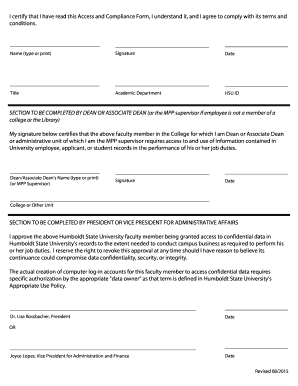
Confidentiality Form for Staff Humboldt State University


What is the Confidentiality Form For Staff Humboldt State University
The Confidentiality Form for Staff at Humboldt State University is a vital document designed to protect sensitive information handled by university employees. This form ensures that staff members understand their responsibilities regarding the confidentiality of student and institutional data. It outlines the types of information considered confidential, including personal identification details, academic records, and any proprietary university information. By signing this form, staff members commit to maintaining the privacy and security of all confidential information they may encounter in their roles.
How to use the Confidentiality Form For Staff Humboldt State University
Using the Confidentiality Form for Staff at Humboldt State University involves several straightforward steps. First, staff members should obtain the form from the university's designated office or online portal. After reviewing the form's contents, employees must complete all required fields, ensuring that they understand the implications of confidentiality. Once completed, the form should be signed and dated by the staff member. It is then submitted to the appropriate supervisor or department for record-keeping. This process reinforces the commitment to confidentiality within the university community.
Key elements of the Confidentiality Form For Staff Humboldt State University
The Confidentiality Form for Staff at Humboldt State University includes several key elements that are crucial for ensuring compliance and understanding. These elements typically encompass:
- Definition of Confidential Information: A clear explanation of what constitutes confidential data.
- Staff Responsibilities: An outline of the obligations staff members have regarding the protection of confidential information.
- Consequences of Breach: Information about potential penalties for failing to comply with confidentiality agreements.
- Duration of Confidentiality: Details on how long the confidentiality obligations remain in effect.
Steps to complete the Confidentiality Form For Staff Humboldt State University
Completing the Confidentiality Form for Staff at Humboldt State University involves a series of clear steps:
- Obtain the form from the university's official resources.
- Read through the entire document to understand your obligations.
- Fill in your personal information accurately, including your name and position.
- Sign and date the form to affirm your commitment to confidentiality.
- Submit the completed form to your supervisor or designated office.
Legal use of the Confidentiality Form For Staff Humboldt State University
The legal use of the Confidentiality Form for Staff at Humboldt State University is essential for compliance with federal and state privacy laws. This form serves as a binding agreement that protects both the university and its employees. By signing, staff members acknowledge their understanding of relevant laws, such as the Family Educational Rights and Privacy Act (FERPA), which governs the privacy of student education records. This legal framework ensures that all confidential information is handled appropriately, reducing the risk of data breaches and legal repercussions.
Who Issues the Form
The Confidentiality Form for Staff at Humboldt State University is typically issued by the Human Resources department or the university's compliance office. These entities are responsible for ensuring that all staff members are aware of their confidentiality obligations and have access to the necessary documentation. By centralizing the issuance of this form, the university maintains a consistent approach to confidentiality across all departments and roles.
Quick guide on how to complete confidentiality form for staff humboldt state university
Complete [SKS] effortlessly on any gadget
Web-based document administration has become popular among enterprises and individuals alike. It offers an ideal eco-friendly substitute for conventional printed and signed documents, as you can easily find the correct form and securely store it online. airSlate SignNow equips you with all the tools necessary to create, modify, and eSign your documents quickly and without delays. Manage [SKS] on any gadget using airSlate SignNow Android or iOS applications and enhance any document-centered operation today.
The easiest way to alter and eSign [SKS] without stress
- Find [SKS] and click on Get Form to commence.
- Utilize the tools we provide to complete your document.
- Emphasize pertinent sections of the documents or conceal sensitive information using tools that airSlate SignNow offers specifically for that purpose.
- Create your eSignature with the Sign feature, which takes mere seconds and carries the same legal validity as a conventional wet ink signature.
- Verify all the details and click on the Done button to save your modifications.
- Select your preferred method of delivering your form, be it via email, text message (SMS), invite link, or download it to your computer.
Say goodbye to lost or misplaced documents, tedious form searching, or errors that necessitate printing new document copies. airSlate SignNow addresses all your document management needs in just a few clicks from any device you choose. Alter and eSign [SKS] and guarantee outstanding communication at any point of the form preparation process with airSlate SignNow.
Create this form in 5 minutes or less
Create this form in 5 minutes!
How to create an eSignature for the confidentiality form for staff humboldt state university
How to create an electronic signature for a PDF online
How to create an electronic signature for a PDF in Google Chrome
How to create an e-signature for signing PDFs in Gmail
How to create an e-signature right from your smartphone
How to create an e-signature for a PDF on iOS
How to create an e-signature for a PDF on Android
People also ask
-
What is the Confidentiality Form For Staff Humboldt State University?
The Confidentiality Form For Staff Humboldt State University is a document designed to protect sensitive information shared within the university. It ensures that staff members understand their responsibilities regarding confidentiality and data protection. By using this form, the university can maintain compliance with privacy regulations and safeguard personal information.
-
How can I access the Confidentiality Form For Staff Humboldt State University?
You can easily access the Confidentiality Form For Staff Humboldt State University through the airSlate SignNow platform. Simply log in to your account, navigate to the document section, and search for the form. If you are a staff member, your administrator may also provide you with direct access.
-
Is there a cost associated with using the Confidentiality Form For Staff Humboldt State University?
Using the Confidentiality Form For Staff Humboldt State University through airSlate SignNow is part of our subscription plans. We offer various pricing tiers to accommodate different needs, ensuring that you get the best value for your investment. Contact our sales team for detailed pricing information tailored to your institution.
-
What features does the Confidentiality Form For Staff Humboldt State University offer?
The Confidentiality Form For Staff Humboldt State University includes features such as electronic signatures, document tracking, and secure storage. These features streamline the signing process and enhance document security. Additionally, you can customize the form to meet specific requirements of your department.
-
How does the Confidentiality Form For Staff Humboldt State University benefit staff members?
The Confidentiality Form For Staff Humboldt State University benefits staff members by providing clarity on their confidentiality obligations. It helps create a culture of trust and accountability within the university. Furthermore, it simplifies the process of managing sensitive information, reducing the risk of data bsignNowes.
-
Can the Confidentiality Form For Staff Humboldt State University be integrated with other tools?
Yes, the Confidentiality Form For Staff Humboldt State University can be integrated with various tools and applications. airSlate SignNow supports integrations with popular platforms such as Google Drive, Dropbox, and CRM systems. This allows for seamless document management and enhances workflow efficiency.
-
What security measures are in place for the Confidentiality Form For Staff Humboldt State University?
The Confidentiality Form For Staff Humboldt State University is protected by robust security measures, including encryption and secure access controls. airSlate SignNow prioritizes data security to ensure that all sensitive information remains confidential. Regular audits and compliance checks further enhance the security of your documents.
Get more for Confidentiality Form For Staff Humboldt State University
Find out other Confidentiality Form For Staff Humboldt State University
- How To Electronic signature New Jersey Education Permission Slip
- Can I Electronic signature New York Education Medical History
- Electronic signature Oklahoma Finance & Tax Accounting Quitclaim Deed Later
- How To Electronic signature Oklahoma Finance & Tax Accounting Operating Agreement
- Electronic signature Arizona Healthcare / Medical NDA Mobile
- How To Electronic signature Arizona Healthcare / Medical Warranty Deed
- Electronic signature Oregon Finance & Tax Accounting Lease Agreement Online
- Electronic signature Delaware Healthcare / Medical Limited Power Of Attorney Free
- Electronic signature Finance & Tax Accounting Word South Carolina Later
- How Do I Electronic signature Illinois Healthcare / Medical Purchase Order Template
- Electronic signature Louisiana Healthcare / Medical Quitclaim Deed Online
- Electronic signature Louisiana Healthcare / Medical Quitclaim Deed Computer
- How Do I Electronic signature Louisiana Healthcare / Medical Limited Power Of Attorney
- Electronic signature Maine Healthcare / Medical Letter Of Intent Fast
- How To Electronic signature Mississippi Healthcare / Medical Month To Month Lease
- Electronic signature Nebraska Healthcare / Medical RFP Secure
- Electronic signature Nevada Healthcare / Medical Emergency Contact Form Later
- Electronic signature New Hampshire Healthcare / Medical Credit Memo Easy
- Electronic signature New Hampshire Healthcare / Medical Lease Agreement Form Free
- Electronic signature North Dakota Healthcare / Medical Notice To Quit Secure