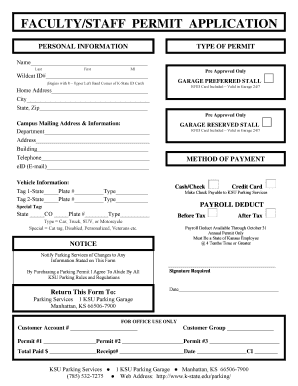
FACULTYSTAFF PERMIT APPLICATION Kansas State University Form


What is the FACULTYSTAFF PERMIT APPLICATION Kansas State University
The FACULTYSTAFF PERMIT APPLICATION at Kansas State University is a formal request designed for faculty and staff members seeking to obtain parking permits on campus. This application allows eligible individuals to access designated parking areas, ensuring convenience and compliance with university regulations. The application process is essential for maintaining organized parking and facilitating smooth campus operations.
How to use the FACULTYSTAFF PERMIT APPLICATION Kansas State University
Utilizing the FACULTYSTAFF PERMIT APPLICATION involves several straightforward steps. First, applicants must gather necessary information, including personal identification and employment details. Next, the application can be completed online or in paper format, depending on preference. After filling out the application, it should be submitted to the appropriate department for processing. Once approved, the permit will be issued, allowing access to campus parking facilities.
Steps to complete the FACULTYSTAFF PERMIT APPLICATION Kansas State University
Completing the FACULTYSTAFF PERMIT APPLICATION involves a series of clear steps:
- Gather required documents, such as employee ID and vehicle information.
- Access the application form via the university’s official website or designated office.
- Fill out all sections of the application accurately.
- Review the completed application for any errors or omissions.
- Submit the application either online or in person, as per the guidelines.
Required Documents
To successfully complete the FACULTYSTAFF PERMIT APPLICATION, certain documents are essential. Applicants typically need to provide:
- A valid employee identification number.
- Vehicle registration details, including make, model, and license plate number.
- Proof of employment at Kansas State University.
Having these documents ready can streamline the application process and reduce delays.
Eligibility Criteria
Eligibility for the FACULTYSTAFF PERMIT APPLICATION is generally limited to current faculty and staff members at Kansas State University. Applicants must be employed in a full-time or part-time capacity and must provide proof of their employment status. Additionally, the vehicle for which the permit is requested must be registered in the applicant's name or be a vehicle used for university business.
Application Process & Approval Time
The application process for the FACULTYSTAFF PERMIT APPLICATION typically involves submission of the completed form along with required documentation. Once submitted, the approval time may vary based on the volume of applications received. Generally, applicants can expect to receive their permits within a few business days after submission. It is advisable to apply well in advance of the desired start date for parking privileges to ensure timely processing.
Quick guide on how to complete facultystaff permit application kansas state university
Complete [SKS] easily on any device
Digital document management has surged in popularity among companies and individuals. It serves as an ideal eco-conscious alternative to conventional printed and signed papers, allowing you to locate the correct form and securely store it online. airSlate SignNow equips you with all the resources necessary to create, modify, and electronically sign your documents swiftly and without interruptions. Manage [SKS] on any platform using airSlate SignNow's Android or iOS applications and enhance any document-focused task today.
The simplest way to edit and electronically sign [SKS] with ease
- Find [SKS] and then click Get Form to begin.
- Utilize the tools we provide to finalize your form.
- Mark important sections of the documents or obscure sensitive information using tools specifically designed for that purpose by airSlate SignNow.
- Create your electronic signature with the Sign tool, which takes mere seconds and holds the same legal validity as a conventional wet ink signature.
- Verify the details and then click the Done button to save your modifications.
- Choose how you wish to send your form, whether by email, SMS, invite link, or downloading it to your computer.
Eliminate concerns over lost or mislaid files, exhausting form searches, or errors that necessitate printing new document copies. airSlate SignNow addresses all your document management needs with just a few clicks from any device you prefer. Edit and electronically sign [SKS] to ensure excellent communication throughout your form preparation process with airSlate SignNow.
Create this form in 5 minutes or less
Related searches to FACULTYSTAFF PERMIT APPLICATION Kansas State University
Create this form in 5 minutes!
How to create an eSignature for the facultystaff permit application kansas state university
How to create an electronic signature for a PDF online
How to create an electronic signature for a PDF in Google Chrome
How to create an e-signature for signing PDFs in Gmail
How to create an e-signature right from your smartphone
How to create an e-signature for a PDF on iOS
How to create an e-signature for a PDF on Android
People also ask
-
What is the FACULTYSTAFF PERMIT APPLICATION Kansas State University?
The FACULTYSTAFF PERMIT APPLICATION Kansas State University is a streamlined process designed for faculty and staff to apply for parking permits efficiently. This application ensures that all necessary information is collected and processed quickly, allowing for a hassle-free experience.
-
How can airSlate SignNow assist with the FACULTYSTAFF PERMIT APPLICATION Kansas State University?
airSlate SignNow provides an easy-to-use platform for completing the FACULTYSTAFF PERMIT APPLICATION Kansas State University. With features like eSignature and document management, users can fill out and submit their applications online, saving time and reducing paperwork.
-
What are the costs associated with the FACULTYSTAFF PERMIT APPLICATION Kansas State University?
The costs for the FACULTYSTAFF PERMIT APPLICATION Kansas State University may vary based on the type of permit requested. However, using airSlate SignNow can help minimize administrative costs by simplifying the application process and reducing the need for physical paperwork.
-
What features does airSlate SignNow offer for the FACULTYSTAFF PERMIT APPLICATION Kansas State University?
airSlate SignNow offers features such as customizable templates, secure eSigning, and real-time tracking for the FACULTYSTAFF PERMIT APPLICATION Kansas State University. These features enhance the user experience by making the application process more efficient and transparent.
-
Are there any benefits to using airSlate SignNow for the FACULTYSTAFF PERMIT APPLICATION Kansas State University?
Using airSlate SignNow for the FACULTYSTAFF PERMIT APPLICATION Kansas State University provides numerous benefits, including increased efficiency, reduced processing time, and improved accuracy. This solution allows faculty and staff to focus on their primary responsibilities rather than getting bogged down by paperwork.
-
Can I integrate airSlate SignNow with other systems for the FACULTYSTAFF PERMIT APPLICATION Kansas State University?
Yes, airSlate SignNow can be integrated with various systems to enhance the FACULTYSTAFF PERMIT APPLICATION Kansas State University process. This integration allows for seamless data transfer and improved workflow, making it easier for users to manage their applications.
-
Is airSlate SignNow secure for the FACULTYSTAFF PERMIT APPLICATION Kansas State University?
Absolutely! airSlate SignNow prioritizes security, ensuring that all data related to the FACULTYSTAFF PERMIT APPLICATION Kansas State University is protected. With encryption and compliance with industry standards, users can trust that their information is safe.
Get more for FACULTYSTAFF PERMIT APPLICATION Kansas State University
Find out other FACULTYSTAFF PERMIT APPLICATION Kansas State University
- Electronic signature Legal Document Colorado Online
- Electronic signature Washington High Tech Contract Computer
- Can I Electronic signature Wisconsin High Tech Memorandum Of Understanding
- How Do I Electronic signature Wisconsin High Tech Operating Agreement
- How Can I Electronic signature Wisconsin High Tech Operating Agreement
- Electronic signature Delaware Legal Stock Certificate Later
- Electronic signature Legal PDF Georgia Online
- Electronic signature Georgia Legal Last Will And Testament Safe
- Can I Electronic signature Florida Legal Warranty Deed
- Electronic signature Georgia Legal Memorandum Of Understanding Simple
- Electronic signature Legal PDF Hawaii Online
- Electronic signature Legal Document Idaho Online
- How Can I Electronic signature Idaho Legal Rental Lease Agreement
- How Do I Electronic signature Alabama Non-Profit Profit And Loss Statement
- Electronic signature Alabama Non-Profit Lease Termination Letter Easy
- How Can I Electronic signature Arizona Life Sciences Resignation Letter
- Electronic signature Legal PDF Illinois Online
- How Can I Electronic signature Colorado Non-Profit Promissory Note Template
- Electronic signature Indiana Legal Contract Fast
- Electronic signature Indiana Legal Rental Application Online