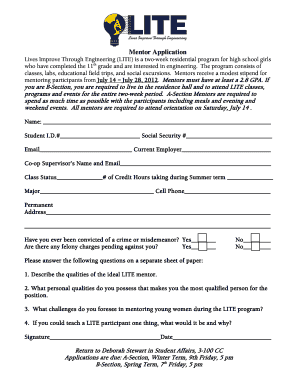
Mentor Application Kettering University Form


What is the Mentor Application Kettering University
The Mentor Application at Kettering University is a formal process designed for individuals seeking to become mentors within the university's mentoring programs. This application allows prospective mentors to express their interest, outline their qualifications, and provide insights into their mentoring philosophy. The program aims to connect students with experienced professionals who can offer guidance, support, and industry insights, fostering personal and professional growth.
Key elements of the Mentor Application Kettering University
The Mentor Application includes several critical components that help assess the suitability of applicants. Key elements typically consist of:
- Personal Information: Basic details such as name, contact information, and professional background.
- Mentoring Experience: A section detailing previous mentoring roles or relevant experiences that highlight the applicant's ability to guide others.
- Mentoring Philosophy: An open-ended question prompting applicants to describe their approach to mentoring and what they hope to achieve.
- Availability: Information regarding the applicant's availability to meet with mentees, including preferred times and modes of communication.
Steps to complete the Mentor Application Kettering University
Completing the Mentor Application involves several straightforward steps:
- Visit the Kettering University website to access the Mentor Application form.
- Fill out the personal information section accurately.
- Detail your mentoring experience and philosophy in the designated sections.
- Review your application for completeness and clarity.
- Submit the application electronically through the provided submission method.
How to obtain the Mentor Application Kettering University
The Mentor Application can be obtained directly from Kettering University's official website. Typically, it is available in a downloadable format or as an online form that can be filled out and submitted digitally. Ensure that you have access to the necessary resources, such as a computer and internet connection, to facilitate the application process smoothly.
Eligibility Criteria
To be eligible for the Mentor Application at Kettering University, applicants generally need to meet specific criteria. These may include:
- A minimum level of professional experience in their field.
- A commitment to supporting and guiding students.
- Availability to engage with mentees regularly.
It is advisable to review any additional requirements outlined by the university to ensure a successful application.
Application Process & Approval Time
The application process for the Mentor Application involves submission and review. After submitting your application, it typically undergoes a review process by university staff or program coordinators. The approval time can vary, but applicants can usually expect to receive feedback within a few weeks. Keeping an eye on communication from the university is essential for any updates regarding your application status.
Quick guide on how to complete mentor application kettering university
Complete [SKS] effortlessly on any device
Digital document management has become increasingly favored by both businesses and individuals. It offers an ideal eco-friendly alternative to conventional printed and signed documents, allowing you to locate the desired form and securely store it online. airSlate SignNow equips you with all the essential tools to design, edit, and electronically sign your documents swiftly without interruptions. Manage [SKS] on any device using the airSlate SignNow applications available for Android or iOS and streamline any document-related process today.
The simplest method to modify and electronically sign [SKS] without hassle
- Acquire [SKS] and then click Get Form to begin.
- Utilize the features we offer to fill out your form.
- Emphasize pertinent sections of your documents or redact sensitive information using the tools provided by airSlate SignNow specifically for that purpose.
- Create your electronic signature with the Sign tool, which takes mere seconds and holds the same legal validity as a conventional ink signature.
- Verify the details and then click on the Done button to save your modifications.
- Select your preferred method to send your form, whether by email, text message (SMS), or invitation link, or download it to your computer.
Say goodbye to lost or mislaid files, tedious form searching, or mistakes that necessitate printing new document copies. airSlate SignNow meets all your document management requirements in just a few clicks from your chosen device. Edit and electronically sign [SKS] to ensure top-notch communication at every stage of your form preparation with airSlate SignNow.
Create this form in 5 minutes or less
Related searches to Mentor Application Kettering University
Create this form in 5 minutes!
How to create an eSignature for the mentor application kettering university
How to create an electronic signature for a PDF online
How to create an electronic signature for a PDF in Google Chrome
How to create an e-signature for signing PDFs in Gmail
How to create an e-signature right from your smartphone
How to create an e-signature for a PDF on iOS
How to create an e-signature for a PDF on Android
People also ask
-
What is the Mentor Application Kettering University?
The Mentor Application Kettering University is a platform designed to connect students with mentors who can provide guidance and support throughout their academic journey. This application facilitates meaningful interactions and helps students gain valuable insights from experienced professionals.
-
How can I access the Mentor Application Kettering University?
To access the Mentor Application Kettering University, you need to visit the official Kettering University website and navigate to the mentorship section. From there, you can create an account or log in to start connecting with mentors.
-
What are the benefits of using the Mentor Application Kettering University?
Using the Mentor Application Kettering University allows students to receive personalized advice, enhance their networking skills, and gain industry insights. This application fosters professional growth and helps students make informed decisions about their careers.
-
Is there a cost associated with the Mentor Application Kettering University?
The Mentor Application Kettering University is typically free for students enrolled at Kettering University. However, it's advisable to check for any specific fees or requirements that may apply to certain mentorship programs or events.
-
What features does the Mentor Application Kettering University offer?
The Mentor Application Kettering University offers features such as mentor matching, messaging capabilities, and scheduling tools. These features are designed to streamline the mentoring process and enhance the overall user experience.
-
Can I integrate the Mentor Application Kettering University with other tools?
Yes, the Mentor Application Kettering University can be integrated with various tools and platforms to enhance its functionality. This includes calendar applications for scheduling and communication tools for seamless interaction between mentors and mentees.
-
How does the Mentor Application Kettering University ensure quality mentorship?
The Mentor Application Kettering University ensures quality mentorship by carefully selecting mentors based on their expertise and experience. Additionally, the platform encourages feedback from users to continuously improve the mentoring experience.
Get more for Mentor Application Kettering University
- Jury instruction to 497334286 form
- Jury instruction false statement regarding federal workers compensation benefits form
- Instruction with force form
- Instruction interference with form
- Jury instruction interference with commerce by robbery hobbs act racketeering robbery form
- Daily cleaning guide pepsi bargun pepsi equipment service form
- Application for a residency and employment rights certificate rerc form
- Waiver of exclusion ground form
Find out other Mentor Application Kettering University
- Electronic signature Florida Amendment to an LLC Operating Agreement Secure
- Electronic signature Florida Amendment to an LLC Operating Agreement Fast
- Electronic signature Florida Amendment to an LLC Operating Agreement Simple
- Electronic signature Florida Amendment to an LLC Operating Agreement Safe
- How Can I eSignature South Carolina Exchange of Shares Agreement
- Electronic signature Michigan Amendment to an LLC Operating Agreement Computer
- Can I Electronic signature North Carolina Amendment to an LLC Operating Agreement
- Electronic signature South Carolina Amendment to an LLC Operating Agreement Safe
- Can I Electronic signature Delaware Stock Certificate
- Electronic signature Massachusetts Stock Certificate Simple
- eSignature West Virginia Sale of Shares Agreement Later
- Electronic signature Kentucky Affidavit of Service Mobile
- How To Electronic signature Connecticut Affidavit of Identity
- Can I Electronic signature Florida Affidavit of Title
- How Can I Electronic signature Ohio Affidavit of Service
- Can I Electronic signature New Jersey Affidavit of Identity
- How Can I Electronic signature Rhode Island Affidavit of Service
- Electronic signature Tennessee Affidavit of Service Myself
- Electronic signature Indiana Cease and Desist Letter Free
- Electronic signature Arkansas Hold Harmless (Indemnity) Agreement Fast