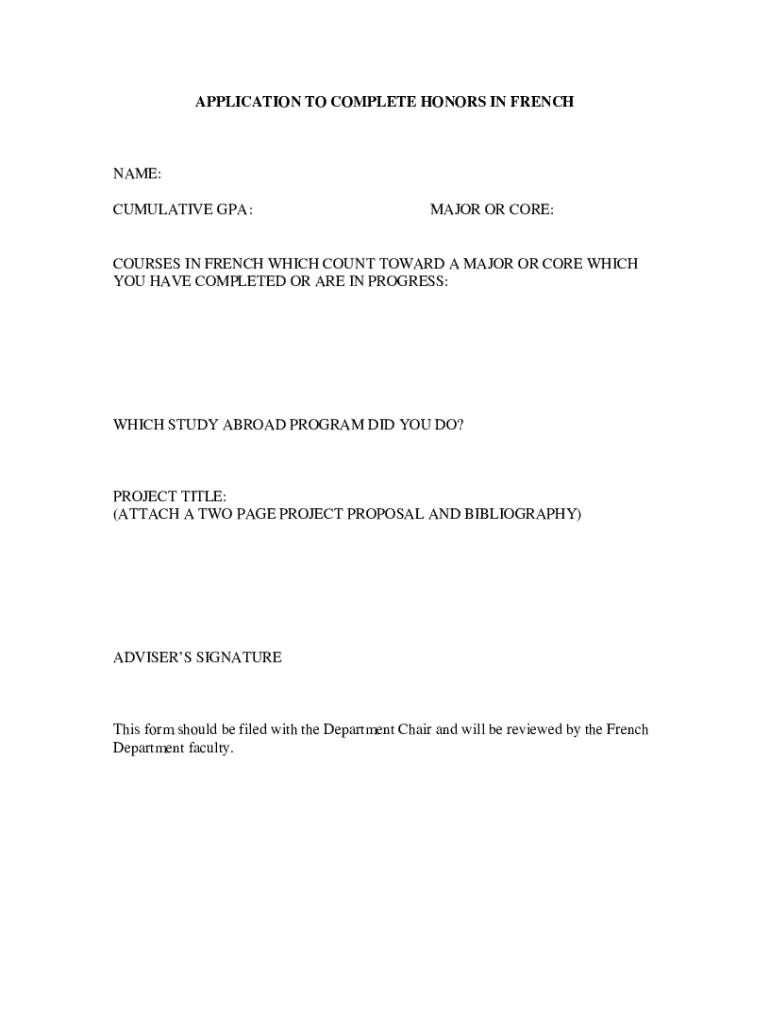
Honors Application Form PDF


What is the Honors Application Form PDF
The Honors Application Form PDF is a specialized document used by educational institutions to assess candidates for honors programs. This form typically requires applicants to provide personal information, academic achievements, extracurricular activities, and letters of recommendation. It serves as a formal request for admission into a program that recognizes and nurtures high-achieving students. The form is essential for institutions to evaluate the qualifications and potential of applicants in a structured manner.
How to use the Honors Application Form PDF
To use the Honors Application Form PDF effectively, begin by downloading the form from the official website of the educational institution. Ensure you have a PDF reader installed to view and fill out the document. Carefully read the instructions provided within the form to understand the required information. Complete each section accurately, providing all necessary details and supporting documents as specified. After filling out the form, review it for completeness and accuracy before submitting it according to the institution's guidelines.
Steps to complete the Honors Application Form PDF
Completing the Honors Application Form PDF involves several key steps:
- Download the form: Obtain the PDF from the institution's website.
- Read the instructions: Familiarize yourself with the requirements and guidelines.
- Fill out personal information: Provide your name, contact details, and academic background.
- Detail achievements: List academic honors, awards, and relevant extracurricular activities.
- Attach recommendations: Include letters of recommendation as required.
- Review your application: Check for errors and ensure all sections are complete.
- Submit the form: Follow the submission guidelines provided by the institution.
Eligibility Criteria
Eligibility for the Honors Application Form PDF typically includes specific academic standards and criteria set by the educational institution. Common requirements may involve a minimum GPA, standardized test scores, and participation in advanced coursework. Additionally, students may need to demonstrate leadership skills and a commitment to community service. It is important for applicants to review the specific eligibility criteria outlined by the institution to ensure they meet all necessary qualifications.
Required Documents
When submitting the Honors Application Form PDF, applicants are often required to include several supporting documents. These may include:
- Official transcripts: To verify academic performance.
- Letters of recommendation: From teachers or mentors who can attest to the applicant's abilities.
- Personal statement: A brief essay detailing the applicant's goals and motivations.
- Resume or CV: Highlighting relevant experiences and achievements.
It is crucial to check the specific document requirements for the institution to ensure a complete application.
Form Submission Methods
Submitting the Honors Application Form PDF can typically be done through various methods, depending on the institution's preferences. Common submission options include:
- Online submission: Many institutions allow applicants to upload the completed form and supporting documents directly through their website.
- Mail: Applicants may choose to print the form and send it via postal service to the designated admissions office.
- In-person submission: Some institutions may permit applicants to deliver their forms directly to the admissions office.
It is important to follow the specific submission guidelines provided by the institution to ensure timely processing of the application.
Quick guide on how to complete honors application form pdf
Accomplish [SKS] effortlessly on any gadget
Digital document management has become widespread among businesses and individuals. It offers an ideal eco-friendly substitute for conventional printed and signed documents, allowing you to obtain the necessary form and securely store it online. airSlate SignNow equips you with all the tools you require to create, modify, and eSign your documents swiftly without delays. Handle [SKS] on any gadget with airSlate SignNow Android or iOS applications and simplify any document-related task today.
The easiest method to modify and eSign [SKS] with minimal effort
- Find [SKS] and click Get Form to begin.
- Make use of the tools we provide to complete your form.
- Highlight pertinent sections of the documents or obscure sensitive information with tools that airSlate SignNow provides specifically for that purpose.
- Create your eSignature using the Sign tool, which takes mere seconds and carries the same legal authority as a conventional wet ink signature.
- Review all the details and then click on the Done button to save your modifications.
- Choose how you would like to submit your form, via email, text message (SMS), invitation link, or download it to your computer.
Eliminate worries about lost or misfiled documents, tedious form searches, or errors that necessitate printing additional copies. airSlate SignNow meets your document management needs in just a few clicks from any device of your choice. Alter and eSign [SKS] and ensure exceptional communication throughout all stages of the form preparation process with airSlate SignNow.
Create this form in 5 minutes or less
Related searches to Honors Application Form PDF
Create this form in 5 minutes!
How to create an eSignature for the honors application form pdf
How to create an electronic signature for a PDF online
How to create an electronic signature for a PDF in Google Chrome
How to create an e-signature for signing PDFs in Gmail
How to create an e-signature right from your smartphone
How to create an e-signature for a PDF on iOS
How to create an e-signature for a PDF on Android
People also ask
-
What is the Honors Application Form PDF?
The Honors Application Form PDF is a digital document designed for students applying to honors programs. It simplifies the application process by allowing users to fill out and submit their information electronically, ensuring a smooth and efficient experience.
-
How can I create an Honors Application Form PDF?
You can create an Honors Application Form PDF using airSlate SignNow's intuitive platform. Simply choose a template, customize it with your specific requirements, and save it as a PDF for easy distribution and signing.
-
Is there a cost associated with using the Honors Application Form PDF?
airSlate SignNow offers a cost-effective solution for managing your Honors Application Form PDF. Pricing plans are available to suit different needs, ensuring you can access the features you require without breaking the bank.
-
What features does the Honors Application Form PDF include?
The Honors Application Form PDF includes features such as electronic signatures, customizable fields, and secure document storage. These features enhance the application process, making it easier for both applicants and administrators.
-
Can I integrate the Honors Application Form PDF with other tools?
Yes, airSlate SignNow allows for seamless integration with various applications and tools. This means you can easily connect your Honors Application Form PDF with your existing systems for improved workflow and efficiency.
-
What are the benefits of using the Honors Application Form PDF?
Using the Honors Application Form PDF streamlines the application process, reduces paperwork, and enhances communication between applicants and institutions. It also ensures that all submissions are securely stored and easily accessible.
-
How secure is the Honors Application Form PDF?
The Honors Application Form PDF is secured with advanced encryption and compliance measures. airSlate SignNow prioritizes the safety of your documents, ensuring that sensitive information remains protected throughout the application process.
Get more for Honors Application Form PDF
Find out other Honors Application Form PDF
- How To Electronic signature Idaho Charity PDF
- Help Me With Electronic signature Alaska Construction Presentation
- How Do I Electronic signature Idaho Charity PDF
- Can I Electronic signature Alaska Construction Presentation
- How Can I Electronic signature Idaho Charity PDF
- Help Me With Electronic signature Idaho Charity PDF
- Can I Electronic signature Idaho Charity PDF
- How Can I Electronic signature Alaska Construction Presentation
- How To Electronic signature Idaho Charity PDF
- Can I Electronic signature Alaska Construction Presentation
- Help Me With Electronic signature Idaho Charity PDF
- How Do I Electronic signature Idaho Charity PDF
- How To Electronic signature Idaho Charity PDF
- How Can I Electronic signature Idaho Charity PDF
- Can I Electronic signature Idaho Charity PDF
- How Do I Electronic signature Idaho Charity PDF
- Help Me With Electronic signature Idaho Charity PDF
- How To Electronic signature Idaho Charity PDF
- How Do I Electronic signature Idaho Charity PDF
- How Can I Electronic signature Idaho Charity PDF