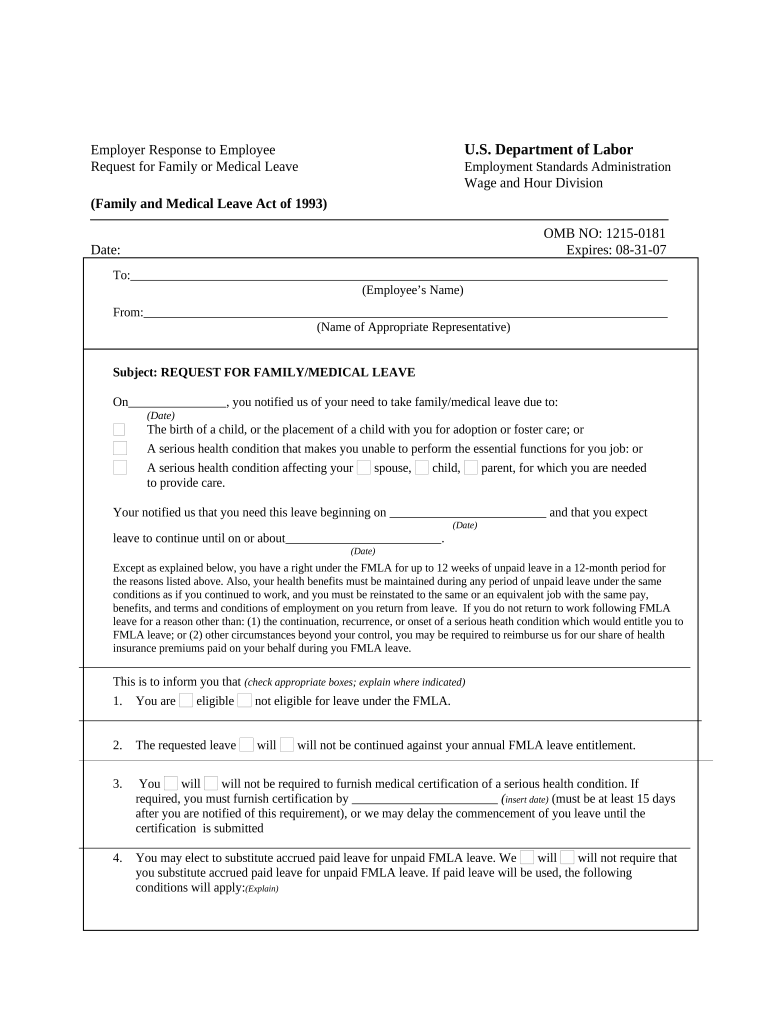
Fmla Form


What is the FMLA?
The Family and Medical Leave Act (FMLA) is a federal law in the United States that allows eligible employees to take unpaid, job-protected leave for specific family and medical reasons. This law ensures that employees can balance their work and family responsibilities without the fear of losing their jobs. Under the FMLA, employees may take up to twelve weeks of leave in a twelve-month period for various reasons, including the birth of a child, adoption, personal health issues, or caring for a family member with a serious health condition.
Eligibility Criteria
To qualify for FMLA leave, employees must meet certain eligibility requirements. They must have worked for their employer for at least twelve months, have completed at least 1,250 hours of service during the twelve months preceding the leave, and work at a location where the employer has at least fifty employees within a seventy-five-mile radius. Additionally, the leave must be for a qualifying reason as defined by the FMLA.
Steps to Complete the FMLA
Completing the FMLA process involves several key steps. First, employees should determine their eligibility based on the criteria mentioned. Next, they must notify their employer about the need for leave, ideally at least thirty days in advance when possible. After notifying the employer, employees should complete the necessary FMLA forms, which may include medical certification if required. Finally, employees should submit the completed forms to their employer and keep a copy for their records.
Legal Use of the FMLA
The FMLA provides legal protections for employees taking leave for qualifying reasons. Employers are required to maintain the employee's health benefits during the leave and restore the employee to their original job or an equivalent position upon their return. Misuse of FMLA leave can lead to penalties for both employees and employers, highlighting the importance of understanding and complying with the law.
Examples of Using the FMLA
Common scenarios where the FMLA may apply include taking leave for the birth of a child, caring for a spouse with a serious health condition, or recovering from a major surgery. Each of these situations qualifies for FMLA leave, allowing employees to manage their personal and family health needs while ensuring job security.
Form Submission Methods
Employees can submit their FMLA forms through various methods, including online submissions, mail, or in-person delivery to their employer's human resources department. It is essential to follow the specific submission guidelines provided by the employer to ensure timely processing of the leave request.
Quick guide on how to complete fmla 497334793
Complete Fmla effortlessly on any device
Digital document management has become increasingly favored by businesses and individuals alike. It serves as an ideal environmentally friendly alternative to traditional printed and signed paperwork, allowing you to locate the right form and securely store it online. airSlate SignNow equips you with all the necessary tools to create, modify, and electronically sign your documents swiftly without any holdups. Manage Fmla on any device using airSlate SignNow's Android or iOS applications and streamline any document-related process today.
How to alter and eSign Fmla with ease
- Locate Fmla and then select Get Form to begin.
- Utilize the features we provide to complete your form.
- Emphasize important sections of the documents or conceal sensitive information with tools specifically designed for that purpose by airSlate SignNow.
- Generate your eSignature using the Sign tool, which takes just a few seconds and carries the same legal validity as a conventional wet-ink signature.
- Review all the details and then hit the Done button to save your modifications.
- Select how you prefer to send your form, whether by email, text message (SMS), invitation link, or download it to your computer.
Eliminate worries about lost or misfiled documents, tedious form searches, or mistakes that require printing new copies. airSlate SignNow addresses all your document management needs in a few clicks from any device you prefer. Modify and eSign Fmla to ensure exceptional communication throughout every phase of your form preparation journey with airSlate SignNow.
Create this form in 5 minutes or less
Create this form in 5 minutes!
People also ask
-
What is wh 381 in the context of airSlate SignNow?
Wh 381 refers to the integration features within airSlate SignNow that streamline document management and electronic signing processes. This functionality allows users to efficiently manage their eSignatures, ensuring compliance and security while enhancing productivity.
-
How does airSlate SignNow's wh 381 feature enhance document signing?
The wh 381 feature in airSlate SignNow provides an intuitive interface for sending and signing documents electronically. This not only accelerates the signing process but also ensures that all transactions are securely tracked and verified, making it a reliable choice for businesses.
-
What pricing options are available for airSlate SignNow wh 381?
airSlate SignNow offers various pricing plans that include the wh 381 features, tailored to suit different business needs. Whether you're a startup or an established enterprise, there's a pricing tier that provides the necessary capabilities at a cost-effective rate.
-
What are the key benefits of using airSlate SignNow wh 381 for businesses?
Utilizing wh 381 in airSlate SignNow brings numerous benefits, including improved document workflow efficiency and reduced turnaround times for contracts. This solution also minimizes paper usage and enhances the overall customer experience through faster processing.
-
Can I integrate wh 381 with other software tools?
Yes, airSlate SignNow's wh 381 features are designed to seamlessly integrate with various tools such as CRMs, document management systems, and cloud storage solutions. This flexibility allows businesses to centralize their operations and enhance productivity.
-
Is wh 381 suitable for e-signature compliance?
Absolutely, the wh 381 functionality in airSlate SignNow ensures that all e-signatures comply with industry regulations and legal standards. This compliance is crucial for businesses that need to uphold the integrity of their signed documents.
-
What types of documents can I send using wh 381?
With airSlate SignNow's wh 381 feature, you can send a wide range of documents, including contracts, agreements, and forms. This versatility allows users across different industries to streamline their signing process easily.
Get more for Fmla
- Maine fm petition form
- Foc case 2014 form
- Michigan dissolution form
- Michigan guardianship form
- Summon and complain and blank form 2008
- Petition regarding real estatedwelling michigan courts state of courts mi form
- You have a pending case for divorce separate maintenance paternity or family support form
- Nam102 form
Find out other Fmla
- Can I eSignature South Dakota Doctors Lease Agreement Form
- eSignature New Hampshire Government Bill Of Lading Fast
- eSignature Illinois Finance & Tax Accounting Purchase Order Template Myself
- eSignature North Dakota Government Quitclaim Deed Free
- eSignature Kansas Finance & Tax Accounting Business Letter Template Free
- eSignature Washington Government Arbitration Agreement Simple
- Can I eSignature Massachusetts Finance & Tax Accounting Business Plan Template
- Help Me With eSignature Massachusetts Finance & Tax Accounting Work Order
- eSignature Delaware Healthcare / Medical NDA Secure
- eSignature Florida Healthcare / Medical Rental Lease Agreement Safe
- eSignature Nebraska Finance & Tax Accounting Business Letter Template Online
- Help Me With eSignature Indiana Healthcare / Medical Notice To Quit
- eSignature New Jersey Healthcare / Medical Credit Memo Myself
- eSignature North Dakota Healthcare / Medical Medical History Simple
- Help Me With eSignature Arkansas High Tech Arbitration Agreement
- eSignature Ohio Healthcare / Medical Operating Agreement Simple
- eSignature Oregon Healthcare / Medical Limited Power Of Attorney Computer
- eSignature Pennsylvania Healthcare / Medical Warranty Deed Computer
- eSignature Texas Healthcare / Medical Bill Of Lading Simple
- eSignature Virginia Healthcare / Medical Living Will Computer