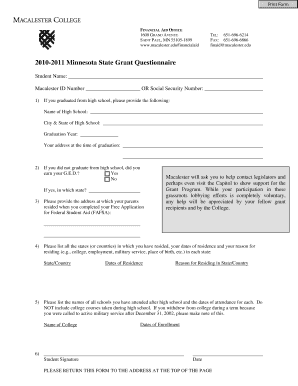
Minnesota State Grant Questionnaire Macalester College Form


What is the Minnesota State Grant Questionnaire for Macalester College
The Minnesota State Grant Questionnaire for Macalester College is a crucial document designed for students seeking financial aid in the state of Minnesota. This questionnaire collects essential information about the student's financial situation, academic plans, and eligibility for state grants. By completing this form, students can determine their eligibility for financial assistance that can help cover tuition and other educational expenses.
Steps to complete the Minnesota State Grant Questionnaire for Macalester College
Completing the Minnesota State Grant Questionnaire involves several key steps:
- Gather necessary documents: Collect financial documents such as tax returns, W-2 forms, and any other relevant income information.
- Access the questionnaire: Obtain the form from the official Macalester College financial aid office or website.
- Fill out personal information: Provide your name, student ID, and contact details accurately.
- Report financial information: Input your income details, including any parental contributions if applicable.
- Review and submit: Double-check all entries for accuracy before submitting the form either online or via mail.
Eligibility Criteria for the Minnesota State Grant Questionnaire for Macalester College
To qualify for the Minnesota State Grant, students must meet specific eligibility criteria, which typically include:
- Being a resident of Minnesota or attending a Minnesota college.
- Demonstrating financial need based on the information provided in the questionnaire.
- Enrolling in an eligible program at Macalester College.
- Maintaining satisfactory academic progress as defined by the institution.
Required Documents for the Minnesota State Grant Questionnaire for Macalester College
When completing the Minnesota State Grant Questionnaire, students should prepare the following documents:
- Federal tax returns from the previous year.
- W-2 forms or other income statements.
- Documentation of any untaxed income, such as child support or social security benefits.
- Information regarding assets, including savings and checking account balances.
Form Submission Methods for the Minnesota State Grant Questionnaire for Macalester College
Students can submit the Minnesota State Grant Questionnaire through various methods, ensuring convenience and accessibility:
- Online submission: Many students prefer to fill out and submit the questionnaire electronically through the Macalester College financial aid portal.
- Mail: Alternatively, students can print the completed form and send it via postal service to the financial aid office.
- In-person: Students may also choose to deliver the form directly to the financial aid office during office hours.
Legal use of the Minnesota State Grant Questionnaire for Macalester College
The Minnesota State Grant Questionnaire is a legally recognized document used for determining eligibility for state financial aid. It is important for students to provide accurate and truthful information, as any discrepancies may lead to penalties or denial of aid. Additionally, the information collected is subject to privacy laws and regulations to protect student data.
Quick guide on how to complete minnesota state grant questionnaire macalester college
Effortlessly Prepare [SKS] on Any Device
Digital document management has gained popularity among businesses and individuals. It offers an excellent eco-friendly option compared to traditional printed and signed documents, as you can obtain the necessary form and securely keep it online. airSlate SignNow equips you with all the resources needed to create, edit, and eSign your documents quickly without any delays. Manage [SKS] on any device with airSlate SignNow's Android or iOS applications and simplify any document-related task today.
Edit and eSign [SKS] with Ease
- Locate [SKS] and click on Get Form to begin.
- Utilize the tools we provide to complete your form.
- Emphasize relevant sections of the documents or redact sensitive information with tools that airSlate SignNow offers specifically for that purpose.
- Create your signature using the Sign tool, which takes seconds and holds the same legal validity as a conventional wet ink signature.
- Review the information and click on the Done button to save your changes.
- Select your preferred method to deliver your form, whether by email, text message (SMS), or invite link, or download it to your computer.
Eliminate the worry of missing or lost documents, tedious form searches, or errors that require printing new document copies. airSlate SignNow meets your document management needs with just a few clicks from any device of your choice. Edit and eSign [SKS] and ensure superior communication throughout your form preparation process with airSlate SignNow.
Create this form in 5 minutes or less
Related searches to Minnesota State Grant Questionnaire Macalester College
Create this form in 5 minutes!
How to create an eSignature for the minnesota state grant questionnaire macalester college
How to create an electronic signature for a PDF online
How to create an electronic signature for a PDF in Google Chrome
How to create an e-signature for signing PDFs in Gmail
How to create an e-signature right from your smartphone
How to create an e-signature for a PDF on iOS
How to create an e-signature for a PDF on Android
People also ask
-
What is the Minnesota State Grant Questionnaire for Macalester College?
The Minnesota State Grant Questionnaire for Macalester College is a form that students must complete to determine their eligibility for state financial aid. This questionnaire collects essential information about the student's financial situation and academic plans, ensuring they receive the appropriate support.
-
How can airSlate SignNow help with the Minnesota State Grant Questionnaire for Macalester College?
airSlate SignNow streamlines the process of completing and submitting the Minnesota State Grant Questionnaire for Macalester College. With our easy-to-use platform, students can fill out, sign, and send their documents securely, saving time and reducing errors.
-
Is there a cost associated with using airSlate SignNow for the Minnesota State Grant Questionnaire for Macalester College?
Yes, airSlate SignNow offers various pricing plans to accommodate different needs. Our cost-effective solutions ensure that students can efficiently manage their Minnesota State Grant Questionnaire for Macalester College without breaking the bank.
-
What features does airSlate SignNow offer for the Minnesota State Grant Questionnaire for Macalester College?
airSlate SignNow provides features such as document templates, eSignature capabilities, and secure cloud storage. These tools make it easier for students to complete the Minnesota State Grant Questionnaire for Macalester College and keep their documents organized.
-
Can I integrate airSlate SignNow with other applications for the Minnesota State Grant Questionnaire for Macalester College?
Absolutely! airSlate SignNow integrates seamlessly with various applications, allowing users to connect their workflows. This means you can easily manage the Minnesota State Grant Questionnaire for Macalester College alongside other tools you already use.
-
What are the benefits of using airSlate SignNow for the Minnesota State Grant Questionnaire for Macalester College?
Using airSlate SignNow for the Minnesota State Grant Questionnaire for Macalester College offers numerous benefits, including increased efficiency, reduced paperwork, and enhanced security. Students can focus on their studies while we handle the document management.
-
How secure is airSlate SignNow when handling the Minnesota State Grant Questionnaire for Macalester College?
Security is a top priority at airSlate SignNow. We utilize advanced encryption and secure access protocols to ensure that all documents, including the Minnesota State Grant Questionnaire for Macalester College, are protected from unauthorized access.
Get more for Minnesota State Grant Questionnaire Macalester College
- Notice of appeal parking citation l693 form
- Housing action council form
- Il 8633 b business electronic filing enrollment il 8633 b business electronic filing enrollment form
- The serenity prayer and twelve step recovery form
- Yd chiller maintenance requirements chiller log sheet form 160 69 mr1
- Ach form ppo and pdp blue cross blue shield of michigan
- Cape cod healthcare inc full filing nonprofit explorer form
- Admission orders form
Find out other Minnesota State Grant Questionnaire Macalester College
- How Do I Sign Hawaii Sports Presentation
- How Do I Sign Kentucky Sports Presentation
- Can I Sign North Carolina Orthodontists Presentation
- How Do I Sign Rhode Island Real Estate Form
- Can I Sign Vermont Real Estate Document
- How To Sign Wyoming Orthodontists Document
- Help Me With Sign Alabama Courts Form
- Help Me With Sign Virginia Police PPT
- How To Sign Colorado Courts Document
- Can I eSign Alabama Banking PPT
- How Can I eSign California Banking PDF
- How To eSign Hawaii Banking PDF
- How Can I eSign Hawaii Banking Document
- How Do I eSign Hawaii Banking Document
- How Do I eSign Hawaii Banking Document
- Help Me With eSign Hawaii Banking Document
- How To eSign Hawaii Banking Document
- Can I eSign Hawaii Banking Presentation
- Can I Sign Iowa Courts Form
- Help Me With eSign Montana Banking Form