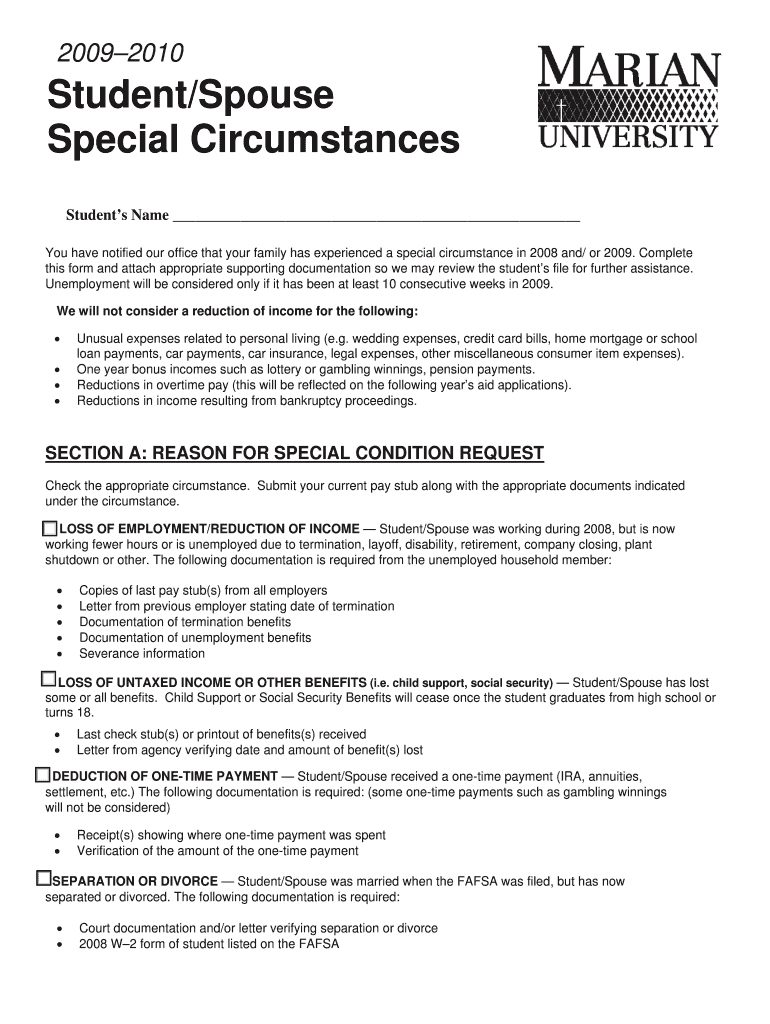
Fillable StudentSpouse Special Circumstances 3 DOC Form


What is the Fillable StudentSpouse Special Circumstances 3 doc
The Fillable StudentSpouse Special Circumstances 3 doc is a specific form used in the United States to address unique financial situations that may affect a student's eligibility for federal financial aid. This form allows students and their spouses to report special circumstances that could impact their financial status, such as job loss, medical expenses, or other unforeseen financial hardships. By providing detailed information, applicants can potentially qualify for additional aid or adjustments to their financial aid package.
How to use the Fillable StudentSpouse Special Circumstances 3 doc
To effectively use the Fillable StudentSpouse Special Circumstances 3 doc, individuals should first download the form from a reliable source. After obtaining the document, carefully read the instructions provided to understand the required information. Fill out the form accurately, ensuring that all relevant details about your financial situation are included. Once completed, submit the form to the appropriate financial aid office at your educational institution, either electronically or through traditional mail, as specified in the submission guidelines.
Key elements of the Fillable StudentSpouse Special Circumstances 3 doc
This form includes several key elements that are essential for accurately conveying special circumstances. Key sections typically require information about:
- Personal Information: Names, contact details, and student identification numbers.
- Financial Information: Details about income, assets, and any significant changes in financial status.
- Special Circumstances: A thorough explanation of the circumstances affecting the financial situation, including documentation if necessary.
- Signatures: Required signatures from both the student and spouse, affirming the accuracy of the information provided.
Steps to complete the Fillable StudentSpouse Special Circumstances 3 doc
Completing the Fillable StudentSpouse Special Circumstances 3 doc involves several straightforward steps:
- Download the Form: Access the fillable version of the form online.
- Read Instructions: Familiarize yourself with the guidelines to ensure all necessary information is included.
- Fill Out the Form: Input your personal and financial information, detailing any special circumstances.
- Review the Information: Double-check for accuracy and completeness before submission.
- Submit the Form: Send the completed form to your financial aid office as directed in the instructions.
Eligibility Criteria
To be eligible to use the Fillable StudentSpouse Special Circumstances 3 doc, applicants must meet specific criteria. Generally, this includes being a current student or spouse of a student enrolled in an eligible educational institution. Additionally, the circumstances reported must be significant enough to warrant a reassessment of financial aid eligibility. Common qualifying situations include recent job loss, substantial medical expenses, or other financial challenges that impact the ability to pay for education.
Form Submission Methods
The Fillable StudentSpouse Special Circumstances 3 doc can be submitted through various methods, depending on the requirements of the educational institution. Common submission methods include:
- Online Submission: Many institutions allow electronic submission through their financial aid portals.
- Mail: Printed forms can be mailed directly to the financial aid office.
- In-Person: Some students may choose to deliver the form in person to ensure it is received.
Quick guide on how to complete fillable studentspouse special circumstances 3 doc
Complete [SKS] effortlessly on any device
Digital document management has gained popularity among businesses and individuals. It offers an excellent eco-friendly substitute for traditional printed and signed paperwork, allowing you to find the appropriate form and securely archive it online. airSlate SignNow provides all the necessary tools to create, modify, and electronically sign your documents quickly and without delays. Manage [SKS] on any platform using airSlate SignNow Android or iOS applications and enhance any document-related process today.
How to update and eSign [SKS] seamlessly
- Find [SKS] and click Get Form to begin.
- Utilize the features we provide to complete your document.
- Emphasize pertinent sections of your documents or obscure sensitive information with tools that airSlate SignNow offers specifically for that purpose.
- Generate your eSignature using the Sign tool, which takes mere seconds and carries the same legal validity as a conventional wet ink signature.
- Review the information and click the Done button to finalize your changes.
- Choose your preferred method to send your form, whether by email, text message (SMS), invitation link, or download it to your computer.
No more lost or misplaced documents, tedious form searches, or errors that require reprinting new copies. airSlate SignNow fulfills all your document management needs in just a few clicks from a device of your choice. Edit and eSign [SKS] to ensure exceptional communication throughout your form preparation process with airSlate SignNow.
Create this form in 5 minutes or less
Related searches to Fillable StudentSpouse Special Circumstances 3 doc
Create this form in 5 minutes!
How to create an eSignature for the fillable studentspouse special circumstances 3 doc
How to create an electronic signature for a PDF online
How to create an electronic signature for a PDF in Google Chrome
How to create an e-signature for signing PDFs in Gmail
How to create an e-signature right from your smartphone
How to create an e-signature for a PDF on iOS
How to create an e-signature for a PDF on Android
People also ask
-
What is the Fillable StudentSpouse Special Circumstances 3 doc?
The Fillable StudentSpouse Special Circumstances 3 doc is a customizable document designed to help students and their spouses address unique financial situations when applying for financial aid. This document allows users to provide detailed information about their circumstances, ensuring that their applications are complete and accurate.
-
How can I create a Fillable StudentSpouse Special Circumstances 3 doc?
Creating a Fillable StudentSpouse Special Circumstances 3 doc is simple with airSlate SignNow. You can start by selecting a template, then customize it to fit your specific needs. The platform provides an intuitive interface that makes document creation quick and efficient.
-
Is there a cost associated with using the Fillable StudentSpouse Special Circumstances 3 doc?
Yes, there is a cost associated with using the Fillable StudentSpouse Special Circumstances 3 doc through airSlate SignNow. However, the pricing is competitive and offers great value for the features provided, making it a cost-effective solution for managing your documents.
-
What features does the Fillable StudentSpouse Special Circumstances 3 doc offer?
The Fillable StudentSpouse Special Circumstances 3 doc offers several features, including customizable fields, electronic signatures, and secure document storage. These features streamline the process of submitting your special circumstances to financial aid offices, ensuring a hassle-free experience.
-
Can I integrate the Fillable StudentSpouse Special Circumstances 3 doc with other applications?
Yes, airSlate SignNow allows for seamless integration with various applications, enhancing the functionality of the Fillable StudentSpouse Special Circumstances 3 doc. You can connect it with popular tools like Google Drive, Dropbox, and more to manage your documents efficiently.
-
What are the benefits of using the Fillable StudentSpouse Special Circumstances 3 doc?
Using the Fillable StudentSpouse Special Circumstances 3 doc simplifies the process of documenting your financial situation. It ensures that all necessary information is included, reducing the chances of delays in your financial aid application and increasing your chances of receiving assistance.
-
Is the Fillable StudentSpouse Special Circumstances 3 doc secure?
Absolutely! The Fillable StudentSpouse Special Circumstances 3 doc is designed with security in mind. airSlate SignNow employs advanced encryption and security measures to protect your sensitive information, ensuring that your documents are safe and secure.
Get more for Fillable StudentSpouse Special Circumstances 3 doc
Find out other Fillable StudentSpouse Special Circumstances 3 doc
- How To Sign Alabama Construction PDF
- How To Sign Connecticut Construction Document
- How To Sign Iowa Construction Presentation
- How To Sign Arkansas Doctors Document
- How Do I Sign Florida Doctors Word
- Can I Sign Florida Doctors Word
- How Can I Sign Illinois Doctors PPT
- How To Sign Texas Doctors PDF
- Help Me With Sign Arizona Education PDF
- How To Sign Georgia Education Form
- How To Sign Iowa Education PDF
- Help Me With Sign Michigan Education Document
- How Can I Sign Michigan Education Document
- How Do I Sign South Carolina Education Form
- Can I Sign South Carolina Education Presentation
- How Do I Sign Texas Education Form
- How Do I Sign Utah Education Presentation
- How Can I Sign New York Finance & Tax Accounting Document
- How Can I Sign Ohio Finance & Tax Accounting Word
- Can I Sign Oklahoma Finance & Tax Accounting PPT