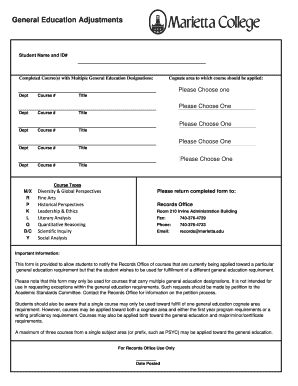
General Education Adjustments Form


Understanding General Education Adjustments
General Education Adjustments refer to the modifications and accommodations provided to students in educational settings to ensure they have equal access to learning opportunities. These adjustments can include changes in teaching methods, assessment formats, and classroom environments, tailored to meet the diverse needs of students. They are essential for fostering an inclusive educational atmosphere that supports various learning styles and challenges.
How to Utilize General Education Adjustments
To effectively use General Education Adjustments, educators should first identify the specific needs of their students. This involves assessing individual learning styles and potential barriers to learning. Once needs are identified, adjustments can be implemented, such as providing additional time for assignments, offering alternative assessment methods, or modifying classroom layouts. Continuous communication with students and their families is crucial to ensure that the adjustments are effective and meet the intended goals.
Obtaining General Education Adjustments
To obtain General Education Adjustments, educators typically need to follow a structured process. This may involve gathering documentation of the student's needs, including assessments from educational psychologists or other professionals. Schools often have specific protocols for requesting adjustments, which may include submitting a formal request to the school administration or special education department. Collaboration with parents and guardians is also vital in this process to advocate for the necessary support.
Steps to Complete General Education Adjustments
Completing General Education Adjustments involves several key steps:
- Identify the student's specific needs through assessments and observations.
- Consult with educational professionals and families to discuss potential adjustments.
- Develop a plan outlining the adjustments to be made, including timelines and responsible parties.
- Implement the adjustments in the classroom setting.
- Monitor the effectiveness of the adjustments and make necessary modifications based on feedback.
Legal Considerations for General Education Adjustments
Legal frameworks, such as the Individuals with Disabilities Education Act (IDEA) and Section 504 of the Rehabilitation Act, mandate that schools provide appropriate adjustments for students with disabilities. These laws ensure that students receive the support they need to succeed in their educational pursuits. Educators must be aware of these legal requirements and ensure compliance to avoid potential penalties and to promote an equitable learning environment.
Key Elements of General Education Adjustments
Key elements of General Education Adjustments include:
- Individualized assessment of student needs.
- Collaboration among educators, families, and specialists.
- Flexibility in teaching methods and assessment strategies.
- Ongoing evaluation and adjustment of strategies to ensure effectiveness.
Examples of General Education Adjustments
Examples of General Education Adjustments can vary widely based on individual student needs. Some common adjustments include:
- Providing audio recordings of lectures for auditory learners.
- Allowing extra time for tests and assignments.
- Using visual aids and hands-on activities to support different learning styles.
- Implementing a quiet space for students who may need breaks from sensory overload.
Quick guide on how to complete general education adjustments
Effortlessly Prepare [SKS] on Any Device
Managing documents online has gained popularity among businesses and individuals alike. It offers a perfect eco-friendly substitute for traditional printed and signed papers, as you can easily locate the necessary form and securely store it online. airSlate SignNow equips you with all the tools required to create, modify, and electronically sign your documents quickly and without delays. Handle [SKS] across any platform using airSlate SignNow's Android or iOS applications and enhance any document-related process today.
Edit and eSign [SKS] with Ease
- Find [SKS] and click Get Form to initiate the process.
- Make use of the tools provided to fill in your document.
- Emphasize important sections of the documents or redact sensitive details using the tools specifically offered by airSlate SignNow.
- Create your electronic signature using the Sign tool, which takes mere seconds and holds the same legal validity as a conventional wet ink signature.
- Review all the information and click the Done button to save your changes.
- Choose how you would like to send your form, whether by email, SMS, invitation link, or by downloading it to your computer.
Eliminate worries about lost or misfiled documents, tedious form searches, or errors that necessitate printing new copies. airSlate SignNow meets your document management needs in just a few clicks from any device you prefer. Modify and eSign [SKS] and ensure seamless communication at every stage of your form preparation with airSlate SignNow.
Create this form in 5 minutes or less
Create this form in 5 minutes!
How to create an eSignature for the general education adjustments
How to create an electronic signature for a PDF online
How to create an electronic signature for a PDF in Google Chrome
How to create an e-signature for signing PDFs in Gmail
How to create an e-signature right from your smartphone
How to create an e-signature for a PDF on iOS
How to create an e-signature for a PDF on Android
People also ask
-
What are General Education Adjustments in the context of airSlate SignNow?
General Education Adjustments refer to the modifications and accommodations made to support diverse learning needs within educational settings. With airSlate SignNow, these adjustments can be easily documented and shared, ensuring that all stakeholders are informed and compliant with educational standards.
-
How can airSlate SignNow help with implementing General Education Adjustments?
airSlate SignNow provides a streamlined platform for creating, sending, and signing documents related to General Education Adjustments. This ensures that educators can efficiently manage and track necessary adjustments, making the process more transparent and accessible for all parties involved.
-
What features does airSlate SignNow offer for managing General Education Adjustments?
Key features of airSlate SignNow include customizable templates, real-time collaboration, and secure eSigning capabilities. These tools allow educators to create tailored documents for General Education Adjustments, ensuring that they meet specific needs while maintaining compliance with regulations.
-
Is airSlate SignNow cost-effective for schools implementing General Education Adjustments?
Yes, airSlate SignNow is designed to be a cost-effective solution for schools and educational institutions. By reducing paperwork and streamlining the process of managing General Education Adjustments, schools can save both time and resources, allowing them to focus more on student success.
-
Can airSlate SignNow integrate with other educational tools for General Education Adjustments?
Absolutely! airSlate SignNow offers integrations with various educational platforms and tools, enhancing its functionality for managing General Education Adjustments. This allows educators to seamlessly incorporate eSigning and document management into their existing workflows.
-
What benefits does airSlate SignNow provide for tracking General Education Adjustments?
With airSlate SignNow, tracking General Education Adjustments becomes more efficient and organized. The platform provides audit trails and notifications, ensuring that all adjustments are documented and easily accessible, which is crucial for compliance and accountability.
-
How secure is airSlate SignNow when handling documents related to General Education Adjustments?
Security is a top priority for airSlate SignNow. The platform employs advanced encryption and security protocols to protect sensitive information related to General Education Adjustments, ensuring that all documents are safe from unauthorized access.
Get more for General Education Adjustments
Find out other General Education Adjustments
- Sign Iowa Interview Non-Disclosure (NDA) Secure
- Sign Arkansas Resignation Letter Simple
- Sign California Resignation Letter Simple
- Sign Florida Leave of Absence Agreement Online
- Sign Florida Resignation Letter Easy
- Sign Maine Leave of Absence Agreement Safe
- Sign Massachusetts Leave of Absence Agreement Simple
- Sign Connecticut Acknowledgement of Resignation Fast
- How To Sign Massachusetts Resignation Letter
- Sign New Mexico Resignation Letter Now
- How Do I Sign Oklahoma Junior Employment Offer Letter
- Sign Oklahoma Resignation Letter Simple
- How Do I Sign Oklahoma Acknowledgement of Resignation
- Can I Sign Pennsylvania Resignation Letter
- How To Sign Rhode Island Resignation Letter
- Sign Texas Resignation Letter Easy
- Sign Maine Alternative Work Offer Letter Later
- Sign Wisconsin Resignation Letter Free
- Help Me With Sign Wyoming Resignation Letter
- How To Sign Hawaii Military Leave Policy