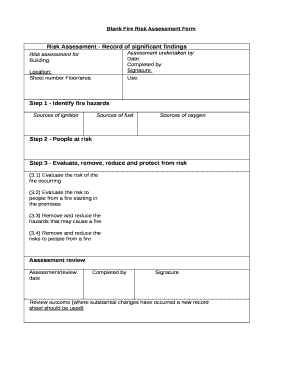
Blank Fire Risk Assessment Form


What is the Blank Fire Risk Assessment Form
The Blank Fire Risk Assessment Form is a crucial document used to evaluate potential fire hazards in various environments, including residential, commercial, and industrial settings. This form serves as a systematic tool for identifying risks associated with fire safety, ensuring compliance with local fire codes and regulations. By documenting potential risks, businesses and property owners can develop effective strategies to mitigate fire hazards and enhance overall safety.
How to use the Blank Fire Risk Assessment Form
Using the Blank Fire Risk Assessment Form involves several key steps. First, gather relevant information about the property, including its layout, occupancy, and any existing fire safety measures. Next, assess each area of the property for potential fire hazards, such as flammable materials, electrical equipment, and escape routes. As you fill out the form, be thorough in documenting each identified risk, along with recommendations for mitigation. Finally, review the completed form with relevant stakeholders to ensure all concerns are addressed and to develop an action plan for improvements.
Steps to complete the Blank Fire Risk Assessment Form
Completing the Blank Fire Risk Assessment Form requires a detailed approach. Follow these steps:
- Identify the scope of the assessment, including the areas to be evaluated.
- Conduct a walkthrough of the property to observe potential fire hazards.
- Document findings on the form, noting specific risks and their locations.
- Evaluate existing fire safety measures and their effectiveness.
- Provide recommendations for addressing identified risks, including necessary improvements.
- Review the completed form with team members or safety officers.
Key elements of the Blank Fire Risk Assessment Form
The Blank Fire Risk Assessment Form includes several essential elements that guide the assessment process. Key components typically consist of:
- Property details: Name, address, and type of occupancy.
- Identified hazards: A list of potential fire risks, including their locations.
- Existing safety measures: Documentation of current fire safety protocols and equipment.
- Risk evaluation: An assessment of the likelihood and potential impact of each hazard.
- Recommendations: Suggested actions to mitigate identified risks.
Legal use of the Blank Fire Risk Assessment Form
The legal use of the Blank Fire Risk Assessment Form is vital for compliance with fire safety regulations in the United States. Property owners and businesses are often required to conduct regular fire risk assessments to meet local fire codes and insurance requirements. Properly completed forms can serve as legal documentation that demonstrates due diligence in fire safety practices. This can be particularly important in the event of an incident, as it shows that proactive measures were taken to identify and mitigate fire risks.
Examples of using the Blank Fire Risk Assessment Form
There are various scenarios in which the Blank Fire Risk Assessment Form can be utilized effectively. For instance:
- A retail store may use the form to evaluate fire risks related to merchandise storage and electrical equipment.
- An office building might assess potential hazards in common areas, such as kitchens and storage rooms.
- A manufacturing facility could focus on identifying risks associated with machinery and flammable materials.
In each case, the form aids in systematically identifying risks and developing tailored safety strategies.
Quick guide on how to complete blank fire risk assessment form
Complete Blank Fire Risk Assessment Form effortlessly on any device
Online document management has become increasingly popular among businesses and individuals. It offers a perfect eco-friendly substitute for conventional printed and signed documents, as you can access the necessary form and securely store it online. airSlate SignNow provides you with all the necessary tools to create, edit, and eSign your documents quickly without interruptions. Manage Blank Fire Risk Assessment Form on any device using airSlate SignNow Android or iOS applications and enhance any document-related process today.
The simplest way to edit and eSign Blank Fire Risk Assessment Form with ease
- Find Blank Fire Risk Assessment Form and click Get Form to begin.
- Utilize the tools we provide to complete your document.
- Emphasize important sections of the documents or obscure sensitive information using tools that airSlate SignNow specifically offers for that purpose.
- Create your signature using the Sign tool, which takes just seconds and carries the same legal significance as a traditional wet ink signature.
- Verify all the details and click on the Done button to save your changes.
- Choose your preferred method to send your form, whether by email, SMS, invite link, or download it to your computer.
Say goodbye to lost or misplaced documents, tedious searches for forms, or errors that necessitate printing new document copies. airSlate SignNow fulfills your document management needs in just a few clicks from any device you select. Edit and eSign Blank Fire Risk Assessment Form and ensure outstanding communication at any stage of the form preparation process with airSlate SignNow.
Create this form in 5 minutes or less
Create this form in 5 minutes!
How to create an eSignature for the blank fire risk assessment form
How to create an electronic signature for a PDF online
How to create an electronic signature for a PDF in Google Chrome
How to create an e-signature for signing PDFs in Gmail
How to create an e-signature right from your smartphone
How to create an e-signature for a PDF on iOS
How to create an e-signature for a PDF on Android
People also ask
-
What is a Blank Fire Risk Assessment Form?
A Blank Fire Risk Assessment Form is a template designed to help businesses identify potential fire hazards and assess risks in their environment. This form is essential for ensuring compliance with safety regulations and protecting employees and assets. Using airSlate SignNow, you can easily customize and eSign this form to suit your specific needs.
-
How can I create a Blank Fire Risk Assessment Form using airSlate SignNow?
Creating a Blank Fire Risk Assessment Form with airSlate SignNow is simple. You can start with our customizable templates, fill in the necessary details, and then send it for eSignature. This streamlined process saves time and ensures that your assessments are completed efficiently.
-
What are the benefits of using a Blank Fire Risk Assessment Form?
Using a Blank Fire Risk Assessment Form helps businesses systematically evaluate fire risks, ensuring a safer workplace. It promotes compliance with legal requirements and enhances overall safety culture. Additionally, airSlate SignNow allows for easy sharing and tracking of these forms, improving accountability.
-
Is there a cost associated with using the Blank Fire Risk Assessment Form on airSlate SignNow?
Yes, there is a cost associated with using airSlate SignNow, but it is designed to be cost-effective for businesses of all sizes. Pricing plans vary based on features and usage, allowing you to choose the best option for your needs. The investment in a Blank Fire Risk Assessment Form can lead to signNow savings by preventing potential fire-related incidents.
-
Can I integrate the Blank Fire Risk Assessment Form with other tools?
Absolutely! airSlate SignNow offers integrations with various tools and platforms, making it easy to incorporate the Blank Fire Risk Assessment Form into your existing workflows. This flexibility allows for seamless data transfer and enhances productivity across your organization.
-
How does airSlate SignNow ensure the security of my Blank Fire Risk Assessment Form?
airSlate SignNow prioritizes the security of your documents, including the Blank Fire Risk Assessment Form. We use advanced encryption and secure cloud storage to protect your data. Additionally, our platform complies with industry standards to ensure that your information remains confidential and secure.
-
Can I customize the Blank Fire Risk Assessment Form to fit my business needs?
Yes, you can fully customize the Blank Fire Risk Assessment Form using airSlate SignNow. Our platform allows you to modify fields, add your branding, and tailor the content to meet your specific requirements. This customization ensures that the form aligns with your business processes and safety protocols.
Get more for Blank Fire Risk Assessment Form
Find out other Blank Fire Risk Assessment Form
- Can I Sign North Carolina Orthodontists Presentation
- How Do I Sign Rhode Island Real Estate Form
- Can I Sign Vermont Real Estate Document
- How To Sign Wyoming Orthodontists Document
- Help Me With Sign Alabama Courts Form
- Help Me With Sign Virginia Police PPT
- How To Sign Colorado Courts Document
- Can I eSign Alabama Banking PPT
- How Can I eSign California Banking PDF
- How To eSign Hawaii Banking PDF
- How Can I eSign Hawaii Banking Document
- How Do I eSign Hawaii Banking Document
- How Do I eSign Hawaii Banking Document
- Help Me With eSign Hawaii Banking Document
- How To eSign Hawaii Banking Document
- Can I eSign Hawaii Banking Presentation
- Can I Sign Iowa Courts Form
- Help Me With eSign Montana Banking Form
- Can I Sign Kentucky Courts Document
- How To eSign New York Banking Word