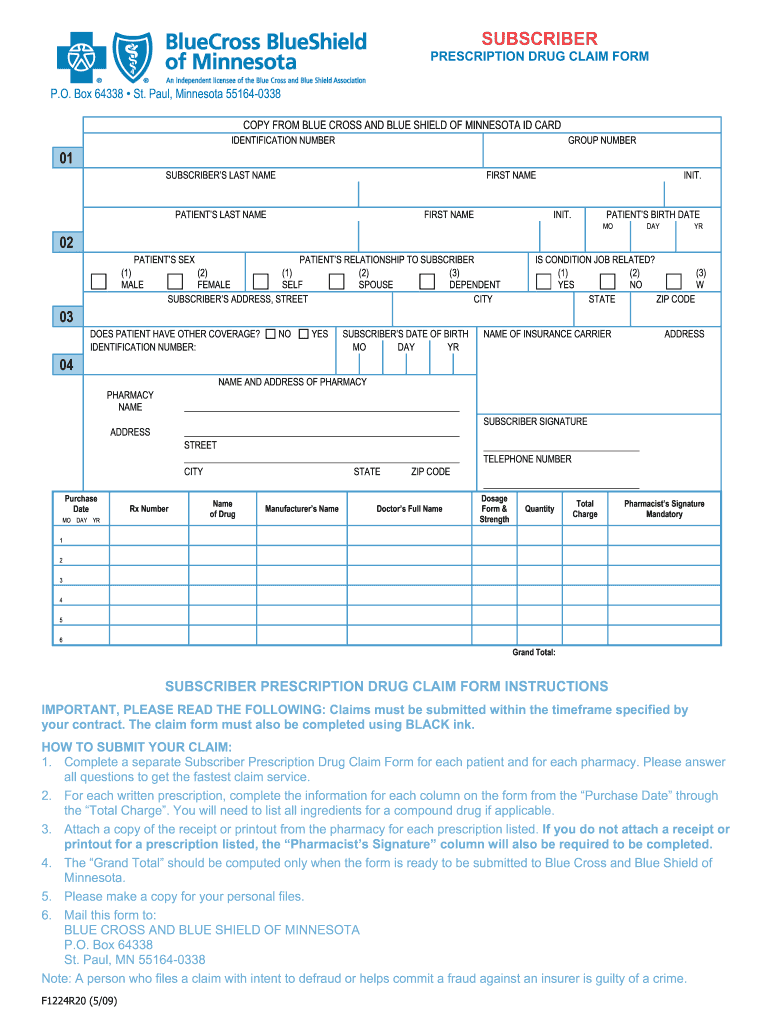
Bcbs Telehealth Attestation Form 2009-2026


What is the BCBS Telehealth Attestation Form?
The BCBS Telehealth Attestation Form is a document required by Blue Cross Blue Shield (BCBS) to confirm that healthcare services provided via telehealth meet specific criteria. This form is essential for ensuring that telehealth services are compliant with regulatory standards and that they are covered under the patient's insurance plan. It typically includes sections for both the provider and the patient to affirm the nature of the services rendered, ensuring clarity and accountability in telehealth interactions.
How to use the BCBS Telehealth Attestation Form
Using the BCBS Telehealth Attestation Form involves several straightforward steps. First, the healthcare provider must fill out their information, including their name, credentials, and the date of service. Next, the patient must provide their details, including their insurance information and a brief description of the telehealth service received. Both parties must sign the form to validate the information. This form can be submitted electronically or printed for physical submission, depending on the requirements of the specific BCBS plan.
Steps to complete the BCBS Telehealth Attestation Form
Completing the BCBS Telehealth Attestation Form requires careful attention to detail. Here are the steps to follow:
- Download the form from the BCBS website or obtain it from your healthcare provider.
- Fill in the provider's information, including name, title, and contact details.
- Enter the patient's information, including their insurance policy number and contact information.
- Describe the telehealth service provided, including the date and type of service.
- Both the provider and patient should sign and date the form.
- Submit the completed form according to the instructions provided by BCBS, either online or via mail.
Legal use of the BCBS Telehealth Attestation Form
The legal use of the BCBS Telehealth Attestation Form is crucial for compliance with healthcare regulations. This form serves as a legal record that the telehealth services provided were conducted according to established standards. It protects both the provider and the patient by ensuring that the services are documented and verifiable. Additionally, it helps in the submission of claims for reimbursement, ensuring that both parties are protected in case of disputes regarding the services rendered.
Key elements of the BCBS Telehealth Attestation Form
The key elements of the BCBS Telehealth Attestation Form include:
- Provider Information: Name, credentials, and contact details of the healthcare provider.
- Patient Information: Name, insurance policy number, and contact details of the patient.
- Service Description: A brief summary of the telehealth service provided.
- Signatures: Signatures from both the provider and the patient, indicating agreement and accuracy of the information.
- Date of Service: The specific date when the telehealth service was provided.
Form Submission Methods
The BCBS Telehealth Attestation Form can be submitted through various methods, depending on the specific requirements of the insurance plan. Common submission methods include:
- Online Submission: Many BCBS plans allow for electronic submission through their secure online portals.
- Mail: The completed form can be printed and sent via postal mail to the designated BCBS address.
- In-Person: Some providers may allow for in-person submission during a follow-up appointment.
Quick guide on how to complete mn bcbs claim form
Explore the simpler method to manage your Bcbs Telehealth Attestation Form
The traditional approach to finalizing and validating documents requires an excessively long duration when compared to modern document management systems. You would often search for relevant social forms, print them, fill in all the necessary information, and dispatch them via mail. Now, you can obtain, fill out, and endorse your Bcbs Telehealth Attestation Form all within a single browser tab using airSlate SignNow. Completing your Bcbs Telehealth Attestation Form has never been more straightforward.
Steps to finalize your Bcbs Telehealth Attestation Form using airSlate SignNow
- Navigate to the category page you need and locate your state-specific Bcbs Telehealth Attestation Form. Alternatively, utilize the search bar.
- Ensure that the version of the form is accurate by reviewing it.
- Hit Get form and enter editing mode.
- Fill out your document with the necessary information using the editing tools.
- Review the entered details and click the Sign feature to validate your form.
- Select the most convenient method to create your signature: generate it, sketch your signature, or upload a picture of it.
- Click DONE to save your modifications.
- Download the document to your device or move to Sharing settings to send it electronically.
Robust online platforms like airSlate SignNow facilitate the completion and submission of your paperwork. Give it a try to discover how brief the document management and approval durations can be. You will save a signNow amount of time.
Create this form in 5 minutes or less
FAQs
-
How can I claim the VAT amount for items purchased in the UK? Do I need to fill out any online forms or formalities to claim?
Easy to follow instructions can be found here Tax on shopping and servicesThe process works like this.Get a VAT 407 form from the retailer - they might ask for proof that you’re eligible, for example your passport.Show the goods, the completed form and your receipts to customs at the point when you leave the EU (this might not be in the UK).Customs will approve your form if everything is in order. You then take the approved form to get paid.The best place to get the form is from a retailer on the airport when leaving.
-
In what cases do you have to fill out an insurance claim form?
Ah well let's see. An insurance claim form is used to make a claim against your insurance for financial, repair or replacement of something depending on your insurance. Not everything will qualify so you actually have to read the small print.
-
How do I fill out the disability forms so well that my claim is approved?
Contact Barbara Case, the founder of USA: Providing Free Advocacy & Support She's incredible!
-
Which ITR form should an NRI fill out for AY 2018–2019 to claim the TDS deducted by banks only?
ITR form required to be submitted depends upon nature of income. As a NRI shall generally have income from other sources like interest, rental income therefore s/he should file ITR 2.
Create this form in 5 minutes!
How to create an eSignature for the mn bcbs claim form
How to make an electronic signature for your Mn Bcbs Claim Form online
How to generate an eSignature for your Mn Bcbs Claim Form in Chrome
How to generate an eSignature for putting it on the Mn Bcbs Claim Form in Gmail
How to create an eSignature for the Mn Bcbs Claim Form straight from your smart phone
How to generate an eSignature for the Mn Bcbs Claim Form on iOS devices
How to create an eSignature for the Mn Bcbs Claim Form on Android devices
People also ask
-
What is the Minnesota BCBS claim form and why is it important?
The Minnesota BCBS claim form is a document used by Blue Cross Blue Shield of Minnesota to process health insurance claims. It's crucial because properly submitting this form ensures timely reimbursement for medical services and treatments. airSlate SignNow simplifies this process by allowing users to fill out and eSign the Minnesota BCBS claim form digitally.
-
How can airSlate SignNow help me fill out the Minnesota BCBS claim form?
airSlate SignNow provides a user-friendly platform to efficiently complete the Minnesota BCBS claim form. With its intuitive interface, you can easily input your information, digitally sign the document, and send it directly for processing. This streamlines the entire claims process and reduces the chance of errors.
-
Is there a cost associated with using airSlate SignNow for the Minnesota BCBS claim form?
Yes, airSlate SignNow offers affordable plans that cater to various business needs, including features for handling the Minnesota BCBS claim form. Pricing varies based on the number of users and features required, but the overall solution remains cost-effective. Investing in this tool can signNowly enhance your document management processes.
-
What features does airSlate SignNow offer for the Minnesota BCBS claim form?
airSlate SignNow offers features such as customizable templates, electronic signatures, and workflow automation specifically for the Minnesota BCBS claim form. These features help ensure that your claims are completed accurately and efficiently. Additionally, you can track the status of your submissions for added peace of mind.
-
Can I integrate airSlate SignNow with other tools for handling the Minnesota BCBS claim form?
Absolutely! airSlate SignNow seamlessly integrates with various applications and platforms, facilitating a smooth workflow when dealing with the Minnesota BCBS claim form. You can connect it with tools like Google Drive, Dropbox, and CRM systems to enhance your document management and claims processing experience.
-
What benefits does airSlate SignNow provide when submitting the Minnesota BCBS claim form?
Using airSlate SignNow to submit the Minnesota BCBS claim form offers numerous benefits, including reduced paper usage, faster processing times, and improved accuracy. The platform's electronic signature capabilities ensure that your claims are submitted quickly and securely, minimizing delays in reimbursement.
-
Is airSlate SignNow secure for handling sensitive information on the Minnesota BCBS claim form?
Yes, airSlate SignNow prioritizes security and compliance, especially when managing sensitive information on the Minnesota BCBS claim form. The platform uses advanced encryption technologies to protect your data, ensuring that your personal and medical information remains confidential and secure during the submission process.
Get more for Bcbs Telehealth Attestation Form
Find out other Bcbs Telehealth Attestation Form
- eSign Ohio Car Dealer Business Plan Template Online
- eSign Ohio Car Dealer Bill Of Lading Free
- How To eSign North Dakota Car Dealer Residential Lease Agreement
- How Do I eSign Ohio Car Dealer Last Will And Testament
- Sign North Dakota Courts Lease Agreement Form Free
- eSign Oregon Car Dealer Job Description Template Online
- Sign Ohio Courts LLC Operating Agreement Secure
- Can I eSign Michigan Business Operations POA
- eSign Car Dealer PDF South Dakota Computer
- eSign Car Dealer PDF South Dakota Later
- eSign Rhode Island Car Dealer Moving Checklist Simple
- eSign Tennessee Car Dealer Lease Agreement Form Now
- Sign Pennsylvania Courts Quitclaim Deed Mobile
- eSign Washington Car Dealer Bill Of Lading Mobile
- eSign Wisconsin Car Dealer Resignation Letter Myself
- eSign Wisconsin Car Dealer Warranty Deed Safe
- eSign Business Operations PPT New Hampshire Safe
- Sign Rhode Island Courts Warranty Deed Online
- Sign Tennessee Courts Residential Lease Agreement Online
- How Do I eSign Arkansas Charity LLC Operating Agreement