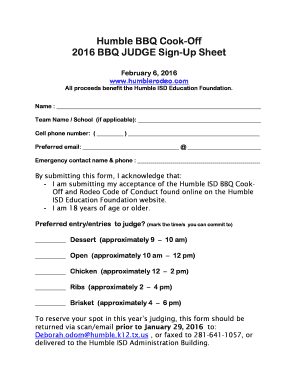
Bbq Cook off Judging Sheets Form


Understanding the BBQ Cook Off Judging Sheets
The BBQ cook off judging sheets are essential tools used during barbecue competitions to evaluate the quality of the dishes presented. These sheets typically include criteria such as taste, texture, appearance, and overall impression. Each judge fills out the sheet for every entry, providing a structured way to score and rank the dishes. This ensures that the judging process is fair and transparent, allowing participants to understand how their entries are assessed.
How to Effectively Use BBQ Cook Off Judging Sheets
Using BBQ cook off judging sheets involves a few straightforward steps. First, familiarize yourself with the judging criteria outlined on the sheet. As a judge, you should taste each dish and score it based on the established categories. It's important to provide comments for each score to offer constructive feedback to the participants. After completing the sheets, submit them to the head judge or competition organizer for tabulation. This process ensures that all scores are collected and evaluated accurately.
Key Elements of BBQ Cook Off Judging Sheets
BBQ cook off judging sheets typically contain several key elements. These include:
- Judge's Name: Identifies the individual scoring the entries.
- Entry Number: Corresponds to the dish being judged.
- Categories: Sections for scoring based on taste, texture, appearance, and overall impression.
- Comments: Space for judges to provide feedback on each entry.
- Total Score: A final tally of points awarded to each dish.
Steps to Complete BBQ Cook Off Judging Sheets
Completing BBQ cook off judging sheets involves a systematic approach:
- Review the judging criteria before the competition starts.
- Taste each entry, taking notes on your impressions.
- Score each dish according to the criteria provided.
- Write comments to justify your scores, focusing on specific aspects of the dish.
- Ensure all sections of the sheet are filled out before submitting.
Obtaining BBQ Cook Off Judging Sheets
BBQ cook off judging sheets can typically be obtained from the competition organizers. Many events provide printable templates online, ensuring that all judges have access to the same format. Additionally, some competitions may offer digital versions that can be filled out electronically, making the judging process more efficient. It's advisable to check with the event's official website or contact the organizers directly to acquire the necessary judging sheets.
Examples of BBQ Cook Off Judging Sheets
Examples of BBQ cook off judging sheets can vary based on the competition's specific requirements. Common formats include:
- Standard BBQ Judging Sheet: A basic template that includes sections for scoring various meat categories.
- Rib Cook Off Judging Sheet Template: Tailored specifically for rib entries, focusing on unique criteria such as tenderness and flavor.
- Printable BBQ Score Sheet: A versatile option that can be customized for different types of BBQ competitions.
Quick guide on how to complete bbq cook off judging sheet template
Prepare bbq cook off judging sheet template effortlessly on any device
Online document management has gained popularity among businesses and individuals. It offers a great eco-friendly alternative to traditional printed and signed documents, as you can locate the appropriate form and securely store it online. airSlate SignNow equips you with all the resources necessary to create, edit, and eSign your files quickly without delays. Manage cookoff judging sheet on any platform using airSlate SignNow’s Android or iOS applications and enhance any document-related procedure today.
How to modify and eSign bbq cook off judging sheets with ease
- Locate rib cook off judging sheet template and click on Get Form to begin.
- Utilize the tools we offer to fill out your form.
- Highlight relevant sections of your documents or blackout confidential information with tools provided by airSlate SignNow specifically for that purpose.
- Create your signature using the Sign feature, which takes only seconds and holds the same legal validity as a conventional wet ink signature.
- Review the details and click the Done button to save your changes.
- Select how you wish to send your form, via email, text message (SMS), or invite link, or download it to your computer.
Say goodbye to lost or misplaced documents, cumbersome form searching, or errors that require reprinting new copies. airSlate SignNow meets your document management needs in just a few clicks from a device of your choice. Modify and eSign printable bbq score sheet and ensure exceptional communication at any stage of your form preparation process with airSlate SignNow.
Create this form in 5 minutes or less
Related searches to bbq cook off score sheet
Create this form in 5 minutes!
How to create an eSignature for the brisket judging criteria
How to create an electronic signature for a PDF online
How to create an electronic signature for a PDF in Google Chrome
How to create an e-signature for signing PDFs in Gmail
How to create an e-signature right from your smartphone
How to create an e-signature for a PDF on iOS
How to create an e-signature for a PDF on Android
People also ask rib cook off bbq score sheet
-
What is a cookoff judging sheet?
A cookoff judging sheet is a structured document used to evaluate dishes during cooking competitions. It typically includes criteria such as taste, presentation, and originality, allowing judges to provide scores and feedback. Using a digital cookoff judging sheet can streamline the judging process and enhance accuracy.
-
How can airSlate SignNow help with cookoff judging sheets?
airSlate SignNow allows you to create, send, and eSign cookoff judging sheets effortlessly. With its user-friendly interface, you can customize your judging sheets to fit your competition's needs. This ensures that all judges can easily access and submit their evaluations online.
-
Is there a cost associated with using airSlate SignNow for cookoff judging sheets?
Yes, airSlate SignNow offers various pricing plans that cater to different business needs. You can choose a plan that fits your budget while still gaining access to features that enhance your cookoff judging sheet experience. The cost-effectiveness of airSlate SignNow makes it a great choice for event organizers.
-
What features does airSlate SignNow offer for cookoff judging sheets?
airSlate SignNow provides features such as customizable templates, real-time collaboration, and secure eSigning for cookoff judging sheets. These features help streamline the judging process and ensure that all feedback is collected efficiently. Additionally, you can track the status of your documents easily.
-
Can I integrate airSlate SignNow with other tools for managing cookoff judging sheets?
Absolutely! airSlate SignNow offers integrations with various applications, allowing you to manage your cookoff judging sheets alongside other tools you may be using. This seamless integration helps enhance your workflow and ensures that all your data is in one place.
-
What are the benefits of using a digital cookoff judging sheet?
Using a digital cookoff judging sheet simplifies the judging process by eliminating paper clutter and reducing the chances of errors. It allows for instant feedback and easy data collection, making it more efficient for judges to submit their scores. Additionally, digital sheets can be easily shared and stored for future reference.
-
How secure is the information on my cookoff judging sheets?
airSlate SignNow prioritizes the security of your documents, including cookoff judging sheets. With advanced encryption and secure cloud storage, your data is protected from unauthorized access. You can confidently manage sensitive information knowing that it is safe and secure.
Get more for cookoff judging sheet
Find out other bbq cook off judging sheets
- How To eSign New Mexico Education Promissory Note Template
- eSign New Mexico Education Affidavit Of Heirship Online
- eSign California Finance & Tax Accounting IOU Free
- How To eSign North Dakota Education Rental Application
- How To eSign South Dakota Construction Promissory Note Template
- eSign Education Word Oregon Secure
- How Do I eSign Hawaii Finance & Tax Accounting NDA
- eSign Georgia Finance & Tax Accounting POA Fast
- eSign Georgia Finance & Tax Accounting POA Simple
- How To eSign Oregon Education LLC Operating Agreement
- eSign Illinois Finance & Tax Accounting Resignation Letter Now
- eSign Texas Construction POA Mobile
- eSign Kansas Finance & Tax Accounting Stock Certificate Now
- eSign Tennessee Education Warranty Deed Online
- eSign Tennessee Education Warranty Deed Now
- eSign Texas Education LLC Operating Agreement Fast
- eSign Utah Education Warranty Deed Online
- eSign Utah Education Warranty Deed Later
- eSign West Virginia Construction Lease Agreement Online
- How To eSign West Virginia Construction Job Offer