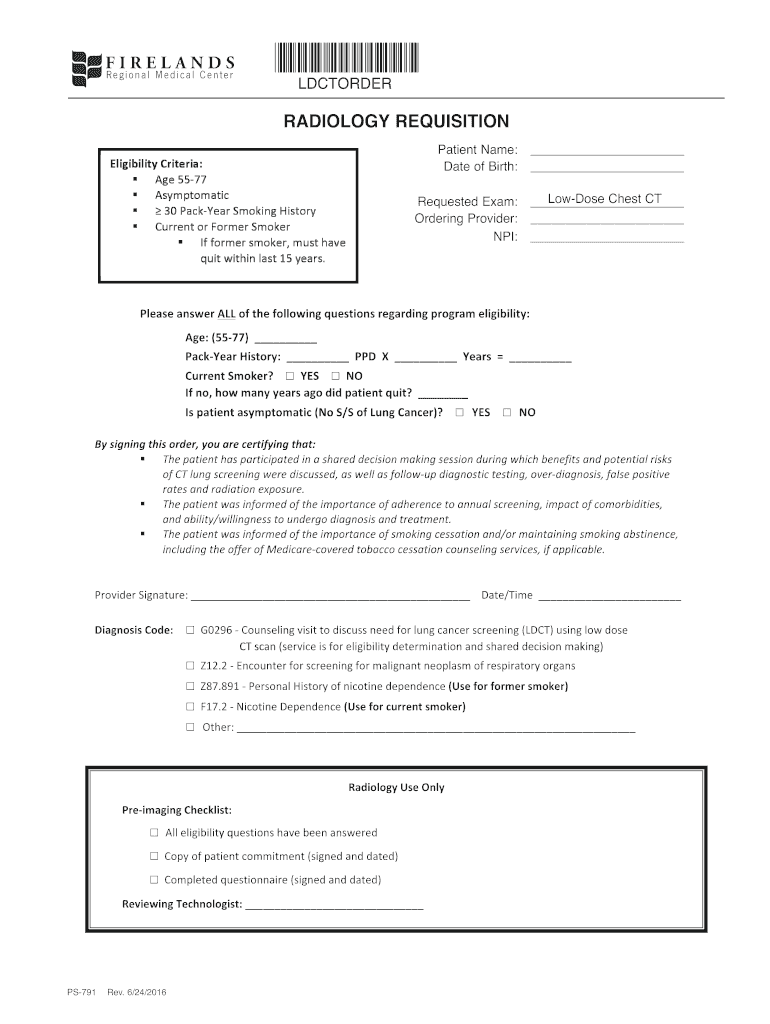
RADIOLOGY REQUISITION 2016


What is the RADIOLOGY REQUISITION
The RADIOLOGY REQUISITION is a formal document used by healthcare providers to request imaging services for patients. This requisition is essential for ensuring that the necessary diagnostic tests, such as X-rays, MRIs, or CT scans, are performed. It typically includes patient information, the specific type of imaging requested, and the clinical indications for the test. By providing clear and comprehensive details, the requisition helps radiologists understand the context of the imaging request, which is crucial for accurate diagnosis and treatment planning.
Key elements of the RADIOLOGY REQUISITION
A well-structured RADIOLOGY REQUISITION includes several key elements that facilitate the imaging process:
- Patient Information: Full name, date of birth, and medical record number.
- Ordering Provider Details: Name, contact information, and signature of the healthcare provider requesting the imaging.
- Type of Imaging Requested: Specific tests such as X-ray, MRI, or ultrasound.
- Clinical Indications: A brief description of the patient's symptoms or the reason for the imaging request.
- Date of Request: The date when the requisition is completed.
Steps to complete the RADIOLOGY REQUISITION
Completing a RADIOLOGY REQUISITION involves several straightforward steps:
- Gather patient information, including demographics and medical history.
- Identify the specific imaging test required based on the patient's condition.
- Fill in the ordering provider's details, ensuring accuracy in contact information.
- Provide clinical indications that justify the need for the imaging test.
- Review the completed requisition for any errors or missing information.
- Sign and date the requisition before submitting it to the imaging facility.
How to obtain the RADIOLOGY REQUISITION
Healthcare providers can obtain a RADIOLOGY REQUISITION through various means:
- Standard Templates: Many hospitals and clinics have standardized templates available for their providers.
- Electronic Health Records (EHR): Providers can generate requisitions directly from their EHR systems, ensuring all patient information is accurately populated.
- Custom Forms: Some practices may create custom requisition forms tailored to their specific needs and protocols.
Legal use of the RADIOLOGY REQUISITION
The RADIOLOGY REQUISITION must be used in compliance with healthcare regulations and standards. This includes ensuring patient privacy in accordance with the Health Insurance Portability and Accountability Act (HIPAA). Providers must ensure that the requisition is filled out accurately to avoid any legal ramifications that could arise from incorrect or incomplete information. Proper documentation is essential for maintaining legal and ethical standards in patient care.
Digital vs. Paper Version
RADIOLOGY REQUISITIONS can be completed either digitally or on paper. Digital requisitions offer several advantages, including:
- Efficiency: Faster completion and submission through electronic systems.
- Accuracy: Reduced risk of errors associated with handwriting.
- Accessibility: Easy retrieval and storage within electronic health records.
Paper requisitions, while still in use, may lead to delays due to manual handling and potential misplacement. However, they may be necessary in certain settings where digital systems are not available.
Quick guide on how to complete radiology requisition
Complete RADIOLOGY REQUISITION effortlessly on any device
Digital document management has gained popularity among businesses and individuals. It offers an ideal eco-friendly substitute for conventional printed and signed documents, allowing you to obtain the appropriate form and securely store it online. airSlate SignNow equips you with all the resources necessary to create, edit, and eSign your documents swiftly without delays. Handle RADIOLOGY REQUISITION on any platform using airSlate SignNow Android or iOS applications and streamline any document-related task today.
The easiest way to modify and eSign RADIOLOGY REQUISITION with minimal effort
- Locate RADIOLOGY REQUISITION and click on Get Form to begin.
- Utilize the tools available to finalize your document.
- Emphasize important sections of the documents or redact sensitive information with tools that airSlate SignNow specifically provides for this purpose.
- Create your eSignature using the Sign tool, which takes mere seconds and holds the same legal validity as a traditional ink signature.
- Review the information and click on the Done button to save your modifications.
- Choose your preferred method of sending your form, whether by email, SMS, invite link, or download it to your computer.
Eliminate concerns about lost or misplaced files, tedious form searches, or mistakes that require printing new document copies. airSlate SignNow efficiently manages your document administration needs in just a few clicks from any device of your choosing. Modify and eSign RADIOLOGY REQUISITION and ensure outstanding communication at every step of your form preparation journey with airSlate SignNow.
Create this form in 5 minutes or less
Find and fill out the correct radiology requisition
Create this form in 5 minutes!
How to create an eSignature for the radiology requisition
How to create an electronic signature for a PDF online
How to create an electronic signature for a PDF in Google Chrome
How to create an e-signature for signing PDFs in Gmail
How to create an e-signature right from your smartphone
How to create an e-signature for a PDF on iOS
How to create an e-signature for a PDF on Android
People also ask
-
What is a RADIOLOGY REQUISITION and why is it important?
A RADIOLOGY REQUISITION is a formal request for medical imaging services, essential for ensuring that patients receive the appropriate diagnostic tests. It streamlines the process of obtaining necessary imaging, improving patient care and operational efficiency in healthcare settings.
-
How does airSlate SignNow facilitate the RADIOLOGY REQUISITION process?
airSlate SignNow simplifies the RADIOLOGY REQUISITION process by allowing healthcare providers to create, send, and eSign requisition forms electronically. This reduces paperwork, minimizes errors, and accelerates the workflow, ensuring timely patient care.
-
What features does airSlate SignNow offer for managing RADIOLOGY REQUISITION forms?
airSlate SignNow offers features such as customizable templates for RADIOLOGY REQUISITION forms, secure eSigning, and real-time tracking of document status. These features enhance efficiency and ensure compliance with healthcare regulations.
-
Is airSlate SignNow cost-effective for handling RADIOLOGY REQUISITION documents?
Yes, airSlate SignNow provides a cost-effective solution for managing RADIOLOGY REQUISITION documents. With flexible pricing plans, businesses can choose a package that fits their needs while benefiting from reduced administrative costs and improved productivity.
-
Can airSlate SignNow integrate with other healthcare systems for RADIOLOGY REQUISITION?
Absolutely! airSlate SignNow seamlessly integrates with various healthcare systems and electronic health records (EHR) to streamline the RADIOLOGY REQUISITION process. This integration ensures that all patient data is synchronized and accessible, enhancing overall workflow.
-
What are the benefits of using airSlate SignNow for RADIOLOGY REQUISITION?
Using airSlate SignNow for RADIOLOGY REQUISITION offers numerous benefits, including faster processing times, reduced paperwork, and improved accuracy. Additionally, the platform enhances collaboration among healthcare teams, leading to better patient outcomes.
-
How secure is the RADIOLOGY REQUISITION process with airSlate SignNow?
The RADIOLOGY REQUISITION process with airSlate SignNow is highly secure, featuring advanced encryption and compliance with healthcare regulations such as HIPAA. This ensures that sensitive patient information is protected throughout the document lifecycle.
Get more for RADIOLOGY REQUISITION
Find out other RADIOLOGY REQUISITION
- eSignature Delaware Business Operations Forbearance Agreement Fast
- How To eSignature Ohio Banking Business Plan Template
- eSignature Georgia Business Operations Limited Power Of Attorney Online
- Help Me With eSignature South Carolina Banking Job Offer
- eSignature Tennessee Banking Affidavit Of Heirship Online
- eSignature Florida Car Dealer Business Plan Template Myself
- Can I eSignature Vermont Banking Rental Application
- eSignature West Virginia Banking Limited Power Of Attorney Fast
- eSignature West Virginia Banking Limited Power Of Attorney Easy
- Can I eSignature Wisconsin Banking Limited Power Of Attorney
- eSignature Kansas Business Operations Promissory Note Template Now
- eSignature Kansas Car Dealer Contract Now
- eSignature Iowa Car Dealer Limited Power Of Attorney Easy
- How Do I eSignature Iowa Car Dealer Limited Power Of Attorney
- eSignature Maine Business Operations Living Will Online
- eSignature Louisiana Car Dealer Profit And Loss Statement Easy
- How To eSignature Maryland Business Operations Business Letter Template
- How Do I eSignature Arizona Charity Rental Application
- How To eSignature Minnesota Car Dealer Bill Of Lading
- eSignature Delaware Charity Quitclaim Deed Computer