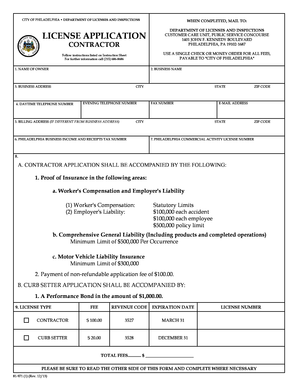
CITY of PHILADELPHIA DEPARTMENT of LICENSES and INSPECTIONS Business Phila 2013


What is the CITY OF PHILADELPHIA DEPARTMENT OF LICENSES AND INSPECTIONS Business Phila
The CITY OF PHILADELPHIA DEPARTMENT OF LICENSES AND INSPECTIONS (L&I) is a vital government agency responsible for regulating various business activities within Philadelphia. This department ensures compliance with local laws and codes related to building safety, zoning, and business operations. The Business Phila initiative specifically focuses on streamlining the licensing process for businesses, making it easier for entrepreneurs to navigate the requirements for starting and maintaining a business in the city.
How to obtain the CITY OF PHILADELPHIA DEPARTMENT OF LICENSES AND INSPECTIONS Business Phila
To obtain the necessary licenses through the CITY OF PHILADELPHIA DEPARTMENT OF LICENSES AND INSPECTIONS, businesses must follow a structured process. First, applicants should determine the specific licenses required for their business type. This often involves consulting the L&I website or contacting their office for guidance. Once the required licenses are identified, applicants can complete the application forms online or in person, providing necessary documentation such as proof of identity, business plans, and any relevant permits. It is important to ensure all information is accurate to avoid delays in processing.
Steps to complete the CITY OF PHILADELPHIA DEPARTMENT OF LICENSES AND INSPECTIONS Business Phila
Completing the application process for the CITY OF PHILADELPHIA DEPARTMENT OF LICENSES AND INSPECTIONS involves several key steps:
- Identify the type of business and the specific licenses required.
- Gather necessary documentation, including identification and business plans.
- Complete the application form accurately, either online or in person.
- Submit the application along with any required fees.
- Await confirmation and any additional instructions from the department.
Legal use of the CITY OF PHILADELPHIA DEPARTMENT OF LICENSES AND INSPECTIONS Business Phila
Utilizing the CITY OF PHILADELPHIA DEPARTMENT OF LICENSES AND INSPECTIONS Business Phila is essential for legal compliance when operating a business in Philadelphia. The licenses issued by L&I ensure that businesses adhere to local regulations regarding safety, health, and zoning. Operating without the necessary licenses can result in penalties, including fines or even the closure of the business. Therefore, it is crucial for business owners to maintain their licenses and renew them as required to stay compliant with city laws.
Key elements of the CITY OF PHILADELPHIA DEPARTMENT OF LICENSES AND INSPECTIONS Business Phila
The key elements of the CITY OF PHILADELPHIA DEPARTMENT OF LICENSES AND INSPECTIONS Business Phila include:
- Licensing requirements specific to various business types.
- Application procedures for obtaining and renewing licenses.
- Compliance with local building codes and safety regulations.
- Access to resources and support for business owners.
Required Documents
When applying for a license through the CITY OF PHILADELPHIA DEPARTMENT OF LICENSES AND INSPECTIONS, applicants must prepare several documents. Commonly required documents include:
- Proof of identification (e.g., driver's license, passport).
- Business plan outlining the nature of the business.
- Any relevant permits or approvals from other city departments.
- Financial statements or tax documents as needed.
Quick guide on how to complete city of philadelphia department of licenses and inspections business phila
Complete CITY OF PHILADELPHIA DEPARTMENT OF LICENSES AND INSPECTIONS Business Phila effortlessly on any device
Online document management has become increasingly popular among organizations and individuals. It offers an ideal eco-friendly alternative to traditional printed and signed papers, as you can access the correct form and securely store it online. airSlate SignNow equips you with all the necessary tools to create, edit, and eSign your documents quickly without delays. Manage CITY OF PHILADELPHIA DEPARTMENT OF LICENSES AND INSPECTIONS Business Phila on any platform using airSlate SignNow's Android or iOS applications and enhance any document-related task today.
How to adjust and eSign CITY OF PHILADELPHIA DEPARTMENT OF LICENSES AND INSPECTIONS Business Phila with ease
- Obtain CITY OF PHILADELPHIA DEPARTMENT OF LICENSES AND INSPECTIONS Business Phila and click on Get Form to begin.
- Utilize the tools we offer to fill out your form.
- Emphasize relevant sections of the documents or redact sensitive information with the tools that airSlate SignNow specifically provides for this purpose.
- Create your signature using the Sign tool, which takes seconds and bears the same legal validity as a conventional wet ink signature.
- Review the information and click on the Done button to save your adjustments.
- Choose how you would like to send your form, via email, SMS, invite link, or download it to your computer.
Eliminate worries about lost or misplaced files, tedious form searches, or errors that necessitate creating new document copies. airSlate SignNow fulfills all your document management needs in just a few clicks from any device you prefer. Adjust and eSign CITY OF PHILADELPHIA DEPARTMENT OF LICENSES AND INSPECTIONS Business Phila and ensure exceptional communication at every stage of the form preparation process with airSlate SignNow.
Create this form in 5 minutes or less
Find and fill out the correct city of philadelphia department of licenses and inspections business phila
Create this form in 5 minutes!
How to create an eSignature for the city of philadelphia department of licenses and inspections business phila
How to create an electronic signature for a PDF online
How to create an electronic signature for a PDF in Google Chrome
How to create an e-signature for signing PDFs in Gmail
How to create an e-signature right from your smartphone
How to create an e-signature for a PDF on iOS
How to create an e-signature for a PDF on Android
People also ask
-
What is the CITY OF PHILADELPHIA DEPARTMENT OF LICENSES AND INSPECTIONS Business Phila.?
The CITY OF PHILADELPHIA DEPARTMENT OF LICENSES AND INSPECTIONS Business Phila. is a regulatory body that oversees business licenses and inspections in Philadelphia. It ensures that businesses comply with local laws and regulations, promoting safety and accountability in the community.
-
How can airSlate SignNow help with the CITY OF PHILADELPHIA DEPARTMENT OF LICENSES AND INSPECTIONS Business Phila. processes?
airSlate SignNow streamlines the documentation process required by the CITY OF PHILADELPHIA DEPARTMENT OF LICENSES AND INSPECTIONS Business Phila. With our eSigning and document management features, businesses can easily submit applications and receive approvals faster, reducing delays and improving efficiency.
-
What are the pricing options for airSlate SignNow for businesses in Philadelphia?
airSlate SignNow offers flexible pricing plans tailored to meet the needs of businesses in Philadelphia, including those dealing with the CITY OF PHILADELPHIA DEPARTMENT OF LICENSES AND INSPECTIONS Business Phila. Our plans are designed to be cost-effective, ensuring that you get the best value for your investment in document management solutions.
-
What features does airSlate SignNow provide for businesses dealing with the CITY OF PHILADELPHIA DEPARTMENT OF LICENSES AND INSPECTIONS?
airSlate SignNow provides a range of features including eSigning, document templates, and secure cloud storage. These features are particularly beneficial for businesses interacting with the CITY OF PHILADELPHIA DEPARTMENT OF LICENSES AND INSPECTIONS Business Phila., allowing for quick and compliant document handling.
-
Can airSlate SignNow integrate with other software used by businesses in Philadelphia?
Yes, airSlate SignNow offers seamless integrations with various software applications commonly used by businesses in Philadelphia. This includes CRM systems, project management tools, and accounting software, making it easier for businesses to manage their documents in conjunction with the CITY OF PHILADELPHIA DEPARTMENT OF LICENSES AND INSPECTIONS Business Phila.
-
What are the benefits of using airSlate SignNow for the CITY OF PHILADELPHIA DEPARTMENT OF LICENSES AND INSPECTIONS Business Phila.?
Using airSlate SignNow provides numerous benefits for businesses dealing with the CITY OF PHILADELPHIA DEPARTMENT OF LICENSES AND INSPECTIONS Business Phila. These include enhanced efficiency, reduced paperwork, and improved compliance with local regulations, all of which contribute to smoother business operations.
-
Is airSlate SignNow secure for handling sensitive documents related to the CITY OF PHILADELPHIA DEPARTMENT OF LICENSES AND INSPECTIONS?
Absolutely. airSlate SignNow employs advanced security measures to protect sensitive documents, ensuring compliance with regulations set by the CITY OF PHILADELPHIA DEPARTMENT OF LICENSES AND INSPECTIONS Business Phila. Your data is encrypted and stored securely, giving you peace of mind.
Get more for CITY OF PHILADELPHIA DEPARTMENT OF LICENSES AND INSPECTIONS Business Phila
Find out other CITY OF PHILADELPHIA DEPARTMENT OF LICENSES AND INSPECTIONS Business Phila
- Electronic signature Colorado Charity Promissory Note Template Simple
- Electronic signature Alabama Construction Quitclaim Deed Free
- Electronic signature Alaska Construction Lease Agreement Template Simple
- Electronic signature Construction Form Arizona Safe
- Electronic signature Kentucky Charity Living Will Safe
- Electronic signature Construction Form California Fast
- Help Me With Electronic signature Colorado Construction Rental Application
- Electronic signature Connecticut Construction Business Plan Template Fast
- Electronic signature Delaware Construction Business Letter Template Safe
- Electronic signature Oklahoma Business Operations Stock Certificate Mobile
- Electronic signature Pennsylvania Business Operations Promissory Note Template Later
- Help Me With Electronic signature North Dakota Charity Resignation Letter
- Electronic signature Indiana Construction Business Plan Template Simple
- Electronic signature Wisconsin Charity Lease Agreement Mobile
- Can I Electronic signature Wisconsin Charity Lease Agreement
- Electronic signature Utah Business Operations LLC Operating Agreement Later
- How To Electronic signature Michigan Construction Cease And Desist Letter
- Electronic signature Wisconsin Business Operations LLC Operating Agreement Myself
- Electronic signature Colorado Doctors Emergency Contact Form Secure
- How Do I Electronic signature Georgia Doctors Purchase Order Template