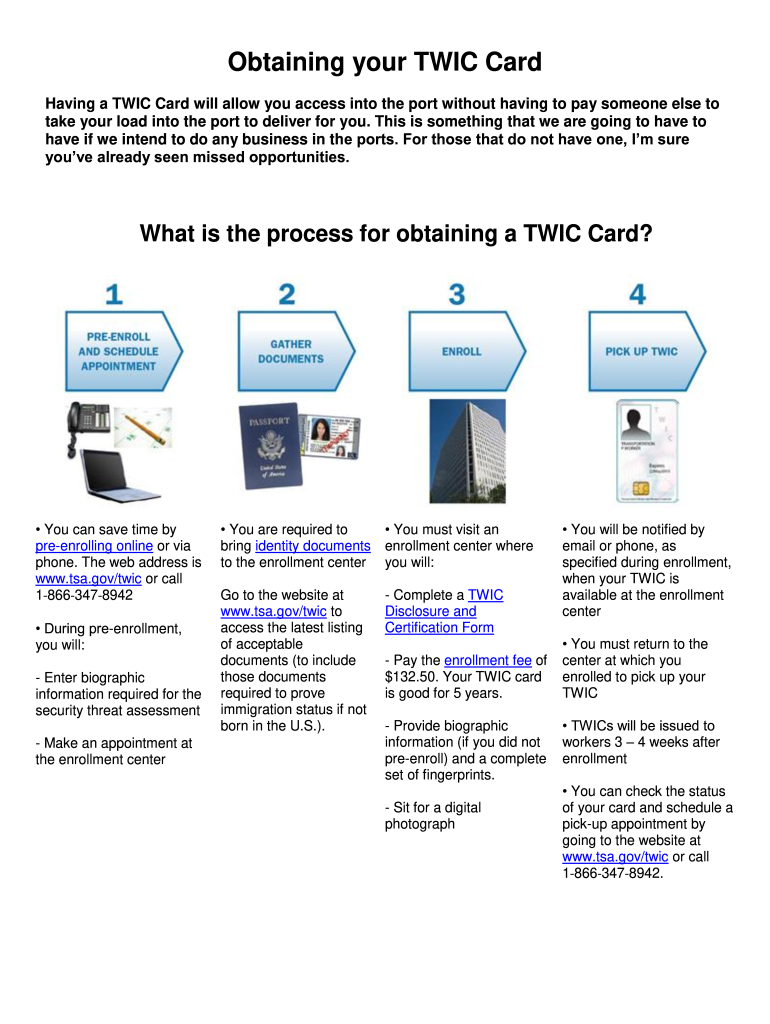
Twic Card Application Form


What is the TWIC Card Application
The Transportation Worker Identification Credential (TWIC) card application is a process that allows individuals to apply for a security credential required for accessing secure areas of maritime facilities and vessels. The TWIC card is issued by the Transportation Security Administration (TSA) and is essential for workers in the maritime industry, including port workers, truck drivers, and others who need unescorted access to secure areas. This application process ensures that individuals meet the necessary security standards set by federal regulations.
Steps to Complete the TWIC Card Application
Completing the TWIC card application online involves several key steps:
- Gather Required Documents: Collect necessary identification documents, such as a government-issued photo ID and proof of citizenship or legal residency.
- Visit the Official Application Portal: Access the TSA's official website to begin the online application process.
- Fill Out the Application Form: Provide all required personal information, including your name, address, and employment details.
- Submit Payment: Pay the application fee using a credit or debit card. The fee may vary based on the type of application.
- Schedule an Appointment: After submitting the application, schedule an appointment at a designated enrollment center for fingerprinting and photo capture.
- Complete the Enrollment Process: Attend your appointment, provide your fingerprints, and have your photo taken to finalize your application.
Eligibility Criteria for the TWIC Card Application
To apply for a TWIC card, applicants must meet specific eligibility criteria. These include:
- Must be a U.S. citizen or a lawful permanent resident.
- Must not have any disqualifying criminal offenses, such as felonies related to terrorism, transportation security, or other serious crimes.
- Must be able to provide valid identification and proof of employment in the maritime industry.
Legal Use of the TWIC Card Application
The TWIC card application process is governed by federal laws and regulations, ensuring that the credentials issued are legally binding and recognized across the United States. The application must comply with the standards set by the TSA, including adherence to security protocols and background checks. This legal framework ensures that only qualified individuals gain access to secure maritime environments, enhancing overall safety and security.
Required Documents for the TWIC Card Application
When applying for a TWIC card, applicants must provide specific documents to verify their identity and eligibility. Required documents typically include:
- A valid government-issued photo ID (e.g., driver's license, passport).
- Proof of citizenship or legal residency (e.g., birth certificate, green card).
- Any additional documents that may support employment verification in the maritime industry.
Form Submission Methods for the TWIC Card Application
The TWIC card application can be submitted through various methods. The primary method is online via the TSA's official website, where applicants can complete the application form, pay the fee, and schedule appointments. Additionally, applicants may also submit forms in person at designated enrollment centers, where they can receive assistance and complete the necessary steps for fingerprinting and photo capture.
Quick guide on how to complete twic card application form
Discover how to smoothly navigate the Twic Card Application process with this straightforward guide
Submitting and signNowing documents online is becoming more popular and is the preferred choice for many users. It offers numerous benefits over outdated printed forms, including convenience, time savings, enhanced precision, and security.
With tools like airSlate SignNow, you can find, modify, sign, and enhance and transmit your Twic Card Application without getting caught up in endless printing and scanning. Follow this brief guide to begin and finish your document.
Follow these steps to acquire and complete Twic Card Application
- Begin by clicking on the Get Form button to access your document in our editor.
- Observe the green label on the left indicating required fields to ensure you include them.
- Utilize our advanced tools to annotate, adjust, sign, secure, and enhance your document.
- Protect your file or convert it into a fillable form using the appropriate tab features.
- Review the document and verify it for mistakes or inconsistencies.
- Click DONE to complete your edits.
- Rename your document or leave it as is.
- Select the storage option where you wish to retain your document, send it using USPS, or click the Download Now button to save your document.
If Twic Card Application isn’t what you were after, you can explore our vast selection of pre-uploaded templates that you can complete effortlessly. Experience our platform today!
Create this form in 5 minutes or less
FAQs
-
How can one fill a PAN card application with initials?
The PAN Card Application has specific guidelines that no initials be included for the First Name, Middle Name, and Last Name fields of the applicant, his/her father and mother.While initials are not permitted in the above mentioned fields, you have the option to choose how your name appears on the PAN Card. There you could have initials listed.For example, lets take the name Virat Kholi.First Name would be Virat.Last Name would be Kholi.Name on Card can be any of the following:Virat KholiViratK ViratVirat KIf you would like to check how the application turns out, you could submit an online PAN Card Application and download the pre-filled PDF form for free at Brokerage Free - New PAN ApplicationHope this information is helpful.Thanks.
-
How can I fill out the SSC CHSL application form twice from the same registration ID?
You cannot fill the application form again with same registration id . if something is going wrong in that application form then you fill another application form with new registration id. but you cannot give the ssc exam with both application form. you only once give the exam at one registration id. if you take the exam two types then SSC CANELLED your candidature. and also you debarred from SSC examination further for 3 years.
-
How do I change my address in the Aadhar card?
You can change the following details in Aadhar Card:NameGenderDate of BirthAddressE-mail IDTHINGS TO REMEMBER BEFORE APPLYING FOR AADHAR CARD DETAILS CHANGE:Your Registered Mobile Number is mandatory in the online process.You need to submit Documents for change of – Name, Date of Birth and Address. However, Change in Gender and E-mail ID do not require any document.You have to fill details in both – English and Regional/Local language (Eg. Hindi, Oriya, Bengali etc)Aadhar Card Details are not changed instantly. It is changed after Verification and Validation by the authoritySTEPS TO AADHAR CARD DETAILS CHANGE ONLINE:Click Here for going to the link.Enter your Aadhar Number.Fill Text VerificationClick on Send OTP. OTP is sent on your Registered mobile number.Also Read: Simple Steps to Conduct Aadhar Card Status Enquiry by NameYou will be asked to choose the Aadhar Card Details that you want to change.You can select multiple fields. Select the field and Submit.In next window fill the Correct Detail in both – English and Local language (if asked) and Submit.For Example – Here one has to fill the Email IdNOTE – If you are changing – Name, Date of Birth or Address, you have to upload the scanned documents. Click Here to know the Documents or Check them here.Verify the details that you have filled. If all the details look good then proceed or you can go back and edit once again.You may be asked for BPO Service Provider Selection. Select the provider belonging to your region.At last – You will be given an Update Request Number. Download or Print the document and keep it safe. It is required in checking the status of the complaint in future.So this step completes the process of Aadhar Card details change online.CHECK THE STATUS OF YOUR AADHAR CARD DETAILS CHANGE REQUESTStep 1 – Go the website by Clicking HereStep 2 – Fill the Aadhaar No. and URN – Update Request NumberStep 3 – Click on “Get Status”You are done. The new window on the screen will show the status of your request for change in Aadhar Card Details.
-
How do I fill out an application form to open a bank account?
I want to believe that most banks nowadays have made the process of opening bank account, which used to be cumbersome, less cumbersome. All you need to do is to approach the bank, collect the form, and fill. However if you have any difficulty in filling it, you can always call on one of the banks rep to help you out.
Create this form in 5 minutes!
How to create an eSignature for the twic card application form
How to make an electronic signature for your Twic Card Application Form in the online mode
How to make an eSignature for your Twic Card Application Form in Google Chrome
How to make an eSignature for putting it on the Twic Card Application Form in Gmail
How to create an eSignature for the Twic Card Application Form from your smart phone
How to make an electronic signature for the Twic Card Application Form on iOS
How to generate an eSignature for the Twic Card Application Form on Android
People also ask
-
What is the TWIC card application online process?
The TWIC card application online process is designed to be simple and efficient. Applicants can fill out the necessary forms, pay the required fees, and submit their applications electronically. This online approach streamlines the process, allowing you to complete your TWIC card application anytime and anywhere.
-
How much does the TWIC card application online cost?
The cost of the TWIC card application online typically includes a fee for processing your application and is subject to change. Be sure to check the official website for the most up-to-date pricing information. With airSlate SignNow, you also benefit from the cost-effective eSigning of documents related to your application.
-
What documents do I need for my TWIC card application online?
When applying for a TWIC card online, you will need to provide several key documents, such as proof of identity and citizenship. Necessary documents commonly include a government-issued ID and any additional records that support your application. Make sure to gather these documents before starting your TWIC card application online for a smoother process.
-
How can airSlate SignNow assist in my TWIC card application online process?
airSlate SignNow simplifies the TWIC card application online process by allowing you to electronically sign and manage your documents. With our platform, you can easily prepare and submit required paperwork, ensuring that you meet all necessary requirements without hassle. This accelerates your application process signNowly.
-
What are the benefits of applying for a TWIC card online?
Applying for a TWIC card online offers numerous advantages, including convenience and time-saving capabilities. You can complete your application from the comfort of your home without needing to visit an office. Additionally, online applications tend to be processed more quickly, which means you can receive your TWIC card sooner.
-
Can I track my TWIC card application online status?
Yes, you can easily track your TWIC card application online status through the official website. After submitting your application, you will receive a confirmation and tracking details. This feature allows you to stay updated on the progress of your TWIC card application online at any time.
-
Is the TWIC card application online available for all applicants?
Not all applicants may qualify for the TWIC card application online. Certain restrictions may apply based on your background or the nature of your employment. It's important to check the eligibility requirements to see if you can use the TWIC card application online service.
Get more for Twic Card Application
Find out other Twic Card Application
- How Can I Electronic signature Ohio Insurance Document
- Can I Electronic signature South Dakota Insurance PPT
- How Can I Electronic signature Maine Lawers PPT
- How To Electronic signature Maine Lawers PPT
- Help Me With Electronic signature Minnesota Lawers PDF
- How To Electronic signature Ohio High Tech Presentation
- How Can I Electronic signature Alabama Legal PDF
- How To Electronic signature Alaska Legal Document
- Help Me With Electronic signature Arkansas Legal PDF
- How Can I Electronic signature Arkansas Legal Document
- How Can I Electronic signature California Legal PDF
- Can I Electronic signature Utah High Tech PDF
- How Do I Electronic signature Connecticut Legal Document
- How To Electronic signature Delaware Legal Document
- How Can I Electronic signature Georgia Legal Word
- How Do I Electronic signature Alaska Life Sciences Word
- How Can I Electronic signature Alabama Life Sciences Document
- How Do I Electronic signature Idaho Legal Form
- Help Me With Electronic signature Arizona Life Sciences PDF
- Can I Electronic signature Colorado Non-Profit Form