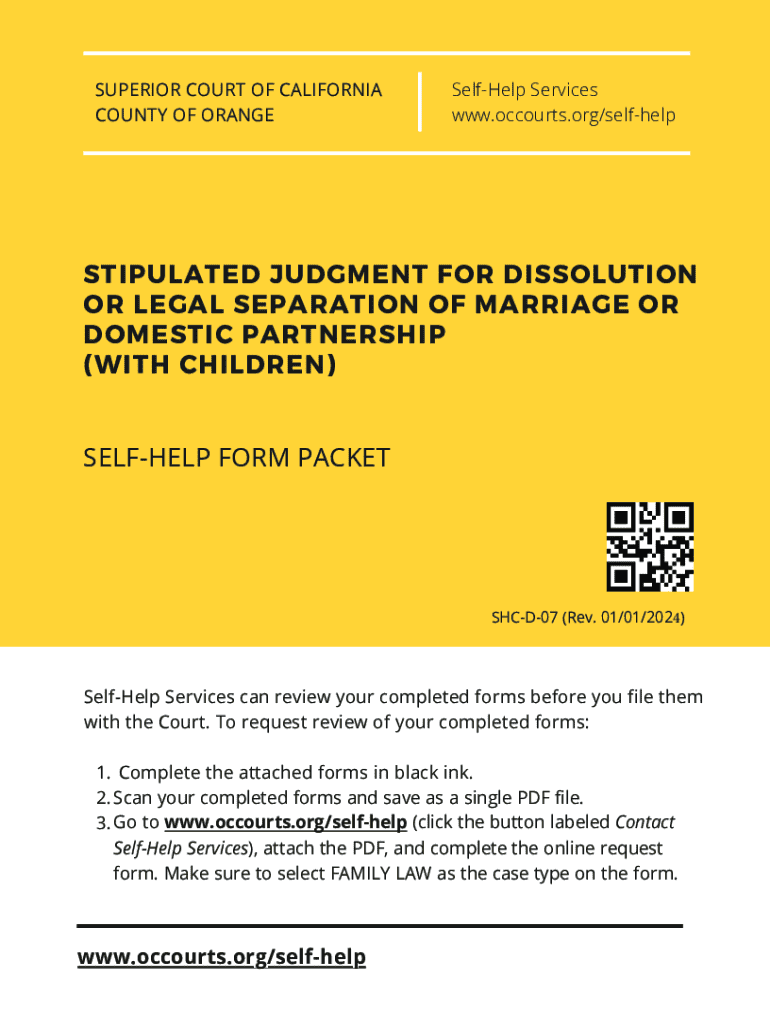
Ending a MarriageSuperior Court of California Form


What is the Ending A Marriage Superior Court Of California
The Ending A Marriage form is a legal document used in the Superior Court of California to initiate the dissolution of a marriage. This form serves as the official request to terminate the legal union between two parties. It outlines the basic information about the marriage, including the names of both spouses, the date of marriage, and the grounds for dissolution. Understanding this form is crucial for individuals seeking to navigate the divorce process in California.
Steps to complete the Ending A Marriage Superior Court Of California
Completing the Ending A Marriage form involves several key steps:
- Gather Necessary Information: Collect details such as full names, addresses, and the date of marriage.
- Choose Grounds for Dissolution: Indicate whether the divorce is based on irreconcilable differences or other legal grounds.
- Fill Out the Form: Carefully complete the form, ensuring all information is accurate and complete.
- Review the Form: Double-check for any errors or omissions before submission.
- File the Form: Submit the completed form to the appropriate Superior Court, either in person or by mail.
Required Documents
When filing the Ending A Marriage form, several supporting documents may be required. These typically include:
- Proof of Residency: Documentation showing that at least one spouse has lived in California for six months prior to filing.
- Marriage Certificate: A copy of the marriage certificate may be necessary to validate the marriage.
- Financial Disclosure Forms: These forms provide information about assets, debts, and income, which are essential for equitable division.
Legal use of the Ending A Marriage Superior Court Of California
The Ending A Marriage form is legally binding once filed with the court. It initiates the legal process of divorce, which includes the division of assets and debts, child custody arrangements, and spousal support, if applicable. It is essential to ensure that the form is filled out correctly and filed in accordance with California law to avoid delays or complications in the divorce proceedings.
State-specific rules for the Ending A Marriage Superior Court Of California
California has specific rules governing the dissolution of marriage. Key points include:
- Residency Requirement: At least one spouse must be a resident of California for six months before filing.
- Waiting Period: There is a mandatory six-month waiting period from the date of filing before the divorce can be finalized.
- Community Property Laws: California is a community property state, meaning assets and debts acquired during the marriage are typically divided equally.
Form Submission Methods (Online / Mail / In-Person)
The Ending A Marriage form can be submitted through various methods:
- In-Person: Individuals can file the form directly at their local Superior Court clerk's office.
- By Mail: The completed form can be mailed to the appropriate court, but it is advisable to check for specific mailing instructions.
- Online: Some counties may offer electronic filing options through their court websites, allowing for a more convenient submission process.
Quick guide on how to complete ending a marriagesuperior court of california
Effortlessly Prepare Ending A MarriageSuperior Court Of California on Any Device
Managing documents online has become increasingly popular among businesses and individuals alike. It serves as an ideal eco-friendly alternative to traditional printed and signed papers, allowing you to access the necessary form and securely store it online. airSlate SignNow provides all the tools needed to swiftly create, modify, and eSign your documents without any delays. Handle Ending A MarriageSuperior Court Of California on any device using the airSlate SignNow apps for Android or iOS and enhance any document-centered workflow today.
Easily Edit and eSign Ending A MarriageSuperior Court Of California
- Find Ending A MarriageSuperior Court Of California and click Get Form to begin.
- Utilize the tools we offer to complete your document.
- Highlight important sections of the files or redact sensitive information with tools specifically provided by airSlate SignNow for this purpose.
- Generate your eSignature using the Sign tool, which takes mere seconds and holds the same legal validity as a traditional handwritten signature.
- Review the details and click the Done button to save your changes.
- Choose your preferred method to send your form, whether by email, text message (SMS), or invite link, or download it to your computer.
Say goodbye to lost or misplaced documents, the hassle of searching for forms, or errors that require printing new document copies. airSlate SignNow meets all your document management needs with just a few clicks from your chosen device. Modify and eSign Ending A MarriageSuperior Court Of California to ensure outstanding communication at every step of the document preparation process with airSlate SignNow.
Create this form in 5 minutes or less
Create this form in 5 minutes!
How to create an eSignature for the ending a marriagesuperior court of california
How to create an electronic signature for a PDF online
How to create an electronic signature for a PDF in Google Chrome
How to create an e-signature for signing PDFs in Gmail
How to create an e-signature right from your smartphone
How to create an e-signature for a PDF on iOS
How to create an e-signature for a PDF on Android
People also ask
-
What is the process for Ending A Marriage in the Superior Court Of California?
Ending A Marriage in the Superior Court Of California involves filing a petition for dissolution of marriage, serving your spouse, and attending court hearings. It's essential to gather all necessary documents and understand the legal requirements to ensure a smooth process.
-
How can airSlate SignNow assist with documents related to Ending A Marriage in the Superior Court Of California?
airSlate SignNow provides an easy-to-use platform for creating, sending, and eSigning documents required for Ending A Marriage in the Superior Court Of California. This streamlines the paperwork process, ensuring that all documents are completed accurately and efficiently.
-
What are the costs associated with Ending A Marriage in the Superior Court Of California?
The costs for Ending A Marriage in the Superior Court Of California can vary based on filing fees and additional legal expenses. Utilizing airSlate SignNow can help reduce costs by minimizing the need for physical paperwork and allowing for efficient document management.
-
Are there any features in airSlate SignNow that specifically help with family law documents?
Yes, airSlate SignNow offers features tailored for family law documents, including templates for divorce agreements and custody arrangements. These features are particularly useful when navigating the complexities of Ending A Marriage in the Superior Court Of California.
-
Can I integrate airSlate SignNow with other tools for my legal practice?
Absolutely! airSlate SignNow integrates seamlessly with various legal practice management tools, enhancing your workflow when dealing with cases like Ending A Marriage in the Superior Court Of California. This integration allows for better organization and tracking of important documents.
-
What benefits does airSlate SignNow provide for legal professionals handling divorce cases?
airSlate SignNow offers numerous benefits for legal professionals, including time-saving document automation and secure eSigning capabilities. These features are particularly advantageous when managing cases related to Ending A Marriage in the Superior Court Of California.
-
Is airSlate SignNow user-friendly for clients involved in Ending A Marriage in the Superior Court Of California?
Yes, airSlate SignNow is designed to be user-friendly, making it easy for clients to navigate the document signing process. This simplicity is crucial for those dealing with the emotional challenges of Ending A Marriage in the Superior Court Of California.
Get more for Ending A MarriageSuperior Court Of California
Find out other Ending A MarriageSuperior Court Of California
- How Do I eSign New Mexico Healthcare / Medical Word
- How To eSign Washington High Tech Presentation
- Help Me With eSign Vermont Healthcare / Medical PPT
- How To eSign Arizona Lawers PDF
- How To eSign Utah Government Word
- How Can I eSign Connecticut Lawers Presentation
- Help Me With eSign Hawaii Lawers Word
- How Can I eSign Hawaii Lawers Document
- How To eSign Hawaii Lawers PPT
- Help Me With eSign Hawaii Insurance PPT
- Help Me With eSign Idaho Insurance Presentation
- Can I eSign Indiana Insurance Form
- How To eSign Maryland Insurance PPT
- Can I eSign Arkansas Life Sciences PDF
- How Can I eSign Arkansas Life Sciences PDF
- Can I eSign Connecticut Legal Form
- How Do I eSign Connecticut Legal Form
- How Do I eSign Hawaii Life Sciences Word
- Can I eSign Hawaii Life Sciences Word
- How Do I eSign Hawaii Life Sciences Document