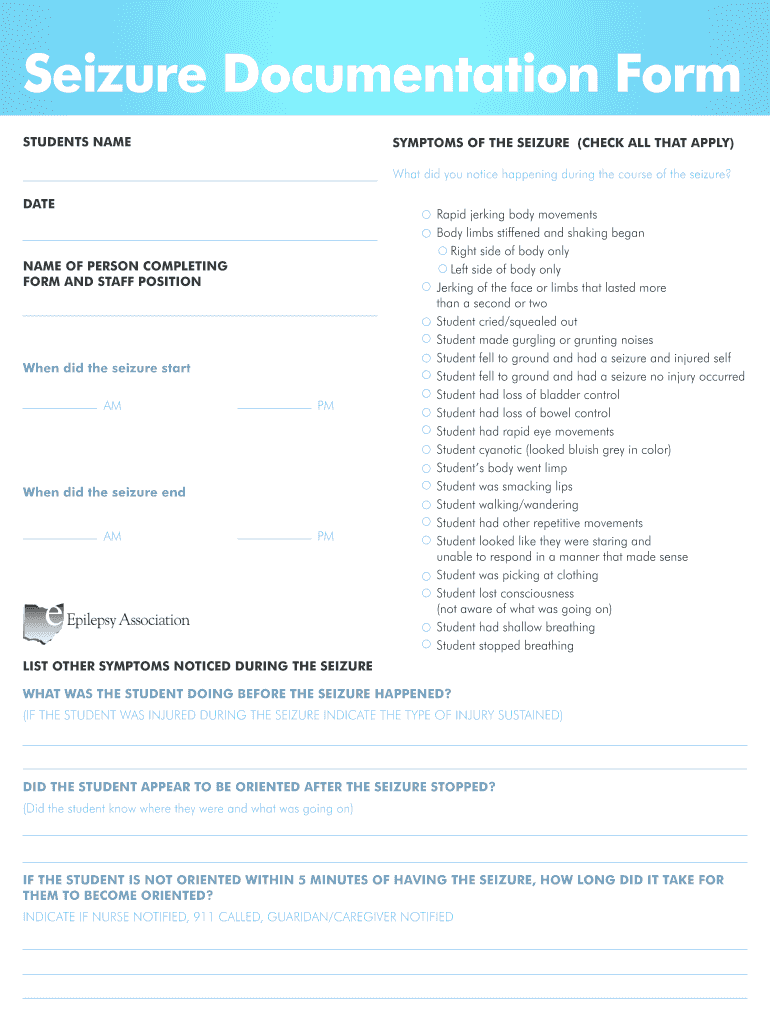
How to Document Seizure Form


What is seizure documentation?
Seizure documentation refers to the systematic recording of information related to seizure events. This includes details about the type of seizure, duration, frequency, and any observable signs or symptoms. Accurate seizure documentation is essential for healthcare providers to assess the effectiveness of treatment plans and to make informed decisions regarding patient care. It also serves as a legal record that may be required for insurance claims or educational accommodations.
Key elements of seizure documentation
Effective seizure documentation should include several key elements to ensure comprehensive records. These elements typically consist of:
- Date and time: The exact date and time when the seizure occurred.
- Type of seizure: Classification of the seizure, such as focal, generalized, or unknown.
- Duration: How long the seizure lasted, recorded in minutes and seconds.
- Signs and symptoms: Observable behaviors or physical responses during the seizure, such as jerking movements, loss of consciousness, or confusion.
- Postictal state: Any symptoms experienced after the seizure, including fatigue, headache, or confusion.
- Witness accounts: Observations from individuals present during the seizure, which can provide additional context.
Steps to complete seizure documentation
Completing seizure documentation involves a systematic approach to ensure accuracy and completeness. Follow these steps:
- Gather necessary information: Collect details about the seizure event, including the time, duration, and any witnesses.
- Document observations: Write down specific signs and symptoms noted during the seizure.
- Include postictal details: Record any symptoms experienced after the seizure, noting their duration and severity.
- Review for accuracy: Double-check the documentation for any missing or incorrect information.
- Store securely: Ensure the documentation is stored in a secure location, accessible to authorized personnel only.
Legal use of seizure documentation
Seizure documentation serves various legal purposes, including supporting medical claims and providing evidence in educational settings. It is crucial for healthcare providers to maintain accurate records, as these documents may be requested by insurance companies or legal representatives. In some cases, seizure documentation can also be essential for accommodating students with seizure disorders in educational institutions, ensuring they receive the necessary support and resources.
Examples of seizure documentation
Examples of seizure documentation can vary based on the context in which they are used. Common formats include:
- Seizure logs: Daily or weekly logs that track seizure frequency and characteristics over time.
- Seizure assessment forms: Detailed forms used by healthcare professionals to evaluate seizure types and treatment efficacy.
- Seizure nursing notes: Documentation completed by nursing staff during patient assessments, detailing observations and care provided.
Digital vs. paper version of seizure documentation
Both digital and paper versions of seizure documentation have their advantages. Digital documentation allows for easier storage, retrieval, and sharing among healthcare providers. It often includes features such as automated reminders and secure access. Conversely, paper documentation may be preferred in certain settings where technology is limited or not permitted. Regardless of the format, it is essential that all seizure documentation is completed accurately and stored securely to protect patient confidentiality.
Quick guide on how to complete download our seizure documentation form
Complete How To Document Seizure effortlessly on any device
Digital document management has gained traction among businesses and individuals. It serves as an ideal environmentally friendly substitute for traditional printed and signed documents, allowing you to obtain the appropriate form and securely store it online. airSlate SignNow equips you with all the tools necessary to create, modify, and electronically sign your documents rapidly without any hold-ups. Manage How To Document Seizure on any platform with airSlate SignNow's Android or iOS applications and simplify any document-related task today.
The easiest way to adjust and eSign How To Document Seizure without hassle
- Find How To Document Seizure and click on Get Form to begin.
- Use the tools we provide to complete your form.
- Emphasize relevant sections of the documents or obscure sensitive information with tools that airSlate SignNow specifically provides for that purpose.
- Create your signature with the Sign feature, which takes just seconds and has the same legal validity as a conventional wet ink signature.
- Review the information and click on the Done button to save your modifications.
- Select how you'd like to send your form, whether by email, text message (SMS), invite link, or download it to your computer.
Eliminate concerns about lost or misplaced documents, tedious searches for forms, or mistakes that necessitate printing new document copies. airSlate SignNow satisfies all your document management requirements in just a few clicks from any device you choose. Adjust and eSign How To Document Seizure to guarantee excellent communication throughout any stage of the form preparation process with airSlate SignNow.
Create this form in 5 minutes or less
FAQs
-
How do I download a filled-out php form?
It doesn't sound like you understand how PHP handles forms. The usual scenario is you present the user with an HTML page that contains the form. The action attribute of the opening form tag indicates the webpage that will process the submitted form (and confirm to the user that it has done so). The form-processing page will contain PHP code to do what you need to do with the contents of the form. For example, it will usually store the information in a server-side database, like MySQL. It might also send an email to someone.If you want to provide the user with a downloadable, editable form, you could do that by having PHP create a PDF with the submitted data I can't imagine why you'd want to do that, but it's possible.
-
I received my late husband's W-9 form to fill out for what I believe were our stocks. How am I supposed to fill this out or am I even supposed to?
You do not sound as a person who handles intricasies of finances on daily basis, this is why you should redirect the qustion to your family’s tax professional who does hte filings for you.The form itself, W-9 form, is a form created and approved by the IRS, if that’s your only inquiry.Whether the form applies to you or to your husband’s estate - that’s something only a person familiar with the situation would tell you about; there is no generic answer to this.
-
After filling out Form 6, how many days does it require to get your voter ID? Should I download it online?
I think it takes 2-3 months to verify your application and further other process then will get registered as voter in electoral roll. Then the voter Id will dispatch to you through BLO of your part of constituency.If you fill the form 6 on nvsp.in then you can check or track the status of your application.You will not supposed to get the digital copy of your voter Id online.I hope this will help you…..
-
How can one copy documents from email to our phone memory in a case, to fill any important forms?
The best way is to save the document is in the drive, dropbox, Onedrive or any other cloud service, Email clients provide direct option to do so by just pointing over to the document. Then Download the application on your phone and download the document from there.It’s best if you can keep them in cloud based storage mentioned above so that they can be retrieved anytime and anywhere.Email Clients like gmail offer direct download to any device. Once downloaded you can see it in downloads folder. It would be better if you can create a separate folder and store them there.If you use any office email client, forward it to your gmail account and follow step 1.
Create this form in 5 minutes!
How to create an eSignature for the download our seizure documentation form
How to make an eSignature for your Download Our Seizure Documentation Form in the online mode
How to generate an eSignature for the Download Our Seizure Documentation Form in Google Chrome
How to generate an electronic signature for putting it on the Download Our Seizure Documentation Form in Gmail
How to create an electronic signature for the Download Our Seizure Documentation Form straight from your mobile device
How to generate an eSignature for the Download Our Seizure Documentation Form on iOS devices
How to make an eSignature for the Download Our Seizure Documentation Form on Android devices
People also ask
-
What is a seizure documentation sample, and how can it be used?
A seizure documentation sample is a template that helps organizations effectively record instances of seizure activities. It can be utilized in educational or medical settings to ensure accurate reporting and compliance with regulations. Using a structured sample simplifies documentation and provides clear communication regarding seizure events.
-
How does airSlate SignNow assist with seizure documentation samples?
airSlate SignNow provides a user-friendly platform for creating and signing seizure documentation samples electronically. The solution offers customizable templates that organizations can tailor to their specific needs, ensuring complete and accurate documentation. Moreover, the eSigning feature expedites the approval process and keeps records organized.
-
Are there any costs associated with using seizure documentation samples through airSlate SignNow?
Yes, there may be subscription fees when using airSlate SignNow for managing seizure documentation samples. However, the platform is designed to be cost-effective, with various pricing plans to suit the needs of organizations of all sizes. By streamlining the documentation process, users often find long-term savings.
-
What features does airSlate SignNow offer for managing seizure documentation?
airSlate SignNow offers several features beneficial for managing seizure documentation samples, including customizable templates, secure eSigning capabilities, and an intuitive interface. Users can also access tools for tracking document status and maintaining compliance with legal standards. These features ensure that organizations can efficiently handle seizure documentation.
-
Can airSlate SignNow integrate with other systems for handling seizure documentation?
Absolutely! airSlate SignNow is designed to integrate smoothly with various third-party applications, providing a seamless workflow for managing seizure documentation samples. By connecting with systems like CRM platforms or medical record management systems, organizations can enhance their efficiency and keep all documentation centralized.
-
What benefits does airSlate SignNow provide for educational institutions using seizure documentation samples?
For educational institutions, airSlate SignNow offers the ability to create and manage seizure documentation samples efficiently, ensuring that staff can respond quickly and accurately to seizure incidents. The platform’s electronic signatures streamline the approval process, promoting compliance and enhancing communication with parents and medical professionals.
-
Is airSlate SignNow compliant with regulations for seizure documentation?
Yes, airSlate SignNow is compliant with various regulations concerning the handling of seizure documentation samples. The platform adheres to industry standards for security and data protection, ensuring that sensitive information is well-preserved. This compliance helps organizations mitigate risks and maintain trust with stakeholders.
Get more for How To Document Seizure
- Dhs form dco 662
- The 7 minute life form
- Write your own obituary warehouse 242 warehouse242 form
- Mfc cross border letter form
- Subp 001 100022836 form
- Napa valley unified school district foster parent authorization form
- Dear parents thank you for considering woodland chris an form
- Bylaws of model christian school form
Find out other How To Document Seizure
- eSign Arkansas Government Affidavit Of Heirship Easy
- eSign California Government LLC Operating Agreement Computer
- eSign Oklahoma Finance & Tax Accounting Executive Summary Template Computer
- eSign Tennessee Finance & Tax Accounting Cease And Desist Letter Myself
- eSign Finance & Tax Accounting Form Texas Now
- eSign Vermont Finance & Tax Accounting Emergency Contact Form Simple
- eSign Delaware Government Stock Certificate Secure
- Can I eSign Vermont Finance & Tax Accounting Emergency Contact Form
- eSign Washington Finance & Tax Accounting Emergency Contact Form Safe
- How To eSign Georgia Government Claim
- How Do I eSign Hawaii Government Contract
- eSign Hawaii Government Contract Now
- Help Me With eSign Hawaii Government Contract
- eSign Hawaii Government Contract Later
- Help Me With eSign California Healthcare / Medical Lease Agreement
- Can I eSign California Healthcare / Medical Lease Agreement
- How To eSign Hawaii Government Bill Of Lading
- How Can I eSign Hawaii Government Bill Of Lading
- eSign Hawaii Government Promissory Note Template Now
- eSign Hawaii Government Work Order Online