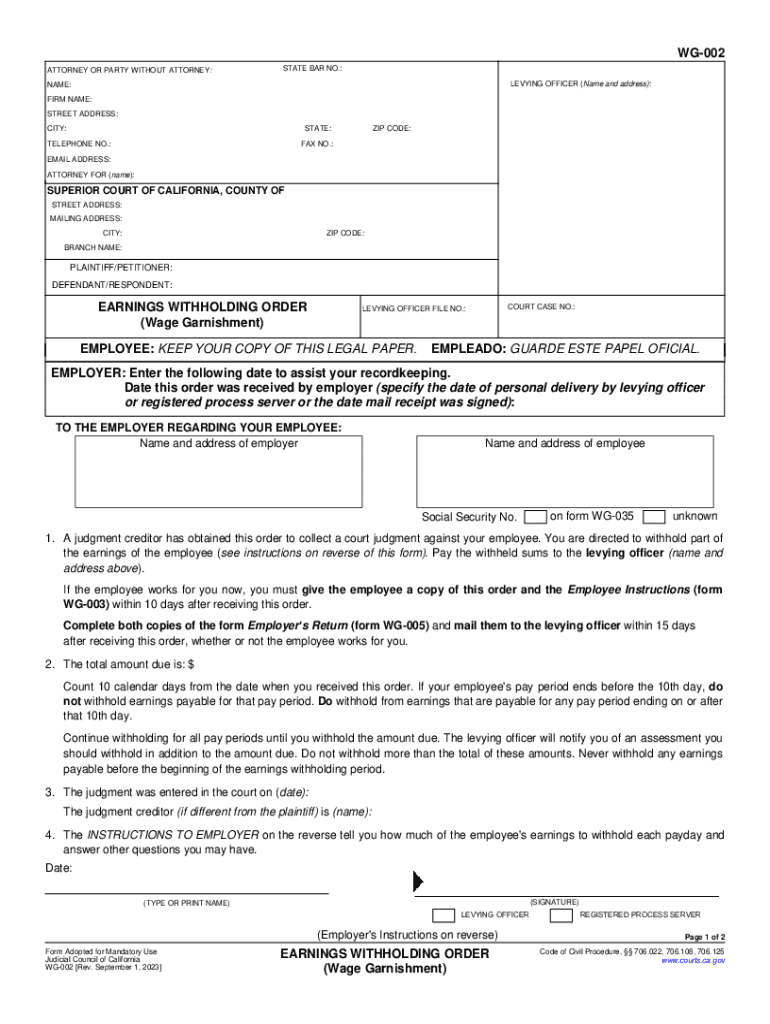
Revision of Wage Garnishment Form Instructions


Understanding the Wage Garnishment Form
The wage garnishment form, often referred to as WG-002 in California, is a legal document used to request the withholding of a portion of an employee's earnings to satisfy a debt. This form is essential for creditors seeking to collect unpaid debts through garnishment. It outlines the necessary information regarding the debtor, the creditor, and the amount to be withheld from the debtor's wages. Understanding the context and purpose of this form is crucial for both employers and employees involved in the garnishment process.
Steps to Complete the Wage Garnishment Form
Filling out the wage garnishment form requires careful attention to detail. Here are the key steps to follow:
- Obtain the Form: Download the WG-002 from a reliable source or obtain it from the court.
- Fill in Debtor Information: Include the debtor's name, address, and Social Security number.
- Provide Creditor Details: Enter the creditor's name and contact information.
- Specify Amounts: Clearly state the total amount owed and the percentage of wages to be garnished.
- Sign and Date: Ensure the form is signed by the appropriate party and dated correctly.
Legal Use of the Wage Garnishment Form
The wage garnishment form is governed by specific laws that vary by state. In California, for instance, it must comply with state regulations regarding the maximum allowable garnishment amounts. Employers must adhere to these legal requirements to avoid penalties. Additionally, the form must be filed with the appropriate court, and proper notice must be given to the debtor. Understanding these legal implications is essential for ensuring compliance and protecting the rights of all parties involved.
Obtaining the Wage Garnishment Form
To obtain the wage garnishment form, individuals can visit the local courthouse or download the WG-002 directly from official state websites. It is important to ensure that the form is the most current version, as outdated forms may not be accepted. Additionally, legal aid organizations may provide assistance in obtaining and filling out the form, especially for those unfamiliar with the process.
Filing Deadlines and Important Dates
When dealing with wage garnishments, adhering to filing deadlines is crucial. Typically, the wage garnishment form must be submitted within a specific timeframe after a court judgment has been issued. In California, for example, the form should be filed promptly to initiate the garnishment process. Missing these deadlines can result in delays or the dismissal of the garnishment request. It is advisable to keep track of all relevant dates to ensure compliance.
Examples of Using the Wage Garnishment Form
There are various scenarios in which the wage garnishment form may be utilized. For instance, a creditor may file for wage garnishment after a court judgment for unpaid credit card debt. Another example includes child support payments, where the form is used to ensure that a portion of the non-custodial parent's wages is withheld to meet their obligations. Understanding these examples helps clarify the form's application in real-life situations.
Quick guide on how to complete revision of wage garnishment form instructions
Finish Revision Of Wage Garnishment Form Instructions with ease on any device
Digital document management has gained traction among businesses and individuals alike. It offers a superb eco-friendly substitute to traditional printed and signed documents, as you can easily locate the necessary form and securely keep it online. airSlate SignNow equips you with all the resources needed to create, modify, and eSign your documents swiftly without interruptions. Handle Revision Of Wage Garnishment Form Instructions on any device with airSlate SignNow's Android or iOS applications and simplify any document-driven task today.
How to alter and eSign Revision Of Wage Garnishment Form Instructions effortlessly
- Find Revision Of Wage Garnishment Form Instructions and click Get Form to begin.
- Make use of the tools we offer to finalize your document.
- Select important sections of the documents or obscure sensitive information with tools that airSlate SignNow provides specifically for that purpose.
- Generate your eSignature using the Sign feature, which takes moments and carries the same legal validity as a conventional wet ink signature.
- Review all the details and then click on the Done button to save your modifications.
- Choose your preferred method to send your form, via email, text message (SMS), or invite link, or download it to your computer.
Eliminate worries about lost or mislaid files, tedious form searching, or mistakes that necessitate printing new document copies. airSlate SignNow meets your document management needs in a handful of clicks from any device of your choice. Alter and eSign Revision Of Wage Garnishment Form Instructions while ensuring effective communication at every step of the document preparation process with airSlate SignNow.
Create this form in 5 minutes or less
Create this form in 5 minutes!
How to create an eSignature for the revision of wage garnishment form instructions
How to create an electronic signature for a PDF online
How to create an electronic signature for a PDF in Google Chrome
How to create an e-signature for signing PDFs in Gmail
How to create an e-signature right from your smartphone
How to create an e-signature for a PDF on iOS
How to create an e-signature for a PDF on Android
People also ask
-
What is a wage garnishment form?
A wage garnishment form is a legal document that allows a creditor to collect a portion of an employee's earnings directly from their paycheck. This form is typically used in cases of unpaid debts, such as loans or child support. Understanding how to properly fill out and submit a wage garnishment form is crucial for both employers and employees.
-
How can airSlate SignNow help with wage garnishment forms?
airSlate SignNow provides an efficient platform for creating, sending, and eSigning wage garnishment forms. Our user-friendly interface simplifies the process, ensuring that all necessary information is included and compliant with legal standards. This helps businesses manage wage garnishments effectively and reduces the risk of errors.
-
Is there a cost associated with using airSlate SignNow for wage garnishment forms?
Yes, airSlate SignNow offers various pricing plans that cater to different business needs. Our plans are designed to be cost-effective, allowing you to manage wage garnishment forms and other documents without breaking the bank. You can choose a plan that fits your budget and requirements.
-
What features does airSlate SignNow offer for managing wage garnishment forms?
airSlate SignNow includes features such as customizable templates, secure eSigning, and document tracking for wage garnishment forms. These features streamline the process, making it easier to manage multiple forms and ensure timely submissions. Additionally, our platform provides reminders and notifications to keep you on track.
-
Can I integrate airSlate SignNow with other software for wage garnishment forms?
Absolutely! airSlate SignNow offers integrations with various software applications, allowing you to seamlessly manage wage garnishment forms alongside your existing tools. This enhances your workflow and ensures that all relevant data is synchronized across platforms, improving efficiency.
-
What are the benefits of using airSlate SignNow for wage garnishment forms?
Using airSlate SignNow for wage garnishment forms offers numerous benefits, including increased efficiency, reduced paperwork, and enhanced compliance. Our platform ensures that all forms are securely stored and easily accessible, which helps businesses maintain accurate records. Additionally, the eSigning feature speeds up the approval process.
-
How secure is airSlate SignNow when handling wage garnishment forms?
Security is a top priority at airSlate SignNow. We utilize advanced encryption and security protocols to protect your wage garnishment forms and sensitive information. Our platform is compliant with industry standards, ensuring that your documents are safe from unauthorized access.
Get more for Revision Of Wage Garnishment Form Instructions
- Personal management merit badge workbook troop1137 form
- Dd form 2950 1 department of defense sexual assault advocate certification program renewal application packetmarch 2015 dtic
- Binventoryb and appraisement st louis county form
- Staar science tutorial 16 tek 86b speed acceleration classroom ldisd form
- Walmart donation request form
- Pre interview worksheet career services princeton university form
- First article inspection report psi engines form
- Family interview form for babysitting
Find out other Revision Of Wage Garnishment Form Instructions
- eSignature Alaska Government Agreement Fast
- How Can I eSignature Arizona Government POA
- How Do I eSignature Nevada Doctors Lease Agreement Template
- Help Me With eSignature Nevada Doctors Lease Agreement Template
- How Can I eSignature Nevada Doctors Lease Agreement Template
- eSignature Finance & Tax Accounting Presentation Arkansas Secure
- eSignature Arkansas Government Affidavit Of Heirship Online
- eSignature New Jersey Doctors Permission Slip Mobile
- eSignature Colorado Government Residential Lease Agreement Free
- Help Me With eSignature Colorado Government Medical History
- eSignature New Mexico Doctors Lease Termination Letter Fast
- eSignature New Mexico Doctors Business Associate Agreement Later
- eSignature North Carolina Doctors Executive Summary Template Free
- eSignature North Dakota Doctors Bill Of Lading Online
- eSignature Delaware Finance & Tax Accounting Job Description Template Fast
- How To eSignature Kentucky Government Warranty Deed
- eSignature Mississippi Government Limited Power Of Attorney Myself
- Can I eSignature South Dakota Doctors Lease Agreement Form
- eSignature New Hampshire Government Bill Of Lading Fast
- eSignature Illinois Finance & Tax Accounting Purchase Order Template Myself