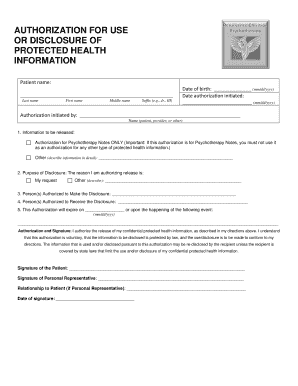
Authorization for Use of Protected Health Information ROI Form


What is the Authorization For Use Of Protected Health Information ROI Form
The Authorization For Use Of Protected Health Information ROI Form is a crucial document that allows individuals to grant permission for the release of their protected health information (PHI) to specified parties. This form is essential for ensuring compliance with the Health Insurance Portability and Accountability Act (HIPAA), which mandates the protection of sensitive patient information. By completing this form, individuals can control who accesses their health data, making it a vital tool for privacy management in healthcare settings.
How to use the Authorization For Use Of Protected Health Information ROI Form
Using the Authorization For Use Of Protected Health Information ROI Form involves several straightforward steps. First, individuals should obtain the form from a healthcare provider or relevant institution. Next, the individual must fill in their personal information, including name, address, and date of birth. The form typically requires specifying the information to be disclosed and the parties authorized to receive it. After completing the form, the individual should sign and date it, ensuring that it is submitted according to the instructions provided by the healthcare entity.
Steps to complete the Authorization For Use Of Protected Health Information ROI Form
Completing the Authorization For Use Of Protected Health Information ROI Form involves a series of clear steps:
- Obtain the form from your healthcare provider or online.
- Fill in your personal details accurately, including your full name, address, and contact information.
- Specify the type of health information you wish to authorize for release.
- Identify the individual or organization that will receive your information.
- Indicate the purpose of the disclosure, such as for treatment or insurance purposes.
- Sign and date the form to validate your authorization.
- Submit the completed form as directed by your healthcare provider.
Key elements of the Authorization For Use Of Protected Health Information ROI Form
The Authorization For Use Of Protected Health Information ROI Form includes several key elements that ensure clarity and compliance. These elements typically consist of:
- Patient Information: Full name, date of birth, and contact information.
- Information to be Released: Detailed description of the specific health information being authorized for release.
- Recipient Information: Names and addresses of the individuals or entities authorized to receive the information.
- Purpose of Disclosure: A clear statement explaining why the information is being shared.
- Expiration Date: The date or event upon which the authorization will expire.
- Signature: The patient's signature, along with the date of signing, to confirm consent.
Legal use of the Authorization For Use Of Protected Health Information ROI Form
The legal use of the Authorization For Use Of Protected Health Information ROI Form is governed by HIPAA regulations, which protect the privacy of individuals' health information. This form must be used in accordance with federal and state laws, ensuring that the release of information is conducted ethically and legally. It is important for both healthcare providers and patients to understand the legal implications of this authorization, including the rights of individuals to revoke consent at any time prior to the expiration date.
Examples of using the Authorization For Use Of Protected Health Information ROI Form
There are various scenarios in which the Authorization For Use Of Protected Health Information ROI Form is commonly utilized:
- A patient may authorize a healthcare provider to share their medical records with a specialist for further treatment.
- An individual may need to provide their health information to an insurance company for claims processing.
- A parent may fill out the form to allow a school nurse to access their child's health records.
- A patient may request that their information be sent to a research facility for study purposes.
Quick guide on how to complete authorization for use of protected health information roi form
Effortlessly prepare Authorization For Use Of Protected Health Information ROI Form on any device
Online document management has gained popularity among businesses and individuals. It offers an excellent environmentally friendly alternative to traditional printed and signed documents, allowing you to access the correct form and securely keep it online. airSlate SignNow equips you with all the necessary tools to create, modify, and electronically sign your documents quickly without delays. Manage Authorization For Use Of Protected Health Information ROI Form on any device using airSlate SignNow's Android or iOS applications and simplify your document-related tasks today.
The easiest approach to modify and electronically sign Authorization For Use Of Protected Health Information ROI Form with ease
- Obtain Authorization For Use Of Protected Health Information ROI Form and click Get Form to begin.
- Utilize the tools we provide to complete your form.
- Mark important sections of your documents or obscure sensitive information with tools specifically offered by airSlate SignNow for this purpose.
- Generate your signature using the Sign feature, which takes seconds and holds the same legal validity as a traditional handwritten signature.
- Review all the information and click the Done button to save your changes.
- Choose how you wish to send your form, whether by email, text message (SMS), invite link, or download it to your computer.
Eliminate concerns about lost or misplaced documents, tedious form navigation, or mistakes that necessitate new document prints. airSlate SignNow addresses all your document management needs in just a few clicks from any device you prefer. Modify and electronically sign Authorization For Use Of Protected Health Information ROI Form and maintain excellent communication at every stage of your form preparation process with airSlate SignNow.
Create this form in 5 minutes or less
Create this form in 5 minutes!
How to create an eSignature for the authorization for use of protected health information roi form
How to create an electronic signature for a PDF online
How to create an electronic signature for a PDF in Google Chrome
How to create an e-signature for signing PDFs in Gmail
How to create an e-signature right from your smartphone
How to create an e-signature for a PDF on iOS
How to create an e-signature for a PDF on Android
People also ask
-
What is the Authorization For Use Of Protected Health Information ROI Form?
The Authorization For Use Of Protected Health Information ROI Form is a legal document that allows healthcare providers to share a patient's protected health information with authorized individuals or entities. This form ensures compliance with HIPAA regulations while facilitating the exchange of necessary medical information.
-
How can I create an Authorization For Use Of Protected Health Information ROI Form using airSlate SignNow?
Creating an Authorization For Use Of Protected Health Information ROI Form with airSlate SignNow is simple. You can use our intuitive template library to customize the form according to your needs, ensuring all required fields are included for proper authorization and compliance.
-
Is there a cost associated with using the Authorization For Use Of Protected Health Information ROI Form on airSlate SignNow?
Yes, there is a cost associated with using airSlate SignNow, but it is designed to be cost-effective for businesses of all sizes. Pricing plans vary based on features and usage, allowing you to choose the best option for your needs while utilizing the Authorization For Use Of Protected Health Information ROI Form.
-
What features does airSlate SignNow offer for the Authorization For Use Of Protected Health Information ROI Form?
airSlate SignNow offers a range of features for the Authorization For Use Of Protected Health Information ROI Form, including customizable templates, electronic signatures, secure storage, and compliance tracking. These features streamline the process of obtaining and managing authorizations efficiently.
-
How does airSlate SignNow ensure the security of the Authorization For Use Of Protected Health Information ROI Form?
Security is a top priority at airSlate SignNow. We implement advanced encryption protocols and comply with HIPAA regulations to ensure that the Authorization For Use Of Protected Health Information ROI Form and all associated data are protected against unauthorized access and bsignNowes.
-
Can I integrate the Authorization For Use Of Protected Health Information ROI Form with other software?
Yes, airSlate SignNow offers integrations with various software applications, allowing you to seamlessly incorporate the Authorization For Use Of Protected Health Information ROI Form into your existing workflows. This enhances efficiency and ensures that all necessary information is easily accessible.
-
What are the benefits of using airSlate SignNow for the Authorization For Use Of Protected Health Information ROI Form?
Using airSlate SignNow for the Authorization For Use Of Protected Health Information ROI Form provides numerous benefits, including faster processing times, reduced paperwork, and improved compliance. Our platform simplifies the authorization process, making it easier for healthcare providers to manage patient information.
Get more for Authorization For Use Of Protected Health Information ROI Form
- Consolidated general application form
- Form timesheet_template english version adecco
- Reading comprehension worksheets grade 1 form
- Exceptional student education parent input iepepsp form
- Skin monitoring comprehensive cna shower review form
- Customer move polk county utilities application for water form
- Rewards checkup after lesson 15 name date total points of 100 points part 1 form
- 671 4759380 form
Find out other Authorization For Use Of Protected Health Information ROI Form
- Can I eSignature Oregon Orthodontists LLC Operating Agreement
- How To eSignature Rhode Island Orthodontists LLC Operating Agreement
- Can I eSignature West Virginia Lawers Cease And Desist Letter
- eSignature Alabama Plumbing Confidentiality Agreement Later
- How Can I eSignature Wyoming Lawers Quitclaim Deed
- eSignature California Plumbing Profit And Loss Statement Easy
- How To eSignature California Plumbing Business Letter Template
- eSignature Kansas Plumbing Lease Agreement Template Myself
- eSignature Louisiana Plumbing Rental Application Secure
- eSignature Maine Plumbing Business Plan Template Simple
- Can I eSignature Massachusetts Plumbing Business Plan Template
- eSignature Mississippi Plumbing Emergency Contact Form Later
- eSignature Plumbing Form Nebraska Free
- How Do I eSignature Alaska Real Estate Last Will And Testament
- Can I eSignature Alaska Real Estate Rental Lease Agreement
- eSignature New Jersey Plumbing Business Plan Template Fast
- Can I eSignature California Real Estate Contract
- eSignature Oklahoma Plumbing Rental Application Secure
- How Can I eSignature Connecticut Real Estate Quitclaim Deed
- eSignature Pennsylvania Plumbing Business Plan Template Safe