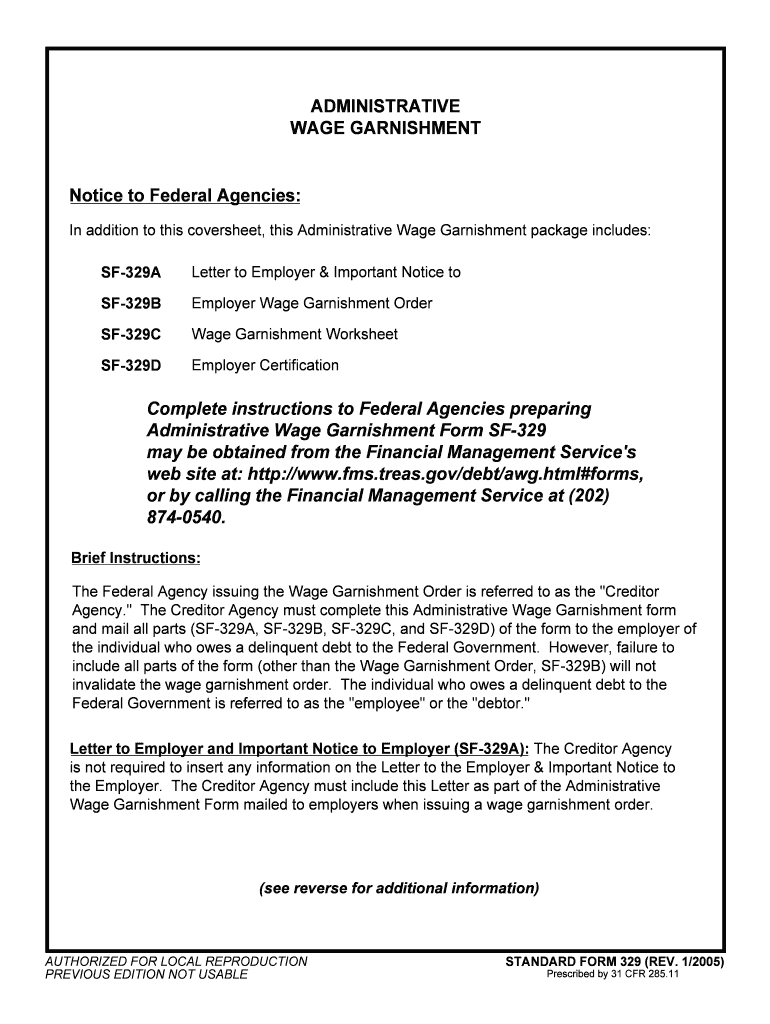
Letter to Employer & Important Notice to Employer GSA Gov Form


Understanding the Notice of Garnishment
A notice of garnishment is a legal document issued by a court or a government agency that instructs an employer or financial institution to withhold a portion of an individual's wages or funds to satisfy a debt. This process is often initiated when a creditor has obtained a judgment against the debtor. The notice serves as a formal communication to the employer, detailing the amount to be withheld and the duration of the garnishment.
Key Elements of a Notice of Garnishment
When reviewing a notice of garnishment, it is essential to understand its key components. These elements typically include:
- Creditor Information: The name and contact details of the creditor seeking the garnishment.
- Debtor Information: The name and address of the individual whose wages are being garnished.
- Amount to be Garnished: The specific dollar amount or percentage of wages to be withheld.
- Duration of Garnishment: The time period over which the garnishment will occur.
- Legal References: Citations of relevant laws or statutes that authorize the garnishment.
Steps to Complete the Notice of Garnishment
Completing a notice of garnishment involves several steps to ensure compliance with legal requirements. These steps typically include:
- Gather necessary information about the debtor, including full name, address, and Social Security number.
- Determine the correct amount to be garnished based on the court order.
- Fill out the notice form accurately, ensuring all required fields are completed.
- Submit the completed notice to the appropriate employer or financial institution.
- Keep a copy of the notice for your records and follow up to confirm receipt.
Legal Use of the Notice of Garnishment
The notice of garnishment must adhere to specific legal standards to be enforceable. It is important to ensure that:
- The notice is issued by a court or authorized agency.
- All parties involved are notified in accordance with state laws.
- The garnishment complies with federal and state regulations regarding maximum withholding limits.
Filing Deadlines and Important Dates
Timeliness is crucial when dealing with a notice of garnishment. Important dates to consider include:
- Issuance Date: The date the notice is generated and sent to the employer.
- Response Deadline: The timeframe within which the employer must respond to the notice.
- Payment Schedule: Dates by which the garnished amounts must be submitted to the creditor.
Examples of Notices of Garnishment
Understanding how a notice of garnishment is structured can be helpful. Common examples include:
- Wage Garnishment Notice: Used to instruct an employer to withhold wages from an employee's paycheck.
- Bank Garnishment Notice: Directs a financial institution to freeze and withdraw funds from a debtor's account.
- Child Support Garnishment Notice: Specifically for withholding wages to fulfill child support obligations.
Quick guide on how to complete letter to employer ampampamp important notice to employer gsagov
Effortlessly prepare Letter To Employer & Important Notice To Employer GSA gov on any device
Managing documents online has gained popularity among businesses and individuals alike. It serves as an excellent sustainable alternative to conventional printed and signed documents, allowing you to access the appropriate form and securely store it online. airSlate SignNow offers you all the tools necessary to create, edit, and eSign your documents quickly and efficiently. Manage Letter To Employer & Important Notice To Employer GSA gov on any device using airSlate SignNow's Android or iOS applications and simplify your document-related processes today.
How to edit and eSign Letter To Employer & Important Notice To Employer GSA gov with ease
- Obtain Letter To Employer & Important Notice To Employer GSA gov and click on Get Form to commence.
- Utilize the tools we offer to complete your document.
- Highlight important sections of the documents or obscure sensitive information with tools specifically provided by airSlate SignNow for such tasks.
- Create your signature using the Sign tool, which takes only seconds and holds the same legal validity as a traditional handwritten signature.
- Verify all the details and click on the Done button to save your alterations.
- Choose how you wish to send your form, whether via email, SMS, invite link, or download it to your computer.
Eliminate worries about lost or mislaid documents, tedious form searches, or errors that require printing new copies. airSlate SignNow fulfills all your document management needs with just a few clicks from any device you prefer. Edit and eSign Letter To Employer & Important Notice To Employer GSA gov and ensure outstanding communication at every stage of your form preparation process with airSlate SignNow.
Create this form in 5 minutes or less
Create this form in 5 minutes!
How to create an eSignature for the letter to employer ampampamp important notice to employer gsagov
How to create an electronic signature for your Letter To Employer Ampampamp Important Notice To Employer Gsagov in the online mode
How to generate an electronic signature for your Letter To Employer Ampampamp Important Notice To Employer Gsagov in Google Chrome
How to create an electronic signature for putting it on the Letter To Employer Ampampamp Important Notice To Employer Gsagov in Gmail
How to generate an eSignature for the Letter To Employer Ampampamp Important Notice To Employer Gsagov from your smart phone
How to make an eSignature for the Letter To Employer Ampampamp Important Notice To Employer Gsagov on iOS devices
How to generate an electronic signature for the Letter To Employer Ampampamp Important Notice To Employer Gsagov on Android OS
People also ask
-
What is an ADP wage garnishment letter?
An ADP wage garnishment letter is a formal document that instructs an employer to withhold a portion of an employee's earnings for debt repayment. This letter ensures compliance with legal obligations and provides clear guidance on the amount and duration of the garnishment.
-
How can airSlate SignNow help me create an ADP wage garnishment letter?
airSlate SignNow offers easy-to-use templates that simplify creating an ADP wage garnishment letter. With drag-and-drop functionality, you can customize your letter quickly and ensure all necessary information is included for processing.
-
Is airSlate SignNow cost-effective for small businesses dealing with wage garnishment letters?
Yes, airSlate SignNow is designed to be a cost-effective solution for businesses of all sizes. With affordable pricing plans, you can easily generate and manage ADP wage garnishment letters without breaking the bank.
-
What features does airSlate SignNow offer for managing wage garnishment documents?
airSlate SignNow includes features like eSigning, document templates, and real-time tracking for ADP wage garnishment letters. These tools enhance efficiency and ensure that all parties involved in the process can act swiftly and securely.
-
Can I integrate airSlate SignNow with other HR systems for payroll processing?
Absolutely! airSlate SignNow provides integrations with various HR and payroll systems, enabling seamless management of ADP wage garnishment letters and other essential documents. This integration streamlines your workflows and keeps your data synchronized.
-
What benefits does using airSlate SignNow provide for compliance with wage garnishment regulations?
Using airSlate SignNow helps ensure compliance with wage garnishment regulations by providing accurate templates and tracking capabilities for your ADP wage garnishment letters. This minimizes the risk of errors and legal issues, giving you peace of mind.
-
How secure is airSlate SignNow for sending sensitive wage garnishment letters?
airSlate SignNow prioritizes security with advanced encryption and secure access protocols. This ensures that your ADP wage garnishment letters are sent and stored securely, protecting sensitive employee information throughout the process.
Get more for Letter To Employer & Important Notice To Employer GSA gov
- Tree city usa application recertification idaho form
- Da form 7278 fill out and sign printable pdf template
- Mavni navcruitcom form
- Dd form 1096 military pay and allowance claims voucher october
- 015a2 ch2 nmcp hld competency training key docx med navy form
- Navsea drydock forms 9997
- Travel order 82238072 form
- Case 121 cr 00671 bah document 19 filed 112221 page 1 form
Find out other Letter To Employer & Important Notice To Employer GSA gov
- eSign Hawaii Business Credit Application Mobile
- Help Me With eSign California Credit Memo
- eSign Hawaii Credit Memo Online
- Help Me With eSign Hawaii Credit Memo
- How Can I eSign Hawaii Credit Memo
- eSign Utah Outsourcing Services Contract Computer
- How Do I eSign Maryland Interview Non-Disclosure (NDA)
- Help Me With eSign North Dakota Leave of Absence Agreement
- How To eSign Hawaii Acknowledgement of Resignation
- How Can I eSign New Jersey Resignation Letter
- How Do I eSign Ohio Resignation Letter
- eSign Arkansas Military Leave Policy Myself
- How To eSign Hawaii Time Off Policy
- How Do I eSign Hawaii Time Off Policy
- Help Me With eSign Hawaii Time Off Policy
- How To eSign Hawaii Addressing Harassement
- How To eSign Arkansas Company Bonus Letter
- eSign Hawaii Promotion Announcement Secure
- eSign Alaska Worksheet Strengths and Weaknesses Myself
- How To eSign Rhode Island Overtime Authorization Form