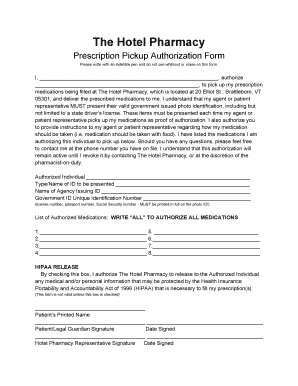
Prescription Pickup Authorization Form Hotel Pharmacy


What is the Prescription Pickup Authorization Form Hotel Pharmacy
The Prescription Pickup Authorization Form for Hotel Pharmacy is a document that allows individuals to authorize another person to collect their prescribed medications on their behalf. This form is particularly useful for travelers or those staying in hotels who may require medication while away from home. By completing this form, the patient ensures that their privacy is maintained and that the designated individual has the legal right to retrieve their prescriptions without any complications.
How to use the Prescription Pickup Authorization Form Hotel Pharmacy
To effectively use the Prescription Pickup Authorization Form, individuals must first obtain the form from the hotel pharmacy or download it from a trusted source. Once in possession of the form, the patient should fill in their personal details, including their name, contact information, and the name of the person authorized to pick up the medication. It is essential to provide clear identification for both parties to avoid any issues during the pickup process. After completing the form, the patient should sign and date it, ensuring that it is presented alongside a valid ID of the authorized individual at the pharmacy.
Steps to complete the Prescription Pickup Authorization Form Hotel Pharmacy
Completing the Prescription Pickup Authorization Form involves several straightforward steps:
- Obtain the form from the hotel pharmacy or a reliable source.
- Fill in the patient's full name, contact number, and any relevant identification details.
- Clearly state the name of the individual authorized to pick up the medication.
- Include the prescription details, such as the medication name and dosage.
- Sign and date the form to validate the authorization.
- Provide a copy of the patient’s ID if required by the pharmacy.
Key elements of the Prescription Pickup Authorization Form Hotel Pharmacy
Several key elements are crucial for the Prescription Pickup Authorization Form to be valid:
- Patient Information: Accurate details about the patient, including their name and contact information.
- Authorized Person's Information: The name and contact details of the person designated to pick up the medication.
- Prescription Details: Information about the prescribed medication, including the name and dosage.
- Signature: The patient’s signature is necessary to confirm the authorization.
- Date: The date of signing is important for record-keeping and validity.
Legal use of the Prescription Pickup Authorization Form Hotel Pharmacy
The legal use of the Prescription Pickup Authorization Form is governed by privacy laws and regulations that protect patient information. This form serves as a legal document that grants permission for another individual to access sensitive health information and collect medications. It is important for both the patient and the authorized person to understand that the pharmacy is required to verify the identity of the authorized individual before releasing any medication. This ensures compliance with legal standards and protects the patient's rights.
Examples of using the Prescription Pickup Authorization Form Hotel Pharmacy
There are various scenarios where the Prescription Pickup Authorization Form can be utilized effectively:
- A traveler staying at a hotel who realizes they need to refill a prescription while away from home.
- A patient who is unable to visit the pharmacy due to illness and requires a family member or friend to pick up their medication.
- A business traveler who may have a tight schedule and needs someone to collect their medication during their absence.
Quick guide on how to complete prescription pickup authorization form hotel pharmacy
Manage Prescription Pickup Authorization Form Hotel Pharmacy seamlessly on any device
Digital document management has become a trend among businesses and individuals. It offers an excellent eco-friendly substitute for conventional printed and signed documents, as you can find the right template and securely keep it online. airSlate SignNow provides all the tools you need to create, modify, and eSign your documents quickly and efficiently. Manage Prescription Pickup Authorization Form Hotel Pharmacy on any device using the airSlate SignNow Android or iOS applications and streamline any document-related workflow today.
How to edit and eSign Prescription Pickup Authorization Form Hotel Pharmacy effortlessly
- Find Prescription Pickup Authorization Form Hotel Pharmacy and click Get Form to begin.
- Utilize the tools we offer to fill out your document.
- Highlight important sections of the documents or redact sensitive information with tools that airSlate SignNow offers specifically for that purpose.
- Create your signature with the Sign tool, which only takes seconds and holds the same legal power as a traditional handwritten signature.
- Review all the details and click the Done button to save your changes.
- Choose how you want to share your form, via email, text message (SMS), or invitation link, or download it to your computer.
Put an end to lost or misplaced documents, tedious form searching, or mistakes that necessitate printing new document copies. airSlate SignNow meets your document management needs in just a few clicks from the device of your choice. Edit and eSign Prescription Pickup Authorization Form Hotel Pharmacy while ensuring effective communication at every step of your form preparation process with airSlate SignNow.
Create this form in 5 minutes or less
Create this form in 5 minutes!
How to create an eSignature for the prescription pickup authorization form hotel pharmacy
How to create an electronic signature for a PDF online
How to create an electronic signature for a PDF in Google Chrome
How to create an e-signature for signing PDFs in Gmail
How to create an e-signature right from your smartphone
How to create an e-signature for a PDF on iOS
How to create an e-signature for a PDF on Android
People also ask
-
What is a Prescription Pickup Authorization Form for Hotel Pharmacy?
A Prescription Pickup Authorization Form for Hotel Pharmacy is a document that allows designated individuals to collect prescriptions on behalf of someone else. This form ensures that the pharmacy can release medications securely and legally, protecting patient privacy and compliance with regulations.
-
How can I create a Prescription Pickup Authorization Form for Hotel Pharmacy using airSlate SignNow?
Creating a Prescription Pickup Authorization Form for Hotel Pharmacy with airSlate SignNow is simple. You can use our intuitive platform to customize the form, add necessary fields, and send it for eSignature. This streamlines the process and ensures that all parties can access the document easily.
-
Is there a cost associated with using the Prescription Pickup Authorization Form for Hotel Pharmacy?
Yes, there is a cost associated with using the Prescription Pickup Authorization Form for Hotel Pharmacy through airSlate SignNow. However, our pricing is competitive and designed to provide a cost-effective solution for businesses looking to streamline their document management and eSigning processes.
-
What are the benefits of using airSlate SignNow for the Prescription Pickup Authorization Form for Hotel Pharmacy?
Using airSlate SignNow for the Prescription Pickup Authorization Form for Hotel Pharmacy offers numerous benefits, including enhanced security, faster processing times, and improved compliance. Our platform allows for easy tracking of document status and ensures that all signatures are legally binding.
-
Can I integrate the Prescription Pickup Authorization Form for Hotel Pharmacy with other software?
Absolutely! airSlate SignNow allows for seamless integration with various software applications, making it easy to incorporate the Prescription Pickup Authorization Form for Hotel Pharmacy into your existing workflows. This integration enhances efficiency and ensures that all your documents are managed in one place.
-
How does airSlate SignNow ensure the security of the Prescription Pickup Authorization Form for Hotel Pharmacy?
airSlate SignNow prioritizes security by employing advanced encryption and compliance measures for the Prescription Pickup Authorization Form for Hotel Pharmacy. Our platform ensures that all data is protected, and only authorized individuals can access sensitive information, maintaining patient confidentiality.
-
What features does airSlate SignNow offer for the Prescription Pickup Authorization Form for Hotel Pharmacy?
airSlate SignNow offers a variety of features for the Prescription Pickup Authorization Form for Hotel Pharmacy, including customizable templates, eSignature capabilities, and real-time tracking. These features simplify the document management process and enhance user experience.
Get more for Prescription Pickup Authorization Form Hotel Pharmacy
Find out other Prescription Pickup Authorization Form Hotel Pharmacy
- How Can I eSign Colorado Plumbing PDF
- Can I eSign Hawaii Plumbing PDF
- How Do I eSign Hawaii Plumbing Form
- Can I eSign Hawaii Plumbing Form
- How To eSign Hawaii Plumbing Word
- Help Me With eSign Hawaii Plumbing Document
- How To eSign Hawaii Plumbing Presentation
- How To eSign Maryland Plumbing Document
- How Do I eSign Mississippi Plumbing Word
- Can I eSign New Jersey Plumbing Form
- How Can I eSign Wisconsin Plumbing PPT
- Can I eSign Colorado Real Estate Form
- How To eSign Florida Real Estate Form
- Can I eSign Hawaii Real Estate Word
- How Do I eSign Hawaii Real Estate Word
- How To eSign Hawaii Real Estate Document
- How Do I eSign Hawaii Real Estate Presentation
- How Can I eSign Idaho Real Estate Document
- How Do I eSign Hawaii Sports Document
- Can I eSign Hawaii Sports Presentation