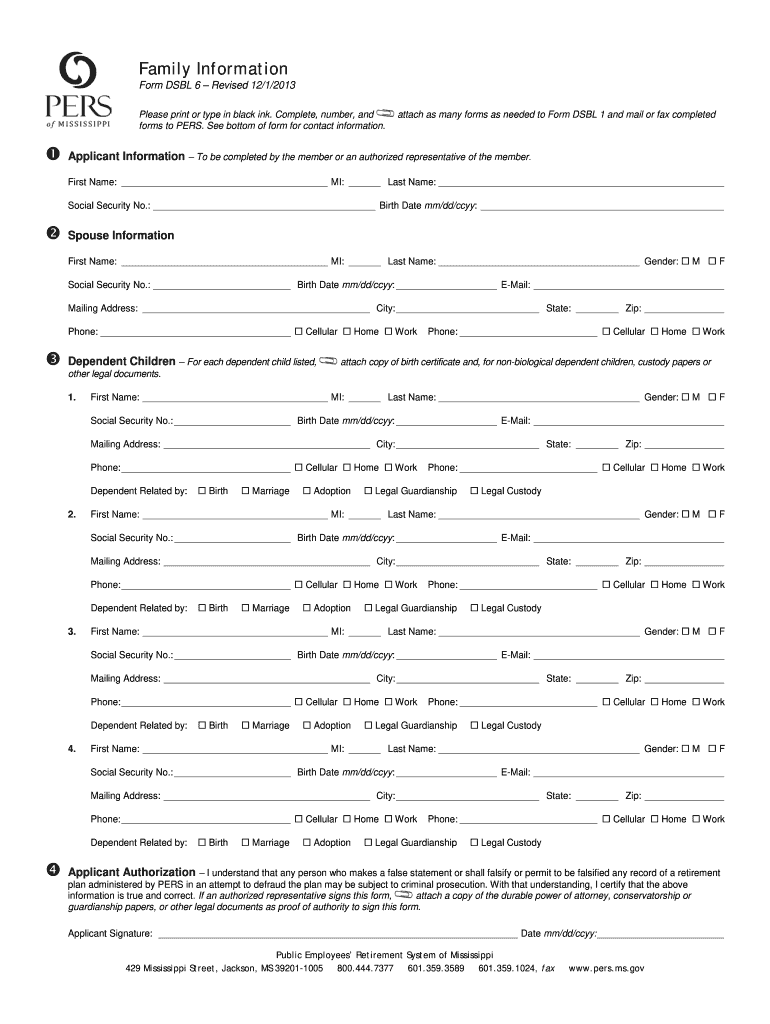
Mississippi Pers Family Form Online


What is the Mississippi Pers Family Form Online
The Mississippi Pers Family Form is a crucial document used for various administrative purposes related to family and dependent information within the Public Employees' Retirement System of Mississippi (PERS). This form allows individuals to provide necessary details regarding their family members who may be eligible for benefits. It is designed to streamline the process of managing family-related information, ensuring that all relevant data is accurately recorded and easily accessible.
How to use the Mississippi Pers Family Form Online
Using the Mississippi Pers Family Form online is a straightforward process. First, access the form through a reliable digital platform that supports eSigning. Fill out the required fields with accurate information about each family member, including names, relationships, and any other pertinent details. Once completed, review the information for accuracy before submitting. Utilizing an online platform ensures that the form is securely stored and easily retrievable for future reference.
Steps to complete the Mississippi Pers Family Form Online
Completing the Mississippi Pers Family Form online involves several key steps:
- Access the form on a trusted digital platform.
- Enter personal details, including your name and contact information.
- Provide information about each family member, such as their full names and relationships to you.
- Review all entered information to ensure accuracy.
- Submit the form electronically for processing.
Following these steps helps ensure that your submission is complete and compliant with all requirements.
Legal use of the Mississippi Pers Family Form Online
The Mississippi Pers Family Form can be legally utilized when it meets specific criteria. For an online submission to be considered valid, it must comply with the Electronic Signatures in Global and National Commerce (ESIGN) Act and the Uniform Electronic Transactions Act (UETA). This means that the form must be signed using a secure digital signature solution that provides verification and authenticity. Ensuring compliance with these legal frameworks protects both the signer and the institution processing the form.
Key elements of the Mississippi Pers Family Form Online
Several key elements are essential when filling out the Mississippi Pers Family Form online:
- Personal Information: Your name, contact details, and identification number.
- Family Member Details: Names, dates of birth, and relationships to you.
- Signature: A secure digital signature confirming the accuracy of the information provided.
- Date of Submission: The date when the form is completed and submitted.
Including all these elements ensures that the form is comprehensive and meets the necessary requirements for processing.
Who Issues the Form
The Mississippi Pers Family Form is issued by the Public Employees' Retirement System of Mississippi (PERS). This state agency manages retirement benefits for public employees and their families. By issuing this form, PERS facilitates the collection of essential family information needed to administer benefits effectively. It is important to ensure that the form is filled out correctly to avoid delays in processing and to guarantee that all eligible family members receive their entitled benefits.
Quick guide on how to complete mississippi pers family form online
Prepare Mississippi Pers Family Form Online effortlessly on any device
Digital document management has gained traction among businesses and individuals. It serves as an ideal eco-friendly alternative to conventional printed and signed paperwork, enabling you to locate the correct form and securely store it online. airSlate SignNow equips you with all the tools required to create, amend, and electronically sign your documents swiftly and without delays. Manage Mississippi Pers Family Form Online on any device using airSlate SignNow applications for Android or iOS and enhance any document-centric task today.
The simplest way to modify and electronically sign Mississippi Pers Family Form Online easily
- Find Mississippi Pers Family Form Online and click Get Form to begin.
- Employ the tools we provide to complete your document.
- Mark important sections of your documents or obscure sensitive data with tools that airSlate SignNow offers specifically for that purpose.
- Create your eSignature using the Sign feature, which only takes seconds and holds the same legal validity as a traditional ink signature.
- Review all the details and then click on the Done button to save your changes.
- Decide how you want to send your document, whether by email, SMS, or invitation link, or download it to your computer.
Eliminate concerns about lost or misplaced paperwork, tedious document searches, or errors that necessitate printing new document copies. airSlate SignNow fulfills all your document management needs in just a few clicks from any device of your choice. Modify and electronically sign Mississippi Pers Family Form Online to guarantee exceptional communication at any stage of your document preparation process with airSlate SignNow.
Create this form in 5 minutes or less
Create this form in 5 minutes!
How to create an eSignature for the mississippi pers family form online
How to create an eSignature for a PDF file in the online mode
How to create an eSignature for a PDF file in Chrome
The best way to create an electronic signature for putting it on PDFs in Gmail
How to create an electronic signature straight from your smartphone
How to generate an eSignature for a PDF file on iOS devices
How to create an electronic signature for a PDF document on Android
People also ask
-
What is the Mississippi DSBL6 family in relation to airSlate SignNow?
The 'Mississippi DSBL6 family' refers to a specific grouping of customizable eSigning solutions within airSlate SignNow. This feature allows users in Mississippi to tailor their document signing process to meet their unique business needs, ensuring operational efficiency and compliance.
-
How much does airSlate SignNow cost for Mississippi DSBL6 family users?
Pricing for the Mississippi DSBL6 family on airSlate SignNow is competitive and designed to accommodate various business sizes. Specific plans include options that are cost-effective and scalable, allowing businesses in Mississippi to choose the best fit for their document management needs.
-
What features are included in the Mississippi DSBL6 family?
The Mississippi DSBL6 family includes a range of robust features such as customizable templates, advanced security options, and real-time tracking of document status. These features ensure that users can efficiently manage their eSigning processes while upholding the highest standards of data protection.
-
What are the benefits of using the Mississippi DSBL6 family with airSlate SignNow?
By utilizing the Mississippi DSBL6 family, businesses gain expedited document turnaround times and improved workflow efficiency. Additionally, this solution helps reduce paper waste and enhances collaboration among team members, making it easier to handle agreements remotely.
-
Can I integrate airSlate SignNow with other platforms while using the Mississippi DSBL6 family?
Yes, airSlate SignNow’s Mississippi DSBL6 family offers seamless integration with various third-party applications such as CRM systems and payment processors. This capability enhances usability and allows businesses to create a more streamlined workflow across their existing tools.
-
Is there customer support available for users of the Mississippi DSBL6 family?
Absolutely, airSlate SignNow provides dedicated customer support for users of the Mississippi DSBL6 family. Whether you have questions about features, pricing, or integration, our support team is here to assist you, ensuring you get the most out of your signing solution.
-
How does airSlate SignNow handle security for the Mississippi DSBL6 family?
The Mississippi DSBL6 family adheres to stringent security protocols implemented by airSlate SignNow. This includes encryption of documents, secure access controls, and compliance with data protection regulations, ensuring your sensitive information remains safe throughout the eSigning process.
Get more for Mississippi Pers Family Form Online
Find out other Mississippi Pers Family Form Online
- Electronic signature Colorado Plumbing Business Plan Template Secure
- Electronic signature Alaska Real Estate Lease Agreement Template Now
- Electronic signature Colorado Plumbing LLC Operating Agreement Simple
- Electronic signature Arizona Real Estate Business Plan Template Free
- Electronic signature Washington Legal Contract Safe
- How To Electronic signature Arkansas Real Estate Contract
- Electronic signature Idaho Plumbing Claim Myself
- Electronic signature Kansas Plumbing Business Plan Template Secure
- Electronic signature Louisiana Plumbing Purchase Order Template Simple
- Can I Electronic signature Wyoming Legal Limited Power Of Attorney
- How Do I Electronic signature Wyoming Legal POA
- How To Electronic signature Florida Real Estate Contract
- Electronic signature Florida Real Estate NDA Secure
- Can I Electronic signature Florida Real Estate Cease And Desist Letter
- How Can I Electronic signature Hawaii Real Estate LLC Operating Agreement
- Electronic signature Georgia Real Estate Letter Of Intent Myself
- Can I Electronic signature Nevada Plumbing Agreement
- Electronic signature Illinois Real Estate Affidavit Of Heirship Easy
- How To Electronic signature Indiana Real Estate Quitclaim Deed
- Electronic signature North Carolina Plumbing Business Letter Template Easy