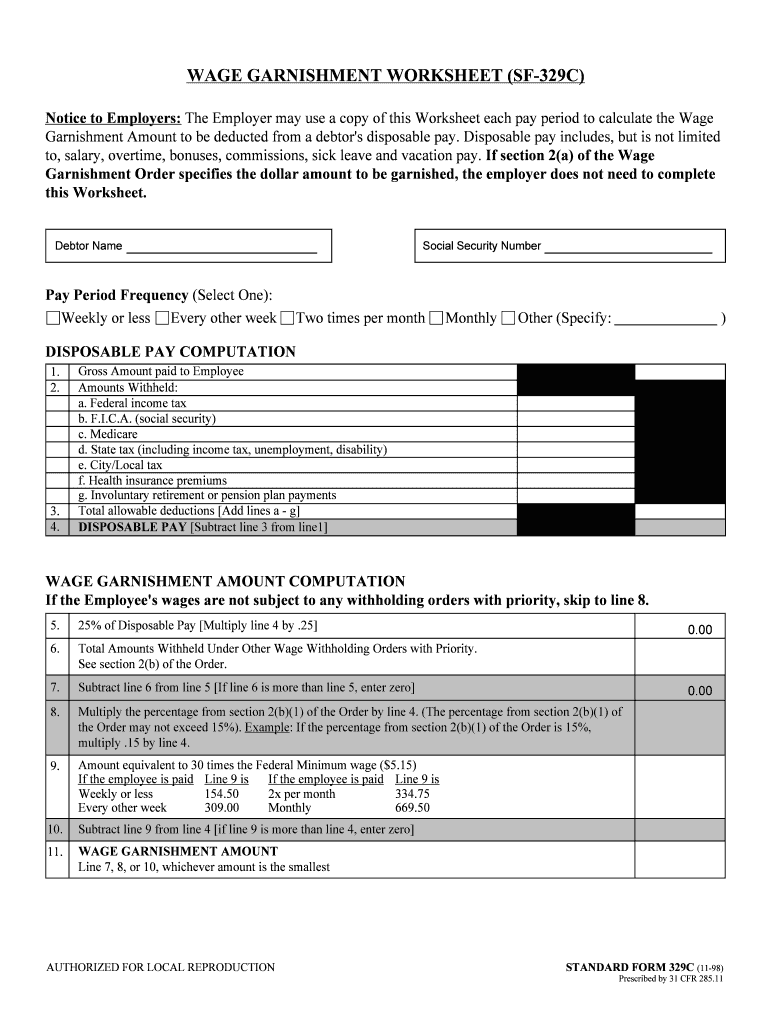
422 833 Administrative Wage Garnishment for Administrative Form


What is the 422 833 Administrative Wage Garnishment For Administrative
The 422 833 Administrative Wage Garnishment For Administrative is a legal document used by government agencies to collect debts owed by individuals through wage garnishment. This form allows the agency to direct an employer to withhold a portion of an employee's earnings to satisfy a debt, such as unpaid taxes or child support. The process is governed by specific regulations to ensure compliance with federal and state laws, providing a structured method for debt recovery while protecting the rights of the debtor.
Steps to complete the 422 833 Administrative Wage Garnishment For Administrative
Completing the 422 833 Administrative Wage Garnishment For Administrative involves several key steps:
- Gather necessary information, including the debtor's personal details, employer information, and the amount owed.
- Fill out the form accurately, ensuring all required fields are completed to avoid delays.
- Review the form for any errors or omissions before submission.
- Submit the completed form to the appropriate agency, following their specific submission guidelines.
Ensuring accuracy and compliance with legal requirements at each step is crucial for the successful processing of the garnishment.
Legal use of the 422 833 Administrative Wage Garnishment For Administrative
The legal use of the 422 833 Administrative Wage Garnishment For Administrative is strictly regulated under federal and state laws. It is essential that the agency issuing the garnishment has the legal authority to do so, and that the debtor is notified in accordance with the law. The garnishment must also comply with limits on the amount that can be withheld from an employee's wages, ensuring that the debtor retains sufficient income for living expenses.
How to obtain the 422 833 Administrative Wage Garnishment For Administrative
To obtain the 422 833 Administrative Wage Garnishment For Administrative, individuals or agencies can typically request the form from the relevant government office or agency responsible for debt collection. Many agencies provide the form online, allowing for easy access and download. It is important to ensure that the most current version of the form is used to avoid any compliance issues.
Key elements of the 422 833 Administrative Wage Garnishment For Administrative
Key elements of the 422 833 Administrative Wage Garnishment For Administrative include:
- Debtor's personal information, including name and address.
- Employer's details, such as company name and contact information.
- Amount to be garnished and the reason for the garnishment.
- Signature of the authorized representative from the issuing agency.
These elements are essential for the form's validity and for ensuring that the garnishment process is conducted legally and effectively.
Form Submission Methods (Online / Mail / In-Person)
The 422 833 Administrative Wage Garnishment For Administrative can typically be submitted through various methods, including:
- Online submission via the agency's designated portal, if available.
- Mailing the completed form to the appropriate agency office.
- Submitting the form in person at the agency's office, if required.
Choosing the right submission method can help expedite the processing of the garnishment.
Penalties for Non-Compliance
Failure to comply with the regulations surrounding the 422 833 Administrative Wage Garnishment For Administrative can result in significant penalties. These may include fines for the employer, legal action against the debtor, or additional interest on the owed amount. It is crucial for all parties involved to adhere to the legal requirements to avoid these consequences.
Quick guide on how to complete 422833 administrative wage garnishment for administrative
Complete [SKS] effortlessly on any device
Managing documents online has become increasingly popular among enterprises and individuals alike. It offers an ideal environmentally friendly substitute for traditional printed and signed documents, allowing you to access the correct form and securely save it online. airSlate SignNow equips you with all the necessary tools to create, modify, and electronically sign your documents quickly and without any delays. Handle [SKS] on any platform with the airSlate SignNow apps for Android or iOS and enhance any document-focused procedure today.
Steps to modify and electronically sign [SKS] with ease
- Obtain [SKS] and click on Get Form to begin.
- Utilize the tools available to fill out your document.
- Emphasize key sections of the documents or obscure sensitive information using tools specifically provided by airSlate SignNow for this purpose.
- Create your signature with the Sign tool, which takes mere seconds and carries the same legal validity as a conventional handwritten signature.
- Review all the details and click on the Done button to save your changes.
- Choose your preferred method of delivering your form, whether by email, SMS, invitation link, or download it directly to your computer.
Put an end to lost or misplaced documents, tedious form searches, or errors that require printing new copies. airSlate SignNow addresses all your document management needs in just a few clicks from any device of your choosing. Modify and electronically sign [SKS] and ensure excellent communication at every stage of the document preparation process with airSlate SignNow.
Create this form in 5 minutes or less
Create this form in 5 minutes!
How to create an eSignature for the 422833 administrative wage garnishment for administrative
How to create an eSignature for the 422833 Administrative Wage Garnishment For Administrative in the online mode
How to make an electronic signature for the 422833 Administrative Wage Garnishment For Administrative in Google Chrome
How to generate an electronic signature for signing the 422833 Administrative Wage Garnishment For Administrative in Gmail
How to generate an electronic signature for the 422833 Administrative Wage Garnishment For Administrative right from your smartphone
How to make an eSignature for the 422833 Administrative Wage Garnishment For Administrative on iOS devices
How to create an eSignature for the 422833 Administrative Wage Garnishment For Administrative on Android devices
People also ask
-
What is the 422 833 Administrative Wage Garnishment For Administrative?
The 422 833 Administrative Wage Garnishment For Administrative is a legal process that enables employers to withhold a portion of an employee's earnings to satisfy a debt. This administrative method streamlines the garnishment process, ensuring compliance with relevant laws while protecting employee rights.
-
How can airSlate SignNow assist with 422 833 Administrative Wage Garnishment For Administrative?
airSlate SignNow provides an efficient platform for sending and eSigning documents related to the 422 833 Administrative Wage Garnishment For Administrative. Our software simplifies the management of garnishment notices, ensuring timely processing and compliance with administrative requirements.
-
What features does airSlate SignNow offer for handling wage garnishments?
airSlate SignNow offers features such as customizable templates, electronic signatures, and robust document storage that are essential for managing the 422 833 Administrative Wage Garnishment For Administrative. These tools help ensure that all parties involved have easy access to necessary documents, improving efficiency and accuracy.
-
Is airSlate SignNow cost-effective for managing wage garnishments?
Yes, airSlate SignNow is a cost-effective solution for managing the 422 833 Administrative Wage Garnishment For Administrative. Our pricing plans are designed to accommodate businesses of all sizes, helping you save on administrative costs while ensuring compliance with garnishment laws.
-
What benefits can businesses expect from using airSlate SignNow for administrative wage garnishments?
Businesses using airSlate SignNow for the 422 833 Administrative Wage Garnishment For Administrative can expect increased efficiency, improved compliance, and reduced processing times. Our platform promotes transparency and communication, which can enhance employee satisfaction and trust in the process.
-
Can airSlate SignNow integrate with existing payroll systems?
Absolutely! airSlate SignNow can seamlessly integrate with various payroll systems to facilitate the 422 833 Administrative Wage Garnishment For Administrative. This integration ensures that garnishment deductions are accurately reflected in payroll, simplifying your administrative tasks.
-
How secure is airSlate SignNow for handling sensitive garnishment documents?
Security is a priority at airSlate SignNow. Our platform employs encryption and compliance with legal standards to protect documents related to 422 833 Administrative Wage Garnishment For Administrative. You can trust that sensitive employee information remains confidential and secure.
Get more for 422 833 Administrative Wage Garnishment For Administrative
- Muzzle velocity record da form 4982 jan apd army
- Solid waste management facility pbr application form deq virginia
- Application for a bowling alley license cityofwestfield form
- Application for a billiard license form
- Application for zoning ampamp use permit in huntington woods mi form
- Michigan application permit form
- New form 515 updated form 515
- Filing fee 15 form
Find out other 422 833 Administrative Wage Garnishment For Administrative
- Can I Electronic signature Wisconsin High Tech Memorandum Of Understanding
- How Do I Electronic signature Wisconsin High Tech Operating Agreement
- How Can I Electronic signature Wisconsin High Tech Operating Agreement
- Electronic signature Delaware Legal Stock Certificate Later
- Electronic signature Legal PDF Georgia Online
- Electronic signature Georgia Legal Last Will And Testament Safe
- Can I Electronic signature Florida Legal Warranty Deed
- Electronic signature Georgia Legal Memorandum Of Understanding Simple
- Electronic signature Legal PDF Hawaii Online
- Electronic signature Legal Document Idaho Online
- How Can I Electronic signature Idaho Legal Rental Lease Agreement
- How Do I Electronic signature Alabama Non-Profit Profit And Loss Statement
- Electronic signature Alabama Non-Profit Lease Termination Letter Easy
- How Can I Electronic signature Arizona Life Sciences Resignation Letter
- Electronic signature Legal PDF Illinois Online
- How Can I Electronic signature Colorado Non-Profit Promissory Note Template
- Electronic signature Indiana Legal Contract Fast
- Electronic signature Indiana Legal Rental Application Online
- Electronic signature Delaware Non-Profit Stock Certificate Free
- Electronic signature Iowa Legal LLC Operating Agreement Fast