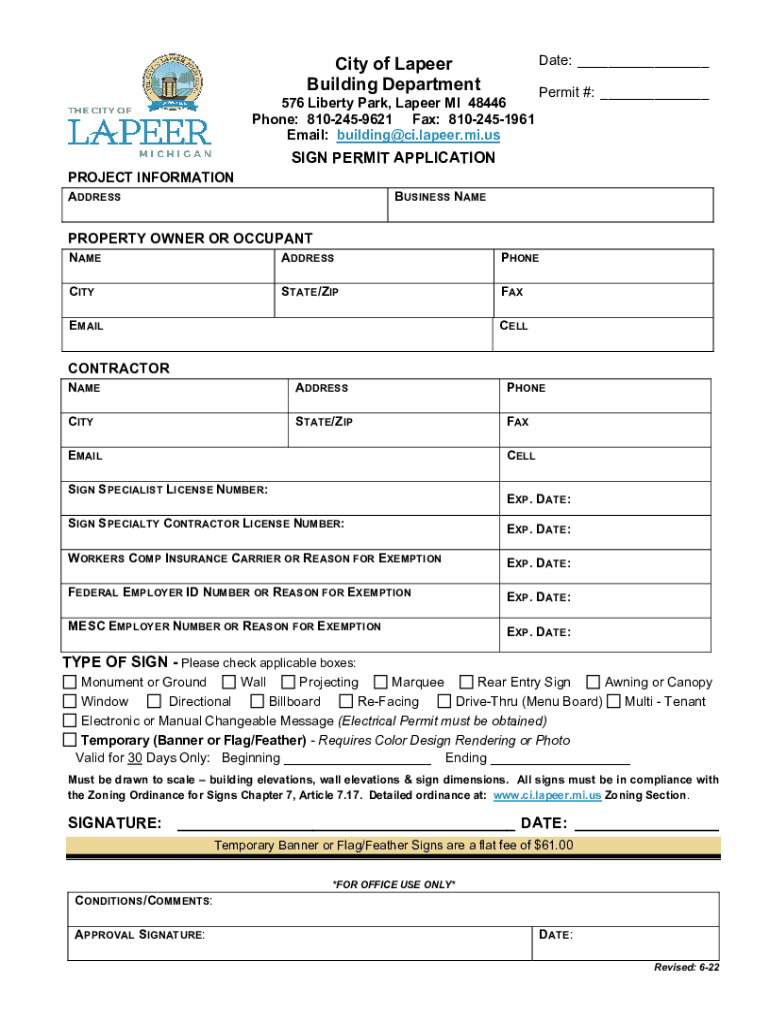
Michigan Application Permit Form


What is the Michigan Application Permit
The Michigan application permit is a legal document required for various activities related to signage within the state. This permit ensures that signage complies with local zoning laws and safety regulations. It is essential for businesses and individuals looking to erect signs, whether for advertising or informational purposes. The permit process helps maintain aesthetic standards and safety in public spaces, ensuring that signs do not obstruct visibility or violate local codes.
How to Obtain the Michigan Application Permit
Obtaining a Michigan application permit involves several steps. First, you need to determine the specific requirements based on your location and the type of sign you wish to install. Typically, you must fill out an application form, which can often be found on your local municipality's website. After completing the form, submit it along with any required documentation, such as site plans or design specifications. Depending on your municipality, you may need to pay a fee as part of the application process. Once submitted, your application will be reviewed for compliance with local regulations.
Steps to Complete the Michigan Application Permit
Completing the Michigan application permit requires careful attention to detail. Here are the general steps to follow:
- Research local regulations regarding signage to understand the specific requirements.
- Gather necessary documents, including design plans and site location details.
- Fill out the application form accurately, ensuring all required fields are completed.
- Submit the application along with any supporting documents and fees to the appropriate local authority.
- Await approval, which may involve a review process or public hearing, depending on the municipality.
Legal Use of the Michigan Application Permit
The legal use of the Michigan application permit is crucial for ensuring compliance with state and local laws. This permit serves as proof that the sign installation has been authorized by the relevant authorities. It is essential to adhere to the guidelines outlined in the permit to avoid penalties or the removal of the sign. Additionally, having a valid permit protects businesses from potential legal disputes related to signage regulations.
State-Specific Rules for the Michigan Application Permit
Each municipality in Michigan may have its own set of rules governing the application permit process. These rules can vary significantly based on factors such as the type of sign, its location, and its size. It is important to consult your local zoning office or municipal website to understand the specific regulations that apply to your situation. Compliance with these rules not only facilitates a smoother application process but also ensures that your signage meets community standards.
Examples of Using the Michigan Application Permit
Examples of situations requiring a Michigan application permit include businesses wishing to install outdoor advertising signs, real estate agents placing for-sale signs, or organizations setting up informational signs at events. Each of these scenarios typically necessitates the completion of an application permit to ensure compliance with local regulations. Understanding these examples can help clarify when a permit is necessary and guide applicants through the process.
Quick guide on how to complete michigan application permit
Complete Michigan Application Permit effortlessly on any device
Managing documents online has gained popularity among businesses and individuals alike. It offers a perfect environmentally-friendly alternative to conventional printed and signed paperwork, as you can easily locate the necessary form and securely store it online. airSlate SignNow equips you with all the necessary tools to create, modify, and eSign your documents swiftly without delays. Handle Michigan Application Permit on any platform with airSlate SignNow's Android or iOS applications and enhance any document-related process today.
The simplest way to edit and eSign Michigan Application Permit without hassle
- Find Michigan Application Permit and click Get Form to begin.
- Utilize the tools we provide to complete your document.
- Emphasize important sections of your documents or redact sensitive data using the tools that airSlate SignNow specifically provides for that purpose.
- Create your eSignature using the Sign tool, which takes mere seconds and carries the same legal validity as a traditional handwritten signature.
- Review the information and click the Done button to save your modifications.
- Choose how you would like to send your form, via email, text message (SMS), invitation link, or download it to your computer.
Eliminate concerns about lost or misfiled documents, tedious form searching, or errors that necessitate printing new document copies. airSlate SignNow meets your requirements for document management in just a few clicks from any device you prefer. Modify and eSign Michigan Application Permit and guarantee excellent communication at every step of your form preparation with airSlate SignNow.
Create this form in 5 minutes or less
Create this form in 5 minutes!
How to create an eSignature for the michigan application permit
How to create an electronic signature for a PDF online
How to create an electronic signature for a PDF in Google Chrome
How to create an e-signature for signing PDFs in Gmail
How to create an e-signature right from your smartphone
How to create an e-signature for a PDF on iOS
How to create an e-signature for a PDF on Android
People also ask
-
What is a Michigan sign permit, and why do I need one?
A Michigan sign permit is an official authorization required by the state and local authorities to install or modify signage on your property. Obtaining this permit ensures that your signs comply with local zoning regulations and safety standards. Without a Michigan sign permit, you risk facing fines and may be required to remove unauthorized signage.
-
How can I apply for a Michigan sign permit using airSlate SignNow?
You can apply for a Michigan sign permit through airSlate SignNow by easily accessing the required application forms, filling them out, and electronically signing them with our user-friendly platform. Our service streamlines the process, reducing paperwork and allowing you to submit your application faster. This efficiency ensures a hassle-free experience in obtaining your Michigan sign permit.
-
What are the costs associated with obtaining a Michigan sign permit?
The costs for a Michigan sign permit can vary widely based on factors like location, type of sign, and size. Typically, you may incur application fees, review fees, and potentially additional costs for modifications or renewals. Using airSlate SignNow can help manage and minimize these costs by simplifying the paperwork process, making it more efficient.
-
What features does airSlate SignNow offer to assist with Michigan sign permit applications?
airSlate SignNow offers features such as customizable templates, electronic signatures, and document tracking. These tools help streamline the Michigan sign permit application process, ensuring you have all necessary documentation ready for submission. Our platform enhances collaboration, allowing teams to work together efficiently on obtaining the necessary permits.
-
Are there any integrations available with airSlate SignNow for managing Michigan sign permits?
Yes, airSlate SignNow integrates seamlessly with various platforms like Google Drive, Dropbox, and Microsoft Office. These integrations allow you to manage documents related to your Michigan sign permit efficiently. They also simplify data sharing and enhance workflow, making compliance and tracking much easier.
-
What benefits does airSlate SignNow offer for businesses needing Michigan sign permits?
The primary benefit of using airSlate SignNow for Michigan sign permits is the time saved through streamlined workflows and the elimination of paperwork. Our platform enhances accuracy with digital forms and signatures, reducing the risk of errors in your applications. Ultimately, this efficiency can lead to faster approvals and getting your signage up and running sooner.
-
How does airSlate SignNow ensure compliance with Michigan sign permit regulations?
airSlate SignNow ensures compliance by providing up-to-date templates and information related to Michigan sign permit regulations. Our platform is designed to guide users through the necessary steps in the application process, ensuring that all required information is included. Additionally, our document tracking features help maintain compliance throughout the application and approval stages.
Get more for Michigan Application Permit
Find out other Michigan Application Permit
- How Can I Electronic signature New York Real Estate Warranty Deed
- How To Electronic signature Idaho Police Last Will And Testament
- How Do I Electronic signature North Dakota Real Estate Quitclaim Deed
- Can I Electronic signature Ohio Real Estate Agreement
- Electronic signature Ohio Real Estate Quitclaim Deed Later
- How To Electronic signature Oklahoma Real Estate Business Plan Template
- How Can I Electronic signature Georgia Sports Medical History
- Electronic signature Oregon Real Estate Quitclaim Deed Free
- Electronic signature Kansas Police Arbitration Agreement Now
- Electronic signature Hawaii Sports LLC Operating Agreement Free
- Electronic signature Pennsylvania Real Estate Quitclaim Deed Fast
- Electronic signature Michigan Police Business Associate Agreement Simple
- Electronic signature Mississippi Police Living Will Safe
- Can I Electronic signature South Carolina Real Estate Work Order
- How To Electronic signature Indiana Sports RFP
- How Can I Electronic signature Indiana Sports RFP
- Electronic signature South Dakota Real Estate Quitclaim Deed Now
- Electronic signature South Dakota Real Estate Quitclaim Deed Safe
- Electronic signature Indiana Sports Forbearance Agreement Myself
- Help Me With Electronic signature Nevada Police Living Will