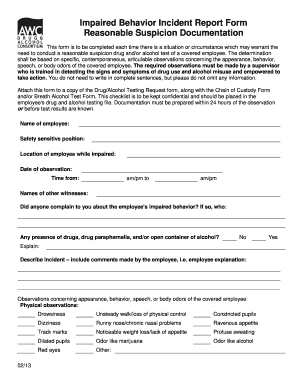
Impaired Behavior Incident Report Form City of Oak Harbor


Understanding the Impaired Behavior Incident Report Form City Of Oak Harbor
The Impaired Behavior Incident Report Form City Of Oak Harbor is a crucial document used to formally report incidents involving impaired behavior within the community. This form serves various purposes, including documenting incidents for legal and administrative review, ensuring accountability, and facilitating necessary interventions. It is essential for individuals and organizations to understand the significance of this form in promoting safety and compliance within the city.
How to Complete the Impaired Behavior Incident Report Form City Of Oak Harbor
Filling out the Impaired Behavior Incident Report Form requires attention to detail and accuracy. Begin by gathering all relevant information regarding the incident, including the date, time, and location. Clearly describe the behavior observed, the individuals involved, and any witnesses present. It is important to provide as much detail as possible to ensure a comprehensive report. After completing the form, review it for accuracy before submission.
Key Components of the Impaired Behavior Incident Report Form City Of Oak Harbor
The form includes several key elements that must be filled out to ensure it serves its purpose effectively. These components typically include:
- Incident Details: Date, time, and location of the incident.
- Descriptive Narrative: A detailed account of the observed behavior.
- Involved Parties: Names and contact information of individuals involved.
- Witness Information: Details of any witnesses to the incident.
- Reporting Individual: Information about the person submitting the report.
Legal Considerations for the Impaired Behavior Incident Report Form City Of Oak Harbor
When using the Impaired Behavior Incident Report Form, it is important to be aware of the legal implications. The information provided in the report may be used in investigations or legal proceedings. Therefore, accuracy and honesty are paramount. Additionally, individuals should understand their rights regarding confidentiality and the handling of personal information included in the report.
Obtaining the Impaired Behavior Incident Report Form City Of Oak Harbor
The Impaired Behavior Incident Report Form can typically be obtained through the City of Oak Harbor's official website or local government offices. It is advisable to check for the most current version of the form to ensure compliance with any updates or changes in reporting procedures. Accessing the form online may also provide options for digital completion and submission.
Examples of When to Use the Impaired Behavior Incident Report Form City Of Oak Harbor
This form is applicable in various scenarios, such as:
- Reporting incidents of substance abuse in public spaces.
- Documenting aggressive or erratic behavior that poses a risk to others.
- Notifying authorities of potential mental health crises requiring intervention.
Each of these examples highlights the importance of timely and accurate reporting to ensure community safety and support for individuals in need.
Quick guide on how to complete impaired behavior incident report form city of oak harbor
Complete Impaired Behavior Incident Report Form City Of Oak Harbor effortlessly on any device
Online document management has gained popularity among businesses and individuals. It serves as an ideal eco-friendly alternative to traditional printed and signed documents, allowing you to access the correct form and securely store it online. airSlate SignNow equips you with all the necessary tools to create, modify, and eSign your documents quickly without delays. Manage Impaired Behavior Incident Report Form City Of Oak Harbor on any device using airSlate SignNow's Android or iOS applications and enhance any document-centric procedure today.
The easiest way to edit and eSign Impaired Behavior Incident Report Form City Of Oak Harbor hassle-free
- Locate Impaired Behavior Incident Report Form City Of Oak Harbor and select Get Form to begin.
- Use the tools we offer to fill out your document.
- Emphasize important sections of the documents or conceal sensitive information with tools that airSlate SignNow provides specifically for this purpose.
- Create your eSignature using the Sign feature, which takes only seconds and holds the same legal validity as a conventional wet ink signature.
- Review all the details and click on the Done button to save your modifications.
- Select how you'd like to send your form, whether by email, text message (SMS), or invitation link, or download it to your computer.
Eliminate concerns about lost or misplaced files, tedious form searching, or mistakes that require new document copies to be printed. airSlate SignNow fulfills your document management needs in a few clicks from any device you choose. Modify and eSign Impaired Behavior Incident Report Form City Of Oak Harbor and ensure effective communication at every stage of your form preparation process with airSlate SignNow.
Create this form in 5 minutes or less
Create this form in 5 minutes!
How to create an eSignature for the impaired behavior incident report form city of oak harbor
How to create an electronic signature for a PDF online
How to create an electronic signature for a PDF in Google Chrome
How to create an e-signature for signing PDFs in Gmail
How to create an e-signature right from your smartphone
How to create an e-signature for a PDF on iOS
How to create an e-signature for a PDF on Android
People also ask
-
What is the Impaired Behavior Incident Report Form City Of Oak Harbor?
The Impaired Behavior Incident Report Form City Of Oak Harbor is a specialized document designed to report incidents involving impaired behavior within the city. This form helps ensure that all incidents are documented accurately and can be reviewed by the appropriate authorities. Utilizing this form can streamline the reporting process and enhance accountability.
-
How can I access the Impaired Behavior Incident Report Form City Of Oak Harbor?
You can easily access the Impaired Behavior Incident Report Form City Of Oak Harbor through the airSlate SignNow platform. Simply log in or create an account, and you will find the form available for download or electronic signing. This accessibility ensures that you can report incidents promptly and efficiently.
-
Is there a cost associated with using the Impaired Behavior Incident Report Form City Of Oak Harbor?
Using the Impaired Behavior Incident Report Form City Of Oak Harbor through airSlate SignNow is part of our cost-effective solution for document management. While there may be subscription fees for premium features, the basic access to the form is designed to be affordable for all users. This ensures that reporting incidents remains accessible to everyone.
-
What features does the Impaired Behavior Incident Report Form City Of Oak Harbor offer?
The Impaired Behavior Incident Report Form City Of Oak Harbor includes features such as electronic signatures, customizable fields, and secure storage. These features enhance the usability of the form, making it easier to fill out and submit. Additionally, the form can be integrated with other tools for seamless workflow management.
-
How does the Impaired Behavior Incident Report Form City Of Oak Harbor benefit organizations?
Organizations benefit from the Impaired Behavior Incident Report Form City Of Oak Harbor by ensuring that all incidents are documented in a standardized manner. This not only improves compliance but also helps in analyzing trends and implementing preventive measures. The form's efficiency can lead to better resource allocation and enhanced safety protocols.
-
Can the Impaired Behavior Incident Report Form City Of Oak Harbor be integrated with other software?
Yes, the Impaired Behavior Incident Report Form City Of Oak Harbor can be integrated with various software solutions available on the airSlate SignNow platform. This integration allows for better data management and streamlined workflows, making it easier to track and analyze incident reports. Users can connect the form with their existing systems for enhanced functionality.
-
What support is available for users of the Impaired Behavior Incident Report Form City Of Oak Harbor?
Users of the Impaired Behavior Incident Report Form City Of Oak Harbor can access comprehensive support through airSlate SignNow. Our support team is available to assist with any questions or issues related to the form or the platform. Additionally, we provide resources such as tutorials and FAQs to help users navigate the system effectively.
Get more for Impaired Behavior Incident Report Form City Of Oak Harbor
- Fixtures and all other property located thereon and ii all rights privileges and appurtenances form
- Fillable trec forms
- Sellers disclosure of real property condition report form
- West virginia agency disclosure form
- Kansas real estate brokerage relationships disclosure form
- Kansas transaction broker consent form
- Missouri broker disclosure form deca realty
- Dual agency in georgiathe hank miller team form
Find out other Impaired Behavior Incident Report Form City Of Oak Harbor
- How To Sign Delaware Orthodontists PPT
- How Can I Sign Massachusetts Plumbing Document
- How To Sign New Hampshire Plumbing PPT
- Can I Sign New Mexico Plumbing PDF
- How To Sign New Mexico Plumbing Document
- How To Sign New Mexico Plumbing Form
- Can I Sign New Mexico Plumbing Presentation
- How To Sign Wyoming Plumbing Form
- Help Me With Sign Idaho Real Estate PDF
- Help Me With Sign Idaho Real Estate PDF
- Can I Sign Idaho Real Estate PDF
- How To Sign Idaho Real Estate PDF
- How Do I Sign Hawaii Sports Presentation
- How Do I Sign Kentucky Sports Presentation
- Can I Sign North Carolina Orthodontists Presentation
- How Do I Sign Rhode Island Real Estate Form
- Can I Sign Vermont Real Estate Document
- How To Sign Wyoming Orthodontists Document
- Help Me With Sign Alabama Courts Form
- Help Me With Sign Virginia Police PPT