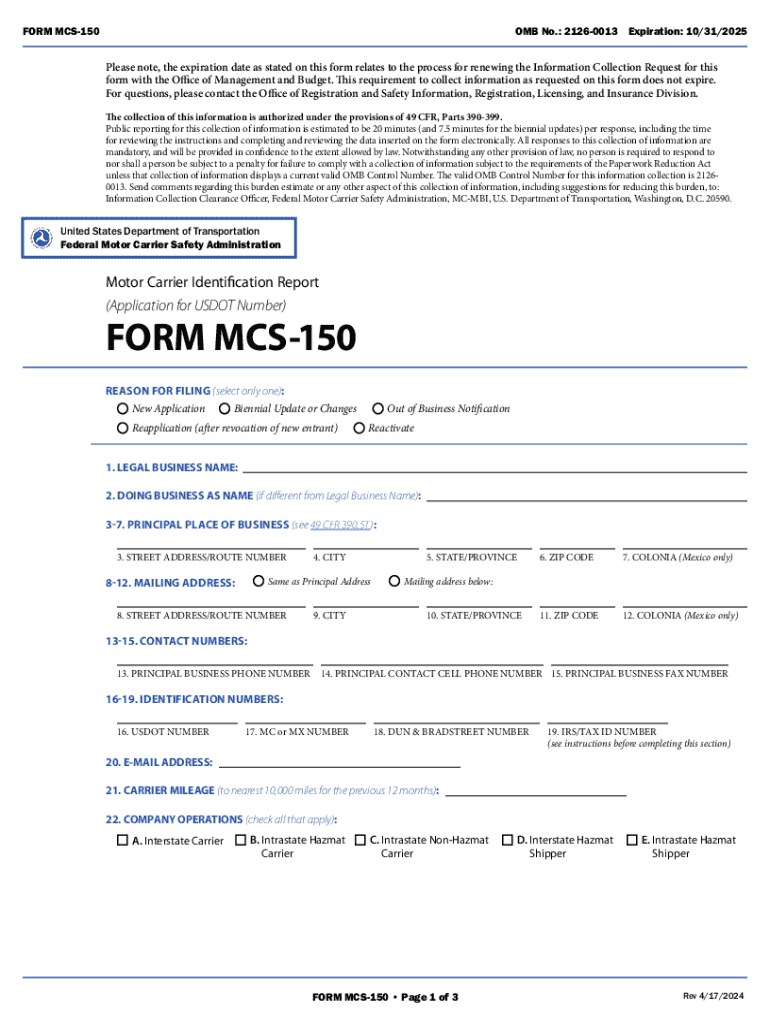
Httpsanalytics Develop App Cloud Govdatatrans 2024


Understanding the MCS 150 Form
The MCS 150 form, also known as the Motor Carrier Identification Report, is a crucial document for businesses operating commercial vehicles in the United States. This form is required by the Federal Motor Carrier Safety Administration (FMCSA) and is used to collect essential information about motor carriers, including their USDOT number, business structure, and operational details. Completing the MCS 150 form accurately is vital for compliance with federal regulations and helps ensure the safety of commercial transportation.
Steps to Complete the MCS 150 Form
Filling out the MCS 150 form involves several key steps:
- Gather necessary information, including your USDOT number, business name, and contact details.
- Provide details about your fleet, including the number of vehicles and types of operations.
- Review the information for accuracy before submission to prevent delays or penalties.
- Submit the completed form either online or by mail, depending on your preference.
Form Submission Methods
The MCS 150 form can be submitted through different methods. The most efficient way is to complete the form online via the FMCSA website, which allows for immediate processing. Alternatively, you can print the form and send it via mail. Ensure that you send it to the correct address to avoid any processing delays.
Filing Deadlines and Important Dates
It is important to stay aware of filing deadlines for the MCS 150 form. The FMCSA requires a biennial update, meaning that motor carriers must complete the form every two years. Missing the deadline can result in penalties, including fines or suspension of your operating authority. Always check the FMCSA website for the most current deadlines and updates.
Legal Use of the MCS 150 Form
The MCS 150 form serves a legal purpose in the transportation industry. It is used to ensure that motor carriers comply with federal regulations and safety standards. Accurate completion of the form helps maintain accountability and transparency within the industry, contributing to safer roadways.
Penalties for Non-Compliance
Failing to file the MCS 150 form or submitting inaccurate information can lead to significant penalties. These may include fines, increased scrutiny from regulatory authorities, and potential suspension of your operating authority. It is essential to prioritize compliance to avoid these repercussions and maintain your business's reputation.
Quick guide on how to complete httpsanalytics develop app cloud govdatatrans
Complete Httpsanalytics develop app cloud govdatatrans effortlessly on any device
Web-based document management has become increasingly favored by organizations and individuals. It offers an ideal eco-friendly substitute for conventional printed and signed documents, as you can access the necessary form and securely store it online. airSlate SignNow provides you with all the resources required to create, modify, and eSign your documents swiftly without delays. Manage Httpsanalytics develop app cloud govdatatrans on any device using the airSlate SignNow Android or iOS applications and enhance any document-centric workflow today.
The most effective way to modify and eSign Httpsanalytics develop app cloud govdatatrans with ease
- Find Httpsanalytics develop app cloud govdatatrans and click Get Form to begin.
- Utilize the tools we offer to complete your document.
- Emphasize pertinent sections of your files or obscure sensitive details with tools that airSlate SignNow specifically provides for this purpose.
- Generate your signature with the Sign tool, which only takes seconds and holds the same legal validity as a traditional wet ink signature.
- Review all the details and click on the Done button to save your modifications.
- Choose how you wish to share your form, via email, text message (SMS), or invitation link, or download it to your computer.
Put an end to lost or misplaced documents, tedious form navigation, or mistakes that necessitate printing new document copies. airSlate SignNow meets your document management needs in just a few clicks from any device you prefer. Modify and eSign Httpsanalytics develop app cloud govdatatrans and ensure outstanding communication at any stage of your form preparation process with airSlate SignNow.
Create this form in 5 minutes or less
Find and fill out the correct httpsanalytics develop app cloud govdatatrans
Create this form in 5 minutes!
How to create an eSignature for the httpsanalytics develop app cloud govdatatrans
How to create an electronic signature for a PDF online
How to create an electronic signature for a PDF in Google Chrome
How to create an e-signature for signing PDFs in Gmail
How to create an e-signature right from your smartphone
How to create an e-signature for a PDF on iOS
How to create an e-signature for a PDF on Android
People also ask
-
What is the mcs 150 form and why is it important?
The mcs 150 form is a critical document required by the Federal Motor Carrier Safety Administration (FMCSA) for commercial vehicle operators. It provides essential information about your business and vehicle operations, ensuring compliance with federal regulations. Completing the mcs 150 accurately is vital for maintaining your operating authority and avoiding penalties.
-
How can airSlate SignNow help with the mcs 150 process?
airSlate SignNow simplifies the mcs 150 process by allowing you to easily fill out, sign, and send the form electronically. Our platform ensures that your documents are securely stored and easily accessible, streamlining the submission process. With airSlate SignNow, you can complete your mcs 150 quickly and efficiently, saving you time and effort.
-
What are the pricing options for airSlate SignNow?
airSlate SignNow offers flexible pricing plans to accommodate businesses of all sizes. Our plans are designed to provide cost-effective solutions for managing documents, including the mcs 150 form. You can choose from monthly or annual subscriptions, ensuring you get the best value for your needs.
-
What features does airSlate SignNow offer for document management?
airSlate SignNow includes a variety of features to enhance your document management experience, such as customizable templates, secure eSigning, and real-time tracking. These features make it easy to manage your mcs 150 and other important documents efficiently. Additionally, our user-friendly interface ensures that you can navigate the platform with ease.
-
Can I integrate airSlate SignNow with other software?
Yes, airSlate SignNow offers seamless integrations with various software applications, enhancing your workflow. You can connect it with popular tools like Google Drive, Salesforce, and more to streamline the management of your mcs 150 and other documents. This integration capability allows for a more cohesive and efficient business process.
-
What are the benefits of using airSlate SignNow for the mcs 150?
Using airSlate SignNow for the mcs 150 provides numerous benefits, including increased efficiency, reduced paperwork, and enhanced security. Our platform allows you to complete and submit the form electronically, minimizing the risk of errors and delays. Additionally, you can track the status of your mcs 150 in real-time, ensuring you stay compliant with regulations.
-
Is airSlate SignNow secure for handling sensitive documents?
Absolutely! airSlate SignNow prioritizes the security of your documents, including the mcs 150 form. We utilize advanced encryption and security protocols to protect your data, ensuring that your sensitive information remains confidential and secure throughout the signing process.
Get more for Httpsanalytics develop app cloud govdatatrans
Find out other Httpsanalytics develop app cloud govdatatrans
- eSignature Utah High Tech Warranty Deed Free
- How Do I eSignature Utah High Tech Warranty Deed
- eSignature Arkansas Legal Affidavit Of Heirship Fast
- Help Me With eSignature Colorado Legal Cease And Desist Letter
- How To eSignature Connecticut Legal LLC Operating Agreement
- eSignature Connecticut Legal Residential Lease Agreement Mobile
- eSignature West Virginia High Tech Lease Agreement Template Myself
- How To eSignature Delaware Legal Residential Lease Agreement
- eSignature Florida Legal Letter Of Intent Easy
- Can I eSignature Wyoming High Tech Residential Lease Agreement
- eSignature Connecticut Lawers Promissory Note Template Safe
- eSignature Hawaii Legal Separation Agreement Now
- How To eSignature Indiana Legal Lease Agreement
- eSignature Kansas Legal Separation Agreement Online
- eSignature Georgia Lawers Cease And Desist Letter Now
- eSignature Maryland Legal Quitclaim Deed Free
- eSignature Maryland Legal Lease Agreement Template Simple
- eSignature North Carolina Legal Cease And Desist Letter Safe
- How Can I eSignature Ohio Legal Stock Certificate
- How To eSignature Pennsylvania Legal Cease And Desist Letter