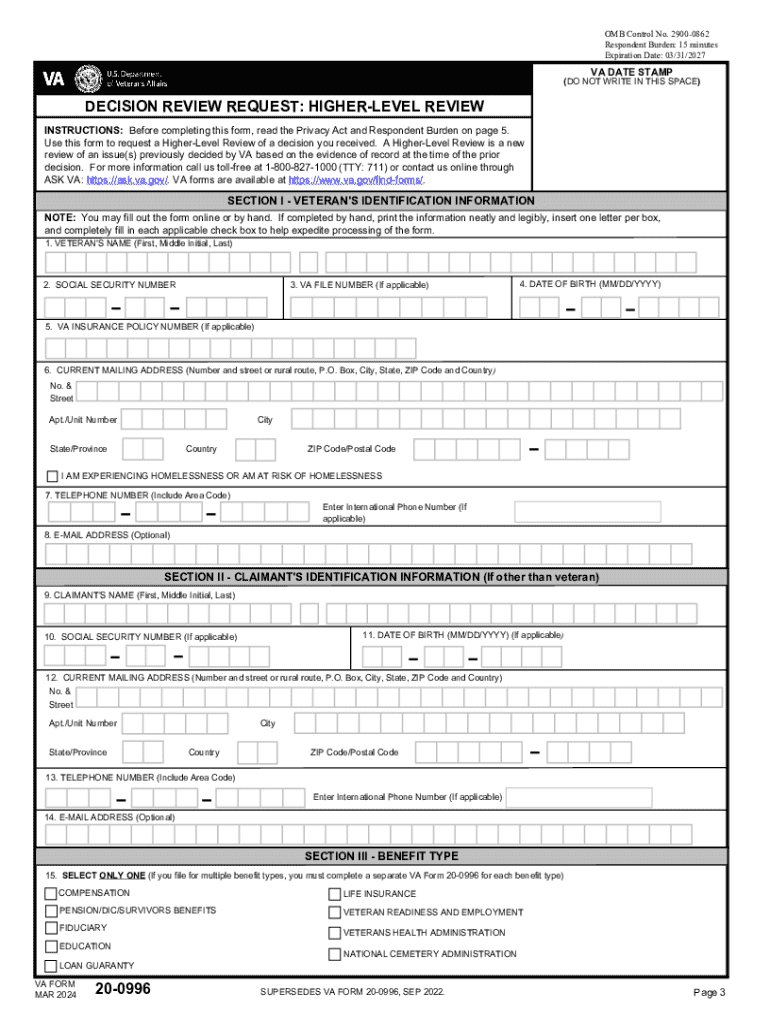
VA Form 20 0996


What is the VA Form 20 0996
The VA Form 20 0996, also known as the Decision Review Request: Higher-Level Review, is a crucial document used by veterans seeking to appeal a decision made by the Department of Veterans Affairs (VA). This form allows veterans to request a higher-level review of their claims, ensuring that their case is examined by a more senior reviewer. The form is designed to streamline the appeals process and provide veterans with an opportunity to present new evidence or clarify existing information related to their claims.
How to use the VA Form 20 0996
To effectively use the VA Form 20 0996, veterans must first complete the form accurately, providing all necessary information regarding their claim. This includes personal details, the specific decision being appealed, and any additional evidence that may support their case. Once completed, the form must be submitted to the VA for processing. It is important to ensure that all information is clear and concise to avoid delays in the review process.
Steps to complete the VA Form 20 0996
Completing the VA Form 20 0996 involves several important steps:
- Gather necessary information: Collect all relevant documents, including the original decision letter from the VA.
- Fill out the form: Provide personal information, details about the decision being appealed, and any new evidence.
- Review for accuracy: Double-check all entries to ensure that there are no mistakes or omissions.
- Submit the form: Send the completed form to the appropriate VA office, either online or via mail.
Key elements of the VA Form 20 0996
The VA Form 20 0996 includes several key elements that are essential for a successful appeal. These elements consist of:
- Veteran’s personal information: Name, address, and Social Security number.
- Details of the decision: The specific decision being appealed, including the date of the decision.
- New evidence: Any additional documents or information that support the appeal.
- Signature: The veteran must sign and date the form to validate the request.
How to obtain the VA Form 20 0996
The VA Form 20 0996 can be obtained through various means. Veterans can download a printable version of the form directly from the VA’s official website. Additionally, the form is available in a fillable PDF format, allowing for easier completion. Veterans may also request a physical copy from their local VA office if they prefer to fill it out by hand.
Form Submission Methods
Veterans have multiple options for submitting the VA Form 20 0996. The form can be submitted online through the VA’s eBenefits portal, which offers a convenient and efficient way to manage claims. Alternatively, veterans can mail the completed form to their regional VA office. In-person submissions are also possible at local VA facilities, providing veterans with direct assistance if needed.
Quick guide on how to complete va form 20 0996 743700270
Accomplish VA Form 20 0996 effortlessly on any device
Digital document management has become increasingly popular among businesses and individuals. It offers an optimal eco-friendly substitute for conventional printed and signed documents, allowing you to find the right form and safely store it online. airSlate SignNow provides all the resources you require to create, edit, and electronically sign your documents swiftly without delays. Handle VA Form 20 0996 on any device using the airSlate SignNow Android or iOS applications and simplify any document-related task today.
The easiest way to modify and electronically sign VA Form 20 0996 with ease
- Locate VA Form 20 0996 and click on Get Form to begin.
- Utilize the tools we offer to complete your form.
- Emphasize relevant sections of your documents or obscure sensitive information with tools that airSlate SignNow provides specifically for this purpose.
- Create your signature using the Sign tool, which takes mere seconds and carries the same legal validity as a traditional handwritten signature.
- Review all the details and click on the Done button to confirm your changes.
- Select how you wish to send your form, via email, text message (SMS), or invitation link, or download it to your computer.
Eliminate concerns about lost or damaged documents, tedious form searching, or mistakes that require printing new copies. airSlate SignNow fulfills all your document management needs in just a few clicks from any device you prefer. Edit and electronically sign VA Form 20 0996 to ensure excellent communication throughout the entire form preparation process with airSlate SignNow.
Create this form in 5 minutes or less
Create this form in 5 minutes!
How to create an eSignature for the va form 20 0996 743700270
How to create an electronic signature for a PDF online
How to create an electronic signature for a PDF in Google Chrome
How to create an e-signature for signing PDFs in Gmail
How to create an e-signature right from your smartphone
How to create an e-signature for a PDF on iOS
How to create an e-signature for a PDF on Android
People also ask
-
What is the VA Form 20 0996?
The VA Form 20 0996 is a Notice of Disagreement used by veterans to appeal decisions made by the Department of Veterans Affairs. This form allows veterans to express their disagreement with a VA decision regarding benefits. Understanding how to properly fill out and submit the VA Form 20 0996 is crucial for a successful appeal.
-
How can airSlate SignNow help with the VA Form 20 0996?
airSlate SignNow simplifies the process of completing and submitting the VA Form 20 0996 by providing an intuitive eSignature platform. Users can easily fill out the form, add necessary signatures, and send it securely. This streamlines the appeal process, ensuring that veterans can focus on their claims rather than paperwork.
-
Is there a cost associated with using airSlate SignNow for the VA Form 20 0996?
Yes, airSlate SignNow offers various pricing plans that cater to different needs, including options for individuals and businesses. The cost is competitive and reflects the value of a user-friendly platform that enhances document management. Investing in airSlate SignNow can save time and reduce errors when handling the VA Form 20 0996.
-
What features does airSlate SignNow offer for managing the VA Form 20 0996?
airSlate SignNow provides features such as customizable templates, secure eSigning, and document tracking. These tools make it easy to manage the VA Form 20 0996 efficiently. Additionally, users can collaborate with others and ensure that all necessary parties sign the document promptly.
-
Can I integrate airSlate SignNow with other applications for the VA Form 20 0996?
Yes, airSlate SignNow offers integrations with various applications, enhancing its functionality for managing the VA Form 20 0996. Users can connect with popular tools like Google Drive, Dropbox, and CRM systems. This integration capability allows for seamless document management and storage.
-
What are the benefits of using airSlate SignNow for veterans submitting the VA Form 20 0996?
Using airSlate SignNow for the VA Form 20 0996 provides veterans with a fast, secure, and efficient way to manage their appeals. The platform reduces the risk of errors and ensures that documents are submitted on time. Additionally, the ease of use allows veterans to focus on their claims rather than the complexities of paperwork.
-
How secure is airSlate SignNow when handling the VA Form 20 0996?
airSlate SignNow prioritizes security, employing advanced encryption and compliance with industry standards to protect sensitive information. When handling the VA Form 20 0996, users can trust that their data is safe and secure. This commitment to security ensures that veterans can submit their appeals with confidence.
Get more for VA Form 20 0996
- Low power scooter monthly report and request for coloradogov form
- Drivers record form
- Bmw usa luxury sedans suvs convertibles coupes ampamp wagons form
- Penndot application for revisionreturn of cdl dot33 state pa form
- Pa state inspection practice test form
- Mv210 form
- Charliecardcharlieticket consolidation request form
- Best eeo practices task force report form
Find out other VA Form 20 0996
- How To Integrate Sign in Banking
- How To Use Sign in Banking
- Help Me With Use Sign in Banking
- Can I Use Sign in Banking
- How Do I Install Sign in Banking
- How To Add Sign in Banking
- How Do I Add Sign in Banking
- How Can I Add Sign in Banking
- Can I Add Sign in Banking
- Help Me With Set Up Sign in Government
- How To Integrate eSign in Banking
- How To Use eSign in Banking
- How To Install eSign in Banking
- How To Add eSign in Banking
- How To Set Up eSign in Banking
- How To Save eSign in Banking
- How To Implement eSign in Banking
- How To Set Up eSign in Construction
- How To Integrate eSign in Doctors
- How To Use eSign in Doctors