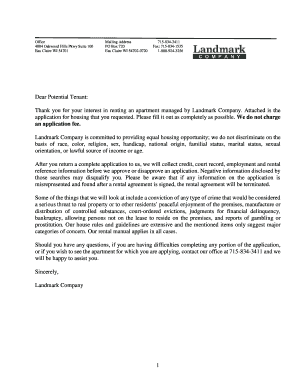
Landmark Application Form


Understanding the Rental Application Landlord Form
The rental application landlord form is a crucial document used by property owners to evaluate potential tenants. This form typically collects essential information about the applicant, including personal details, employment history, income verification, and rental history. By gathering this information, landlords can make informed decisions regarding tenant suitability. It is important for landlords to ensure that the application complies with local and federal housing laws to avoid discrimination and legal issues.
Key Elements of the Rental Application Landlord Form
A well-structured rental application landlord form includes several key elements that help landlords assess applicants effectively. These elements often include:
- Personal Information: Full name, contact details, and social security number.
- Employment Details: Current employer, job title, duration of employment, and income.
- Rental History: Previous addresses, landlord contact information, and reasons for leaving.
- References: Personal and professional references who can vouch for the applicant's reliability.
- Background Check Authorization: Consent for conducting background checks, including credit history and criminal records.
Steps to Complete the Rental Application Landlord Form
Completing the rental application landlord form involves several straightforward steps. Applicants should follow these guidelines to ensure accuracy and completeness:
- Gather Necessary Documents: Collect pay stubs, identification, and previous rental agreements.
- Fill Out the Form: Provide accurate information in all required fields, ensuring clarity.
- Review the Application: Double-check all entries for errors or omissions.
- Sign and Date: Ensure the application is signed to authorize background checks.
Legal Use of the Rental Application Landlord Form
Landlords must adhere to various legal guidelines when using the rental application landlord form. Compliance with the Fair Housing Act is essential to prevent discrimination based on race, color, religion, sex, national origin, familial status, or disability. Additionally, landlords should maintain confidentiality regarding the information collected and use it solely for the purpose of tenant evaluation. Proper handling of personal data is crucial to avoid legal repercussions.
State-Specific Rules for the Rental Application Landlord Form
Each state may have specific regulations regarding rental applications. For example, some states require landlords to provide a copy of the application to the applicant upon request, while others may have specific guidelines on application fees. It is important for landlords to familiarize themselves with the rules applicable in their state, such as the Wisconsin rental application guidelines, to ensure compliance and protect their rights as landlords.
Examples of Using the Rental Application Landlord Form
The rental application landlord form can be utilized in various scenarios. For instance, a landlord may use it when renting out a single-family home, an apartment complex, or even commercial properties. Each situation may require slight modifications to the form to cater to specific tenant requirements. For example, a landlord renting to students might include additional questions about academic status or financial aid.
Quick guide on how to complete landmark application form
Prepare Landmark Application Form seamlessly on any device
Managing documents online has become increasingly favored by businesses and individuals alike. It serves as an ideal environmentally friendly alternative to conventional printed and signed paperwork, allowing you to access the correct format and securely store it online. airSlate SignNow provides all the tools required to create, edit, and electronically sign your documents quickly and without delays. Handle Landmark Application Form on any device using airSlate SignNow's Android or iOS applications and enhance any document-related workflow today.
How to modify and electronically sign Landmark Application Form effortlessly
- Find Landmark Application Form and click on Get Form to begin.
- Utilize the tools we offer to fill out your form.
- Emphasize relevant sections of your documents or obscure sensitive information with tools that airSlate SignNow specifically provides for this purpose.
- Create your signature using the Sign tool, which takes only a few seconds and carries the same legal validity as a conventional wet ink signature.
- Verify all details and click on the Done button to save your changes.
- Select how you wish to send your form, via email, SMS, or a shared link, or download it to your computer.
Eliminate the worry of lost or misplaced documents, tedious form hunting, or mistakes that necessitate printing new document copies. airSlate SignNow addresses your document management needs in just a few clicks from any device you prefer. Modify and electronically sign Landmark Application Form and ensure outstanding communication at every step of your document preparation process with airSlate SignNow.
Create this form in 5 minutes or less
Create this form in 5 minutes!
How to create an eSignature for the landmark application form
How to create an electronic signature for a PDF online
How to create an electronic signature for a PDF in Google Chrome
How to create an e-signature for signing PDFs in Gmail
How to create an e-signature right from your smartphone
How to create an e-signature for a PDF on iOS
How to create an e-signature for a PDF on Android
People also ask
-
What is a rental application landlord?
A rental application landlord is a document used by landlords to collect essential information from potential tenants. This application typically includes personal details, rental history, and financial information to help landlords make informed decisions about prospective renters.
-
How does airSlate SignNow streamline the rental application process for landlords?
airSlate SignNow simplifies the rental application process by allowing landlords to create, send, and eSign applications electronically. This not only saves time but also reduces paperwork, making it easier for landlords to manage applications efficiently.
-
What features does airSlate SignNow offer for rental applications?
airSlate SignNow offers features such as customizable templates, secure eSigning, and document tracking specifically designed for rental applications. These features help landlords ensure that they receive completed applications promptly and can easily follow up with applicants.
-
Is airSlate SignNow cost-effective for landlords managing multiple rental properties?
Yes, airSlate SignNow is a cost-effective solution for landlords managing multiple rental properties. With flexible pricing plans, landlords can choose a package that fits their needs, ensuring they can efficiently handle numerous rental applications without breaking the bank.
-
Can airSlate SignNow integrate with other property management tools?
Absolutely! airSlate SignNow can integrate with various property management tools, allowing landlords to streamline their workflow. This integration ensures that all rental application data is synchronized across platforms, making it easier to manage tenant information.
-
What are the benefits of using airSlate SignNow for rental applications?
Using airSlate SignNow for rental applications provides numerous benefits, including faster processing times, reduced paperwork, and enhanced security. Landlords can also track the status of applications in real-time, ensuring they never miss a potential tenant.
-
How secure is the information collected through rental applications on airSlate SignNow?
airSlate SignNow prioritizes security, employing advanced encryption and compliance measures to protect sensitive information collected through rental applications. Landlords can trust that their applicants' data is safe and secure throughout the entire process.
Get more for Landmark Application Form
Find out other Landmark Application Form
- How Do I eSignature Alaska Life Sciences Presentation
- Help Me With eSignature Iowa Life Sciences Presentation
- How Can I eSignature Michigan Life Sciences Word
- Can I eSignature New Jersey Life Sciences Presentation
- How Can I eSignature Louisiana Non-Profit PDF
- Can I eSignature Alaska Orthodontists PDF
- How Do I eSignature New York Non-Profit Form
- How To eSignature Iowa Orthodontists Presentation
- Can I eSignature South Dakota Lawers Document
- Can I eSignature Oklahoma Orthodontists Document
- Can I eSignature Oklahoma Orthodontists Word
- How Can I eSignature Wisconsin Orthodontists Word
- How Do I eSignature Arizona Real Estate PDF
- How To eSignature Arkansas Real Estate Document
- How Do I eSignature Oregon Plumbing PPT
- How Do I eSignature Connecticut Real Estate Presentation
- Can I eSignature Arizona Sports PPT
- How Can I eSignature Wisconsin Plumbing Document
- Can I eSignature Massachusetts Real Estate PDF
- How Can I eSignature New Jersey Police Document