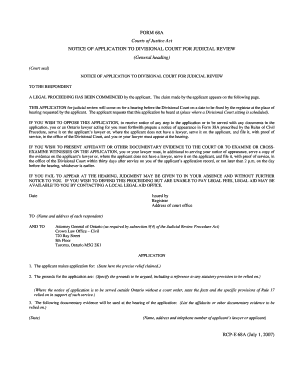
Vtr 68 a Form 2007


What is the Vtr 68 A Form
The Vtr 68 A Form, also known as the printable form vtr 68 a, is a document used in the state of Texas for vehicle title applications. This form is essential for individuals who are looking to apply for a title for their vehicle, whether it is a new purchase or a transfer of ownership. The form collects necessary information about the vehicle and the owner, ensuring that the title can be issued correctly by the Texas Department of Motor Vehicles (TxDMV).
How to use the Vtr 68 A Form
Using the Vtr 68 A Form involves a straightforward process. First, obtain the form, which can be printed from the TxDMV website or filled out digitally. Next, provide accurate information about the vehicle, including its make, model, year, and Vehicle Identification Number (VIN). Additionally, the owner’s details, such as name and address, must be included. After completing the form, it must be submitted to the appropriate TxDMV office along with any required fees and supporting documents.
Steps to complete the Vtr 68 A Form
Completing the Vtr 68 A Form requires careful attention to detail. Follow these steps:
- Download or print the Vtr 68 A Form.
- Fill in the vehicle details, including the make, model, year, and VIN.
- Provide the owner's information, including full name, address, and contact number.
- Sign and date the form where indicated.
- Attach any necessary documents, such as proof of ownership or identification.
- Submit the completed form to the TxDMV, either in person or by mail.
Key elements of the Vtr 68 A Form
The Vtr 68 A Form consists of several key elements that are crucial for processing a vehicle title application. These include:
- Vehicle Information: Make, model, year, and VIN.
- Owner Information: Full name, address, and contact details of the vehicle owner.
- Signature: The owner's signature is required to validate the application.
- Supporting Documents: Any additional documents needed to verify ownership or identity.
Legal use of the Vtr 68 A Form
The Vtr 68 A Form is legally recognized in Texas for the purpose of applying for a vehicle title. It must be filled out accurately to avoid delays in processing. Failure to provide correct information or necessary documents may result in the rejection of the application. Understanding the legal implications of this form is essential for ensuring compliance with state regulations regarding vehicle ownership and titling.
Who Issues the Form
The Vtr 68 A Form is issued by the Texas Department of Motor Vehicles (TxDMV). This state agency is responsible for overseeing vehicle registration and titling processes in Texas. The TxDMV ensures that all vehicle title applications are processed in accordance with state laws, providing a reliable means for vehicle owners to obtain their titles legally.
Quick guide on how to complete vtr 68 a form
Prepare Vtr 68 A Form with ease on any device
Digital document management has become increasingly popular among businesses and individuals. It offers an ideal environmentally friendly alternative to traditional printed and signed documents, allowing you to access the necessary form and securely store it online. airSlate SignNow equips you with all the tools required to create, modify, and eSign your documents swiftly without delays. Handle Vtr 68 A Form on any platform using airSlate SignNow's Android or iOS applications and streamline any document-related task today.
The simplest way to modify and eSign Vtr 68 A Form effortlessly
- Find Vtr 68 A Form and click Get Form to begin.
- Utilize the tools we provide to complete your document.
- Emphasize important sections of your documents or obscure sensitive information with the tools that airSlate SignNow supplies specifically for that purpose.
- Create your signature with the Sign feature, which takes moments and holds the same legal validity as a conventional wet ink signature.
- Review all the details and click the Done button to save your modifications.
- Select how you wish to send your form, whether by email, text message (SMS), an invitation link, or download it to your computer.
Eliminate concerns about lost or misplaced documents, tedious form searches, or errors that necessitate printing new document copies. airSlate SignNow addresses all your document management needs in just a few clicks from your preferred device. Adjust and eSign Vtr 68 A Form and guarantee excellent communication at every stage of your form preparation process with airSlate SignNow.
Create this form in 5 minutes or less
Find and fill out the correct vtr 68 a form
Create this form in 5 minutes!
How to create an eSignature for the vtr 68 a form
How to create an electronic signature for a PDF online
How to create an electronic signature for a PDF in Google Chrome
How to create an e-signature for signing PDFs in Gmail
How to create an e-signature right from your smartphone
How to create an e-signature for a PDF on iOS
How to create an e-signature for a PDF on Android
People also ask
-
What is the printable form vtr 68 a?
The printable form vtr 68 a is a document used for vehicle title applications in certain jurisdictions. It is essential for individuals looking to register or transfer ownership of a vehicle. By using airSlate SignNow, you can easily fill out and eSign this form online.
-
How can I obtain the printable form vtr 68 a?
You can obtain the printable form vtr 68 a directly from the airSlate SignNow platform. Simply log in, search for the form, and you can fill it out digitally or download it for printing. This makes the process quick and efficient.
-
Is there a cost associated with using the printable form vtr 68 a on airSlate SignNow?
Using the printable form vtr 68 a on airSlate SignNow is part of our subscription plans, which are designed to be cost-effective. We offer various pricing tiers to suit different business needs, ensuring you get the best value for your document management solutions.
-
What features does airSlate SignNow offer for the printable form vtr 68 a?
airSlate SignNow provides several features for the printable form vtr 68 a, including eSignature capabilities, document templates, and secure cloud storage. These features streamline the process of completing and submitting the form, making it easier for users.
-
Can I integrate the printable form vtr 68 a with other applications?
Yes, airSlate SignNow allows for seamless integration with various applications, enhancing the usability of the printable form vtr 68 a. You can connect it with CRM systems, cloud storage services, and more to automate your workflow and improve efficiency.
-
What are the benefits of using airSlate SignNow for the printable form vtr 68 a?
Using airSlate SignNow for the printable form vtr 68 a offers numerous benefits, including time savings, reduced paperwork, and enhanced security. The platform ensures that your documents are signed and stored securely, providing peace of mind for users.
-
Is the printable form vtr 68 a legally binding when signed electronically?
Yes, the printable form vtr 68 a is legally binding when signed electronically through airSlate SignNow. Our platform complies with eSignature laws, ensuring that your electronically signed documents hold the same legal weight as traditional signatures.
Get more for Vtr 68 A Form
Find out other Vtr 68 A Form
- How To Integrate Sign in Banking
- How To Use Sign in Banking
- Help Me With Use Sign in Banking
- Can I Use Sign in Banking
- How Do I Install Sign in Banking
- How To Add Sign in Banking
- How Do I Add Sign in Banking
- How Can I Add Sign in Banking
- Can I Add Sign in Banking
- Help Me With Set Up Sign in Government
- How To Integrate eSign in Banking
- How To Use eSign in Banking
- How To Install eSign in Banking
- How To Add eSign in Banking
- How To Set Up eSign in Banking
- How To Save eSign in Banking
- How To Implement eSign in Banking
- How To Set Up eSign in Construction
- How To Integrate eSign in Doctors
- How To Use eSign in Doctors