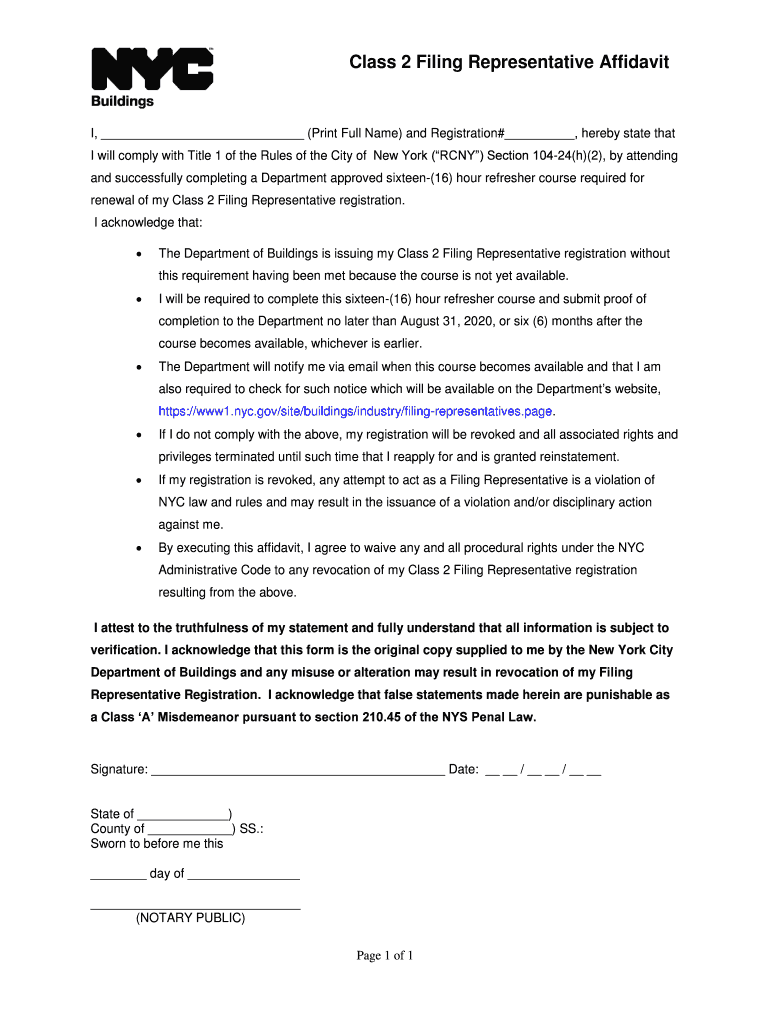
Class 2 Filing Representative Affidavit Form


What is the Class 2 Filing Representative Affidavit
The Class 2 Filing Representative Affidavit is a legal document used in various contexts, particularly in tax and legal matters. This affidavit allows a designated representative to file documents on behalf of another individual or entity. It serves as a formal declaration that the representative is authorized to act in the interests of the person or organization they represent. This document is essential for ensuring that filings are conducted in compliance with applicable laws and regulations.
How to use the Class 2 Filing Representative Affidavit
To use the Class 2 Filing Representative Affidavit, the individual or business needing representation must complete the affidavit, clearly identifying the representative and the scope of their authority. Once completed, both parties should sign the document, affirming the accuracy of the information provided. This affidavit is then submitted along with any relevant filings to the appropriate authority, ensuring that the representative can act on behalf of the individual or entity in legal or tax matters.
Steps to complete the Class 2 Filing Representative Affidavit
Completing the Class 2 Filing Representative Affidavit involves several key steps:
- Gather necessary information, including the names and addresses of both the representative and the individual or entity being represented.
- Clearly outline the specific powers granted to the representative within the affidavit.
- Sign the affidavit in the presence of a notary public, if required by state law.
- Submit the completed affidavit along with any required documents to the relevant authority.
Legal use of the Class 2 Filing Representative Affidavit
The Class 2 Filing Representative Affidavit is legally recognized in various jurisdictions across the United States. It is often used in tax filings, legal proceedings, and other formal submissions where representation is necessary. The affidavit must adhere to state-specific regulations to ensure its validity. Proper use of this affidavit can protect the rights of both the representative and the individual or entity being represented.
Key elements of the Class 2 Filing Representative Affidavit
Key elements of the Class 2 Filing Representative Affidavit include:
- The full names and addresses of both the representative and the individual or entity.
- A clear statement of the powers granted to the representative.
- The signatures of both parties, confirming their agreement.
- The date of execution and, if necessary, a notary public's seal.
Required Documents
When preparing the Class 2 Filing Representative Affidavit, several documents may be required, including:
- Identification documents for both the representative and the individual or entity.
- Any previous filings or correspondence relevant to the matter.
- Supporting documents that outline the authority being granted.
Quick guide on how to complete class 2 filing representative affidavit
Complete Class 2 Filing Representative Affidavit effortlessly on any device
Online document management has become increasingly popular among organizations and individuals. It offers an ideal eco-friendly substitute for traditional printed and signed documents, as you can easily locate the necessary form and securely store it online. airSlate SignNow provides all the tools required to create, modify, and eSign your documents swiftly without any delays. Manage Class 2 Filing Representative Affidavit on any device with airSlate SignNow Android or iOS applications and simplify any document-related process today.
How to modify and eSign Class 2 Filing Representative Affidavit with ease
- Obtain Class 2 Filing Representative Affidavit and click on Get Form to begin.
- Utilize the tools we offer to fill out your form.
- Emphasize important sections of your documents or redact sensitive information using tools that airSlate SignNow offers specifically for that purpose.
- Create your eSignature using the Sign tool, which takes seconds and carries the same legal validity as a traditional wet ink signature.
- Review the information and click on the Done button to save your modifications.
- Choose how you wish to share your form, either via email, SMS, or invite link, or download it to your computer.
Eliminate concerns about lost or misplaced files, time-consuming form searches, or mistakes that necessitate printing fresh document copies. airSlate SignNow addresses your document management needs in just a few clicks from any device you prefer. Modify and eSign Class 2 Filing Representative Affidavit and ensure excellent communication at every stage of your form preparation process with airSlate SignNow.
Create this form in 5 minutes or less
Create this form in 5 minutes!
How to create an eSignature for the class 2 filing representative affidavit
How to create an electronic signature for a PDF online
How to create an electronic signature for a PDF in Google Chrome
How to create an e-signature for signing PDFs in Gmail
How to create an e-signature right from your smartphone
How to create an e-signature for a PDF on iOS
How to create an e-signature for a PDF on Android
People also ask
-
What is a Class 2 Filing Representative Affidavit?
A Class 2 Filing Representative Affidavit is a legal document that designates an individual or entity to act on behalf of another in filing certain documents. This affidavit is crucial for ensuring compliance with regulatory requirements and streamlining the filing process.
-
How can airSlate SignNow assist with Class 2 Filing Representative Affidavit?
airSlate SignNow provides a user-friendly platform that allows you to easily create, send, and eSign your Class 2 Filing Representative Affidavit. Our solution simplifies the document management process, ensuring that your affidavits are completed efficiently and securely.
-
What are the pricing options for using airSlate SignNow for Class 2 Filing Representative Affidavit?
airSlate SignNow offers flexible pricing plans tailored to meet the needs of businesses of all sizes. You can choose from monthly or annual subscriptions, ensuring that you have access to all the features necessary for managing your Class 2 Filing Representative Affidavit at a cost-effective rate.
-
What features does airSlate SignNow offer for Class 2 Filing Representative Affidavit?
Our platform includes features such as customizable templates, secure eSigning, and real-time tracking for your Class 2 Filing Representative Affidavit. These tools enhance your workflow and ensure that your documents are processed quickly and accurately.
-
Are there any integrations available for managing Class 2 Filing Representative Affidavit?
Yes, airSlate SignNow integrates seamlessly with various applications, including CRM systems and cloud storage services. This allows you to manage your Class 2 Filing Representative Affidavit alongside your other business processes, enhancing efficiency and collaboration.
-
What are the benefits of using airSlate SignNow for Class 2 Filing Representative Affidavit?
Using airSlate SignNow for your Class 2 Filing Representative Affidavit offers numerous benefits, including reduced turnaround times, improved accuracy, and enhanced security. Our platform ensures that your documents are handled with care, giving you peace of mind throughout the filing process.
-
Is airSlate SignNow compliant with legal standards for Class 2 Filing Representative Affidavit?
Absolutely! airSlate SignNow is designed to comply with all relevant legal standards for electronic signatures and document management. This ensures that your Class 2 Filing Representative Affidavit is legally binding and recognized by regulatory authorities.
Get more for Class 2 Filing Representative Affidavit
Find out other Class 2 Filing Representative Affidavit
- How To eSign Vermont Digital contracts
- eSign Vermont Digital contracts Now
- eSign Vermont Digital contracts Later
- How Can I eSign New Jersey Contract of employment
- eSignature Kansas Travel Agency Agreement Now
- How Can I eSign Texas Contract of employment
- eSignature Tennessee Travel Agency Agreement Mobile
- eSignature Oregon Amendment to an LLC Operating Agreement Free
- Can I eSign Hawaii Managed services contract template
- How Do I eSign Iowa Managed services contract template
- Can I eSignature Wyoming Amendment to an LLC Operating Agreement
- eSign Massachusetts Personal loan contract template Simple
- How Do I eSign Massachusetts Personal loan contract template
- How To eSign Mississippi Personal loan contract template
- How Do I eSign Oklahoma Personal loan contract template
- eSign Oklahoma Managed services contract template Easy
- Can I eSign South Carolina Real estate contracts
- eSign Texas Renter's contract Mobile
- How Do I eSign Texas Renter's contract
- eSign Hawaii Sales contract template Myself