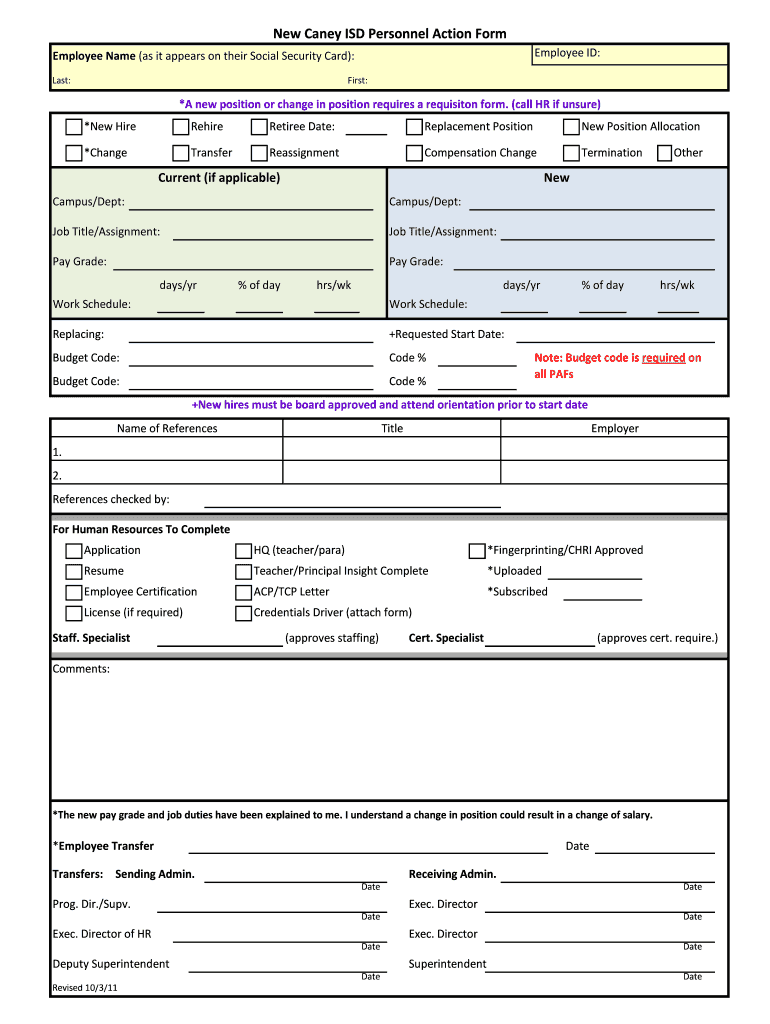
New Caney ISD Personnel Action Form


What is the New Caney ISD Personnel Action Form
The New Caney ISD Personnel Action Form is a crucial document used by the New Caney Independent School District to manage various employment-related actions. This form facilitates processes such as hiring, promotions, transfers, and terminations within the district. It ensures that all personnel changes are documented and processed in accordance with district policies and state regulations. By utilizing this form, the district maintains a clear record of employment actions, which is essential for compliance and organizational efficiency.
How to use the New Caney ISD Personnel Action Form
Using the New Caney ISD Personnel Action Form involves several straightforward steps. First, identify the specific action being requested, such as a new hire or a promotion. Next, gather all necessary information, including employee details and the nature of the action. Complete the form accurately, ensuring all required fields are filled out. Once completed, submit the form to the appropriate department for processing. It is important to follow any additional instructions provided by the district to ensure timely and proper handling of the request.
Steps to complete the New Caney ISD Personnel Action Form
Completing the New Caney ISD Personnel Action Form requires attention to detail. Follow these steps for successful completion:
- Begin by downloading the form from the New Caney ISD website or obtaining a physical copy from the HR department.
- Fill in the employee's personal information, including name, position, and employee ID.
- Specify the type of personnel action being requested, such as hiring or termination.
- Provide relevant dates, including the effective date of the action.
- Ensure that all necessary signatures are obtained from supervisors or department heads.
- Review the completed form for accuracy before submission.
Key elements of the New Caney ISD Personnel Action Form
The New Caney ISD Personnel Action Form includes several key elements that are essential for processing personnel actions. These elements typically include:
- Employee Information: Basic details such as name, position, and employee identification number.
- Action Type: A clear indication of the action being requested, such as hiring, promotion, or termination.
- Effective Date: The date when the personnel action will take effect.
- Signatures: Required approvals from relevant supervisors or HR personnel.
Legal use of the New Caney ISD Personnel Action Form
The New Caney ISD Personnel Action Form is designed to comply with legal standards governing employment practices. Proper use of this form ensures that the district adheres to employment laws and regulations, including those related to equal opportunity and fair employment practices. By documenting personnel actions accurately, the district mitigates risks associated with employment disputes and maintains transparency in its hiring and management processes.
Form Submission Methods
The New Caney ISD Personnel Action Form can be submitted through various methods to accommodate different preferences. Common submission methods include:
- Online Submission: If available, this method allows for quick and efficient processing through the district's HR portal.
- Mail: Completed forms can be sent via postal service to the HR department.
- In-Person: Individuals may choose to deliver the form directly to the HR office for immediate processing.
Quick guide on how to complete new caney isd personnel action form
Complete New Caney ISD Personnel Action Form seamlessly on any device
Digital document management has gained traction among businesses and individuals. It serves as an ideal eco-friendly substitute for conventional printed and signed paperwork, allowing you to locate the correct form and securely archive it online. airSlate SignNow provides all the necessary tools to create, alter, and electronically sign your documents swiftly without interruptions. Manage New Caney ISD Personnel Action Form on any device with airSlate SignNow's Android or iOS applications and simplify any document-related tasks today.
The easiest way to alter and electronically sign New Caney ISD Personnel Action Form with no hassle
- Find New Caney ISD Personnel Action Form and click on Get Form to begin.
- Make use of the resources we provide to complete your document.
- Emphasize important sections of the documents or redact sensitive information using tools that airSlate SignNow specifically provides for this purpose.
- Create your signature with the Sign tool, which takes just a few seconds and carries the same legal validity as a traditional handwritten signature.
- Review the details and click on the Done button to confirm your changes.
- Choose your preferred method for sending your form, via email, text message (SMS), invitation link, or download it to your computer.
Leave behind the worry of lost or misplaced files, cumbersome form navigation, or errors that require printing new document copies. airSlate SignNow meets your document management needs in just a few clicks from any device you choose. Modify and electronically sign New Caney ISD Personnel Action Form and ensure excellent communication at every stage of your form preparation process with airSlate SignNow.
Create this form in 5 minutes or less
Create this form in 5 minutes!
How to create an eSignature for the new caney isd personnel action form
How to create an electronic signature for a PDF online
How to create an electronic signature for a PDF in Google Chrome
How to create an e-signature for signing PDFs in Gmail
How to create an e-signature right from your smartphone
How to create an e-signature for a PDF on iOS
How to create an e-signature for a PDF on Android
People also ask
-
What is the New Caney ISD Personnel Action Form?
The New Caney ISD Personnel Action Form is a document used by the New Caney Independent School District to manage personnel changes efficiently. This form allows for the submission of requests related to hiring, promotions, and other employment actions. Utilizing airSlate SignNow, you can easily eSign and submit this form, streamlining the process.
-
How can airSlate SignNow help with the New Caney ISD Personnel Action Form?
airSlate SignNow simplifies the completion and submission of the New Caney ISD Personnel Action Form by providing an intuitive platform for eSigning documents. With features like templates and automated workflows, you can ensure that all necessary approvals are obtained quickly. This enhances efficiency and reduces the time spent on paperwork.
-
Is there a cost associated with using airSlate SignNow for the New Caney ISD Personnel Action Form?
Yes, airSlate SignNow offers various pricing plans to accommodate different needs, including those specifically for managing the New Caney ISD Personnel Action Form. The pricing is competitive and designed to provide a cost-effective solution for schools and organizations. You can choose a plan that best fits your budget and requirements.
-
What features does airSlate SignNow offer for the New Caney ISD Personnel Action Form?
airSlate SignNow provides several features to enhance the management of the New Caney ISD Personnel Action Form, including customizable templates, secure eSigning, and real-time tracking. These features ensure that you can manage personnel actions efficiently and securely. Additionally, the platform allows for easy collaboration among team members.
-
Can I integrate airSlate SignNow with other tools for the New Caney ISD Personnel Action Form?
Absolutely! airSlate SignNow offers integrations with various applications, making it easy to incorporate the New Caney ISD Personnel Action Form into your existing workflows. Whether you use CRM systems, HR software, or cloud storage solutions, you can seamlessly connect them with airSlate SignNow for enhanced productivity.
-
What are the benefits of using airSlate SignNow for the New Caney ISD Personnel Action Form?
Using airSlate SignNow for the New Caney ISD Personnel Action Form provides numerous benefits, including increased efficiency, reduced paperwork, and improved compliance. The platform allows for quick eSigning and submission, which accelerates the hiring and personnel management process. This ultimately leads to a more organized and streamlined workflow.
-
How secure is the New Caney ISD Personnel Action Form when using airSlate SignNow?
Security is a top priority for airSlate SignNow. When using the platform for the New Caney ISD Personnel Action Form, your documents are protected with advanced encryption and secure access controls. This ensures that sensitive personnel information remains confidential and is only accessible to authorized users.
Get more for New Caney ISD Personnel Action Form
Find out other New Caney ISD Personnel Action Form
- eSign West Virginia Police Lease Agreement Online
- eSign Wyoming Sports Residential Lease Agreement Online
- How Do I eSign West Virginia Police Quitclaim Deed
- eSignature Arizona Banking Moving Checklist Secure
- eSignature California Banking Warranty Deed Later
- eSignature Alabama Business Operations Cease And Desist Letter Now
- How To eSignature Iowa Banking Quitclaim Deed
- How To eSignature Michigan Banking Job Description Template
- eSignature Missouri Banking IOU Simple
- eSignature Banking PDF New Hampshire Secure
- How Do I eSignature Alabama Car Dealer Quitclaim Deed
- eSignature Delaware Business Operations Forbearance Agreement Fast
- How To eSignature Ohio Banking Business Plan Template
- eSignature Georgia Business Operations Limited Power Of Attorney Online
- Help Me With eSignature South Carolina Banking Job Offer
- eSignature Tennessee Banking Affidavit Of Heirship Online
- eSignature Florida Car Dealer Business Plan Template Myself
- Can I eSignature Vermont Banking Rental Application
- eSignature West Virginia Banking Limited Power Of Attorney Fast
- eSignature West Virginia Banking Limited Power Of Attorney Easy