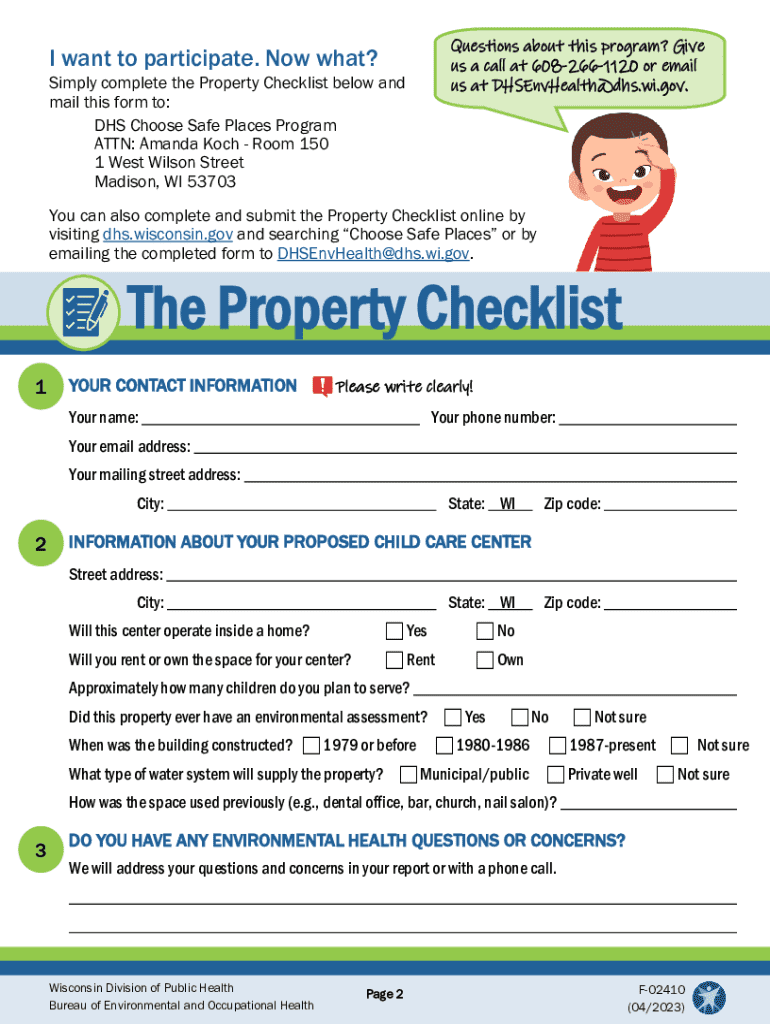
Group Policy Template 2023


What is the Group Policy Template
The Group Policy Template is a structured document designed to outline the policies and procedures that govern the management of group policies within an organization. This template serves as a foundational tool for administrators to establish consistent guidelines for user access, security settings, and software deployment across a network. It is particularly useful for IT departments in ensuring that all users adhere to the same standards, thereby enhancing security and operational efficiency.
How to use the Group Policy Template
To effectively use the Group Policy Template, organizations should first customize the template to reflect their specific needs and policies. This involves identifying the key areas that require policy definitions, such as user permissions, password policies, and software restrictions. Once tailored, the template can be implemented within the organization's network management system, allowing administrators to apply the policies uniformly across all user accounts and devices.
Key elements of the Group Policy Template
Essential components of the Group Policy Template include:
- Policy Name: A clear title that identifies the purpose of the policy.
- Description: A brief explanation of what the policy entails and its objectives.
- Scope: Defines the users or groups to which the policy applies.
- Settings: Detailed configurations that specify how the policy will be enforced.
- Compliance Requirements: Any legal or regulatory standards that must be met.
Steps to complete the Group Policy Template
Completing the Group Policy Template involves several key steps:
- Identify the policies needed for your organization.
- Customize the template to include specific settings and compliance requirements.
- Review the template with relevant stakeholders for feedback.
- Finalize the template and ensure it aligns with organizational goals.
- Implement the template within the management system.
Legal use of the Group Policy Template
When utilizing the Group Policy Template, it is crucial to ensure that all policies comply with applicable laws and regulations. This includes adhering to data protection laws, such as the General Data Protection Regulation (GDPR) and the Health Insurance Portability and Accountability Act (HIPAA), depending on the nature of the organization. Regular audits should be conducted to ensure ongoing compliance and to address any legal changes that may impact the policies outlined in the template.
Examples of using the Group Policy Template
Organizations can implement the Group Policy Template in various scenarios, such as:
- Establishing password complexity requirements for all users.
- Restricting access to sensitive data based on user roles.
- Deploying software updates automatically across the network.
- Enforcing security settings on all devices connected to the network.
Quick guide on how to complete group policy template
Complete Group Policy Template effortlessly on any device
Online document management has become widely adopted by businesses and individuals alike. It offers an ideal eco-friendly alternative to traditional printed and signed documents, allowing you to find the right form and securely store it online. airSlate SignNow equips you with all the tools necessary to create, modify, and eSign your paperwork quickly and without delays. Manage Group Policy Template on any device using airSlate SignNow's Android or iOS applications and streamline any document-related process today.
The easiest way to modify and eSign Group Policy Template with ease
- Find Group Policy Template and click on Get Form to begin.
- Utilize the tools we offer to complete your form.
- Highlight pertinent sections of your documents or redact sensitive information with tools that airSlate SignNow provides specifically for that purpose.
- Create your eSignature using the Sign feature, which takes only seconds and holds the same legal validity as a conventional wet ink signature.
- Review all details and click on the Done button to save your modifications.
- Select your preferred method to send your form: via email, text message (SMS), invitation link, or download it to your computer.
Say goodbye to lost or misplaced documents, tedious form searching, or errors that require printing new document copies. airSlate SignNow fulfills all your document management needs in just a few clicks from any device of your choice. Modify and eSign Group Policy Template while ensuring excellent communication at any stage of your form preparation process with airSlate SignNow.
Create this form in 5 minutes or less
Find and fill out the correct group policy template
Create this form in 5 minutes!
How to create an eSignature for the group policy template
How to create an electronic signature for a PDF online
How to create an electronic signature for a PDF in Google Chrome
How to create an e-signature for signing PDFs in Gmail
How to create an e-signature right from your smartphone
How to create an e-signature for a PDF on iOS
How to create an e-signature for a PDF on Android
People also ask
-
What is a Group Policy Template in airSlate SignNow?
A Group Policy Template in airSlate SignNow is a predefined set of rules and settings that streamline the eSigning process for teams. It allows organizations to enforce consistent signing workflows and manage user permissions effectively, ensuring compliance and security.
-
How can I create a Group Policy Template?
Creating a Group Policy Template in airSlate SignNow is straightforward. Simply navigate to the admin settings, select 'Templates,' and choose 'Create New.' From there, you can customize the template to fit your organization's specific signing requirements.
-
Are there any costs associated with using Group Policy Templates?
Group Policy Templates are included in the pricing plans of airSlate SignNow. Depending on your subscription level, you can access various features, including the ability to create and manage multiple templates, making it a cost-effective solution for businesses.
-
What are the benefits of using a Group Policy Template?
Using a Group Policy Template in airSlate SignNow enhances efficiency by standardizing the signing process across your organization. It reduces errors, saves time, and ensures that all team members follow the same procedures, ultimately improving productivity.
-
Can I integrate Group Policy Templates with other software?
Yes, airSlate SignNow allows integration of Group Policy Templates with various third-party applications. This capability enables seamless workflows and enhances collaboration by connecting your eSigning processes with tools like CRM systems and document management software.
-
How do Group Policy Templates improve compliance?
Group Policy Templates in airSlate SignNow help improve compliance by enforcing standardized signing procedures and maintaining a clear audit trail. This ensures that all documents are signed according to legal requirements, reducing the risk of non-compliance.
-
Can I customize a Group Policy Template for different teams?
Absolutely! airSlate SignNow allows you to customize Group Policy Templates for different teams or departments. This flexibility ensures that each group can have tailored workflows that meet their unique needs while maintaining overall organizational standards.
Get more for Group Policy Template
Find out other Group Policy Template
- Electronic signature West Virginia Orthodontists Living Will Online
- Electronic signature Legal PDF Vermont Online
- How Can I Electronic signature Utah Legal Separation Agreement
- Electronic signature Arizona Plumbing Rental Lease Agreement Myself
- Electronic signature Alabama Real Estate Quitclaim Deed Free
- Electronic signature Alabama Real Estate Quitclaim Deed Safe
- Electronic signature Colorado Plumbing Business Plan Template Secure
- Electronic signature Alaska Real Estate Lease Agreement Template Now
- Electronic signature Colorado Plumbing LLC Operating Agreement Simple
- Electronic signature Arizona Real Estate Business Plan Template Free
- Electronic signature Washington Legal Contract Safe
- How To Electronic signature Arkansas Real Estate Contract
- Electronic signature Idaho Plumbing Claim Myself
- Electronic signature Kansas Plumbing Business Plan Template Secure
- Electronic signature Louisiana Plumbing Purchase Order Template Simple
- Can I Electronic signature Wyoming Legal Limited Power Of Attorney
- How Do I Electronic signature Wyoming Legal POA
- How To Electronic signature Florida Real Estate Contract
- Electronic signature Florida Real Estate NDA Secure
- Can I Electronic signature Florida Real Estate Cease And Desist Letter