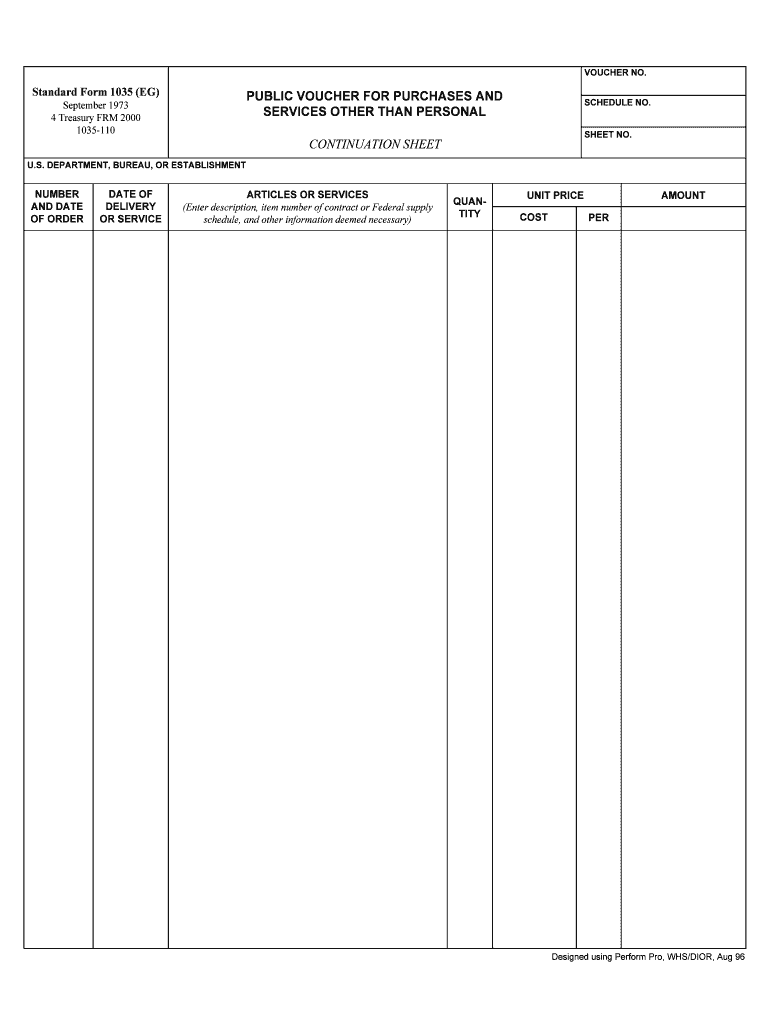
Accessible FormNet VisualFill


What is the Accessible FormNet VisualFill
The Accessible FormNet VisualFill is a digital tool designed to simplify the process of filling out and signing various forms electronically. This solution caters to individuals and businesses looking to streamline their document management while ensuring compliance with legal standards. By utilizing this platform, users can create, edit, and store forms securely, making the entire process efficient and user-friendly.
How to use the Accessible FormNet VisualFill
Using the Accessible FormNet VisualFill involves a few straightforward steps. First, users need to access the platform and select the specific form they wish to fill out. Once the form is open, individuals can enter their information directly into the fields provided. The tool supports various input formats, ensuring that users can easily complete the necessary sections. After filling out the form, users can save their progress and return to it later if needed. Finally, once all information is complete, users can electronically sign the document and submit it as required.
Steps to complete the Accessible FormNet VisualFill
Completing the Accessible FormNet VisualFill is a simple process that can be broken down into several key steps:
- Access the platform and log in or create an account.
- Select the form you need from the available options.
- Fill in the required fields with accurate information.
- Review the completed form for any errors or omissions.
- Electronically sign the document using the provided tools.
- Save the completed form for your records or submit it as needed.
Legal use of the Accessible FormNet VisualFill
The Accessible FormNet VisualFill is designed to comply with various legal standards governing electronic signatures and document submissions. To ensure that the completed forms are legally binding, it is essential to follow the guidelines set forth by the ESIGN Act and UETA. These regulations affirm that electronic signatures hold the same legal weight as traditional handwritten signatures, provided that certain conditions are met. By using this platform, users can be confident that their documents are executed in accordance with applicable laws.
Key elements of the Accessible FormNet VisualFill
Several key elements make the Accessible FormNet VisualFill an effective tool for users:
- User-friendly interface: The platform is designed to be intuitive, allowing users of all skill levels to navigate easily.
- Security features: The tool incorporates robust security measures, including encryption and authentication protocols, to protect user data.
- Compliance with regulations: The platform adheres to legal standards for electronic signatures, ensuring that completed forms are valid.
- Accessibility options: The tool is designed to be inclusive, accommodating users with varying needs.
Examples of using the Accessible FormNet VisualFill
The Accessible FormNet VisualFill can be used for a variety of purposes across different sectors. For instance, businesses may use it to handle employment contracts, while individuals might utilize it for tax forms or legal documents. Educational institutions can also benefit by using the platform for student applications and enrollment forms. These diverse applications demonstrate the versatility and practicality of the Accessible FormNet VisualFill in streamlining documentation processes.
Quick guide on how to complete accessible formnet visualfill
Complete Accessible FormNet VisualFill effortlessly on any device
Digital document management has gained traction among organizations and individuals alike. It serves as an excellent eco-friendly substitute for traditional printed and signed materials, enabling you to locate the right form and securely save it online. airSlate SignNow equips you with all the resources necessary to create, modify, and eSign your documents rapidly without interruptions. Manage Accessible FormNet VisualFill on any system with airSlate SignNow Android or iOS applications and enhance any document-related task today.
The easiest method to modify and eSign Accessible FormNet VisualFill effortlessly
- Obtain Accessible FormNet VisualFill and click on Get Form to commence.
- Utilize the tools at your disposal to complete your form.
- Emphasize pertinent sections of your documents or obscure sensitive information with tools that airSlate SignNow specifically offers for this purpose.
- Create your signature using the Sign tool, which takes mere seconds and holds the same legal validity as a conventional wet ink signature.
- Verify all the details and click on the Done button to save your modifications.
- Choose your preferred method to submit your form, whether by email, text message (SMS), invitation link, or download it to your computer.
Forget about lost or misplaced documents, tedious form searches, or errors that require new document copies. airSlate SignNow meets your document management needs in just a few clicks from any device you select. Modify and eSign Accessible FormNet VisualFill and ensure excellent communication at any stage of the form preparation process with airSlate SignNow.
Create this form in 5 minutes or less
Create this form in 5 minutes!
How to create an eSignature for the accessible formnet visualfill
How to create an electronic signature for your Accessible Formnet Visualfill online
How to generate an eSignature for your Accessible Formnet Visualfill in Chrome
How to generate an electronic signature for putting it on the Accessible Formnet Visualfill in Gmail
How to create an electronic signature for the Accessible Formnet Visualfill right from your smartphone
How to make an electronic signature for the Accessible Formnet Visualfill on iOS
How to make an eSignature for the Accessible Formnet Visualfill on Android OS
People also ask
-
What is airSlate SignNow and how does it help save formnet?
airSlate SignNow is a leading eSignature platform that allows businesses to send and eSign documents efficiently. By using airSlate SignNow, companies can streamline their document workflows and save formnet, ensuring that contracts and agreements are executed quickly and securely.
-
How does using airSlate SignNow help businesses save on costs?
By adopting airSlate SignNow, businesses can reduce paper usage and eliminate the costs associated with printing, mailing, and storage of physical documents. This digital approach not only creates a more sustainable workflow but also signNowly saves formnet, allowing companies to allocate their budget more effectively.
-
What are the key features of airSlate SignNow that support the goal to save formnet?
airSlate SignNow offers features like customizable templates, real-time tracking, and secure cloud storage that enhance document management efficiency. These features work together to streamline your processes and ultimately help businesses save formnet by minimizing time and resource expenditure.
-
Can I integrate airSlate SignNow with other software to save formnet?
Yes, airSlate SignNow supports integrations with various platforms including CRM systems, project management tools, and payment processors. This integration capability allows businesses to create a seamless workflow and save formnet by automating processes across different applications.
-
Is airSlate SignNow secure for sensitive documents?
Absolutely! airSlate SignNow employs industry-leading security measures, including encryption and multi-factor authentication, to ensure data integrity. By utilizing these security features, businesses can confidently manage sensitive documents while saving formnet on compliance costs.
-
What pricing options does airSlate SignNow offer for businesses looking to save formnet?
airSlate SignNow provides various pricing plans tailored to meet the needs of different businesses. These plans offer flexible options that ensure you're only paying for what you need, which ultimately helps you save formnet while benefiting from comprehensive eSignature solutions.
-
How can I get started with airSlate SignNow to save formnet?
Getting started with airSlate SignNow is simple! You can sign up for a free trial to explore its features and determine how it can save formnet for your business. Once you're ready, you can select a pricing plan that fits your needs and start using the platform immediately.
Get more for Accessible FormNet VisualFill
- Asu institute design arts enrichment form
- Francis marion university transcript form
- Application for a telecommunication facility wcf city of zillah form
- Nanny evaluation form 319265799
- Building selection sheet region of peel form
- Outpatient cardiology and diagnostic testing referral form
- W msc po box 4713 form
- Suspicious transaction report form
Find out other Accessible FormNet VisualFill
- Can I eSign Hawaii Education PDF
- How To eSign Hawaii Education Document
- Can I eSign Hawaii Education Document
- How Can I eSign South Carolina Doctors PPT
- How Can I eSign Kansas Education Word
- How To eSign Kansas Education Document
- How Do I eSign Maine Education PPT
- Can I eSign Maine Education PPT
- How To eSign Massachusetts Education PDF
- How To eSign Minnesota Education PDF
- Can I eSign New Jersey Education Form
- How Can I eSign Oregon Construction Word
- How Do I eSign Rhode Island Construction PPT
- How Do I eSign Idaho Finance & Tax Accounting Form
- Can I eSign Illinois Finance & Tax Accounting Presentation
- How To eSign Wisconsin Education PDF
- Help Me With eSign Nebraska Finance & Tax Accounting PDF
- How To eSign North Carolina Finance & Tax Accounting Presentation
- How To eSign North Dakota Finance & Tax Accounting Presentation
- Help Me With eSign Alabama Healthcare / Medical PDF