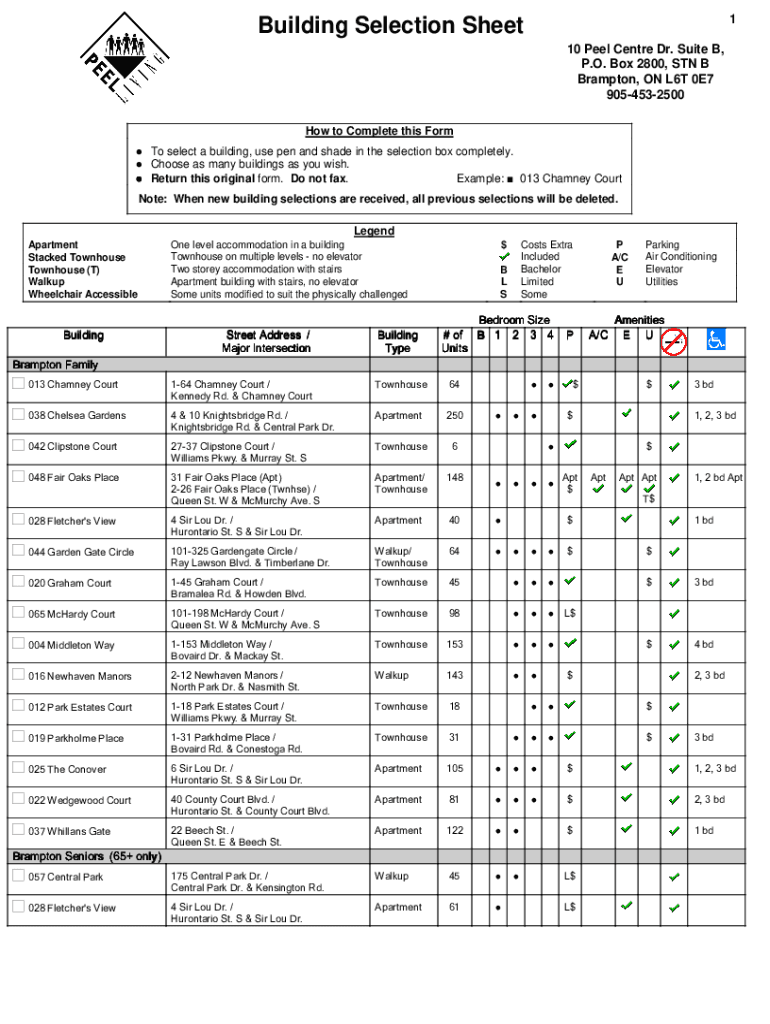
Building Selection Sheet Region of Peel 2020-2026


What is the Peel Building Selection Sheet?
The Peel Building Selection Sheet is a crucial document used in the housing selection process within the Region of Peel. It serves as a formal application for individuals seeking to secure housing through various programs. This sheet collects essential information about the applicant, including personal details, preferences, and eligibility criteria. Understanding its purpose is vital for anyone looking to navigate the housing landscape effectively.
How to Use the Peel Building Selection Sheet
Using the Peel Building Selection Sheet involves several straightforward steps. First, gather all necessary personal information and documentation required for completion. Next, accurately fill out the form, ensuring that all details are current and correct. After completing the sheet, review it to confirm that all sections are filled out appropriately. Finally, submit the form according to the specified submission methods, which may include online, mail, or in-person options.
Steps to Complete the Peel Building Selection Sheet
Completing the Peel Building Selection Sheet requires careful attention to detail. Begin by reading the instructions provided with the form. Next, fill in your personal information, such as your name, address, and contact details. Include any relevant information regarding your housing preferences and needs. Make sure to check for any required signatures or dates. Once you have filled out the form, double-check for accuracy before submission.
Legal Use of the Peel Building Selection Sheet
The legal use of the Peel Building Selection Sheet is governed by specific regulations that ensure the document's validity. To be considered legally binding, the form must be completed in accordance with local laws and guidelines. This includes providing accurate information and obtaining necessary signatures. Compliance with these legal requirements helps protect both the applicant and the housing authority involved.
Key Elements of the Peel Building Selection Sheet
Several key elements are essential to the Peel Building Selection Sheet. These include personal identification information, housing preferences, and eligibility criteria. Additionally, the form may require details about income, family size, and any special needs. Understanding these elements is important for ensuring that the application is processed smoothly and efficiently.
Examples of Using the Peel Building Selection Sheet
Examples of using the Peel Building Selection Sheet can vary based on individual circumstances. For instance, a family applying for subsidized housing would fill out the form to indicate their household size and income level. Alternatively, a single individual seeking affordable housing may use the sheet to express their specific preferences for location and amenities. Each example highlights the versatility of the form in addressing diverse housing needs.
Quick guide on how to complete building selection sheet region of peel
Complete Building Selection Sheet Region Of Peel effortlessly on any device
Online document management has gained popularity among organizations and individuals. It serves as an ideal eco-friendly alternative to conventional printed and signed documents, allowing you to locate the appropriate form and securely store it online. airSlate SignNow provides all the tools you need to generate, alter, and eSign your documents swiftly without delays. Manage Building Selection Sheet Region Of Peel on any platform with the airSlate SignNow Android or iOS applications and enhance any document-centric process today.
How to modify and eSign Building Selection Sheet Region Of Peel effortlessly
- Locate Building Selection Sheet Region Of Peel and click Get Form to begin.
- Employ the tools we provide to finalize your document.
- Emphasize important sections of the documents or redact sensitive information with tools that airSlate SignNow specifically offers for that purpose.
- Craft your eSignature using the Sign feature, which takes mere seconds and carries the same legal validity as an ink signature.
- Verify all the details and click the Done button to secure your changes.
- Select your preferred method to send your form, whether by email, SMS, invitation link, or download it to your computer.
Forget about lost or misfiled documents, tedious form searches, or mistakes that necessitate printing new document copies. airSlate SignNow manages all your document management needs in just a few clicks from any device you choose. Edit and eSign Building Selection Sheet Region Of Peel and ensure effective communication at every stage of the form preparation process with airSlate SignNow.
Create this form in 5 minutes or less
Find and fill out the correct building selection sheet region of peel
Create this form in 5 minutes!
How to create an eSignature for the building selection sheet region of peel
How to create an electronic signature for a PDF online
How to create an electronic signature for a PDF in Google Chrome
How to create an e-signature for signing PDFs in Gmail
How to create an e-signature right from your smartphone
How to create an e-signature for a PDF on iOS
How to create an e-signature for a PDF on Android
People also ask
-
What is building selection in the context of airSlate SignNow?
Building selection refers to the process of choosing the right documents and workflows for eSigning using airSlate SignNow. This feature allows users to customize their document management to better align with business needs, ensuring efficiency and compliance during signing processes.
-
How does building selection enhance the eSigning experience?
Building selection enhances the eSigning experience by allowing users to tailor the signing process to their specific requirements. With airSlate SignNow, you can choose templates and workflows that best fit your business processes, streamlining the overall experience for both senders and signers.
-
Are there any costs associated with building selection?
No additional costs are incurred when utilizing building selection features with airSlate SignNow. The platform is designed to provide an accessible, cost-effective solution for all users, enabling seamless document selection without hidden fees.
-
What features support building selection on airSlate SignNow?
airSlate SignNow offers a variety of features that support building selection, including customizable templates, workflow automation, and document tagging. These tools empower users to efficiently manage and select documents according to their specific operational needs.
-
Can I integrate building selection with other tools?
Yes, airSlate SignNow allows for seamless integration of building selection with various tools and platforms such as CRMs and project management systems. This connectivity streamlines your workflow and enhances the overall efficiency of document handling and eSigning.
-
What are the benefits of using building selection in airSlate SignNow?
The primary benefits of using building selection in airSlate SignNow include improved efficiency, reduced errors, and enhanced document management. By selecting the right documents and workflows, businesses can save time and ensure a smooth signing process.
-
How user-friendly is the building selection process?
The building selection process in airSlate SignNow is designed to be intuitive and user-friendly. Whether you're a beginner or an experienced user, you can easily navigate through the options to select and customize your documents for eSigning.
Get more for Building Selection Sheet Region Of Peel
- 3rd grade staar math practice pdf form
- How to write a grounds of defense letter form
- State of alabama application for examination fillable form 3
- Slope guided notes pdf form
- Daly city parking permit form
- Menu substitution log 416024839 form
- Form 7022
- Single case physician treatment agreement templates form
Find out other Building Selection Sheet Region Of Peel
- How To eSignature Kansas High Tech Business Plan Template
- eSignature Kansas High Tech Lease Agreement Template Online
- eSignature Alabama Insurance Forbearance Agreement Safe
- How Can I eSignature Arkansas Insurance LLC Operating Agreement
- Help Me With eSignature Michigan High Tech Emergency Contact Form
- eSignature Louisiana Insurance Rental Application Later
- eSignature Maryland Insurance Contract Safe
- eSignature Massachusetts Insurance Lease Termination Letter Free
- eSignature Nebraska High Tech Rental Application Now
- How Do I eSignature Mississippi Insurance Separation Agreement
- Help Me With eSignature Missouri Insurance Profit And Loss Statement
- eSignature New Hampshire High Tech Lease Agreement Template Mobile
- eSignature Montana Insurance Lease Agreement Template Online
- eSignature New Hampshire High Tech Lease Agreement Template Free
- How To eSignature Montana Insurance Emergency Contact Form
- eSignature New Jersey High Tech Executive Summary Template Free
- eSignature Oklahoma Insurance Warranty Deed Safe
- eSignature Pennsylvania High Tech Bill Of Lading Safe
- eSignature Washington Insurance Work Order Fast
- eSignature Utah High Tech Warranty Deed Free