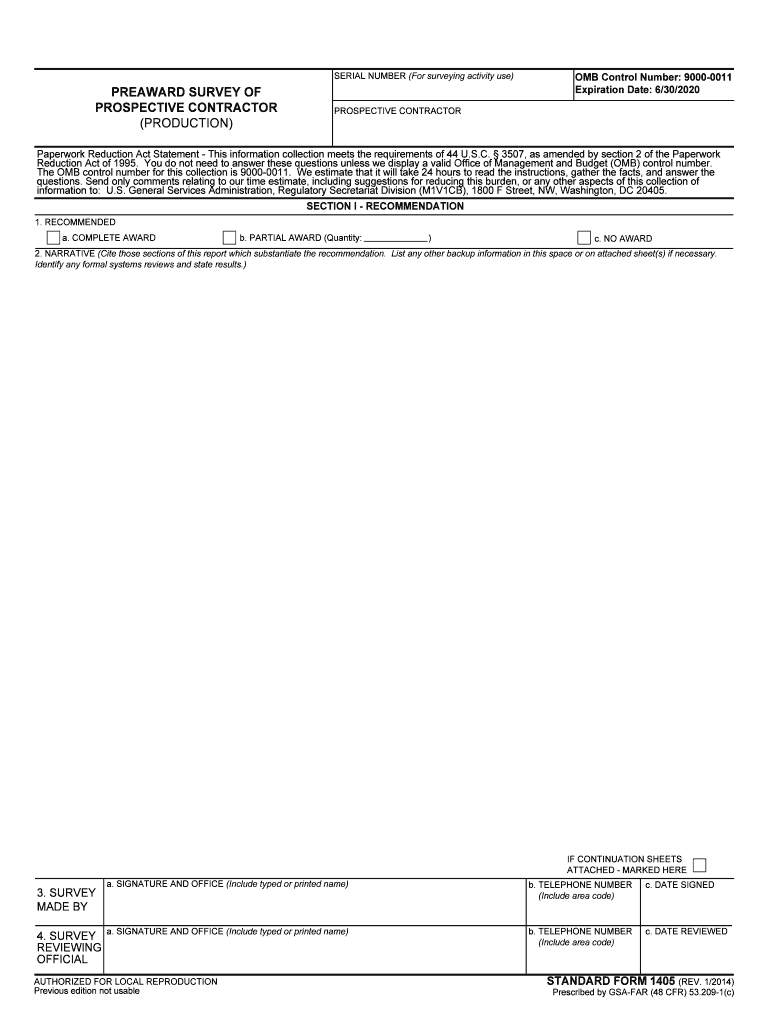
Preaward Survey Prospective Contractor Quality GSA Form


What is the Preaward Survey Prospective Contractor quality GSA
The Preaward Survey Prospective Contractor quality GSA form is a critical document used by the General Services Administration (GSA) to evaluate potential contractors before awarding contracts. This survey assesses the quality management systems and capabilities of prospective contractors, ensuring they meet the necessary standards for government contracts. The form gathers essential information regarding the contractor’s experience, resources, and quality assurance processes, which are vital for maintaining high standards in federal procurement.
How to use the Preaward Survey Prospective Contractor quality GSA
Using the Preaward Survey Prospective Contractor quality GSA form involves several steps. First, contractors should gather all relevant information about their business operations, including past performance records and quality control measures. Once this information is compiled, the contractor can fill out the form, ensuring all sections are completed accurately. After completion, the form should be submitted to the appropriate GSA office for review. It is essential to provide thorough and honest responses, as this will significantly influence the evaluation process.
Steps to complete the Preaward Survey Prospective Contractor quality GSA
Completing the Preaward Survey Prospective Contractor quality GSA form requires careful attention to detail. The following steps outline the process:
- Gather necessary documentation, including previous contract performance evaluations and quality assurance plans.
- Access the Preaward Survey form through the GSA website or the designated portal.
- Fill in the required sections, providing detailed and accurate information about your company’s capabilities.
- Review the completed form for any errors or omissions.
- Submit the form electronically or via mail, depending on the submission guidelines provided by the GSA.
Key elements of the Preaward Survey Prospective Contractor quality GSA
Several key elements are crucial to the Preaward Survey Prospective Contractor quality GSA form. These include:
- Company Information: Basic details about the contractor, including name, address, and contact information.
- Experience and Past Performance: Documentation of previous contracts and performance evaluations.
- Quality Control Measures: Description of the contractor’s quality management systems and processes.
- Resources and Capabilities: Information about the workforce, facilities, and equipment available to fulfill contract requirements.
Legal use of the Preaward Survey Prospective Contractor quality GSA
The legal use of the Preaward Survey Prospective Contractor quality GSA form is governed by federal regulations. To ensure compliance, contractors must adhere to the guidelines set forth by the GSA regarding the accuracy and completeness of the information provided. Additionally, the form must be completed in accordance with the Electronic Signatures in Global and National Commerce Act (ESIGN) and the Uniform Electronic Transactions Act (UETA), which validate the use of electronic signatures in legal documents.
Form Submission Methods (Online / Mail / In-Person)
Contractors can submit the Preaward Survey Prospective Contractor quality GSA form through various methods. The most efficient way is to complete and submit the form online via the GSA's designated portal. Alternatively, contractors may choose to print the form and mail it to the appropriate GSA office. In-person submissions may also be possible, depending on the specific requirements of the GSA office handling the contract. Each submission method has its own guidelines regarding formatting and additional documentation, so it is essential to follow the instructions carefully.
Quick guide on how to complete preaward survey prospective contractor quality gsa
Effortlessly Prepare Preaward Survey Prospective Contractor quality GSA on Any Device
The management of online documents has gained signNow traction among both companies and individuals. It offers an excellent eco-friendly substitute to conventional printed and signed paperwork, allowing you to locate the appropriate form and safely store it online. airSlate SignNow equips you with all the tools necessary to generate, modify, and electronically sign your documents swiftly and without complications. Manage Preaward Survey Prospective Contractor quality GSA on any device using the airSlate SignNow applications for Android or iOS and enhance any document-related workflow today.
How to Modify and Electronically Sign Preaward Survey Prospective Contractor quality GSA with Ease
- Obtain Preaward Survey Prospective Contractor quality GSA and select Get Form to begin.
- Utilize the tools we offer to fill out your form.
- Mark important sections of the documents or obscure sensitive data using the tools provided by airSlate SignNow specifically for that purpose.
- Create your signature using the Sign tool, which takes just seconds and holds the same legal validity as a conventional wet ink signature.
- Review the details and click on the Done button to save your modifications.
- Select how you wish to share your form: via email, text message (SMS), invite link, or download it to your computer.
Eliminate concerns about lost or misplaced documents, tedious form searches, or mistakes that require printing new document copies. airSlate SignNow meets your document management needs in just a few clicks from any chosen device. Edit and electronically sign Preaward Survey Prospective Contractor quality GSA to ensure excellent communication throughout your form preparation process with airSlate SignNow.
Create this form in 5 minutes or less
Create this form in 5 minutes!
How to create an eSignature for the preaward survey prospective contractor quality gsa
How to make an electronic signature for the Preaward Survey Prospective Contractor Quality Gsa online
How to generate an electronic signature for your Preaward Survey Prospective Contractor Quality Gsa in Chrome
How to generate an electronic signature for putting it on the Preaward Survey Prospective Contractor Quality Gsa in Gmail
How to generate an eSignature for the Preaward Survey Prospective Contractor Quality Gsa right from your mobile device
How to create an eSignature for the Preaward Survey Prospective Contractor Quality Gsa on iOS devices
How to make an eSignature for the Preaward Survey Prospective Contractor Quality Gsa on Android devices
People also ask
-
What is a Preaward Survey Prospective Contractor quality GSA?
The Preaward Survey Prospective Contractor quality GSA is a comprehensive evaluation process that assesses the quality and reliability of contractors before they are awarded government contracts. This survey ensures that only the most qualified contractors are selected, ultimately leading to successful project outcomes.
-
How can airSlate SignNow help with the Preaward Survey Prospective Contractor quality GSA?
airSlate SignNow streamlines document management for the Preaward Survey Prospective Contractor quality GSA by providing easy eSigning and document sharing capabilities. This allows businesses to expedite the survey process, ensuring that all necessary documentation is easily accessible and securely managed.
-
What are the pricing options for airSlate SignNow related to Preaward Survey Prospective Contractor quality GSA?
airSlate SignNow offers competitive pricing plans tailored to meet various business needs, particularly for processes like the Preaward Survey Prospective Contractor quality GSA. By providing tiered pricing, users can choose a plan that fits their volume of documents and feature requirements without overspending.
-
What features does airSlate SignNow offer for managing Preaward Survey Prospective Contractor quality GSA?
Key features of airSlate SignNow that support the Preaward Survey Prospective Contractor quality GSA include customizable templates, secure cloud storage, and robust collaboration tools. These features make it easier to manage and execute surveys efficiently while maintaining data integrity and compliance.
-
What are the benefits of using airSlate SignNow for the Preaward Survey Prospective Contractor quality GSA?
By using airSlate SignNow for the Preaward Survey Prospective Contractor quality GSA, businesses can enhance efficiency, reduce paper usage, and speed up contract processing. The platform's user-friendly interface simplifies the eSigning and documentation process, ensuring that contractors can focus on quality instead of paperwork.
-
Does airSlate SignNow integrate with other tools for Preaward Survey Prospective Contractor quality GSA?
Yes, airSlate SignNow offers integrations with various business tools and platforms that facilitate the Preaward Survey Prospective Contractor quality GSA. These integrations can enhance workflow automation, synchronize data across applications, and improve overall project management.
-
Is airSlate SignNow compliant with regulations related to Preaward Survey Prospective Contractor quality GSA?
Absolutely, airSlate SignNow ensures compliance with relevant regulations where the Preaward Survey Prospective Contractor quality GSA is concerned. The platform adheres to industry standards for data security and document management, providing users with peace of mind when handling sensitive information.
Get more for Preaward Survey Prospective Contractor quality GSA
- Emergency transport claim form emergency ambulance
- Cy medicare advantage and part d proposed rule cms 4192 p form
- Missing receipts declaration finance curtin edu form
- Seasonal registration form
- Bankruptcy notice lecture pdf form
- Cash float form 576861138
- Oxford hip score calculator 584658810 form
- Residential tenancies act 1987 sect 29residential tenancies act 1987 legislation wa gov auresidential tenancies act 1987 form
Find out other Preaward Survey Prospective Contractor quality GSA
- Can I Electronic signature Ohio Consumer Credit Application
- eSignature Georgia Junior Employment Offer Letter Later
- Electronic signature Utah Outsourcing Services Contract Online
- How To Electronic signature Wisconsin Debit Memo
- Electronic signature Delaware Junior Employment Offer Letter Later
- Electronic signature Texas Time Off Policy Later
- Electronic signature Texas Time Off Policy Free
- eSignature Delaware Time Off Policy Online
- Help Me With Electronic signature Indiana Direct Deposit Enrollment Form
- Electronic signature Iowa Overtime Authorization Form Online
- Electronic signature Illinois Employee Appraisal Form Simple
- Electronic signature West Virginia Business Ethics and Conduct Disclosure Statement Free
- Electronic signature Alabama Disclosure Notice Simple
- Electronic signature Massachusetts Disclosure Notice Free
- Electronic signature Delaware Drug Testing Consent Agreement Easy
- Electronic signature North Dakota Disclosure Notice Simple
- Electronic signature California Car Lease Agreement Template Free
- How Can I Electronic signature Florida Car Lease Agreement Template
- Electronic signature Kentucky Car Lease Agreement Template Myself
- Electronic signature Texas Car Lease Agreement Template Easy