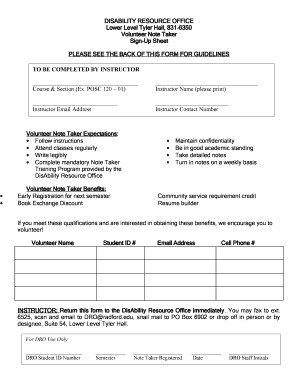
DISABILITY RESOURCE OFFICE Radford University Form


What is the Disability Resource Office at Radford University
The Disability Resource Office at Radford University provides essential support and services to students with disabilities. This office is dedicated to ensuring that all students have equal access to educational opportunities and resources. It offers a range of accommodations tailored to individual needs, including academic adjustments, assistive technology, and guidance on navigating campus resources. The office plays a crucial role in fostering an inclusive environment that promotes the academic success and well-being of students with disabilities.
Eligibility Criteria for Services
To access services from the Disability Resource Office, students must meet specific eligibility criteria. Generally, students must provide documentation of their disability from a qualified professional. This documentation should outline the nature of the disability and how it impacts the student's academic performance. The office reviews this documentation to determine appropriate accommodations. Students are encouraged to initiate this process early to ensure timely support.
Steps to Access Services
Accessing services from the Disability Resource Office involves several key steps:
- Step One: Schedule an appointment with a disability coordinator to discuss your needs and available services.
- Step Two: Provide necessary documentation of your disability, which may include medical records or psychological evaluations.
- Step Three: Collaborate with the office to develop a personalized accommodation plan that addresses your specific needs.
- Step Four: Implement the accommodations and maintain regular communication with the office to ensure ongoing support.
Required Documentation
Students seeking accommodations must submit appropriate documentation to the Disability Resource Office. This documentation typically includes:
- A comprehensive evaluation report from a licensed professional, detailing the nature of the disability.
- Specific recommendations for accommodations based on the evaluation.
- Any previous documentation that may support the request for accommodations.
It is essential to ensure that all documentation is current and relevant to the academic setting.
Examples of Accommodations Offered
The Disability Resource Office provides various accommodations to support students. Examples include:
- Extended time on exams and assignments to reduce time-related stress.
- Access to assistive technology, such as screen readers or speech-to-text software.
- Note-taking services or access to lecture recordings for students who may have difficulty capturing information during class.
- Flexible attendance policies for students with health-related issues.
These accommodations are tailored to meet the unique needs of each student, ensuring they can fully participate in their educational experience.
Contact Information for Support
Students can reach out to the Disability Resource Office for support and inquiries. The office typically provides contact details, including phone numbers and email addresses, to facilitate communication. It is advisable for students to connect with the office early in their academic journey to establish a supportive relationship and access necessary resources promptly.
Quick guide on how to complete disability resource office radford university
Complete [SKS] with ease on any device
Managing documents online has gained traction among businesses and individuals. It offers an excellent eco-friendly substitute for traditional printed and signed documents, allowing you to obtain the right form and securely store it online. airSlate SignNow provides all the necessary tools to create, modify, and eSign your documents quickly without delays. Handle [SKS] on any device using the airSlate SignNow Android or iOS applications and enhance any document-centric operation today.
How to modify and eSign [SKS] effortlessly
- Obtain [SKS] and click Get Form to begin.
- Utilize the tools we offer to complete your document.
- Emphasize important parts of your documents or obscure sensitive information with tools that airSlate SignNow offers specifically for that purpose.
- Generate your eSignature with the Sign feature, which takes seconds and carries the same legal validity as a traditional handwritten signature.
- Review all the information and click on the Done button to save your modifications.
- Choose your preferred method for sending your form, whether by email, text message (SMS), or invite link, or download it to your computer.
Eliminate the worries of lost or misfiled documents, tedious form searching, or errors that require new document copies to be printed. airSlate SignNow addresses your document management needs in just a few clicks from any device you prefer. Modify and eSign [SKS] to ensure excellent communication at any stage of the form preparation process with airSlate SignNow.
Create this form in 5 minutes or less
Related searches to DISABILITY RESOURCE OFFICE Radford University
Create this form in 5 minutes!
How to create an eSignature for the disability resource office radford university
How to create an electronic signature for a PDF online
How to create an electronic signature for a PDF in Google Chrome
How to create an e-signature for signing PDFs in Gmail
How to create an e-signature right from your smartphone
How to create an e-signature for a PDF on iOS
How to create an e-signature for a PDF on Android
People also ask
-
What services does the DISABILITY RESOURCE OFFICE Radford University provide?
The DISABILITY RESOURCE OFFICE Radford University offers a range of services to support students with disabilities, including academic accommodations, assistive technology, and advocacy. They aim to ensure equal access to educational opportunities and promote an inclusive campus environment.
-
How can I contact the DISABILITY RESOURCE OFFICE Radford University?
You can contact the DISABILITY RESOURCE OFFICE Radford University via email or phone. Their contact information is available on the university's official website, where you can also find additional resources and support options.
-
Are there any fees associated with the services from the DISABILITY RESOURCE OFFICE Radford University?
No, the services provided by the DISABILITY RESOURCE OFFICE Radford University are free of charge for enrolled students. The office is committed to removing barriers and ensuring that all students have access to the resources they need.
-
What types of accommodations can I request from the DISABILITY RESOURCE OFFICE Radford University?
Students can request various accommodations through the DISABILITY RESOURCE OFFICE Radford University, including extended test time, note-taking assistance, and alternative formats for course materials. Each request is evaluated on an individual basis to ensure it meets the student's needs.
-
How does the DISABILITY RESOURCE OFFICE Radford University support mental health?
The DISABILITY RESOURCE OFFICE Radford University provides resources and referrals for mental health support, including counseling services. They work closely with students to create a supportive environment that addresses both academic and emotional well-being.
-
Can I schedule an appointment with the DISABILITY RESOURCE OFFICE Radford University?
Yes, students can schedule appointments with the DISABILITY RESOURCE OFFICE Radford University to discuss their needs and explore available accommodations. It's recommended to book an appointment in advance to ensure personalized support.
-
What is the process for registering with the DISABILITY RESOURCE OFFICE Radford University?
To register with the DISABILITY RESOURCE OFFICE Radford University, students must complete an application and provide documentation of their disability. Once registered, the office will work with students to develop an accommodation plan tailored to their specific needs.
Get more for DISABILITY RESOURCE OFFICE Radford University
- Quitclaim deed from corporation to corporation west virginia form
- Warranty deed from corporation to corporation west virginia form
- West virginia corporation form
- Warranty deed from corporation to two individuals west virginia form
- Warranty deed from individual to a trust west virginia form
- Warranty deed from husband and wife to a trust west virginia form
- Warranty deed from husband to himself and wife west virginia form
- Quitclaim deed from husband to himself and wife west virginia form
Find out other DISABILITY RESOURCE OFFICE Radford University
- eSignature West Virginia Life Sciences Quitclaim Deed Free
- Can I eSignature West Virginia Life Sciences Residential Lease Agreement
- eSignature New York Non-Profit LLC Operating Agreement Mobile
- How Can I eSignature Colorado Orthodontists LLC Operating Agreement
- eSignature North Carolina Non-Profit RFP Secure
- eSignature North Carolina Non-Profit Credit Memo Secure
- eSignature North Dakota Non-Profit Quitclaim Deed Later
- eSignature Florida Orthodontists Business Plan Template Easy
- eSignature Georgia Orthodontists RFP Secure
- eSignature Ohio Non-Profit LLC Operating Agreement Later
- eSignature Ohio Non-Profit LLC Operating Agreement Easy
- How Can I eSignature Ohio Lawers Lease Termination Letter
- Can I eSignature Ohio Lawers Lease Termination Letter
- Can I eSignature Oregon Non-Profit Last Will And Testament
- Can I eSignature Oregon Orthodontists LLC Operating Agreement
- How To eSignature Rhode Island Orthodontists LLC Operating Agreement
- Can I eSignature West Virginia Lawers Cease And Desist Letter
- eSignature Alabama Plumbing Confidentiality Agreement Later
- How Can I eSignature Wyoming Lawers Quitclaim Deed
- eSignature California Plumbing Profit And Loss Statement Easy