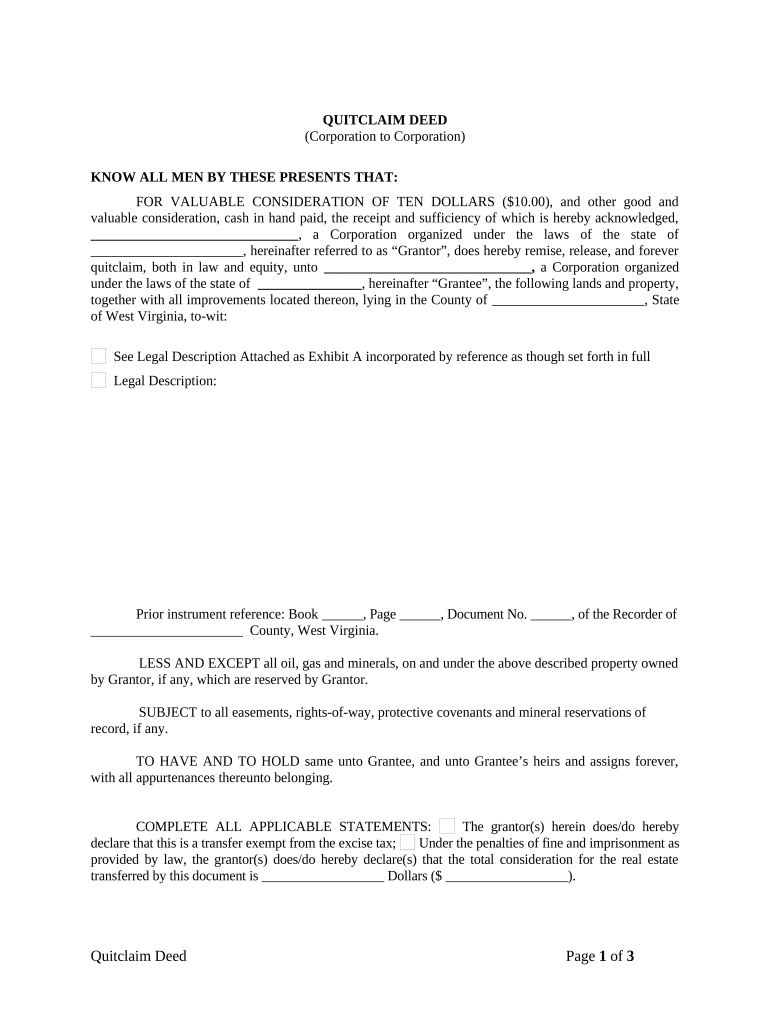
Quitclaim Deed from Corporation to Corporation West Virginia Form


What is the quit claim deed from corporation to corporation West Virginia
A quit claim deed from corporation to corporation in West Virginia is a legal document that allows one corporation to transfer its interest in a property to another corporation without making any guarantees about the title. This type of deed is often used in business transactions where the parties involved are familiar with the property and its title status. Unlike warranty deeds, quit claim deeds do not provide any warranties or assurances regarding the property's condition or ownership history.
Steps to complete the quit claim deed from corporation to corporation West Virginia
Completing a quit claim deed from corporation to corporation in West Virginia involves several key steps:
- Identify the parties involved: Clearly state the names of both the transferring and receiving corporations.
- Describe the property: Provide a detailed description of the property being transferred, including its address and legal description.
- Draft the deed: Use a standard format for the quit claim deed, ensuring all necessary information is included.
- Sign the deed: Authorized representatives of both corporations must sign the document in the presence of a notary public.
- File the deed: Submit the signed quit claim deed to the appropriate county clerk's office for recording.
Key elements of the quit claim deed from corporation to corporation West Virginia
Several essential elements must be included in a quit claim deed from corporation to corporation in West Virginia:
- Grantor and Grantee Information: Full legal names of both corporations involved in the transfer.
- Property Description: A complete description of the property, including any relevant legal descriptions.
- Consideration: The amount paid for the property, if applicable, or a statement indicating that it is a gift.
- Signatures: Signatures of authorized representatives from both corporations, along with a notary acknowledgment.
Legal use of the quit claim deed from corporation to corporation West Virginia
The quit claim deed from corporation to corporation is legally recognized in West Virginia as a valid method for transferring property ownership. However, it is important to understand that this type of deed does not guarantee the validity of the title being transferred. Corporations should conduct thorough due diligence to ensure that the property is free of liens or encumbrances before proceeding with the transfer.
State-specific rules for the quit claim deed from corporation to corporation West Virginia
In West Virginia, specific rules govern the execution and recording of quit claim deeds. The deed must be signed by authorized representatives of both corporations and notarized. Additionally, the completed deed must be filed with the county clerk's office in the county where the property is located. It is also essential to ensure compliance with any local regulations that may apply to property transfers.
How to use the quit claim deed from corporation to corporation West Virginia
Using a quit claim deed from corporation to corporation involves several practical considerations. First, ensure that all parties understand the implications of using a quit claim deed, as it does not provide title guarantees. Next, prepare the deed accurately, including all required information. Finally, after signing and notarizing the document, file it with the county clerk to complete the transfer legally. This process ensures that the transaction is officially recorded and recognized by the state.
Quick guide on how to complete quitclaim deed from corporation to corporation west virginia
Complete Quitclaim Deed From Corporation To Corporation West Virginia effortlessly on any device
Online document management has gained popularity among businesses and individuals alike. It offers an ideal environmentally friendly substitute for conventional printed and signed documents, as you can obtain the necessary format and securely store it online. airSlate SignNow provides all the features required to create, modify, and electronically sign your documents swiftly without delays. Manage Quitclaim Deed From Corporation To Corporation West Virginia on any platform using airSlate SignNow's Android or iOS applications and simplify any document-related task today.
How to adjust and eSign Quitclaim Deed From Corporation To Corporation West Virginia with ease
- Find Quitclaim Deed From Corporation To Corporation West Virginia and click Get Form to initiate the process.
- Utilize the tools available to submit your document.
- Mark important sections of the documents or redact sensitive information with the tools that airSlate SignNow provides specifically for that purpose.
- Generate your signature using the Sign tool, which takes mere seconds and carries the same legal validity as a conventional handwritten signature.
- Review the information and hit the Done button to save your changes.
- Choose how you wish to send your form, whether by email, SMS, or invite link, or download it to your computer.
Eliminate worries about missing or lost files, tedious document searches, or mistakes that necessitate printing new copies. airSlate SignNow addresses all your document management needs in just a few clicks from any device you choose. Modify and eSign Quitclaim Deed From Corporation To Corporation West Virginia and ensure smooth communication at every stage of the document preparation process with airSlate SignNow.
Create this form in 5 minutes or less
Create this form in 5 minutes!
People also ask
-
What is a quit claim deed in West Virginia?
A quit claim deed in West Virginia is a legal document used to transfer ownership of real estate from one party to another. This type of deed does not guarantee that the person transferring the property has any claim to it, making it a simple but effective way to convey property rights. It is commonly used in cases such as divorce settlements or transferring property among family members.
-
How do I create a quit claim deed in West Virginia using airSlate SignNow?
Creating a quit claim deed in West Virginia with airSlate SignNow is straightforward. You can use our intuitive platform to draft a legally compliant deed, customize it with your specific details, and eSign it securely online. Our solution simplifies the process and ensures that all necessary fields are completed correctly.
-
What are the costs associated with a quit claim deed in West Virginia?
The costs related to a quit claim deed in West Virginia can vary based on several factors, including filing fees and potential notary charges. With airSlate SignNow, you benefit from a cost-effective solution that streamlines document preparation and minimizes costs. You’ll get a clear understanding of all fees upfront before proceeding with any paperwork.
-
What are the benefits of using airSlate SignNow for a quit claim deed in West Virginia?
Using airSlate SignNow for your quit claim deed in West Virginia offers numerous benefits, including convenience, security, and speed. Our platform allows you to complete and eSign documents from anywhere, ensuring that real estate transactions are efficient and hassle-free. Additionally, you can store your documents securely for future reference.
-
Is airSlate SignNow compliant with West Virginia laws regarding quit claim deeds?
Yes, airSlate SignNow is designed to comply with West Virginia laws surrounding quit claim deeds. Our templates and online tools are regularly updated to reflect the latest legal requirements, providing users with peace of mind that their documents meet state standards. We ensure that your quit claim deed is prepared correctly to facilitate the transfer of property.
-
Can I integrate airSlate SignNow with other applications for handling quit claim deeds?
Absolutely! airSlate SignNow supports integrations with various applications, allowing you to streamline your workflow related to quit claim deeds in West Virginia. You can connect it with popular tools like Google Drive, Dropbox, and CRM systems to manage your documents efficiently. This integration capability enhances your productivity and document management.
-
How do I ensure that my quit claim deed in West Virginia is legally binding?
To ensure that your quit claim deed in West Virginia is legally binding, make sure it is properly filled out and signed by all parties involved. airSlate SignNow provides a user-friendly interface that guides you through the necessary steps and includes prompts to confirm that your deed meets legal standards. Additionally, consider having the document signNowd to further validate its authenticity.
Get more for Quitclaim Deed From Corporation To Corporation West Virginia
- Dr 0104 form
- Rent to rent management agreement template form
- Consulting master service agreement template form
- Consulting retainer agreement template form
- Consulting fee agreement template form
- Consulting service level agreement template form
- Consulting service agreement template form
- Consulting service short consulting agreement template form
Find out other Quitclaim Deed From Corporation To Corporation West Virginia
- Sign Arkansas Doctors LLC Operating Agreement Free
- Sign California Doctors Lease Termination Letter Online
- Sign Iowa Doctors LLC Operating Agreement Online
- Sign Illinois Doctors Affidavit Of Heirship Secure
- Sign Maryland Doctors Quitclaim Deed Later
- How Can I Sign Maryland Doctors Quitclaim Deed
- Can I Sign Missouri Doctors Last Will And Testament
- Sign New Mexico Doctors Living Will Free
- Sign New York Doctors Executive Summary Template Mobile
- Sign New York Doctors Residential Lease Agreement Safe
- Sign New York Doctors Executive Summary Template Fast
- How Can I Sign New York Doctors Residential Lease Agreement
- Sign New York Doctors Purchase Order Template Online
- Can I Sign Oklahoma Doctors LLC Operating Agreement
- Sign South Dakota Doctors LLC Operating Agreement Safe
- Sign Texas Doctors Moving Checklist Now
- Sign Texas Doctors Residential Lease Agreement Fast
- Sign Texas Doctors Emergency Contact Form Free
- Sign Utah Doctors Lease Agreement Form Mobile
- Sign Virginia Doctors Contract Safe