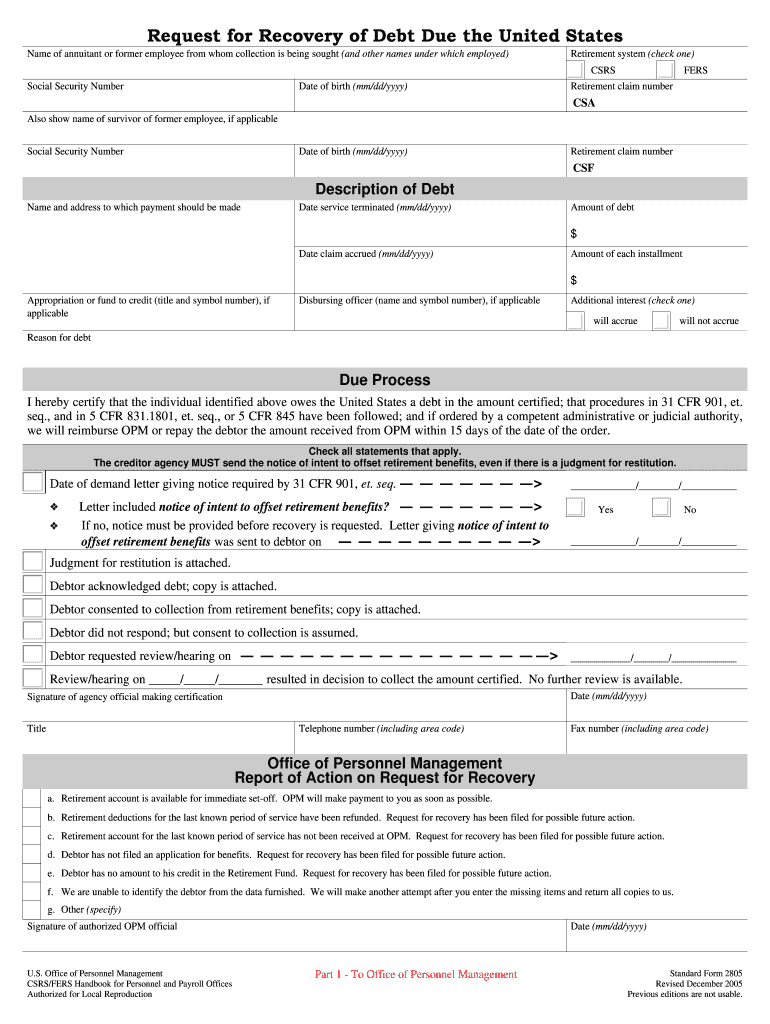
Federal Employees Retirement System General Administration Form


What is the Federal Employees Retirement System general Administration
The Federal Employees Retirement System general Administration is a comprehensive framework designed to manage retirement benefits for federal employees. This system encompasses various plans, including the Basic Benefit Plan, the Thrift Savings Plan, and Social Security. It aims to provide a secure retirement for federal workers, ensuring they have the necessary resources to support themselves after their careers. Understanding this system is essential for employees to navigate their retirement options effectively.
How to use the Federal Employees Retirement System general Administration
Utilizing the Federal Employees Retirement System general Administration involves several steps. First, employees should familiarize themselves with the different retirement plans available under the system. Next, they can access their retirement accounts through the official government portals, where they can view their benefits, make contributions, and adjust their investment strategies. Regularly reviewing account statements and staying informed about changes in regulations is also crucial for effective management of retirement benefits.
Steps to complete the Federal Employees Retirement System general Administration
Completing the Federal Employees Retirement System general Administration requires several key steps:
- Gather necessary personal and employment information, including service records and pay history.
- Review the retirement plan options available to you, including eligibility criteria and benefits.
- Fill out the required forms accurately, ensuring all information is complete and up to date.
- Submit the forms through the designated channels, whether online, by mail, or in person.
- Follow up on your submission to confirm receipt and address any additional requirements.
Legal use of the Federal Employees Retirement System general Administration
The legal use of the Federal Employees Retirement System general Administration is governed by federal regulations. Employees must comply with specific guidelines to ensure their retirement benefits are valid and enforceable. This includes understanding the eligibility requirements, adhering to deadlines for applications, and maintaining accurate records of contributions. Non-compliance with these regulations can result in delays or loss of benefits, making it essential to follow the legal framework closely.
Key elements of the Federal Employees Retirement System general Administration
Key elements of the Federal Employees Retirement System general Administration include:
- Basic Benefit Plan: A defined benefit plan that provides a monthly annuity based on years of service and salary.
- Thrift Savings Plan: A defined contribution plan allowing employees to save for retirement with tax advantages.
- Social Security: A federal program that provides retirement, disability, and survivor benefits to eligible workers.
- Retirement Eligibility: Criteria that determine when an employee can retire and begin receiving benefits.
Required Documents
To complete the Federal Employees Retirement System general Administration, several documents are typically required:
- Personal identification, such as a Social Security number.
- Employment records, including service history and pay stubs.
- Any previous retirement plan documentation, if applicable.
- Completed application forms specific to the retirement plan chosen.
Quick guide on how to complete federal employees retirement system general administration
Complete Federal Employees Retirement System general Administration effortlessly on any gadget
Managing documents online has gained popularity among companies and individuals alike. It offers an ideal eco-friendly substitute for conventional printed and signed documents, allowing you to find the right form and securely keep it online. airSlate SignNow equips you with all the resources necessary to create, change, and eSign your documents quickly without delays. Manage Federal Employees Retirement System general Administration on any device with airSlate SignNow’s Android or iOS applications and enhance any document-related process today.
The easiest method to modify and eSign Federal Employees Retirement System general Administration with ease
- Find Federal Employees Retirement System general Administration and then click Get Form to begin.
- Utilize the tools we provide to complete your document.
- Emphasize relevant sections of your documents or obscure sensitive information with tools that airSlate SignNow provides specifically for that purpose.
- Create your signature using the Sign feature, which takes only seconds and carries the same legal validity as a traditional wet ink signature.
- Review all the details and then hit the Done button to save your modifications.
- Choose how you wish to share your form, via email, SMS, or invitation link, or download it to your computer.
Eliminate concerns about lost or misplaced files, tedious form searching, or errors that necessitate reprinting document copies. airSlate SignNow caters to your document management needs in just a few clicks from your preferred device. Modify and eSign Federal Employees Retirement System general Administration to ensure excellent communication throughout your form preparation journey with airSlate SignNow.
Create this form in 5 minutes or less
Create this form in 5 minutes!
How to create an eSignature for the federal employees retirement system general administration
How to create an electronic signature for your Federal Employees Retirement System General Administration in the online mode
How to make an eSignature for your Federal Employees Retirement System General Administration in Chrome
How to make an eSignature for signing the Federal Employees Retirement System General Administration in Gmail
How to generate an eSignature for the Federal Employees Retirement System General Administration straight from your smartphone
How to generate an electronic signature for the Federal Employees Retirement System General Administration on iOS devices
How to create an electronic signature for the Federal Employees Retirement System General Administration on Android OS
People also ask
-
What is the Federal Employees Retirement System general Administration?
The Federal Employees Retirement System general Administration is a program that manages retirement for federal employees. It encompasses various benefits and regulations that are essential for planning a secure retirement. Understanding the general Administration ensures that employees maximize their retirement benefits.
-
How does airSlate SignNow support documentation for the Federal Employees Retirement System general Administration?
airSlate SignNow simplifies the process of signing and managing documents related to the Federal Employees Retirement System general Administration. With our platform, users can quickly send, eSign, and store all necessary documents securely. This enhances efficiency and organization when dealing with retirement paperwork.
-
What are the pricing options for airSlate SignNow when handling Federal Employees Retirement System documents?
airSlate SignNow offers various pricing plans to accommodate different business needs, especially for managing Federal Employees Retirement System documents. Each plan is designed to provide scalability and flexibility, ensuring you can select the one that best fits your organization’s needs. Additionally, we provide cost-effective solutions for federal agencies.
-
Can airSlate SignNow integrate with other software used in Federal Employees Retirement System general Administration?
Yes, airSlate SignNow seamlessly integrates with various software solutions commonly used in Federal Employees Retirement System general Administration. This interoperability ensures that you can streamline processes and maintain a consistent workflow across all platforms. Our integrations enhance your overall experience and efficiency.
-
What features does airSlate SignNow offer for enhancing productivity in Federal Employees Retirement System management?
airSlate SignNow offers a suite of features designed to enhance productivity in managing the Federal Employees Retirement System. These include automated reminders, templated documents, and comprehensive tracking for signatures. Our user-friendly platform ensures that you can focus on vital tasks while we handle the documentation.
-
How secure is airSlate SignNow for handling Federal Employees Retirement System documents?
Security is a top priority at airSlate SignNow, particularly for handling sensitive Federal Employees Retirement System documents. Our platform employs robust encryption standards and complies with all regulatory requirements to ensure your data is safe. You can trust us to protect your confidential information.
-
What benefits does eSigning provide for Federal Employees Retirement System general Administration?
eSigning through airSlate SignNow offers numerous benefits for the Federal Employees Retirement System general Administration, including speed and efficiency. Documents can be signed from anywhere, reducing the turnaround time signNowly compared to traditional methods. This convenience allows you to focus on essential retirement planning tasks.
Get more for Federal Employees Retirement System general Administration
- Biopsychosocial history form peace of mind inc
- Medicaid transportation verification form
- Mass clinic form doc
- Fillable online dma 4037 pdf disability determination form
- Consent to adoption by parent who is not the form
- Dss 8650 form 574418381
- California certified copy record form
- Dmh lacounty gov for providersfor providers department of mental health form
Find out other Federal Employees Retirement System general Administration
- How To Sign Oklahoma Notice of Rescission
- How To Sign Maine Share Donation Agreement
- Sign Maine Share Donation Agreement Simple
- Sign New Jersey Share Donation Agreement Simple
- How To Sign Arkansas Collateral Debenture
- Sign Arizona Bill of Lading Simple
- Sign Oklahoma Bill of Lading Easy
- Can I Sign Massachusetts Credit Memo
- How Can I Sign Nevada Agreement to Extend Debt Payment
- Sign South Dakota Consumer Credit Application Computer
- Sign Tennessee Agreement to Extend Debt Payment Free
- Sign Kentucky Outsourcing Services Contract Simple
- Sign Oklahoma Outsourcing Services Contract Fast
- How Can I Sign Rhode Island Outsourcing Services Contract
- Sign Vermont Outsourcing Services Contract Simple
- Sign Iowa Interview Non-Disclosure (NDA) Secure
- Sign Arkansas Resignation Letter Simple
- Sign California Resignation Letter Simple
- Sign Florida Leave of Absence Agreement Online
- Sign Florida Resignation Letter Easy