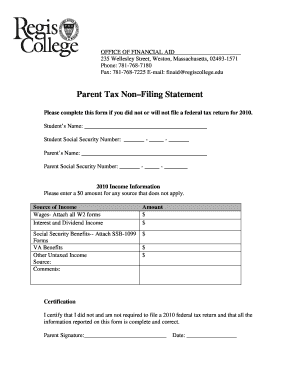
Parent Tax Non Filing Statement Regis College Regiscollege Form


What is the Parent Tax Non Filing Statement for Regis College?
The Parent Tax Non Filing Statement is a document required by Regis College for students whose parents do not file federal income taxes. This statement serves as an official declaration that the parent has not submitted a tax return, which is essential for determining the student's eligibility for financial aid. The form helps the college assess the financial situation of the student's household, ensuring that aid packages are appropriately tailored to meet their needs.
How to Obtain the Parent Tax Non Filing Statement for Regis College
To obtain the Parent Tax Non Filing Statement, parents can typically download the form directly from the Regis College financial aid website or request it through the college's financial aid office. It is important to ensure that the form is the most current version, as requirements may change. If assistance is needed, parents can contact the financial aid office for guidance on how to complete the form accurately.
Steps to Complete the Parent Tax Non Filing Statement for Regis College
Completing the Parent Tax Non Filing Statement involves several straightforward steps:
- Download the form from the Regis College website or obtain it from the financial aid office.
- Fill in the required personal information, including the parent's name, address, and contact details.
- Indicate that the parent has not filed a federal tax return for the relevant tax year.
- Provide any additional information requested on the form, such as household size and income sources.
- Sign and date the form to certify its accuracy.
Legal Use of the Parent Tax Non Filing Statement for Regis College
The Parent Tax Non Filing Statement is legally recognized as a formal declaration of a parent's tax status. It is crucial for compliance with federal financial aid regulations. By submitting this statement, parents affirm that they are not required to file taxes, which can affect the financial aid eligibility of their child. It is important to complete the form honestly, as providing false information can lead to penalties or loss of financial aid.
Key Elements of the Parent Tax Non Filing Statement for Regis College
The Parent Tax Non Filing Statement includes several key elements that must be accurately completed:
- Parent's full name and contact information.
- Confirmation of non-filing status for the specified tax year.
- Details regarding household size and any other income sources.
- Signature of the parent, affirming the truthfulness of the information provided.
IRS Guidelines Related to the Parent Tax Non Filing Statement
According to IRS guidelines, individuals who earn below a certain income threshold are not required to file a federal tax return. The Parent Tax Non Filing Statement must align with these guidelines to ensure that the information reported is accurate. Parents should review IRS publications or consult a tax professional if they have questions about their filing requirements or the implications of non-filing.
Quick guide on how to complete parent tax non filing statement regis college regiscollege
Effortlessly Prepare [SKS] on Any Device
Digital document management has become increasingly favored by both companies and individuals. It offers an ideal environmentally friendly substitute for traditional printed and signed documents, as you can easily find the right form and securely save it online. airSlate SignNow equips you with all the tools necessary to create, modify, and electronically sign your documents swiftly without any hold-ups. Control [SKS] on any device using airSlate SignNow's Android or iOS applications and simplify any document-related task today.
How to Modify and Electronically Sign [SKS] seamlessly
- Find [SKS] and click Get Form to begin.
- Utilize the tools we offer to complete your document.
- Emphasize important sections of the documents or redact sensitive information with tools specifically provided by airSlate SignNow for that purpose.
- Create your signature using the Sign tool, which takes moments and carries the same legal validity as a conventional ink signature.
- Review all the information and then click on the Done button to save your modifications.
- Select your preferred method for sharing your form: via email, text message (SMS), invite link, or download it to your computer.
Eliminate worries about lost or misplaced documents, tedious form searches, or mistakes that necessitate printing new document copies. airSlate SignNow meets your document management needs in just a few clicks from any device you choose. Modify and electronically sign [SKS] and ensure seamless communication throughout the form preparation process with airSlate SignNow.
Create this form in 5 minutes or less
Related searches to Parent Tax Non Filing Statement Regis College Regiscollege
Create this form in 5 minutes!
How to create an eSignature for the parent tax non filing statement regis college regiscollege
How to create an electronic signature for a PDF online
How to create an electronic signature for a PDF in Google Chrome
How to create an e-signature for signing PDFs in Gmail
How to create an e-signature right from your smartphone
How to create an e-signature for a PDF on iOS
How to create an e-signature for a PDF on Android
People also ask
-
What is the Parent Tax Non Filing Statement for Regis College?
The Parent Tax Non Filing Statement for Regis College is a document that verifies a parent's non-filing status for tax purposes. This statement is often required for financial aid applications and helps ensure that students receive the necessary support. By using airSlate SignNow, you can easily create and eSign this document, streamlining the process.
-
How can I obtain the Parent Tax Non Filing Statement for Regis College?
To obtain the Parent Tax Non Filing Statement for Regis College, you can use airSlate SignNow to generate the document quickly. Simply fill out the required information, and you can eSign it directly within the platform. This eliminates the hassle of printing and scanning, making it a convenient option.
-
Is there a cost associated with using airSlate SignNow for the Parent Tax Non Filing Statement for Regis College?
Yes, there is a cost associated with using airSlate SignNow, but it is designed to be cost-effective. Pricing plans vary based on features and usage, allowing you to choose the best option for your needs. The investment in this solution can save you time and effort when preparing the Parent Tax Non Filing Statement for Regis College.
-
What features does airSlate SignNow offer for the Parent Tax Non Filing Statement for Regis College?
airSlate SignNow offers a range of features for the Parent Tax Non Filing Statement for Regis College, including customizable templates, secure eSigning, and document tracking. These features ensure that your documents are handled efficiently and securely. Additionally, the user-friendly interface makes it easy for anyone to navigate the process.
-
How does airSlate SignNow ensure the security of my Parent Tax Non Filing Statement for Regis College?
airSlate SignNow prioritizes security by implementing advanced encryption and secure storage for all documents, including the Parent Tax Non Filing Statement for Regis College. This means your sensitive information is protected throughout the signing process. You can trust that your documents are safe and compliant with industry standards.
-
Can I integrate airSlate SignNow with other applications for the Parent Tax Non Filing Statement for Regis College?
Yes, airSlate SignNow offers integrations with various applications, making it easy to manage your documents, including the Parent Tax Non Filing Statement for Regis College. You can connect with popular tools like Google Drive, Dropbox, and more to streamline your workflow. This flexibility enhances your overall document management experience.
-
What are the benefits of using airSlate SignNow for the Parent Tax Non Filing Statement for Regis College?
Using airSlate SignNow for the Parent Tax Non Filing Statement for Regis College provides numerous benefits, including time savings, ease of use, and enhanced organization. The platform allows you to complete and sign documents quickly, reducing the stress associated with paperwork. Additionally, you can access your documents anytime, anywhere, ensuring you stay organized.
Get more for Parent Tax Non Filing Statement Regis College Regiscollege
- Quitclaim deed from husband and wife to a trust wyoming form
- Quitclaim deed two individuals to one individual wyoming form
- Quitclaim deed from three 3 individuals to an llc wyoming form
- Wyoming disabled form
- Wyoming lien form
- Quitclaim deed from individual to two individuals in joint tenancy wyoming form
- Renunciation and disclaimer of joint tenant or tenancy interest wyoming form
- Wyoming notice make form
Find out other Parent Tax Non Filing Statement Regis College Regiscollege
- How Can I eSignature Colorado Courts PDF
- Can I eSignature Louisiana Courts Document
- How To Electronic signature Arkansas Banking Document
- How Do I Electronic signature California Banking Form
- How Do I eSignature Michigan Courts Document
- Can I eSignature Missouri Courts Document
- How Can I Electronic signature Delaware Banking PDF
- Can I Electronic signature Hawaii Banking Document
- Can I eSignature North Carolina Courts Presentation
- Can I eSignature Oklahoma Courts Word
- How To Electronic signature Alabama Business Operations Form
- Help Me With Electronic signature Alabama Car Dealer Presentation
- How Can I Electronic signature California Car Dealer PDF
- How Can I Electronic signature California Car Dealer Document
- How Can I Electronic signature Colorado Car Dealer Form
- How To Electronic signature Florida Car Dealer Word
- How Do I Electronic signature Florida Car Dealer Document
- Help Me With Electronic signature Florida Car Dealer Presentation
- Can I Electronic signature Georgia Car Dealer PDF
- How Do I Electronic signature Georgia Car Dealer Document