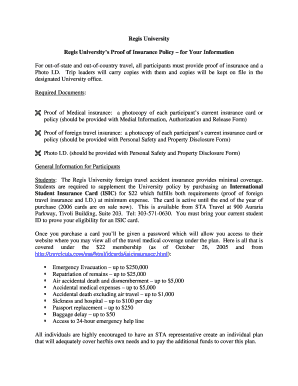
Proof of Insurance Form Regis University Regis


What is the Proof Of Insurance Form Regis University Regis
The Proof Of Insurance Form for Regis University serves as an official document that verifies a student's insurance coverage. This form is often required for enrollment or participation in certain university programs. It provides essential information regarding the insurance policy, including the provider's name, policy number, and coverage dates. Understanding this form is crucial for students to ensure compliance with university requirements and to maintain their enrollment status.
How to use the Proof Of Insurance Form Regis University Regis
Using the Proof Of Insurance Form involves several key steps. First, students must obtain the form from the university's official website or administrative office. Once acquired, students should fill out the required fields accurately, ensuring all information matches their insurance documentation. After completing the form, it must be submitted according to the university's guidelines, which may include online submission or mailing it to a designated office. Keeping a copy for personal records is also advisable.
Steps to complete the Proof Of Insurance Form Regis University Regis
Completing the Proof Of Insurance Form involves a systematic approach:
- Gather necessary documents, including your insurance card and policy details.
- Access the form through the Regis University website or administrative office.
- Fill out personal information, including your name, student ID, and contact details.
- Provide details about your insurance provider, including the name, policy number, and coverage dates.
- Review the completed form for accuracy and completeness.
- Submit the form according to the university's specified methods, ensuring it is sent to the correct department.
Key elements of the Proof Of Insurance Form Regis University Regis
The Proof Of Insurance Form contains several critical elements that must be accurately filled out:
- Student Information: Name, student ID, and contact information.
- Insurance Provider Details: Name of the insurance company and contact information.
- Policy Information: Policy number, coverage start and end dates, and type of coverage.
- Signature: A declaration confirming the accuracy of the information provided.
Legal use of the Proof Of Insurance Form Regis University Regis
The Proof Of Insurance Form is legally binding, as it certifies that the student has the necessary insurance coverage required by Regis University. Falsifying information on this form can lead to severe consequences, including disciplinary action from the university. It is essential for students to ensure that all information is truthful and up-to-date to avoid any legal issues or penalties.
Form Submission Methods
Students can submit the Proof Of Insurance Form through various methods, depending on the university's policies. Common submission methods include:
- Online Submission: Many universities offer a secure online portal for submitting forms directly.
- Mail: Students may need to send the completed form to a designated office via postal service.
- In-Person: Some students may prefer to deliver the form directly to the administrative office for immediate confirmation.
Quick guide on how to complete proof of insurance form regis university regis
Accomplish [SKS] easily on any gadget
Digital document administration has gained traction with businesses and individuals alike. It serves as an ideal eco-friendly alternative to conventional printed and signed paperwork, allowing you to locate the appropriate form and securely keep it online. airSlate SignNow equips you with all the necessary tools to create, modify, and eSign your documents quickly and efficiently. Manage [SKS] across any platform using airSlate SignNow Android or iOS applications and streamline any document-oriented process today.
How to modify and eSign [SKS] effortlessly
- Locate [SKS] and then click Obtain Form to begin.
- Utilize the resources we offer to finalize your form.
- Emphasize crucial sections of your documents or conceal sensitive information using the tools that airSlate SignNow specifically offers for that purpose.
- Create your eSignature using the Sign tool, which takes mere seconds and holds the same legal validity as a conventional handwritten signature.
- Review all the details and then select the Done button to save your modifications.
- Choose how you wish to send your form—via email, text message (SMS), or an invitation link, or download it to your computer.
Eliminate concerns over lost or unattainable documents, tedious form searches, or errors necessitating the printing of new copies. airSlate SignNow addresses all your document management needs with just a few clicks from your preferred device. Transform and eSign [SKS] while ensuring outstanding communication throughout the form preparation phase with airSlate SignNow.
Create this form in 5 minutes or less
Related searches to Proof Of Insurance Form Regis University Regis
Create this form in 5 minutes!
How to create an eSignature for the proof of insurance form regis university regis
How to create an electronic signature for a PDF online
How to create an electronic signature for a PDF in Google Chrome
How to create an e-signature for signing PDFs in Gmail
How to create an e-signature right from your smartphone
How to create an e-signature for a PDF on iOS
How to create an e-signature for a PDF on Android
People also ask
-
What is the Proof Of Insurance Form Regis University Regis?
The Proof Of Insurance Form Regis University Regis is a document required by Regis University to verify that students have adequate health insurance coverage. This form ensures that all students meet the university's insurance requirements, providing peace of mind for both students and the institution.
-
How can I complete the Proof Of Insurance Form Regis University Regis?
You can complete the Proof Of Insurance Form Regis University Regis easily through the airSlate SignNow platform. Simply upload your insurance documents, fill out the required fields, and eSign the form to submit it directly to the university.
-
Is there a cost associated with using airSlate SignNow for the Proof Of Insurance Form Regis University Regis?
Using airSlate SignNow to complete the Proof Of Insurance Form Regis University Regis is cost-effective. The platform offers various pricing plans, allowing you to choose one that fits your budget while providing all the necessary features for document management.
-
What features does airSlate SignNow offer for the Proof Of Insurance Form Regis University Regis?
airSlate SignNow provides a range of features for the Proof Of Insurance Form Regis University Regis, including eSigning, document templates, and secure cloud storage. These features streamline the process, making it easier for students to manage their insurance documentation.
-
How does airSlate SignNow ensure the security of my Proof Of Insurance Form Regis University Regis?
Security is a top priority for airSlate SignNow. The platform uses advanced encryption and secure servers to protect your Proof Of Insurance Form Regis University Regis and any personal information you provide, ensuring that your data remains confidential.
-
Can I integrate airSlate SignNow with other applications for the Proof Of Insurance Form Regis University Regis?
Yes, airSlate SignNow offers integrations with various applications, making it easy to manage your Proof Of Insurance Form Regis University Regis alongside other tools you use. This flexibility enhances your workflow and improves efficiency in document handling.
-
What are the benefits of using airSlate SignNow for the Proof Of Insurance Form Regis University Regis?
Using airSlate SignNow for the Proof Of Insurance Form Regis University Regis offers numerous benefits, including time savings, ease of use, and enhanced organization. The platform simplifies the submission process, allowing you to focus on your studies rather than paperwork.
Get more for Proof Of Insurance Form Regis University Regis
- Guaranty or guarantee of payment of rent wyoming form
- Letter from landlord to tenant as notice of default on commercial lease wyoming form
- Residential or rental lease extension agreement wyoming form
- Commercial rental lease application questionnaire wyoming form
- Apartment lease rental application questionnaire wyoming form
- Residential rental lease application wyoming form
- Salary verification form for potential lease wyoming
- Landlord agreement to allow tenant alterations to premises wyoming form
Find out other Proof Of Insurance Form Regis University Regis
- eSignature Pennsylvania Life Sciences Rental Lease Agreement Easy
- eSignature Washington Life Sciences Permission Slip Now
- eSignature West Virginia Life Sciences Quitclaim Deed Free
- Can I eSignature West Virginia Life Sciences Residential Lease Agreement
- eSignature New York Non-Profit LLC Operating Agreement Mobile
- How Can I eSignature Colorado Orthodontists LLC Operating Agreement
- eSignature North Carolina Non-Profit RFP Secure
- eSignature North Carolina Non-Profit Credit Memo Secure
- eSignature North Dakota Non-Profit Quitclaim Deed Later
- eSignature Florida Orthodontists Business Plan Template Easy
- eSignature Georgia Orthodontists RFP Secure
- eSignature Ohio Non-Profit LLC Operating Agreement Later
- eSignature Ohio Non-Profit LLC Operating Agreement Easy
- How Can I eSignature Ohio Lawers Lease Termination Letter
- Can I eSignature Ohio Lawers Lease Termination Letter
- Can I eSignature Oregon Non-Profit Last Will And Testament
- Can I eSignature Oregon Orthodontists LLC Operating Agreement
- How To eSignature Rhode Island Orthodontists LLC Operating Agreement
- Can I eSignature West Virginia Lawers Cease And Desist Letter
- eSignature Alabama Plumbing Confidentiality Agreement Later