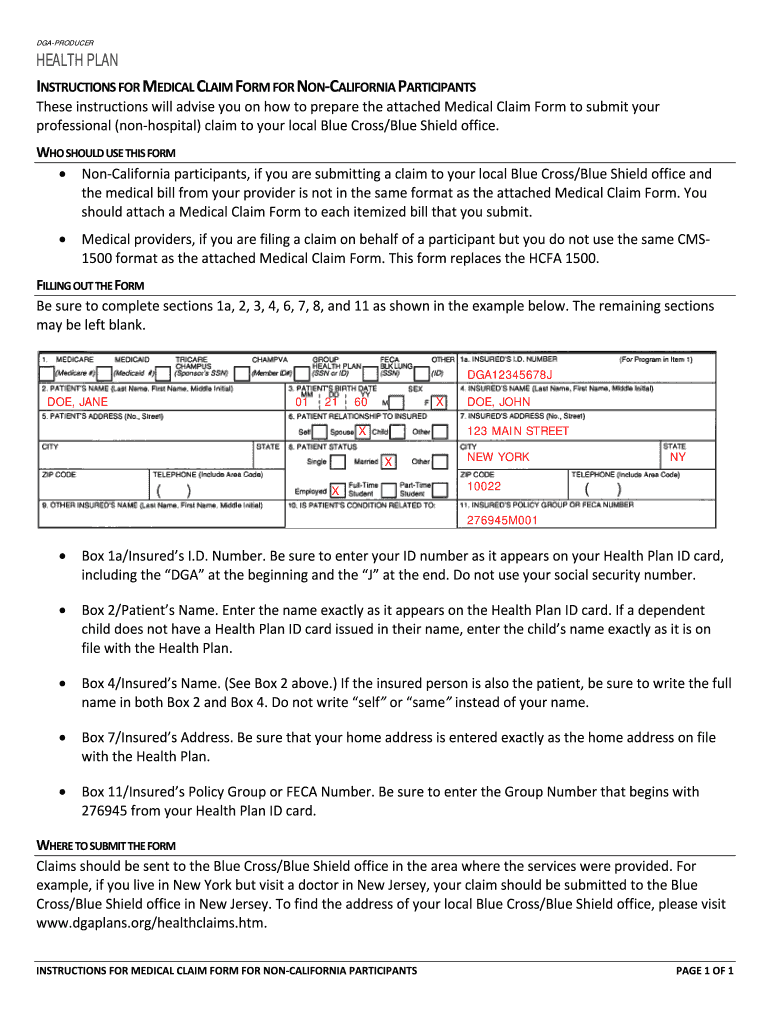
Dgaplans Form


What is the Dgaplans
The Dgaplans refers to a specific set of health plan forms utilized within the United States. These forms are essential for individuals and businesses to manage their health insurance options effectively. They serve as a means to document and communicate necessary health coverage details, ensuring compliance with applicable regulations. By utilizing the Dgaplans, users can streamline their health plan management, making it easier to navigate the complexities of health insurance.
How to use the Dgaplans
Using the Dgaplans involves several straightforward steps. First, individuals or businesses must gather relevant information about their health coverage needs. Next, users should access the appropriate Dgaplans forms, which can typically be found on official health plan websites or through authorized providers. Once the forms are obtained, users can fill them out digitally, ensuring accuracy and efficiency. Finally, submitting the completed forms is crucial, as it initiates the process of obtaining or modifying health coverage.
Steps to complete the Dgaplans
Completing the Dgaplans requires careful attention to detail. Follow these steps for successful completion:
- Gather necessary personal and health information, including any prior coverage details.
- Access the appropriate Dgaplans forms online.
- Fill out the forms accurately, ensuring all required fields are completed.
- Review the completed forms for any errors or omissions.
- Submit the forms electronically or via mail, depending on the submission guidelines.
Legal use of the Dgaplans
The legal use of the Dgaplans is governed by various regulations that ensure the forms are recognized as valid and enforceable. To be considered legally binding, the forms must comply with the Electronic Signatures in Global and National Commerce (ESIGN) Act and the Uniform Electronic Transactions Act (UETA). These laws establish that electronic signatures and documents are valid, provided they meet specific criteria. Utilizing a reliable eSignature platform, such as signNow, enhances the legal standing of the Dgaplans by ensuring compliance with these regulations.
Key elements of the Dgaplans
Understanding the key elements of the Dgaplans is essential for effective use. Important components include:
- Personal identification information, such as name and address.
- Details about the health coverage being applied for or modified.
- Signature fields for all parties involved, ensuring consent and agreement.
- Submission instructions, which outline how and where to send the completed forms.
Required Documents
When completing the Dgaplans, certain documents may be required to support the information provided. Commonly needed documents include:
- Proof of identity, such as a driver's license or passport.
- Prior health insurance documentation, if applicable.
- Any relevant medical records or information that may influence coverage decisions.
Eligibility Criteria
Eligibility for the Dgaplans varies based on the specific health plan being applied for. Generally, individuals must meet certain criteria, which may include:
- Residency in the United States.
- Age requirements, often related to family or individual coverage.
- Income levels, which may affect eligibility for certain plans.
Quick guide on how to complete dgaplans
Effortlessly Prepare Dgaplans on Any Device
Managing documents online has gained traction among businesses and individuals alike. It serves as an ideal eco-friendly alternative to conventional printed and signed papers, allowing you to obtain the proper format and securely save it online. airSlate SignNow provides you with all the tools necessary to create, edit, and electronically sign your documents efficiently without delays. Handle Dgaplans on any platform using the airSlate SignNow Android or iOS applications and enhance any document-centric process today.
How to Edit and Electronically Sign Dgaplans with Ease
- Locate Dgaplans and click Get Form to begin.
- Utilize the tools we provide to complete your form.
- Emphasize signNow sections of your documents or redact sensitive information with tools that airSlate SignNow offers specifically for that purpose.
- Create your signature using the Sign feature, which takes mere seconds and carries the same legal validity as a traditional ink signature.
- Review the details and click on the Done button to save your modifications.
- Select your preferred method for submitting your form, whether by email, SMS, or invitation link, or download it to your computer.
Eliminate concerns about lost or misplaced files, the hassle of searching for forms, or mistakes that require printing new document copies. airSlate SignNow meets all your requirements for document management in just a few clicks from your chosen device. Modify and electronically sign Dgaplans and ensure seamless communication at any stage of your form preparation journey with airSlate SignNow.
Create this form in 5 minutes or less
Create this form in 5 minutes!
How to create an eSignature for the dgaplans
How to create an electronic signature for a PDF online
How to create an electronic signature for a PDF in Google Chrome
How to create an e-signature for signing PDFs in Gmail
How to create an e-signature right from your smartphone
How to create an e-signature for a PDF on iOS
How to create an e-signature for a PDF on Android
People also ask
-
What are dgaplans and how do they work?
Dgaplans are designed to help businesses effectively manage their document workflows. With airSlate SignNow, dgaplans enable you to send, sign, and store documents securely, ensuring that you stay compliant and organized in your operations.
-
What features are included with dgaplans?
Dgaplans include a range of features such as customizable templates, advanced eSignature capabilities, and real-time document tracking. These functionalities make it easier for businesses to streamline their processes and enhance collaboration.
-
How much do dgaplans cost?
Pricing for dgaplans varies based on the features and number of users required. airSlate SignNow offers competitive pricing options tailored to meet different budget needs, making it a cost-effective choice for businesses of all sizes.
-
Can I integrate dgaplans with other tools?
Yes, dgaplans can be seamlessly integrated with various third-party applications. airSlate SignNow supports numerous integrations, allowing you to connect tools like Google Drive, Salesforce, and more to enhance your document management experience.
-
What are the benefits of using dgaplans for businesses?
Using dgaplans streamlines your document signing process, reduces turnaround times, and improves overall efficiency. With airSlate SignNow, businesses can save time and resources while maintaining a professional image.
-
Is airSlate SignNow secure for handling sensitive documents through dgaplans?
Absolutely, airSlate SignNow prioritizes security with robust encryption and authentication measures. Dgaplans ensure that your sensitive documents are protected, complying with industry standards for data security.
-
How can I get started with dgaplans?
Getting started with dgaplans is simple. You can sign up for a free trial on the airSlate SignNow website and explore all the features available to see how they can benefit your business.
Get more for Dgaplans
- Unincorporated nonprofit association what it is the form
- Waiver of notice and consent to holding of organizational form
- Incorporators of non profit church corporation form
- Church nonprofit corporation form
- Sample lease agreement churchthe episcopal diocese of newark form
- Simple letter of resignation samples form
- Church was held on form
- Business law assignment 8 questionsbusiness ampamp finance form
Find out other Dgaplans
- How Can I Sign Nevada Agreement to Extend Debt Payment
- Sign South Dakota Consumer Credit Application Computer
- Sign Tennessee Agreement to Extend Debt Payment Free
- Sign Kentucky Outsourcing Services Contract Simple
- Sign Oklahoma Outsourcing Services Contract Fast
- How Can I Sign Rhode Island Outsourcing Services Contract
- Sign Vermont Outsourcing Services Contract Simple
- Sign Iowa Interview Non-Disclosure (NDA) Secure
- Sign Arkansas Resignation Letter Simple
- Sign California Resignation Letter Simple
- Sign Florida Leave of Absence Agreement Online
- Sign Florida Resignation Letter Easy
- Sign Maine Leave of Absence Agreement Safe
- Sign Massachusetts Leave of Absence Agreement Simple
- Sign Connecticut Acknowledgement of Resignation Fast
- How To Sign Massachusetts Resignation Letter
- Sign New Mexico Resignation Letter Now
- How Do I Sign Oklahoma Junior Employment Offer Letter
- Sign Oklahoma Resignation Letter Simple
- How Do I Sign Oklahoma Acknowledgement of Resignation