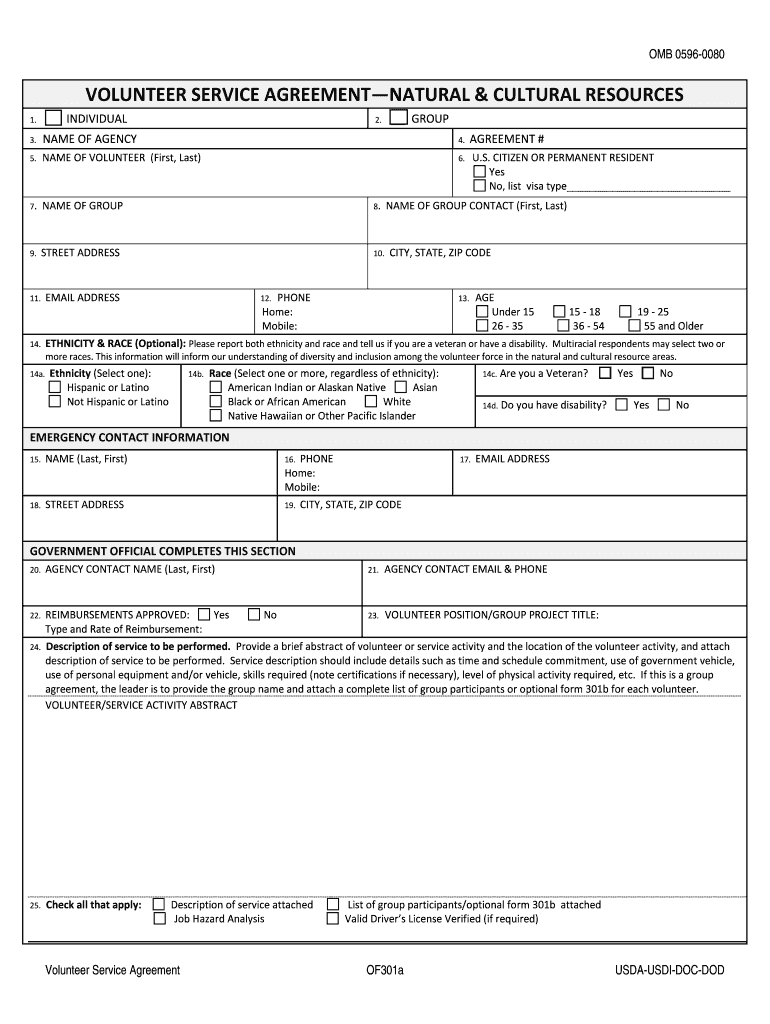
Civilian Education System CES US Army Combined Arms Form


What is the Civilian Education System (CES) in the US Army?
The Civilian Education System (CES) is a structured program designed to enhance the professional development of Army civilians. It aims to provide educational opportunities that align with the Army's mission and the personal growth of its workforce. The CES offers a variety of courses, including the CES Intermediate Course and CES Basic Course, which focus on leadership, management, and professional skills necessary for effective performance within the Army civilian workforce.
How to Use the Civilian Education System (CES)
To effectively utilize the CES, individuals should first identify the courses that align with their career goals and professional development needs. Registration can typically be done through the Army's online portal, where users can access course materials and schedules. It is important to follow the guidelines for course completion, including any prerequisites, to ensure a smooth learning experience. Engaging with fellow participants and instructors can also enhance the educational journey.
Steps to Complete the Civilian Education System (CES)
Completing a course within the CES involves several key steps:
- Identify the appropriate course based on your career path.
- Register through the Army's online portal, ensuring all prerequisites are met.
- Participate actively in course activities, including discussions and assignments.
- Complete all assessments and evaluations as required.
- Obtain your certificate upon successful completion of the course.
Legal Use of the Civilian Education System (CES)
Using the CES legally involves adhering to the established guidelines and regulations set forth by the Army. Participants must ensure that they are enrolled in courses that are officially recognized and that they complete all required documentation accurately. Compliance with these legal frameworks ensures that the educational credits earned are valid and can be applied towards career advancement within the Army civilian structure.
Key Elements of the Civilian Education System (CES)
The CES comprises several key elements that contribute to its effectiveness:
- Course Offerings: A range of courses tailored to different levels of civilian employees.
- Assessment Methods: Evaluations that measure knowledge and skills acquired throughout the courses.
- Certification: Official recognition of course completion, which can enhance career opportunities.
- Networking Opportunities: Interactions with peers and instructors that foster professional relationships.
Examples of Using the Civilian Education System (CES)
Participants in the CES may engage in various scenarios that highlight the system's applicability. For instance, a newly appointed Army civilian may take the CES Basic Course to develop foundational management skills. Alternatively, an experienced employee might enroll in the CES Intermediate Course to refine their leadership abilities and prepare for higher responsibilities within the Army. These examples illustrate how the CES supports career growth and development within the Army civilian workforce.
Quick guide on how to complete civilian education system ces us army combined arms
Effortlessly Prepare Civilian Education System CES US Army Combined Arms on Any Device
Managing documents online has become increasingly favored by companies and individuals alike. It offers an ideal environmentally-friendly substitute for traditional printed and signed documents, allowing you to access the necessary form and securely preserve it online. airSlate SignNow provides all the features you need to create, modify, and electronically sign your documents swiftly without delays. Handle Civilian Education System CES US Army Combined Arms on any platform using airSlate SignNow's Android or iOS applications and enhance any document-centric process today.
How to Modify and eSign Civilian Education System CES US Army Combined Arms with Ease
- Locate Civilian Education System CES US Army Combined Arms and click on Get Form to begin.
- Utilize the tools we offer to complete your document.
- Emphasize important sections of the documents or obscure sensitive information with the tools airSlate SignNow offers specifically for that function.
- Create your electronic signature with the Sign tool, which takes mere seconds and holds the same legal significance as a conventional ink signature.
- Review all the details and click on the Done button to save your changes.
- Choose your preferred method to send your form, whether by email, SMS, invitation link, or download it to your computer.
Say goodbye to lost or misplaced documents, tedious form searching, or errors that necessitate printing new document copies. airSlate SignNow fulfills all your document management requirements in just a few clicks from any device you select. Edit and eSign Civilian Education System CES US Army Combined Arms to ensure outstanding communication at every stage of the document preparation journey with airSlate SignNow.
Create this form in 5 minutes or less
Create this form in 5 minutes!
How to create an eSignature for the civilian education system ces us army combined arms
How to generate an eSignature for your Civilian Education System Ces Us Army Combined Arms online
How to make an eSignature for your Civilian Education System Ces Us Army Combined Arms in Google Chrome
How to generate an electronic signature for signing the Civilian Education System Ces Us Army Combined Arms in Gmail
How to generate an eSignature for the Civilian Education System Ces Us Army Combined Arms straight from your smartphone
How to make an electronic signature for the Civilian Education System Ces Us Army Combined Arms on iOS devices
How to generate an electronic signature for the Civilian Education System Ces Us Army Combined Arms on Android devices
People also ask
-
What is chrtas and how does it work with airSlate SignNow?
Chrtas is a powerful tool integrated within airSlate SignNow that streamlines the document signing process. It allows users to create, send, and manage electronic signatures with ease, ensuring that agreements are completed efficiently and securely. By utilizing chrtas, businesses can enhance their workflows and reduce turnaround times signNowly.
-
What are the pricing options available for chrtas on airSlate SignNow?
airSlate SignNow offers competitive pricing plans for chrtas, ensuring businesses of all sizes can access its features. Plans typically include a free trial, as well as monthly and annual subscriptions to suit various budgets. Each plan is designed to provide cost-effective solutions without compromising on essential functionalities.
-
What are the key features of chrtas in airSlate SignNow?
Chrtas within airSlate SignNow offers a range of key features that include customizable templates, real-time tracking, and secure cloud storage. These features enhance user experience by making document management intuitive and efficient. With chrtas, businesses can not only sign documents but also collaborate seamlessly on them.
-
How does using chrtas benefit my business?
Using chrtas in airSlate SignNow can signNowly streamline your business processes, leading to faster approvals and reduced administrative burden. The enhanced efficiency can free up valuable time for your team, allowing them to focus on core business activities. Moreover, chrtas supports compliance and security, which is critical for maintaining customer trust.
-
Can chrtas integrate with other software tools?
Yes, chrtas seamlessly integrates with various popular software tools and applications, enhancing its functionality. Whether you're using CRM systems, cloud storage services, or project management tools, chrtas can work alongside these platforms. This integration ensures a smooth transition and a cohesive workflow across your business systems.
-
Is it easy to set up chrtas on airSlate SignNow?
Setting up chrtas on airSlate SignNow is a straightforward process designed for users of all technical levels. The platform provides step-by-step guidance and resources to help you get started quickly. Once set up, you can start sending and signing documents effortlessly within minutes.
-
What types of documents can I send using chrtas?
With chrtas on airSlate SignNow, you can send a wide variety of document types, including contracts, agreements, and forms. The platform supports multiple file formats, ensuring flexibility in your document management. This versatility allows businesses to manage all their signing needs in one centralized location.
Get more for Civilian Education System CES US Army Combined Arms
- Hipaa medical record release auth form docx
- Health screening report sample form
- Individual life insurance quote request form flexible benefit
- 2regular mailing address state board of med form
- Authorization for release of pennsylvania emergenc form
- The center for functional healththe rehab group of form
- Virginia medication consent form
- Case report consent form 227414741
Find out other Civilian Education System CES US Army Combined Arms
- How To eSign Hawaii Profit and Loss Statement
- How To eSign Illinois Profit and Loss Statement
- How To eSign New York Profit and Loss Statement
- How To eSign Ohio Profit and Loss Statement
- How Do I eSign Ohio Non-Compete Agreement
- eSign Utah Non-Compete Agreement Online
- eSign Tennessee General Partnership Agreement Mobile
- eSign Alaska LLC Operating Agreement Fast
- How Can I eSign Hawaii LLC Operating Agreement
- eSign Indiana LLC Operating Agreement Fast
- eSign Michigan LLC Operating Agreement Fast
- eSign North Dakota LLC Operating Agreement Computer
- How To eSignature Louisiana Quitclaim Deed
- eSignature Maine Quitclaim Deed Now
- eSignature Maine Quitclaim Deed Myself
- eSignature Maine Quitclaim Deed Free
- eSignature Maine Quitclaim Deed Easy
- How Do I eSign South Carolina LLC Operating Agreement
- Can I eSign South Carolina LLC Operating Agreement
- How To eSignature Massachusetts Quitclaim Deed