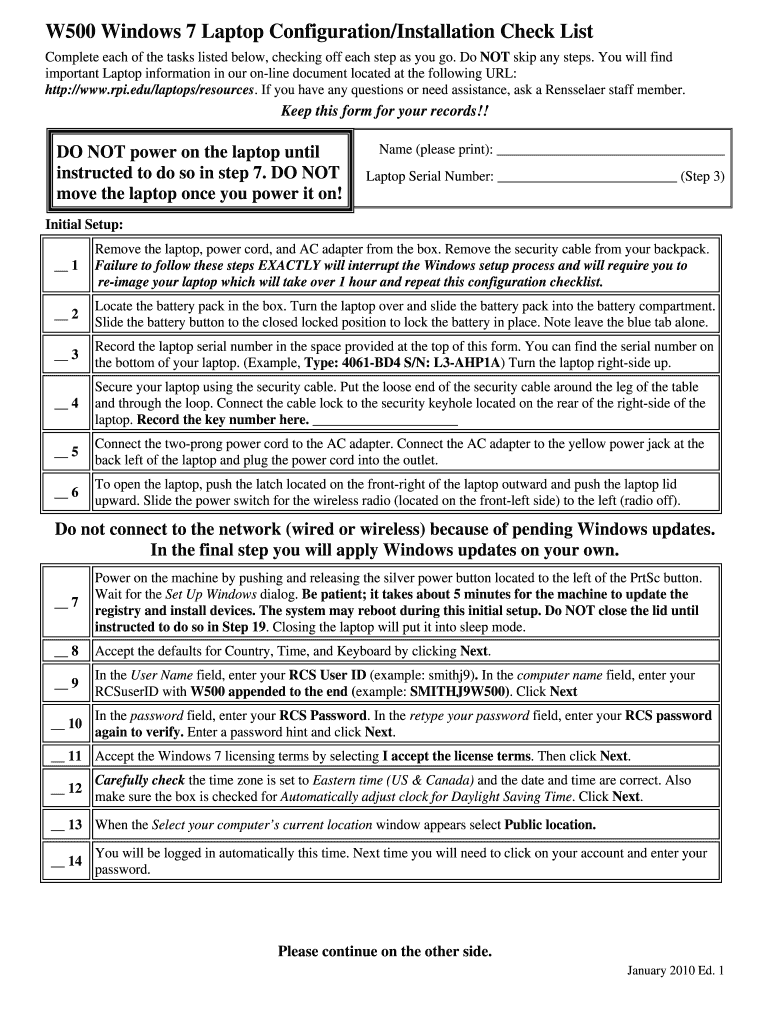
W500 Windows 7 Laptop ConfigurationInstallation Check List Complete Each of the Tasks Listed Below, Checking off Each Step as Yo Form


Understanding the W500 Windows 7 Laptop Configuration Installation Check List
The W500 Windows 7 Laptop Configuration Installation Check List is a comprehensive guide designed to assist users in setting up their laptops efficiently. This checklist ensures that all essential tasks are completed, promoting optimal performance and security. It covers various aspects, including software installation, system updates, and hardware configurations. By following this checklist, users can streamline their setup process and minimize potential issues.
How to Utilize the W500 Windows 7 Laptop Configuration Installation Check List
To effectively use the W500 Windows 7 Laptop Configuration Installation Check List, begin by downloading or printing the document. As you proceed through each task, check off items as they are completed. This methodical approach helps maintain organization and ensures that no crucial steps are overlooked. It is advisable to follow the checklist sequentially, as some tasks may depend on the completion of previous ones.
Steps for Completing the W500 Windows 7 Laptop Configuration Installation Check List
Completing the W500 Windows 7 Laptop Configuration Installation Check List involves several key steps:
- Begin with hardware setup, including connecting peripherals and ensuring power supply.
- Install the operating system, ensuring it is updated to the latest version.
- Configure system settings, such as user accounts and security preferences.
- Install necessary software applications, including antivirus and productivity tools.
- Perform system updates to ensure all drivers and applications are current.
- Test system functionality to confirm that all components are working correctly.
Key Elements of the W500 Windows 7 Laptop Configuration Installation Check List
The W500 Windows 7 Laptop Configuration Installation Check List includes several key elements that are critical for a successful setup:
- Hardware connections and configurations.
- Operating system installation and initial setup.
- Software installation, including essential applications.
- System updates and driver installations.
- Security settings configuration to protect user data.
Legal Considerations for Using the W500 Windows 7 Laptop Configuration Installation Check List
When utilizing the W500 Windows 7 Laptop Configuration Installation Check List, it is important to be aware of any legal considerations. Ensure that all software installed complies with licensing agreements. Additionally, adhere to privacy regulations when setting up user accounts and handling sensitive information. This diligence helps prevent legal issues related to software misuse or data breaches.
Examples of Applying the W500 Windows 7 Laptop Configuration Installation Check List
Applying the W500 Windows 7 Laptop Configuration Installation Check List can vary based on user needs. For instance:
- A small business owner may use the checklist to set up multiple laptops for employees, ensuring consistency across devices.
- A student might follow the checklist to prepare a laptop for online classes, focusing on software installation and connectivity.
- A tech enthusiast may customize the checklist to include advanced configurations and additional software tools.
Quick guide on how to complete w500 windows 7 laptop configurationinstallation check list complete each of the tasks listed below checking off each step as
Complete [SKS] effortlessly on any device
Managing documents online has gained popularity among businesses and individuals. It offers an excellent eco-friendly alternative to traditional printed and signed documents, allowing you to obtain the necessary form and securely store it online. airSlate SignNow provides you with all the tools needed to create, edit, and electronically sign your documents quickly without delays. Handle [SKS] on any device with airSlate SignNow's Android or iOS applications and simplify any document-related task today.
How to edit and electronically sign [SKS] with ease
- Obtain [SKS] and click on Get Form to begin.
- Utilize the tools we offer to complete your form.
- Emphasize key sections of your documents or redact sensitive information with tools specifically provided by airSlate SignNow for that purpose.
- Create your signature using the Sign tool, which takes seconds and carries the same legal validity as a conventional wet ink signature.
- Review the information and click on the Done button to save your changes.
- Select how you wish to send your form: via email, text message (SMS), invitation link, or download it to your computer.
Eliminate concerns about lost or misplaced documents, the hassle of searching for forms, or errors that require printing new document copies. airSlate SignNow meets your needs in document management in a few clicks from any device you choose. Edit and electronically sign [SKS] and guarantee effective communication at every step of the form preparation process with airSlate SignNow.
Create this form in 5 minutes or less
Related searches to W500 Windows 7 Laptop ConfigurationInstallation Check List Complete Each Of The Tasks Listed Below, Checking Off Each Step As Yo
Create this form in 5 minutes!
How to create an eSignature for the w500 windows 7 laptop configurationinstallation check list complete each of the tasks listed below checking off each step as
How to create an electronic signature for a PDF online
How to create an electronic signature for a PDF in Google Chrome
How to create an e-signature for signing PDFs in Gmail
How to create an e-signature right from your smartphone
How to create an e-signature for a PDF on iOS
How to create an e-signature for a PDF on Android
People also ask
-
What is the W500 Windows 7 Laptop ConfigurationInstallation Check List?
The W500 Windows 7 Laptop ConfigurationInstallation Check List is a comprehensive guide designed to help users set up their laptops efficiently. It includes a series of tasks that need to be completed to ensure optimal performance. By following this checklist, users can systematically configure their laptops while checking off each step as they go.
-
How can I access the W500 Windows 7 Laptop ConfigurationInstallation Check List?
You can access the W500 Windows 7 Laptop ConfigurationInstallation Check List through our website or by contacting customer support. The checklist is available in a downloadable format for your convenience. This ensures that you have a handy reference while configuring your laptop.
-
What are the key features of the W500 Windows 7 Laptop ConfigurationInstallation Check List?
The key features of the W500 Windows 7 Laptop ConfigurationInstallation Check List include step-by-step instructions, troubleshooting tips, and best practices for installation. It is designed to be user-friendly, making it easy for anyone to follow along. Additionally, it helps ensure that no critical steps are missed during the setup process.
-
Is the W500 Windows 7 Laptop ConfigurationInstallation Check List suitable for beginners?
Yes, the W500 Windows 7 Laptop ConfigurationInstallation Check List is specifically designed to cater to users of all skill levels, including beginners. The checklist breaks down complex tasks into manageable steps, making it easy to follow. This approach empowers users to confidently complete their laptop configuration.
-
What benefits can I expect from using the W500 Windows 7 Laptop ConfigurationInstallation Check List?
By using the W500 Windows 7 Laptop ConfigurationInstallation Check List, you can expect a smoother installation process and reduced setup time. The checklist helps prevent common mistakes and ensures that your laptop is configured correctly. Ultimately, this leads to improved performance and user satisfaction.
-
Are there any costs associated with the W500 Windows 7 Laptop ConfigurationInstallation Check List?
The W500 Windows 7 Laptop ConfigurationInstallation Check List is offered at no cost to users. We believe in providing valuable resources to help our customers succeed. You can download the checklist for free and start configuring your laptop right away.
-
Can the W500 Windows 7 Laptop ConfigurationInstallation Check List be integrated with other tools?
Yes, the W500 Windows 7 Laptop ConfigurationInstallation Check List can be integrated with various productivity tools to enhance your setup experience. This allows users to streamline their workflow and manage tasks more effectively. Check our website for specific integration options available.
Get more for W500 Windows 7 Laptop ConfigurationInstallation Check List Complete Each Of The Tasks Listed Below, Checking Off Each Step As Yo
- Bank transfer authorization form
- Form f death notification
- Publication 527 form
- Is georgia state separation notice form public record
- Wwwhcjfsorgservicesworkforce developmentprevention retention and contingency funds hamilton county form
- General health statement form
- Ssa 4169 form
- Informal reading inventory pdf
Find out other W500 Windows 7 Laptop ConfigurationInstallation Check List Complete Each Of The Tasks Listed Below, Checking Off Each Step As Yo
- How Do I eSignature Alaska Life Sciences Presentation
- Help Me With eSignature Iowa Life Sciences Presentation
- How Can I eSignature Michigan Life Sciences Word
- Can I eSignature New Jersey Life Sciences Presentation
- How Can I eSignature Louisiana Non-Profit PDF
- Can I eSignature Alaska Orthodontists PDF
- How Do I eSignature New York Non-Profit Form
- How To eSignature Iowa Orthodontists Presentation
- Can I eSignature South Dakota Lawers Document
- Can I eSignature Oklahoma Orthodontists Document
- Can I eSignature Oklahoma Orthodontists Word
- How Can I eSignature Wisconsin Orthodontists Word
- How Do I eSignature Arizona Real Estate PDF
- How To eSignature Arkansas Real Estate Document
- How Do I eSignature Oregon Plumbing PPT
- How Do I eSignature Connecticut Real Estate Presentation
- Can I eSignature Arizona Sports PPT
- How Can I eSignature Wisconsin Plumbing Document
- Can I eSignature Massachusetts Real Estate PDF
- How Can I eSignature New Jersey Police Document