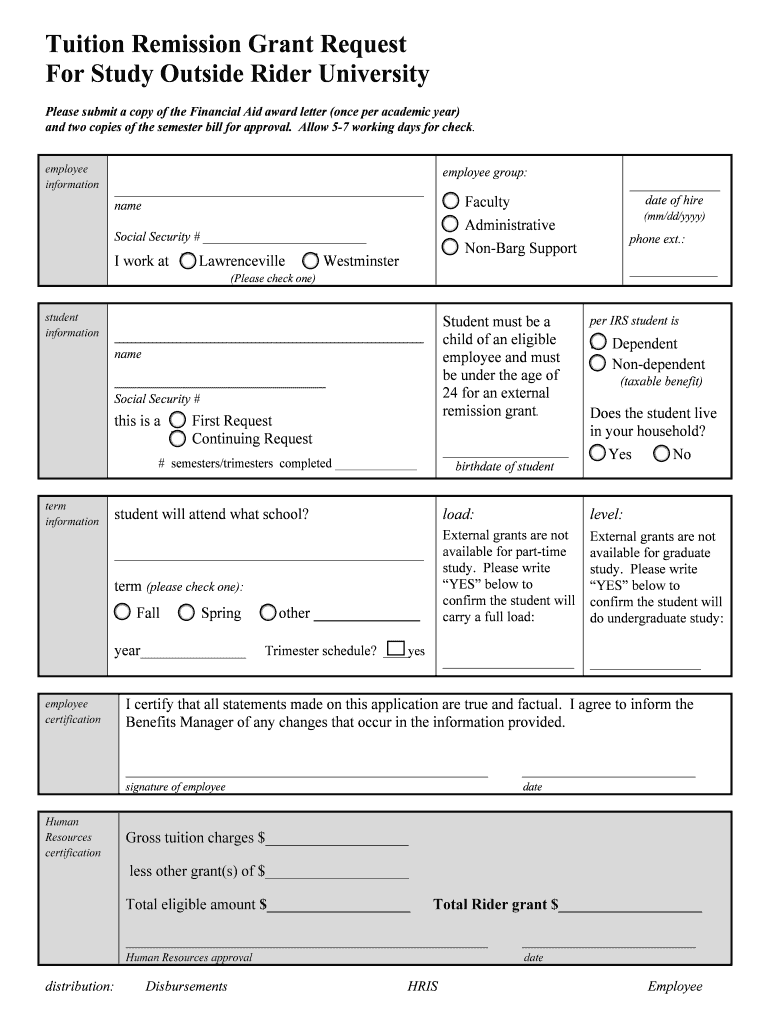
Tuition Remission Grant Request for Study Outside Rider University Form


What is the Tuition Remission Grant Request For Study Outside Rider University
The Tuition Remission Grant Request for Study Outside Rider University is a formal application that allows eligible students to request financial assistance for tuition costs incurred while studying at institutions other than Rider University. This grant is designed to support students who wish to broaden their educational experiences through external study programs, whether they are domestic or international. The grant may cover a portion or all of the tuition fees, depending on the specific guidelines and eligibility criteria set forth by the university.
Eligibility Criteria
To qualify for the Tuition Remission Grant, students must meet specific eligibility requirements. Generally, these criteria include:
- Enrollment in a degree program at Rider University.
- Good academic standing, typically defined by a minimum GPA.
- Completion of a designated number of credits at Rider University prior to applying.
- Participation in an approved study program outside Rider University.
Students are encouraged to review the detailed eligibility guidelines provided by the university to ensure they meet all necessary conditions before submitting their application.
Steps to complete the Tuition Remission Grant Request For Study Outside Rider University
Completing the Tuition Remission Grant Request involves several key steps:
- Gather required documentation, including proof of enrollment in the external study program.
- Fill out the Tuition Remission Grant Request form accurately, ensuring all sections are completed.
- Attach any additional documents that may be required, such as a personal statement or academic transcripts.
- Submit the completed form and supporting documents by the specified deadline.
Following these steps carefully will help streamline the application process and increase the likelihood of approval.
Required Documents
When applying for the Tuition Remission Grant, students must provide several key documents to support their request. These typically include:
- A completed Tuition Remission Grant Request form.
- Proof of enrollment in the external study program, such as an acceptance letter or registration confirmation.
- Academic transcripts from Rider University.
- A personal statement outlining the reasons for studying outside Rider University and how it aligns with academic goals.
It is important to ensure that all documents are current and accurately reflect the student's academic status and intentions.
How to use the Tuition Remission Grant Request For Study Outside Rider University
The Tuition Remission Grant Request serves as a formal mechanism for students to seek financial assistance for tuition costs associated with studying outside Rider University. To use this request effectively, students should:
- Understand the specific guidelines and eligibility requirements outlined by the university.
- Complete the application form thoroughly, providing all requested information.
- Submit the application within the designated time frame to ensure consideration for the grant.
Utilizing this request can significantly alleviate the financial burden of tuition fees while allowing students to expand their educational horizons.
Form Submission Methods
Students can submit the Tuition Remission Grant Request through various methods, ensuring flexibility and convenience. The available submission options typically include:
- Online submission through the university's designated portal.
- Mailing the completed form and documents to the appropriate university office.
- In-person submission at the university's financial aid office.
Choosing the most suitable submission method can help facilitate a smoother application process.
Quick guide on how to complete tuition remission grant request for study outside rider university
Effortlessly Prepare [SKS] on Any Device
Digital document management has become increasingly popular among businesses and individuals alike. It serves as an excellent eco-friendly alternative to traditional printed and signed documents, allowing you to access the necessary forms and securely store them online. airSlate SignNow provides all the resources you need to create, modify, and eSign your documents swiftly without delays. Manage [SKS] on any platform with the airSlate SignNow Android or iOS applications and simplify any document-related task today.
How to Modify and eSign [SKS] with Ease
- Locate [SKS] and click Get Form to initiate the process.
- Employ the tools we offer to fill out your form.
- Emphasize important sections of the documents or conceal sensitive information using the tools that airSlate SignNow specifically provides for this task.
- Create your eSignature with the Sign feature, which takes only seconds and carries the same legal validity as a conventional wet ink signature.
- Review all the details and click on the Done button to save your changes.
- Choose your preferred method to share your form, whether by email, SMS, invite link, or download it to your computer.
Say goodbye to lost or misplaced documents, tedious form searches, or inaccuracies that require you to print new document copies. airSlate SignNow meets your document management needs in just a few clicks from any device of your choosing. Modify and eSign [SKS] and ensure excellent communication at every stage of your form preparation process with airSlate SignNow.
Create this form in 5 minutes or less
Related searches to Tuition Remission Grant Request For Study Outside Rider University
Create this form in 5 minutes!
How to create an eSignature for the tuition remission grant request for study outside rider university
How to create an electronic signature for a PDF online
How to create an electronic signature for a PDF in Google Chrome
How to create an e-signature for signing PDFs in Gmail
How to create an e-signature right from your smartphone
How to create an e-signature for a PDF on iOS
How to create an e-signature for a PDF on Android
People also ask
-
What is the Tuition Remission Grant Request For Study Outside Rider University?
The Tuition Remission Grant Request For Study Outside Rider University is a program designed to assist eligible students in funding their studies at institutions outside of Rider University. This grant helps cover tuition costs, making it easier for students to pursue their academic goals while studying abroad or at other universities.
-
How do I apply for the Tuition Remission Grant Request For Study Outside Rider University?
To apply for the Tuition Remission Grant Request For Study Outside Rider University, students must complete the application form available on the Rider University website. Ensure that you provide all required documentation and submit your application before the specified deadline to be considered for the grant.
-
What are the eligibility requirements for the Tuition Remission Grant Request For Study Outside Rider University?
Eligibility for the Tuition Remission Grant Request For Study Outside Rider University typically includes being a current Rider University student in good academic standing. Additional criteria may apply, so it's important to review the specific requirements outlined on the university's financial aid page.
-
What benefits does the Tuition Remission Grant Request For Study Outside Rider University offer?
The Tuition Remission Grant Request For Study Outside Rider University provides signNow financial relief by covering a portion of tuition costs for eligible students. This allows students to focus on their studies without the burden of excessive financial strain, enhancing their overall educational experience.
-
Is there a limit to the amount I can receive from the Tuition Remission Grant Request For Study Outside Rider University?
Yes, there is typically a limit to the amount awarded through the Tuition Remission Grant Request For Study Outside Rider University, which can vary based on funding availability and the number of applicants. It's advisable to check the latest guidelines provided by Rider University for specific details on grant limits.
-
Can I use the Tuition Remission Grant Request For Study Outside Rider University for online courses?
The Tuition Remission Grant Request For Study Outside Rider University is generally intended for traditional study programs at accredited institutions outside of Rider University. However, some online programs may qualify, so it's best to consult with the financial aid office for clarification on specific courses.
-
How does the Tuition Remission Grant Request For Study Outside Rider University integrate with other financial aid?
The Tuition Remission Grant Request For Study Outside Rider University can often be combined with other forms of financial aid, such as scholarships and federal grants. Students should coordinate with the financial aid office to ensure that all funding sources are properly aligned and to maximize their financial support.
Get more for Tuition Remission Grant Request For Study Outside Rider University
- Canada application c a form
- Tilley hat guarantee claim form
- Building permit application saskatoon form
- Contractor pre qualification form st clair
- Printable teeth whitening consent form
- Polygraph test consent form securis polygraph services securis co
- Application to be consecrated to the office of bishop aabc form
- Ems application form
Find out other Tuition Remission Grant Request For Study Outside Rider University
- Electronic signature Alabama High Tech Stock Certificate Fast
- Electronic signature Insurance Document California Computer
- Electronic signature Texas Education Separation Agreement Fast
- Electronic signature Idaho Insurance Letter Of Intent Free
- How To Electronic signature Idaho Insurance POA
- Can I Electronic signature Illinois Insurance Last Will And Testament
- Electronic signature High Tech PPT Connecticut Computer
- Electronic signature Indiana Insurance LLC Operating Agreement Computer
- Electronic signature Iowa Insurance LLC Operating Agreement Secure
- Help Me With Electronic signature Kansas Insurance Living Will
- Electronic signature Insurance Document Kentucky Myself
- Electronic signature Delaware High Tech Quitclaim Deed Online
- Electronic signature Maine Insurance Quitclaim Deed Later
- Electronic signature Louisiana Insurance LLC Operating Agreement Easy
- Electronic signature West Virginia Education Contract Safe
- Help Me With Electronic signature West Virginia Education Business Letter Template
- Electronic signature West Virginia Education Cease And Desist Letter Easy
- Electronic signature Missouri Insurance Stock Certificate Free
- Electronic signature Idaho High Tech Profit And Loss Statement Computer
- How Do I Electronic signature Nevada Insurance Executive Summary Template