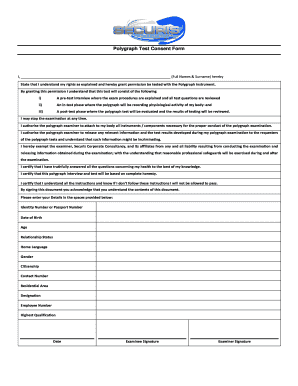
Polygraph Test Consent Form Securis Polygraph Services Securis Co


Understanding the Polygraph Test Consent Form
The Polygraph Test Consent Form is a crucial document used by individuals undergoing a lie detector test. This form outlines the rights and responsibilities of the participant, ensuring they are informed about the nature of the test and the implications of their consent. It typically includes details about the testing procedure, the purpose of the test, and how the results will be used. Understanding this form is essential for participants to make an informed decision before proceeding with the polygraph examination.
Steps to Complete the Polygraph Test Consent Form
Completing the Polygraph Test Consent Form involves several key steps to ensure that the document is filled out correctly and legally. First, participants should read the entire form thoroughly to understand all terms and conditions. Next, they need to provide personal information, such as their name and contact details. After that, participants must sign and date the form, indicating their consent to undergo the polygraph test. It is advisable to keep a copy of the signed form for personal records.
Legal Use of the Polygraph Test Consent Form
The legal use of the Polygraph Test Consent Form is governed by specific regulations that vary by state. In the United States, the admissibility of polygraph results in court can depend on whether proper consent was obtained. This form serves as a legal safeguard, ensuring that participants are aware of their rights and the voluntary nature of the test. It is important for both the testing agency and the participant to comply with state laws to uphold the validity of the consent.
Key Elements of the Polygraph Test Consent Form
Several key elements must be included in the Polygraph Test Consent Form to ensure its effectiveness and legality. These elements typically consist of:
- Participant Information: Full name, address, and contact details of the individual undergoing the test.
- Purpose of the Test: A clear explanation of why the polygraph test is being conducted.
- Rights of the Participant: Information regarding the participant's rights, including the right to withdraw consent at any time.
- Confidentiality Assurance: A statement assuring the participant that their results will be kept confidential.
- Signature and Date: A section for the participant to sign and date the form, confirming their consent.
How to Obtain the Polygraph Test Consent Form
The Polygraph Test Consent Form can typically be obtained directly from the testing agency conducting the polygraph examination. Many agencies provide the form online, allowing participants to download and print it for convenience. In some cases, the agency may require participants to fill out the form in person before the test. It is advisable to contact the testing agency ahead of time to confirm the process for obtaining the consent form.
State-Specific Rules for the Polygraph Test Consent Form
Each state in the U.S. has its own regulations regarding the use of polygraph tests and the associated consent forms. Some states may require additional disclosures or specific wording in the consent form to ensure compliance with local laws. Participants should familiarize themselves with their state's requirements to ensure that the consent form is valid and that their rights are protected during the testing process. Consulting with an attorney can also provide clarity on state-specific rules and regulations.
Quick guide on how to complete polygraph test consent form securis polygraph services securis co
Prepare Polygraph Test Consent Form Securis Polygraph Services Securis Co with ease on any device
Digital document management has become increasingly favored by businesses and individuals alike. It offers an ideal eco-friendly alternative to traditional printed and signed documents, allowing you to locate the right form and securely save it online. airSlate SignNow equips you with all the necessary tools to create, modify, and eSign your documents swiftly without delays. Manage Polygraph Test Consent Form Securis Polygraph Services Securis Co on any device using the airSlate SignNow Android or iOS applications and enhance any document-related process today.
The easiest way to modify and eSign Polygraph Test Consent Form Securis Polygraph Services Securis Co effortlessly
- Obtain Polygraph Test Consent Form Securis Polygraph Services Securis Co and click Get Form to begin.
- Use the tools at your disposal to complete your document.
- Highlight signNow sections of the documents or redact sensitive details with the specialized tools offered by airSlate SignNow.
- Create your signature using the Sign tool, which takes seconds and carries the same legal validity as a conventional wet ink signature.
- Review the details and click the Done button to save your changes.
- Choose how you would like to share your form, via email, SMS, or an invitation link, or download it to your computer.
Eliminate the worry of lost or misplaced files, the hassle of searching for forms, or mistakes that necessitate printing new document copies. airSlate SignNow fulfills all your document management requirements in just a few clicks from any device you prefer. Modify and eSign Polygraph Test Consent Form Securis Polygraph Services Securis Co and ensure exceptional communication at every phase of the form preparation process with airSlate SignNow.
Create this form in 5 minutes or less
Create this form in 5 minutes!
People also ask
-
What common attorney questions can airSlate SignNow help answer?
AirSlate SignNow can assist with a variety of attorney questions regarding document management, compliance, and e-signature legality. Our platform provides clarity on how to securely send and sign legal documents, ensuring you maintain compliance with relevant laws. This alleviates common concerns attorneys face when managing digital documentation.
-
How much does airSlate SignNow cost for legal professionals?
The pricing for airSlate SignNow varies based on the features and number of users needed. We offer flexible plans that cater specifically to legal professionals, allowing you to choose a solution that fits your practice’s requirements. For detailed attorney questions about pricing, we encourage you to visit our pricing page.
-
What features does airSlate SignNow offer that are beneficial for attorneys?
AirSlate SignNow provides essential features like customizable templates, document tracking, and secure cloud storage, which are essential for attorneys. These features streamline the signing process, reduce paperwork, and enhance client communication. Addressing attorney questions about efficiency, our platform simplifies document handling signNowly.
-
Can airSlate SignNow integrate with other legal software?
Yes, airSlate SignNow can integrate seamlessly with many popular legal software applications. This means you can enhance your current workflows by utilizing our e-signature capabilities alongside the tools you already use. If you have specific attorney questions regarding integrations, our support team can provide detailed information.
-
What are the security measures in place on airSlate SignNow?
Security is a top priority at airSlate SignNow, especially concerning attorney questions about sensitive legal documents. We use advanced encryption technology and comply with industry standards to ensure that all documents are securely transmitted and stored. This guarantees that your client information and legal documents remain confidential.
-
Is it easy to use airSlate SignNow for non-tech savvy attorneys?
Absolutely! AirSlate SignNow is designed with user-friendliness in mind, answering attorney questions about the learning curve. The intuitive interface allows even non-tech savvy users to navigate the platform effortlessly. We also offer support and tutorials to assist users in getting started quickly.
-
How can using airSlate SignNow improve my law practice?
Using airSlate SignNow can signNowly enhance your law practice by streamlining document workflows and reducing the time spent on administrative tasks. This allows attorneys to focus more on their clients and casework, which is a common concern reflected in attorney questions. The speed and efficiency of our e-signature solution can lead to improved client satisfaction.
Get more for Polygraph Test Consent Form Securis Polygraph Services Securis Co
- Form 223 rev3 17docx
- Authorization to disclose release and use protected form
- Justia authorization to disclose release and use form
- Records request form please allow up to 5 7 business
- Most unprotected exposures do not result in an form
- Forms workers compensation industrial accidents utah
- Notice of dispatch form business people club start
- Full text of ampquotbulletin of the united states bureau of form
Find out other Polygraph Test Consent Form Securis Polygraph Services Securis Co
- How To Sign Oregon Banking PDF
- Help Me With Sign Oregon Banking Presentation
- Can I Sign Pennsylvania Banking Form
- How To Sign Arizona Business Operations PDF
- Help Me With Sign Nebraska Business Operations Presentation
- How To Sign Arizona Car Dealer Form
- How To Sign Arkansas Car Dealer Document
- How Do I Sign Colorado Car Dealer PPT
- Can I Sign Florida Car Dealer PPT
- Help Me With Sign Illinois Car Dealer Presentation
- How Can I Sign Alabama Charity Form
- How Can I Sign Idaho Charity Presentation
- How Do I Sign Nebraska Charity Form
- Help Me With Sign Nevada Charity PDF
- How To Sign North Carolina Charity PPT
- Help Me With Sign Ohio Charity Document
- How To Sign Alabama Construction PDF
- How To Sign Connecticut Construction Document
- How To Sign Iowa Construction Presentation
- How To Sign Arkansas Doctors Document