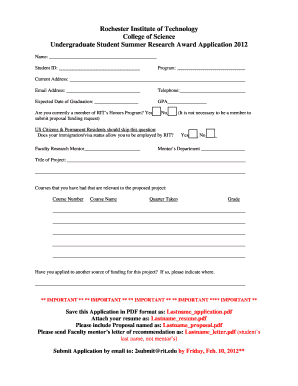
Application PDF Rochester Institute of Technology Form


What is the Application pdf Rochester Institute Of Technology
The Application pdf for the Rochester Institute of Technology (RIT) is a formal document that prospective students use to apply for admission to the university. This application includes sections for personal information, academic history, and extracurricular activities. It serves as a comprehensive overview of the applicant's qualifications and interests, allowing the admissions committee to assess suitability for various programs offered at RIT.
How to use the Application pdf Rochester Institute Of Technology
Using the Application pdf involves several steps. First, download the document from the official RIT website. After downloading, fill in the required fields with accurate information. This includes your name, contact information, educational background, and any relevant achievements. Once completed, review the application for any errors, and ensure all necessary documents, such as transcripts and recommendation letters, are included before submission.
Steps to complete the Application pdf Rochester Institute Of Technology
Completing the Application pdf for RIT requires careful attention to detail. Begin by downloading the application form. Next, provide your personal information, including your full name, address, and date of birth. Following this, detail your academic history, listing all schools attended and relevant coursework. Include any extracurricular activities, honors, or awards. Finally, submit the application by the specified deadline, ensuring that all sections are filled out completely and accurately.
Required Documents
When submitting the Application pdf to RIT, several documents are typically required. These may include:
- Official high school transcripts
- Standardized test scores (if applicable)
- Letters of recommendation
- A personal statement or essay
Gathering these documents in advance can help streamline the application process and ensure that your submission is complete.
Eligibility Criteria
Eligibility for admission to RIT through the Application pdf generally requires that applicants have completed high school or an equivalent program. Additionally, specific programs may have additional prerequisites or criteria, such as minimum GPA or standardized test scores. It is essential to review the requirements for your intended program to ensure you meet all eligibility standards before applying.
Application Process & Approval Time
The application process for RIT begins with submitting the Application pdf along with all required documents. After submission, the admissions committee reviews applications on a rolling basis. Applicants can typically expect to receive a decision within a few weeks to a couple of months, depending on the volume of applications received. Keeping track of deadlines and ensuring all materials are submitted on time can positively impact the approval time.
Quick guide on how to complete application pdf rochester institute of technology
Effortlessly Prepare [SKS] on Any Device
Online document management has gained traction among businesses and individuals. It serves as an excellent eco-friendly substitute for traditional printed and signed documents, allowing you to locate the appropriate form and securely save it online. airSlate SignNow provides all the tools necessary to create, modify, and eSign your documents swiftly without complications. Manage [SKS] across any platform using airSlate SignNow's Android or iOS applications and enhance any document-related process today.
How to Modify and eSign [SKS] with Ease
- Locate [SKS] and click on Get Form to commence.
- Utilize the tools we provide to complete your document.
- Mark important sections of the documents or obscure sensitive information with tools that airSlate SignNow provides specifically for that purpose.
- Generate your eSignature using the Sign feature, which takes mere seconds and holds the same legal validity as a conventional wet ink signature.
- Review all the details and click on the Done button to finalize your changes.
- Choose how you'd like to send your form, whether by email, text message (SMS), or invite link, or download it to your computer.
Eliminate concerns about lost or misplaced documents, tedious form searching, or mistakes that necessitate the printing of new document copies. airSlate SignNow meets all your document management needs in just a few clicks from any device of your choice. Modify and eSign [SKS] and ensure outstanding communication at every stage of your form preparation process with airSlate SignNow.
Create this form in 5 minutes or less
Related searches to Application pdf Rochester Institute Of Technology
Create this form in 5 minutes!
How to create an eSignature for the application pdf rochester institute of technology
How to create an electronic signature for a PDF online
How to create an electronic signature for a PDF in Google Chrome
How to create an e-signature for signing PDFs in Gmail
How to create an e-signature right from your smartphone
How to create an e-signature for a PDF on iOS
How to create an e-signature for a PDF on Android
People also ask
-
What is the Application pdf Rochester Institute Of Technology?
The Application pdf Rochester Institute Of Technology is a digital document that prospective students can fill out to apply for admission. This PDF format allows for easy completion and submission, ensuring that all necessary information is provided efficiently.
-
How can I obtain the Application pdf Rochester Institute Of Technology?
You can obtain the Application pdf Rochester Institute Of Technology directly from the official RIT admissions website. The PDF is available for download, allowing you to fill it out at your convenience before submitting it online or via mail.
-
What features does airSlate SignNow offer for the Application pdf Rochester Institute Of Technology?
airSlate SignNow offers features such as eSigning, document tracking, and secure storage for the Application pdf Rochester Institute Of Technology. These features streamline the application process, making it easier for students to manage their submissions.
-
Is there a cost associated with using airSlate SignNow for the Application pdf Rochester Institute Of Technology?
Yes, airSlate SignNow offers various pricing plans to suit different needs. While there may be a cost involved, the platform provides a cost-effective solution for managing the Application pdf Rochester Institute Of Technology and other documents.
-
Can I integrate airSlate SignNow with other applications for the Application pdf Rochester Institute Of Technology?
Absolutely! airSlate SignNow integrates seamlessly with various applications, enhancing your workflow for the Application pdf Rochester Institute Of Technology. This allows you to connect with tools like Google Drive, Dropbox, and more for efficient document management.
-
What are the benefits of using airSlate SignNow for the Application pdf Rochester Institute Of Technology?
Using airSlate SignNow for the Application pdf Rochester Institute Of Technology provides numerous benefits, including faster processing times and reduced paperwork. The platform's user-friendly interface ensures that applicants can complete their forms easily and securely.
-
How secure is the Application pdf Rochester Institute Of Technology when using airSlate SignNow?
airSlate SignNow prioritizes security, ensuring that the Application pdf Rochester Institute Of Technology is protected with advanced encryption and compliance with industry standards. This guarantees that your personal information remains confidential throughout the application process.
Get more for Application pdf Rochester Institute Of Technology
Find out other Application pdf Rochester Institute Of Technology
- eSignature West Virginia Healthcare / Medical Claim Free
- How To eSignature Kansas High Tech Business Plan Template
- eSignature Kansas High Tech Lease Agreement Template Online
- eSignature Alabama Insurance Forbearance Agreement Safe
- How Can I eSignature Arkansas Insurance LLC Operating Agreement
- Help Me With eSignature Michigan High Tech Emergency Contact Form
- eSignature Louisiana Insurance Rental Application Later
- eSignature Maryland Insurance Contract Safe
- eSignature Massachusetts Insurance Lease Termination Letter Free
- eSignature Nebraska High Tech Rental Application Now
- How Do I eSignature Mississippi Insurance Separation Agreement
- Help Me With eSignature Missouri Insurance Profit And Loss Statement
- eSignature New Hampshire High Tech Lease Agreement Template Mobile
- eSignature Montana Insurance Lease Agreement Template Online
- eSignature New Hampshire High Tech Lease Agreement Template Free
- How To eSignature Montana Insurance Emergency Contact Form
- eSignature New Jersey High Tech Executive Summary Template Free
- eSignature Oklahoma Insurance Warranty Deed Safe
- eSignature Pennsylvania High Tech Bill Of Lading Safe
- eSignature Washington Insurance Work Order Fast